Amazfit Pace
What's in the box
Already visible from the outside, the Huami Amazfit Pace is delivered in an attractive cardboard box with a transparent plastic lid. In addition to the smartwatch, it also includes the 4-pin charging dock, a micro USB cable and operating instructions.
China vs. US version
The Amazfit Watch is one of the few Xiaomi products that are also sold internationally. In addition to the Chinese model of the smartwatch, there is also a model that is intended for the US market. In terms of hardware, both models are identical. There are only differences in the software, which is why the Chinese Amazfit Smartwatch only has a Chinese user interface, in which the language cannot be changed. The advantage of the China model is the regular updates. In contrast to the US model, this offers a much greater range of functions.
The model I tested is the Chinese version of the smartwatch. Because of the sheer software difference, there is already the option of installing an English custom ROM ("PACEfied"), the range of functions of which corresponds to that of a Chinese Amazfit Pace.
Design and workmanship
The Huami Smartwatch has a modern and at the same time high-quality design. The watch case is partly made of scratch-resistant ceramic, which gives the watch a proud weight of 55g. The back of the case is made of plastic, but optically adapts well to the ceramic. The eye-catching red silicone bracelet is closed with a pin buckle and is adjustable in size by 15 steps. The bracelet is attached with a sliding clasp, which makes it easy to exchange. In accordance with protection class IP67, the Huami Amazfit Pace is dustproof and even protected against temporary submersion up to a depth of one meter.
Selection of Amazfit bracelets
The smartwatch is processed without hesitation. The watch case has no gaps and also the bracelet has no sharp or unsightly cut edges.
Display
The display is a so-called transflective color display with a diagonal of 1.34 inches and a resolution of 320 x 300 pixels. A transflective display is characterized by the fact that it can be easily read in direct sunlight. It is also interesting that the display is always active ("Always-On") and at the same time there is no loss of battery life.
The transflective display does astonishingly well in the test. The display is even easier to read in sunshine than in cloudy weather. In the dark or at night, the background lighting works as a support, so that the display can still be read easily under these conditions. A disadvantage of the display is the poor viewing angle stability. If the viewing angle is too steep, the display is less easy to read. What you also have to put up with are the sometimes pale colors that appear more or less strong depending on the incidence of light. The operation via the small touchscreen works well. Inputs and swiping movements were precisely recognized in the test.
Hardware
Few are known about the clock's internal hardware. The manufacturer only gives a few details about the processor. It is known that the processor clocks at 1.2GHz (dual core). The memory configuration amounts to a 512MB main memory and a 4GB internal memory. There is no memory expansion option. The system itself already takes up about 1.44GB of the internal memory, so that 2.56GB are available for other data.
The clock is addressed by cable via the 4-pin dock. This can be used to charge the smartwatch, but data can also be transferred in this way. The Xiaomi Amazfit is wirelessly equipped with a 2.4G WiFi module and Bluetooth 4.0. Further equipment features are an integrated GPS module, a heart rate sensor, a light sensor and a barometer.
OPERATION
Commissioning is straightforward. After turning on the watch for the first time, a QR code is shown on the display, which leads to the download of the Amazfit Watch app. Alternatively, the app can also be downloaded directly from the Google PlayStore or, for iOS devices, from the Apple Appstore.
In contrast to the user interface of the Smartwatch, the app is completely available in English. A Xiaomi Mi account is required for commissioning, which you have to create before connecting. Then the QR code has to be scanned again and the pairing via Bluetooth is fully automatic and only needs to be confirmed on both devices.
Amazfit Watch app
The Amazfit Watch app is the "connection center" so to speak. The battery status of the watch can be read via the app, watch faces can be exchanged and the collected data is synchronized via this app. Another function of the app is notification management. This allows you to specify which notifications should be transmitted to the watch. There are also setting options for icon management, i.e. in which order the small quick start icons are listed on the smartwatch, there are weather settings, such as the temperature unit and the location, and you can also specify which unit system is used.
The Amazfit Watch app is not responsible for the graphic display or evaluation of the collected data. The Xiaomi Mi Fit app has to be used here, which also has the Xiaomi Mi Band 2 used. The data collected by the Amazfit app is automatically synchronized with the Mi Fit app. A transfer to Google Fit is also possible.
Practical test and functions
Pedometer and sports activities
The fact that the Amazfit Pace Smartwatch is clearly designed for the sporty user can already be seen from the numerous fitness and outdoor functions. First and foremost, the pedometer with an individually definable daily goal is in the foreground. There are also several sports functions that can be activated depending on the activity. You can choose from a total of 7 sports activities, with a separate profile being loaded for each of these sports. The following sports are supported: running (outdoor), walking, running (indoor), cycling (outdoor), cycling (indoor), forest running and running on the cross trainer. Depending on which profile you select, functions such as GPS are activated or deactivated.
For example, if you select running (outdoor), the smartwatch waits for a GPS signal and then collects data on the distance run, the calories burned, the speed, the constant heart rate and the time required. The data collected for exactly this activity can then be displayed, regardless of the continuously counted steps. For this, the Amazfit itself offers an overview of activities or you can look at the data directly via the Mi Fit app.
The accuracy of the pedometer leaves nothing to be desired. Steps are accurately recognized and even when driving or office activities, there are no deviations due to incorrect measurements. Even if you pause while a sports activity is in progress, the smartwatch detects it and pauses the stopwatch or collecting data for the moment you paused.
Heart rate sensor and sleep monitor
Like most other fitness gadgets, the Huami Amazfit Pace is equipped with a photodiode and an LED for heart rate measurement. The blood flow under the skin, which is supposed to reflect the current heart rate, is measured. The accuracy of such sensors must always be viewed critically. However, the measurements distributed throughout the day during the test phase appeared realistic. Even the constant measurements during sports activities did not show any unrealistic deviations. The data collected on the heart rate can also be displayed in a list. There is also a warning function as soon as a limit value is exceeded.
The watch's sleep monitor is activated automatically and cannot be set manually. Among other things, data is collected on time to fall asleep and wake up and the different phases of sleep. The detection of sleep times worked quite well in the test. Nevertheless, after a few days I already gave up the sleep measurement, as it is quite uncomfortable to fall asleep with a wristwatch on. Here, thinner fitness bracelets have a clear advantage.
Weather features and GPS
For those who like to stay up to date on the weather, the watch has a 5-day weather forecast. The location is either received via the watch's GPS or the location is set in the Amazfit Watch app. Unfortunately, we don't know where the weather data comes from. The running route is also recorded via the integrated GPS module. The smartwatch finds a GPS fix within a few seconds. An e-compass is integrated and accurately shows the respective direction. The compass can also be used to access the barometer's measurement data, where, among other things, the air pressure and the altitude above sea level are displayed.
Music, alarm clock and training plan
If you want to listen to music while doing sports, the Huami Amazfit has a suitable solution for this as well. Locally saved songs can be played via an integrated music player via connected Bluetooth headphones. An FM function is missing. This leaves only 2.56GB for music locally, which should be enough for more than 500 tracks.
The alarm clock is identical to the alarm function on a smartphone. Different wake-up profiles can be created and there is also a “snooze” function. You are woken up by a gentle vibration of the smartwatch. The "Training Plan" mode offers training plans lasting several weeks (57 days) for beginners, but also for marathon runners. If you activate a training plan, you will receive daily instructions on how you should exercise and which route you should run.
Watch Faces
A total of 19 watch faces are pre-installed. These can be selected via the Amazfit Watch app or directly via the smartwatch. In addition to digital, there are also analog watch faces. Each watchface is different and has different displays of the collected data. For example, in addition to the time and date, the steps taken, the battery level, the calories burned or the distance can be displayed. In addition, it is possible to create your own watch faces and load them onto the watch via the Amazfit watch app.
Battery
The built-in battery has a capacity of 280 mAh. The smartwatch is charged via the 4-pin connector on the dock. Despite the comparatively low capacity, the Xiaomi Smartwatch achieved runtimes of 3 days on average. With little use, even 5 days were no problem for the watch. Thanks to the transflective display, the Amazfit watch proves to be very economical in terms of battery consumption. A full charge of the battery took an hour and 20 minutes in the test.

Huami Amazfit PACE
Modern design
High quality manufacturing
Numerous sports functions
GPS, WiFi and Bluetooth
Transflective display
Easy commissioning
Long-lasting battery life
Accurate pedometer
Many watch faces
Requires two apps
EN software is lagging behind CN
Xiaomi and Huami show a fitness wearable with the Amazfit Pace, which has almost nothing to complain about. The smartwatch offers numerous fitness functions and at the same time can be used very well as an everyday watch due to the modern watch design. Due to the transflective display, the Smartwatch is not only excellent in sunshine, but also allows long-lasting battery life of up to 5 days.
Due to the integrated WiFi, Bluetooth and GPS, there are hardly any wishes left for the hardware side. The pedometer accurately tracks the distance traveled and the heart rate sensor provides realistic readings. It has to be criticized that two apps are needed to connect the clock and read out the data.









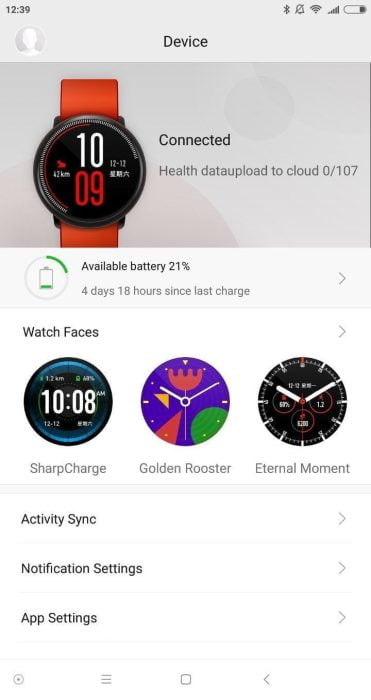
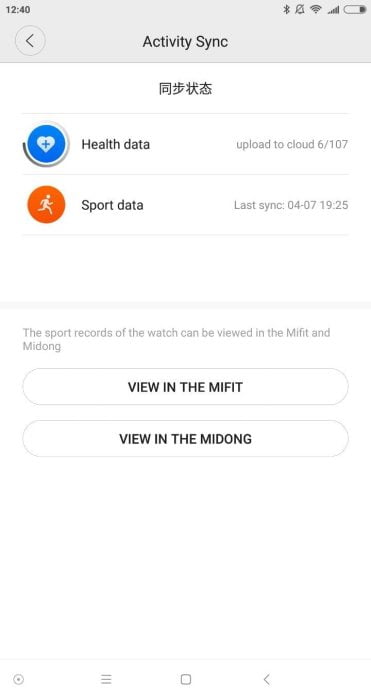


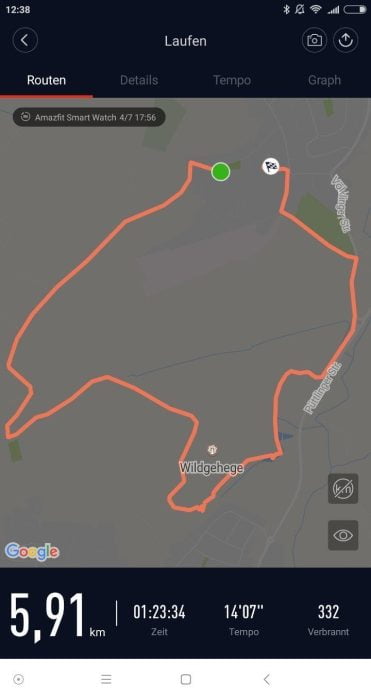





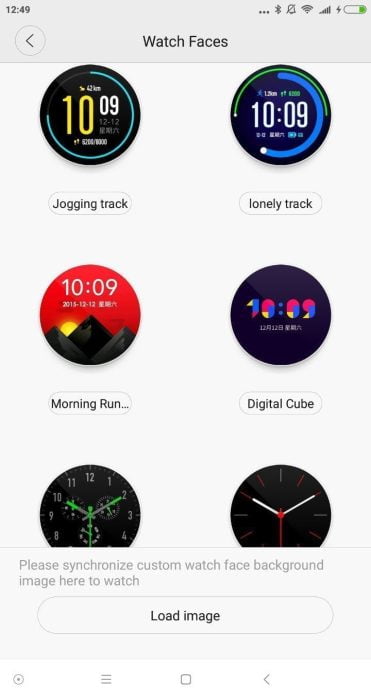
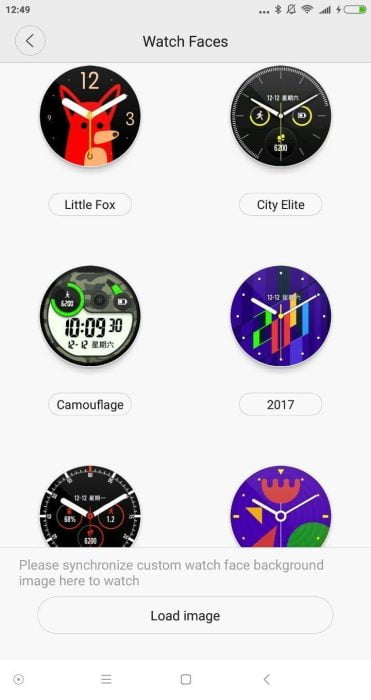







Heiko
21. May 2017 16 to: 22
Thanks for the review, I plan to buy the watch. but I don't know how to tell which software the clock comes with. I have already read into the subject and would like to have PACEfied on the clock. Does it matter whether I order the Chinese or English Amazfit Pace? And you write that the watch has GPS. Can I also use it to navigate using Google Maps, for example?
Timo admin
21. May 2017 16 to: 30
Hi and thanks for enjoying the test. If you would like to flash PACEfied later, it is advisable to use the Chinese version. Mine (from GearBest), for example, was delivered with a very early firmware, in which the bootloader was still open and you could flash PACEfied without any problems. From firmware version 1.2.13 or 1.3.2b the bootloader is blocked and you no longer have the option to flash PACEfied. If you get the Amazfit PACE, make sure not to update!
Edit: The bootloader can be unlocked again! More information at: https://forum.xda-developers.com/smartwatch/amazfit/tutorial-unlock-bootloader-warning-void-t3654011
Heiko
21. May 2017 18 to: 38
Thank you for your quick response. I will then order the CN model. Are you still satisfied with your smartwatch?
Timo admin
23. May 2017 10 to: 27
Yes, I have the pace on my arm every day. The fact that I don't have to charge the watch every day and don't have to press a button to read it makes it my current favorite. If you get PACEfied on it, you really have a top smartwatch that is always worth the money.
I overlooked your question about Google Maps. Sorry You cannot install apps and there is no app store either. The preinstalled apps are sufficient for all sports and general activities.
Peter
20. July 2017 15 to: 42
Does the part only run with the in-house apps or do the usual Android apps with SmartWatch support also work?
Timo admin
20. July 2017 16 to: 23
Hi, the watch is not running Android Wear. You are bound to the apps / functions that are already on the smartwatch.
Ewoks
1. August 2017 20 to: 27
Hello, has many things changed or improved recently? What about custom rom flashing for a newly purchased device? Is GPS and Strava syncing stable and casual? thanks
Timo admin
2. August 2017 10 to: 28
Hi, in June and July a total of 8 new updates for the CN version came out, which have been taken over by PACEfied so far. There were bug fixes, voice control was added and general optimizations were made. The INT version still lags behind in terms of functionality. GPS works well so far and has also been increasingly improved. I don't know about “Strava”. But according to XDA members it should also synchronize with the PACE.
Unfortunately, I don't know what it looks like with newly purchased devices. A very early firmware was installed on my CN Amazfit PACE (from GearBest), which is why I was able to unlock the bootloader and flash PACEfied without any problems.
David
22. August 2017 14 to: 55
Hallo,
thanks for the detailed test. Has actually changed something about the software.
What is actually Pacefied, what advantages does this software bring compared to the original. I ordered the English version 3 days ago, can I put pacefied on it?
Timo admin
24. August 2017 10 to: 12
Hi David,
PACEfied is a custom ROM that is based on the Chinese firmware and has been translated into multiple languages. The advantage of PACEfied are the regular updates and the additional functions of the Chinese ROM. To be able to flash the ROM you need the model "A1602" or "A1612". Which model you have is written on the back of your watch. The bootloader can now be unlocked again so that PACEfied can be flashed again without any problems.
If you want to flash PACEfied, you should check out these links:
How to unlock the bootloader: https://forum.xda-developers.com/smartwatch/amazfit/tutorial-unlock-bootloader-warning-void-t3654011
How to install PACEfied: https://forum.xda-developers.com/smartwatch/amazfit/rom-pacefied-amazfit-huami-amazfit-t3539431
David
24. August 2017 11 to: 24
Hallo,
Thank you for your answer. Pacefied runs smoothly or without problems. What if something happens with the watch and I have to send it in, do I still have a guarantee?
Timo admin
24. August 2017 11 to: 37
Yes, PACEfied runs perfectly and receives new updates all the time. When you send the watch in, there is likely to be little verification of what software is installed on the watch. To be on the safe side, you can also flash back to the original ROM.
David
25. August 2017 12 to: 16
Hallo,
Thanks for the answer. I read many times that the English version is way behind the Chinese. What new features are there now with the watch or with Pacefied
Timo admin
15. September 2017 17 to: 52
Hi, you can also find a changelog for the China ROM and PACEFied in the links posted above.
Steven
2. September 2017 00 to: 26
Hallo,
How does the Pacefied load onto the watch?
Timo admin
15. September 2017 17 to: 51
Hi, above you can find a comment from me where I linked the installation process.
Ben
15. September 2017 17 to: 18
Hello ! Bought this watch. The design is really good. The functions and the app are not particularly good. I got stuck with one function. Need help: I am a group fitness trainer and use the music player functions, play games via Bluetooth directly on the music system. Practically! But I cannot determine the order of the titles. The clock plays the tracks according to a principle that is unknown to me. Do you have an idea? Greetings Ben
Timo admin
15. September 2017 17 to: 51
Hi Ben, the problem with random music playback on the watch's music player has been known for a long time. I suspect you have the English model of the PACE. Maybe you could try to install PACEfied, which among other things uses the improved music player of the Chinese firmware.
Catherine
2. October 2017 14 to: 01
Hello, thank you very much for the great article! He convinced me very much about the watch and has already answered a few questions. I hope I can still pound you a little 🙂 I looked around at GearBest - there is an English version and an international one. With the Chinese one he tells me that it is "discontinued". You write that the CN version has more functions and better updates, but you have to add PACEfied to it. Does that also work with the other versions? I'm just a little bit overwhelmed which version I should buy in order to have as many functions as possible ...
Thanks in advance!
Best regards,
Timo admin
3. October 2017 17 to: 32
Hi Katharina, you can buy the English Pace, unlock the bootloader and flash PACEfied. Until recently, this was only possible with the CN model. In the meantime, however, this is also possible with the English-language PACE. You can find all information about flashing in the XDA forum at https://forum.xda-developers.com/smartwatch/amazfit
Have fun with the Amazfit Pace. Is a really very good smartwatch that I use every day :)!
Catherine
4. October 2017 18 to: 08
Dear Timo,
Thank you for your quick & detailed answer! 🙂
I'm looking forward to the clock 😉
Best regards,
Catherine
27. June 2019 07 to: 43
Good morning, so, now I have used the Amazfit Pace for 1,5 years, worn it every day and did a lot of sports (running & cycling) with it. I am really enthusiastic and have always been completely satisfied with her !! A great watch 🙂 last weekend, however, the battery must have broken or something similar, I charged it on Friday evening, put it on again on Saturday morning and after about 3-4 hours it was completely empty again. Then the same game twice. Unfortunately, even a factory reset does not bring anything 🙁 which I noticed, since then one of the center of the display has been a small, brighter point, about 5 mm in diameter, even when the clock is off! Have you had any experiences with it / have you ever read about it? I couldn't find anything about it on the net 🙁 I am now having a hard time considering whether to buy it again ...
Thanks in advance and have a nice day!
Shaki
10. October 2017 13 to: 39
The watch is quite big, the bracelet is very nice. No German update. The battery lasted 3 days after the first charge. After that, it only lasted 12 hours. Be sure to read the terms and conditions for exchanges / returns. With Gearbest, DealExrtreme and other Asian providers, exchanges / returns are only available to Asia. Costs about 80 euros (shipping plus customs). The prices are not in the return conditions, only return shipping at your own expense. The end result: 130 euros thrown out the window.
Heike
22. March 2018 11 to: 11
Hi Timo. Since the Amazfit Pace has Bluetooth LE, I would be interested in whether I can also pair the watch with an external heart rate chest strap. Or can only the Stratos do that. Thanks in advance.
PS Your reviews are very detailed and very helpful.
Timo admin
22. March 2018 18 to: 16
Hi Heike, I'm glad to hear that you like my reviews. Currently only the Stratos offers this function. To what extent the pace will also receive this feature is not yet known.
MX92
1. June 2018 09 to: 34
Second time missed the voucher. Is there a new one coming in the foreseeable future or can you make an inquiry about this at Gearbest?
Timo admin
1. June 2018 10 to: 45
Hi MX92, the voucher above has been reactivated several times in the last few weeks. GearBest unfortunately no longer gives out vouchers on direct request, which is why you have to wait until a new one is published. I get the new GearBest coupons every day. If there is one for the pace, you can find it either in the post above, in the voucher collection or in the Amazfit Facebook group. You can also send me an email using the contact form and I will answer you as soon as a new offer comes in.
MX92
1. June 2018 13 to: 31
Ok, thanks for the timely reply. I once filled out the contact form.
Best Regards
JoJo
23. September 2018 17 to: 11
Hello everyone, I cannot update my pace, I always get the error message. Can someone help me?
update 1.3.8a is pending.
Timo admin
24. September 2018 18 to: 27
Hi JoJo, such an error can of course mean a lot. Do you have a custom ROM installed on your Pace? Tried a factory reset? Otherwise you could simply flash the ROM via ADB or with a tool (e.g. PACEficator).
Michael
28. March 2019 09 to: 29
Hello, is it now possible to use a chest strap for the measurements. With the new version in the software, there is now the option.
Who has experience with it now?