Foreword: Alfawise U10
Who or what is Alfawise?
A few months ago, a 3D printer appeared exclusively at GearBest, which at least looks similar to the Creality CR-10 in terms of structure. The 10D printer, known as the “Alfawise U3”, promises, among other things, a huge printing area and also some improvements over models from the competition.
Anyone who knows "Alfawise" will probably be surprised why a 3D printer appears under this brand name. The brand is mainly known for smart household items and entertainment electronics. It should be noted, however, that Alfawise is only a GearBest own brand, under which various OEM products are offered. The manufacturer is therefore not Alfawise, but an original equipment manufacturer who is active in his specific production area and has appropriate experience. It is quite possible that the Alfawise U10 even comes from the production halls of the Creality CR-10!
What's in the box
Not only is the Alfawise 3D printer pretty big, the package in which it is delivered has it all. After unpacking the package, which weighs around 17 kg, you are greeted by a lot of foam. To avoid transport damage, all individual parts, especially the sensitive housing frame and the print bed, are precisely embedded in the foam inserts. You don't have to worry about screws and individual parts flying around, which could lead to damage.
In addition to the 3 largest parts of the kit, the housing frame, the print bed and the "control center", which contains the power supply unit and mainboard, the scope of delivery also includes all sorts of accessories. Here is a list:
- A spatula for cleaning the print bed or releasing the pressure
- A roll of masking tape with a width of 4 cm for masking the printing area
- A glass plate (is already on the print bed)
- Four jaw clamps
- A cable pliers
- Two wrenches and five Allen keys of different sizes
- A Phillips screwdriver with a magnetic head
- Six screws to fix the two printer parts
- A roll of pink PLA filament 10 meters long
- A USB memory card reader compatible with various memory card sizes
- A 1 GB SD memory card with useful tutorials, test files and software
- A 1 meter long USB cable to connect the 3D printer to a PC
- An English instruction manual

Assembly of the Alfawise U10
The 3D printer is mostly delivered pre-assembled in two large parts, the Z and X-axis frame part and the base plate including the print bed. These must be similar to the one we have already tested Anet E10 , just put together and tightened. The connecting cables are already connected ex works to the control unit, so that they only have to be plugged into the respective sockets of the connection parts. For the sake of simplicity, the connections are marked according to the respective counterpart.

ATTENTION: The cable ends are only tinned. For safety's sake you should provide the cable ends with cable lugs or wire end ferrules.
An illustrated, English-language instruction manual guides you through the few assembly steps in an understandable way. There are also comprehensive installation instructions on the supplied SD memory card. The entire set-up including cabling takes about 20 minutes. The already pre-assembled parts should be checked for strength to be on the safe side. After the first attempt at pressure, it was noticed that some of the screw connections were neglected.
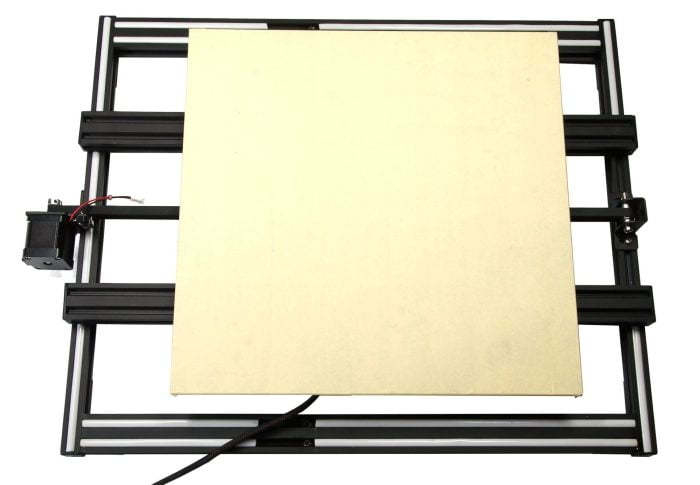
Design and workmanship
Aluminum frame
When assembled, the Alfawise U10 stands like a one. Due to the high dead weight of 15 kg and the massive T-aluminum profiles, the 3D printer achieves very good stability. To avoid vibrations, the floor construction is also equipped with rubber feet.

printbed
The print volume is an impressive 400 x 400 x 500 mm. The print bed is not guided by plain bearings, but on two aluminum rails with roller guides on both sides. The toothed belt is kept under tension with the aid of a spring belt tensioner.
The print bed is heated and, according to the manufacturer, reaches a maximum temperature of 65 ° C. The temperature sensor is placed in the middle and soldered to the heating bed. The same applies to the connection cable to the control center, which is also soldered directly to the hotbed. A cable strain relief is available. The print bed can be leveled using adjusting wheels with spring tension on the underside. A glass plate covered with masking tape is already on the heating bed at the factory. This is held by jaw clamps.

Bowden extruder
The Alfawise U10 uses a “Bowden” type extruder. Compared to the direct extruder, the stepper in the Bowden extruder, which drives the filament, is not located on the X-axis, but is usually attached separately to the printer. This relieves the load on the X-axis, which means that a higher printing speed is possible at the same time. A major disadvantage of the Bowden setup is the greater distance between the extruder and the nozzle. This makes the printing of soft filaments much more difficult and the filament change is not that easy to carry out.
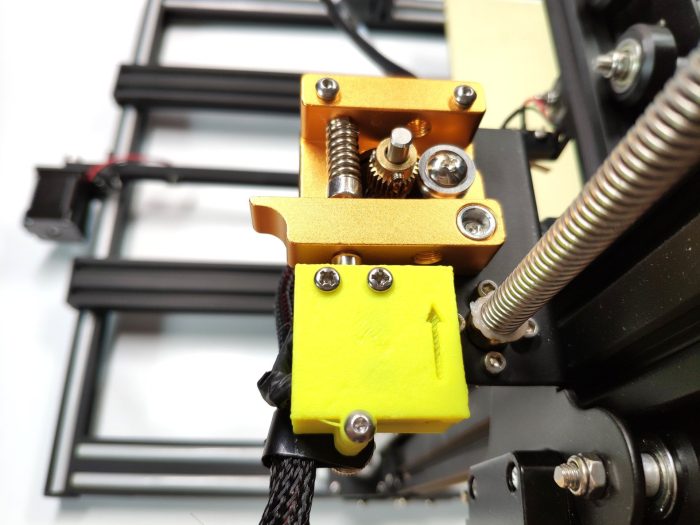
Speaking of filament changes: The Alfawise U10 is equipped with a filament sensor that stops the pressure as soon as no more filament is fed. The housing surrounding the sensor is made of a 3D printing material. A second Z-axis stepper provides (theoretically) more stability on the X-axis, which is currently not available on the Creality CR-10, for example
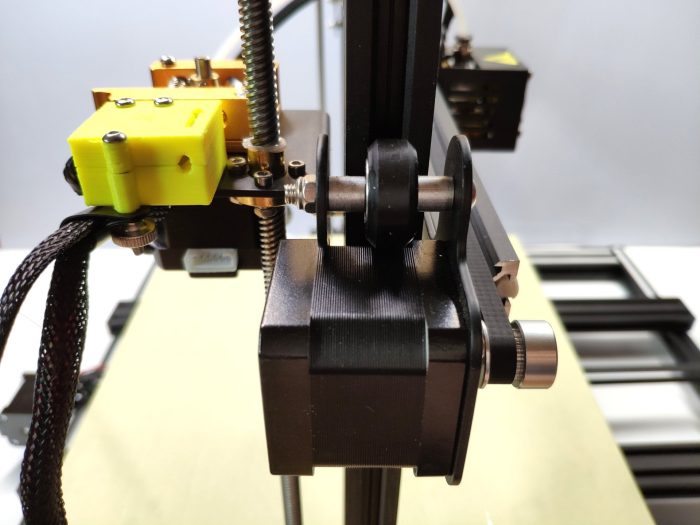
Hotend
The printer is delivered with a 0.4 mm nozzle for 1.75 mm filament. The design of the cooling block could be improved. The object cooling in particular is to be criticized here. Although there are two fans, the fan, which is actually intended for cooling the object, does not blow specifically on the print object, but rather directly on the heating block.
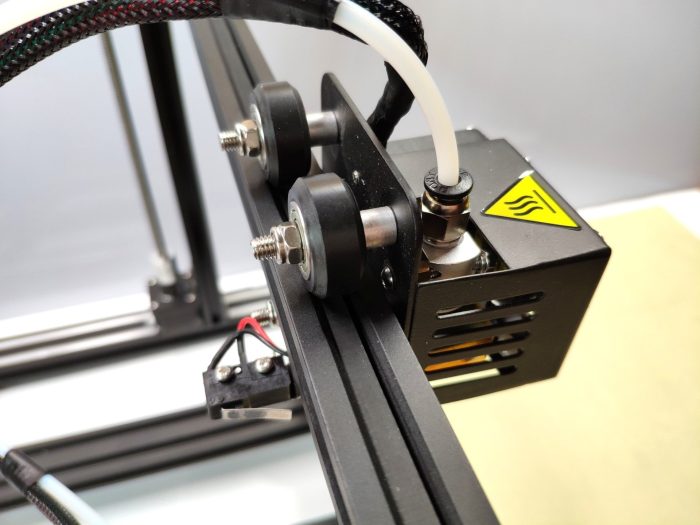
Modified versions of an Alfawise U10 Fan Duct are available for download on Thingiverse, so that this point of criticism can be eliminated without major difficulties.
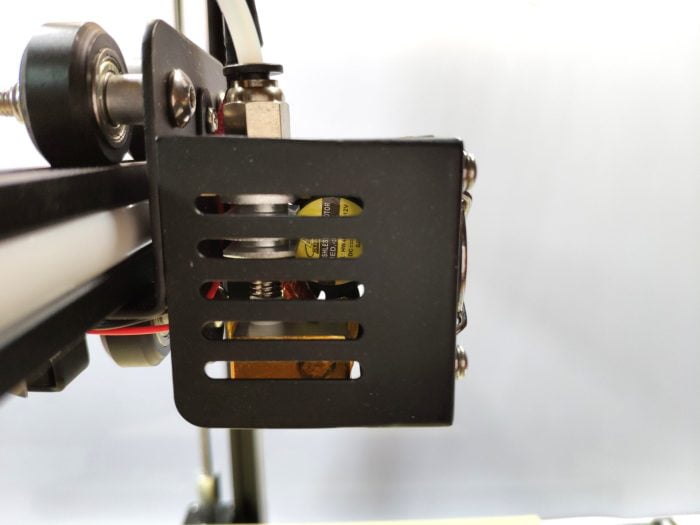
control unit
Mainboard, power supply and display are housed in a separate control unit. The cable management is convincing. All cables are adequately labeled at the factory and provided with a flexible fabric hose.

The filament holder on the top of the housing is interesting. Standardized coils snap into the holder and are smoothly unrolled through the ball bearing construction. For communication with the mainboard there is a USB type B socket and an SD memory card slot on the left side of the housing.

The board built into the Alfawise U10 is a Ramps Plus2 BT7200, which the manufacturer uses in different revisions. The copy I tested has a V1.7.30 board installed. Again other users report a V1.8.26 and even V1.9 board.
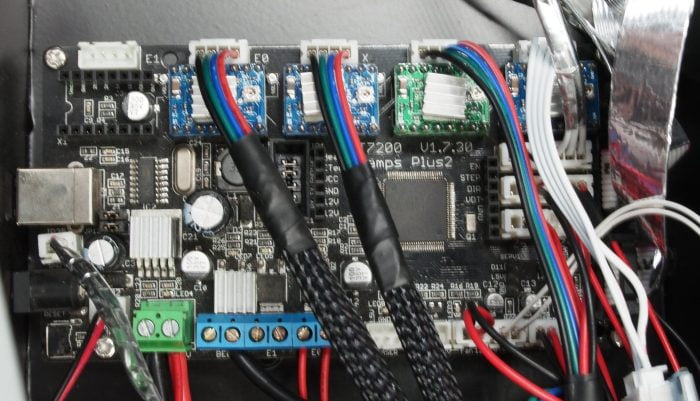
The Ramps Plus2 offers versatile connection options and can be expanded with an additional extruder (dual extrusion) or a 12V laser, among other things. The built-in stepper motor drivers have the designation BT7221A. The display is an LCD12864_3DYMY. An actively cooled 12V 30A power supply with an IEC connector and rocker switch is responsible for the energy supply.

Here again the note that the cable ends are only tinned and that they should be provided with cable lugs or wire end sleeves. Also not available and recommended for protection is the installation of one (heating bed) or several (heating bed and hotend) MOSFETs.
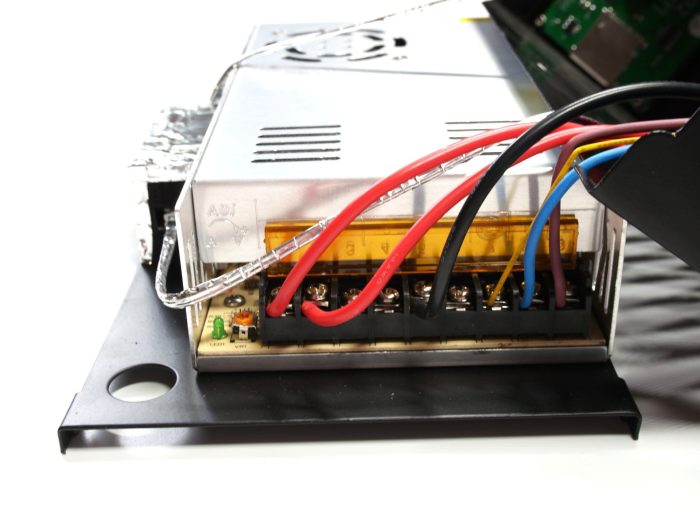
Practical test of the Alfawise U10
Let's get to the printing process. In a practical test lasting several weeks, the Alfawise U10 was able to enjoy a roll of filament.
Getting Started
In the first step, the print bed was leveled. This process is no different from other 3D printers. The adjusting wheels, which are used to adjust the printing bed, are easy to reach and are kept under tension by the springs.
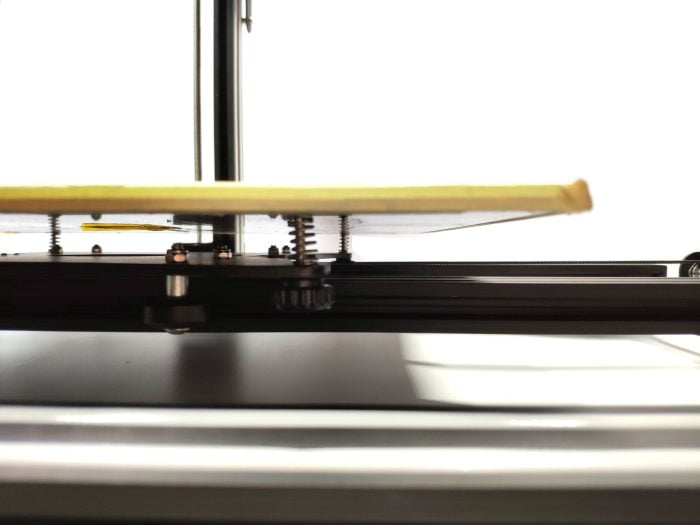
If you have calibrated the 3D printer correctly, nothing stands in the way of a first print. Pre-made GCODEs and an older version of Cura with configuration file are on the memory card.
Firmware and features
When you start the 3D printer, you are greeted by a modified Marlin 1.1.0 interface. The firmware has been modified so that filament management has been integrated, which automatically stops the filament feed using the filament sensor. In the test, the filament management proved to be reliable. As soon as the filament runs out, printing is paused and the printer is put into the home position. Once you have changed the filament and confirmed the process, you can add filament at the push of a button (“Extrude more”). The printing process can then be continued automatically (“Resume print”).
Another feature is the “Resume Printing Function”, which is intended to enable printing to continue even in the event of a power failure. This function also proved to be reliable in the test and enabled the printing process to continue without errors.
The firmware is still not perfect. The file management is to be criticized. Memory cards are often not recognized at all, and the firmware does not allow access to subdirectories. All GCODEs must therefore be stored in the main directory. The firmware used by Alfawise is open source stored on the supplied memory card so that it can be adapted as required.
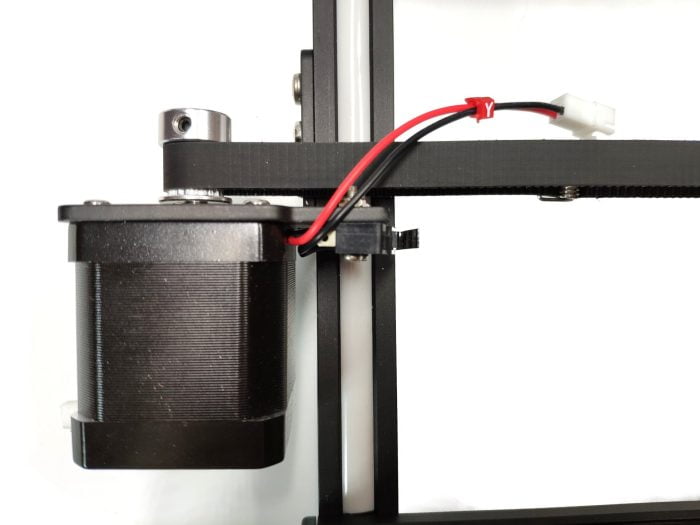
Printing process and print quality
The first disadvantages of the huge print bed are already apparent in the warm-up phase. It takes an average of 50 minutes for the heating bed to reach a temperature of 10 ° C. The maximum temperature reached and kept constant was 60 ° C. You can't get more out of the non-insulated heating bed of the Alfawise U10. ABS prints in particular are much more difficult as a result.
After several printing processes, only one abnormality emerged. The Z-axis is guided too loosely. This creates vibrations that can affect the print result. A modified axis guide with ball bearings can help. Suitable templates can be obtained from Thingiverse.
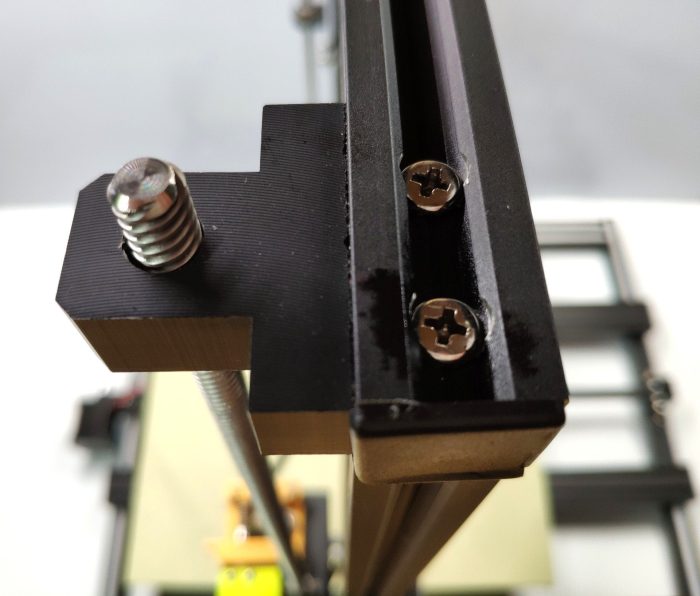
Apart from the rattling Z-axis, the pressure volume is average and is comparable to a Creality CR-10. If you want it quieter, you should replace the fans with quieter models.
The “out of the box” print quality is impressive. Without optimizing the printer, however, there may be staggered layers, which are caused by minor vibrations caused by loose screws. Here again the note that you should check all screws and toothed belts for their strength before the first print. The recommended printing speed is 50-60 mm / s. It is recommended to remove the masking tape right at the beginning and print it directly on the glass surface. With a standard glue stick or hairspray you get enough hold on the glass plate.
Do you have further questions about the Alfawise 3D printer? With it in the comments, or joins the German Alfawise support group on Facebook!

Alfawise U10
Appropriate scope of delivery including glass plate
Good processing quality of the printer parts and accessories
Simple assembly in just a few steps
Particularly large print volume
Y axis is guided on two aluminum profiles
Z-axis with steppers on both sides
Very good filament holder
Filament sensor works well
Current and expandable Ramps Plus2 board
Good "out-of-the-box" print quality
No secured cable ends
No MOSFET fuse
Faulty firmware
Insufficient print object cooling
Rattling Z-axis guidance
Maximum temperature of the heating bed
The Alfawise U10 is a well-implemented China 3D printer, which could become quite dangerous with growing awareness of the Creality CR-10S. What speaks for the Alfawise U10 is the particularly large print area, which hardly limits the user. Well implemented are the two-sided Z-axis guide, the pressure bed guided on two aluminum rails, the filament stopper and the control center with the latest Ramps Plus2 BT7200 board.
The 3D printer gains some points of criticism due to the partly faulty Marlin firmware, the slowly accelerating heating bed, the lack of pressure-object cooling and the vibrating Z-axis guidance. What the unit also misses are secured cable ends and a MOSFET fuse.





Herb
19. August 2018 22 to: 10
Hello, Alfawise U10 or the Creality CR-10S? Thanks!