First impression of the YI Ultra Dashcam
What's in the box
Other manufacturers should cut a slice of this scope of delivery! YI Technology includes a wide range of accessories with the Ultra Dashcam. In addition to the dashcam, it includes two brackets with ball joints, one of which can be attached using a suction cup and the other using an adhesive pad. Also included are a 16GB Toshiba Exceria MicroSD memory card, a car charger (5V - 2.4A) with two USB sockets, a 3.5 meter long micro USB cable, a small tool for laying the cable and a multilingual user manual (also German ) and other hint cards. Everything you need to use the dashcam is included in the scope of delivery.
Design and workmanship
Visually, the new YI Ultra Dascam has nothing in common with its predecessor, the Xiaoyi YI Smart Dashcam . The dimensions of the camera are 85 x 34.8 x 55 mm. The weight is a light 96g.
The dashcam is structured as follows: the front is centered with the lens, surrounded by a black plastic housing, which is optically highlighted around the lens with a checkerboard pattern. The loudspeaker is located below the lens.
The microSD memory card slot is located on the right side of the housing frame. A reset button and a micro-USB socket were placed above this. The top of the frame forms the ventilation holes with a central thread for attaching the bracket.
The display is on the back. On the left side of the display there are two LED indicators that show the camera status and the charging status, as well as the microphone. The control buttons were placed below the display. These amount to an emergency recording button, a record button, an album button and a power or settings button.
The quality of workmanship of the camera, as well as the supplied accessories is straightforward and corresponds to the price.
Xiaoyi Dashcam vs. YI Ultra Dashcam
Compared to the first Xiaoyi Dashcam, also known as YI Smart Dashcam, the YI Ultra successor is just a minor upgrade. Functionally, both cameras donate nothing. There are only differences regarding the internal hardware equipment. Enclosed a comparison of the individual features.
Hardware & equipment
Image processor and image sensor
YI Technology is silent about the exact designation of the image processor and image sensor used. Nevertheless, the information provided is sufficient to indicate a HiSilicon Hi3556 SoC and an OmniVision OV4689 image sensor. The manufacturer also uses the same image processor in his "YI Lite" Action Cam . The system-on-chip consists of an ARM Cortex-A17 with a clock rate of 1.25 GHz and an ARM Cortex-A7 with a clock rate of 800 MHz. The 1/3 inch image processor has a resolution of 4 megapixels. The pixel size is 2.0 µm. The lens with F1.9 aperture has a fixed focus and a 140.6 ° wide angle.
Display
The TFT LCD display has a diagonal of 2.7 inches and has a resolution of 960 x 240 pixels. The representation depends heavily on the respective viewing angle. If you look at the display at an angle, the contrast drops significantly and what is displayed is difficult to see.
WiFi
The YI Ultra Dashcam is able to set up its own 2.4 GHz WLAN. For this purpose, the camera has integrated a WiFi module that supports the 802.11n standard. The encryption is carried out according to the WPA2 security standard. It is possible to connect to the dashcam with a mobile device via WiFi. WLAN SSID and password can be changed via the app.
Other
Further features of the YI Dashcam are an omnidirectional noise reduction microphone and a loudspeaker. Power is supplied via the micro USB socket. At the same time, the camera has an integrated battery with a capacity of 400 mAh. However, this is used purely for the emergency power supply. The sensory equipment is limited to a 3-axis G-sensor.
Commissioning and user interface
The dashcam comes with everything you need for commissioning. The multilingual and thus also German operating instructions cover the most important points for commissioning and also explain the individual functions of the camera. The attachment is easy and self-explanatory. Because the camera is connected to the bracket via a thread, a universal bracket with a suitable thread can also be used. According to YI Technology, memory cards with a memory size of up to 128GB are supported. Memory cards Class 10 U1 or higher are recommended.
The user interface of the YI Ultra Dashcam is clearly structured. You are greeted by a start screen with a live image. Information about the current recording, the time, the memory status, the microphone, the WLAN and the power supply are displayed in a top bar. The language of the user interface can be changed to German. If you press the power button, you get to the settings menu. The following settings are possible:
Settings
- Resolution - 2.7K @ 30 | 2K @ 30 | 1080 @ 60 / 30 | 720 30 @
- Microphone - On / Off
- G-Sensor Sensitivity - Low | Middle | High
- Image distortion correction - On / Off
- Sound recording - On / Off
- Timestamp - On / Off
- Logo Watermark - On / Off
- WiFi SSID and password
- LCD Off - Never | 1 Min. | 5 Min. | 10 Min.
- Brightness - Low | Medium high
- Sounds - On / Off
- Key tones - On / Off
- Driving Report - On / Off
- Voice Command - On / Off
- format
- default settings
"YI Dashcam App"
As with the previous model, the YI Ultra Dashcam can also be connected to a mobile device via WiFi. For this purpose, the manufacturer provides the so-called “YI Dashcam App”, which can be downloaded free of charge from the Google PlayStore and the Apple App Store. The connection is established via the WLAN that the camera establishes.
The possibilities of the app are clear. In addition to a stream of the live image on the mobile device, there is also the option to access the gallery, trigger image recordings via the app and make camera settings. In the test, the connection quality between the mobile device and the dashcam turned out to be good. The live image is transmitted with a minimal delay and the gallery can be accessed quickly, so that recordings can be transmitted in the shortest possible time.
Features
The camera is functionally equipped according to the price. A GPS module is not installed, which is why the route and speed cannot be recorded. There is also no driver assistance system (ADAS). Lane changes or collision warnings are therefore not displayed. Theoretically, however, it would be possible to implement route recording and a driver assistance system on the software side via the YI Dashcam App, as is the case with the previous model. The extent to which YI Technology is pursuing this will be shown in future firmware updates. But now to the existing functions.
language assistant
One setting that cannot be selected via the camera's user interface, but can only be activated via the app, is the voice assistant. Two voice commands are supported. With the command “YI begin recording” the camera starts a video recording - albeit with a minimal delay. The command "YI take photo" triggers a picture to be taken. The commands are only recognized in English. The recognition rate was convincing in the test. The commands were recognized even with moderate radio volume.
emergency rooms
So-called emergency recordings can be triggered manually or automatically. The manual release is done by pressing the emergency recording button. The automatic triggering succeeds via the collision detection of the G-sensor. As already mentioned, the sensitivity of the G-sensor can be adjusted to the levels low, medium and high. In the test, the middle setting has proven to be optimal. Potholes or speed bumps, as they should be, did not trigger an emergency room. Unfortunately there is no collision detection when the vehicle is parked.
Loop Recording
Loop recording mode is enabled by default and cannot be disabled. This mode means that the camera automatically overwrites previous recordings as soon as the memory card is full. Individual recordings are saved in one-minute segments. Emergency recordings are not overwritten, but are saved in a separate folder.
Image distortion correction
By means of the image distortion correction, the so-called “fish-eye effect”, which is caused by the wide angle, can be eliminated by the software. If you activate this function, the image area is also reduced minimally at the same time.
Fahrbericht
Another function of the YI Ultra Dashcam is the driving report. Trips that last longer than 10 minutes are summarized in a short overview at the end of the trip. It shows the driving time, how often the brakes were hard and how often the distance was not kept correctly. In the test, the driving report has proven to be useless. It is interesting to know how long it took for the driven route, but sharp braking or keeping the distance were not correctly recorded. There is still room for improvement here!
recording quality
Of course, good recording quality is also crucial for a dashcam. Vehicle license plates should be reasonably recognizable both during the day and, ideally, at night. The YI Ultra Dashcam makes video recordings up to a resolution of 2688 x 1520 pixels at 30 frames per second. With a resolution of 1920 x 1080 pixels, a maximum of 60 images per second are possible. The output format is MP4. Video compression is based on the H.264 standard. The average video bit rate is 22.000 kBit / s. The sound is recorded in mono. The audio bit rate is 95 kbit / s. The sampling rate is 16 kHz.
From theory to practice. The entire traffic area is covered by the large field of view of 140.6 °. In addition to your own lane and the opposite lane, sidewalks are also still in the field of vision. The reproduction of details is good. Vehicle license plates of the vehicles in front are clearly recorded. Signs of oncoming traffic can also still be recognized depending on the proportion of movement. In the dark or at night, the reproduction of details also decreases and recordings appear increasingly blurred. Vehicle license plates of oncoming traffic and vehicles driving in front further away are outshone despite "SUPER WDR 2.0" (Wide Dynamic Range) and are hardly legible. Here, however, the YI Ultra Dashcam does not differ from other and much more expensive dash cams, which can hardly record vehicle license plates at night either.
The dashcam displays rich colors. Image artifacts do not occur even with rapid image movements. Slightly noticeable, both during the day and even more at night, is a slight image noise, which however does not affect the reproduction of details.
- Image distortion correction
- Fish-eye Effect
- 1080p test recording
- Good lighting conditions
- Bad lighting conditions
- Night
The main criticism is the recording quality of the 1080p @ 60 recording mode. Pictures taken in this mode are severely overexposed, which is why the sky is literally white and details are lost. However, this problem should be able to be remedied with a firmware update. The sound recording quality is acceptable. Loud driving noises are well reduced in their overall volume. What is spoken is recorded in an understandable manner. Overall, the tone sounds slightly muffled.

YI Ultra Dash Camera
Good workmanship
Very large scope of delivery
Easy commissioning and handling
Well-coordinated collision detection
High-resolution and detailed recording quality
Image distortion correction
voice recognition
App-Control
Viewing angle stability of the display
Video quality at 1080p @ 60
No collision detection when parking
Useless driving report
The YI Ultra Dashcam is a low-priced entry-level solution in the field of car cameras, but has experienced only a slight performance upgrade compared to its predecessor. Essential functions are available and overall the Ultra Dashcam impresses with a high-resolution and above all detailed recording quality both during the day and at night. You do not have to rely on GPS for route analysis, as well as on a driver assistance system. Smaller problems are still with the firmware, which still has some errors in 1080p recording mode.






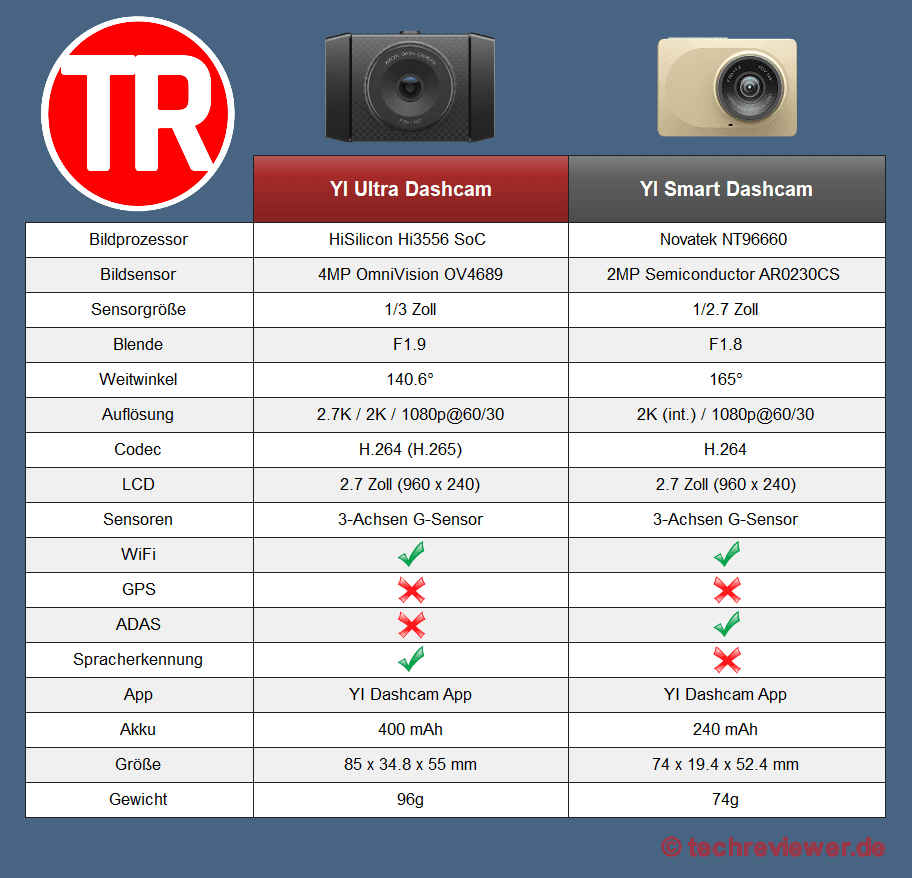






















The Emil
30. November 2017 20 to: 11
Hello, is the old Xiaomi dash camera or the new YI dash camera more recommendable? I want to get one for the car, but I don't know which one is better now. I don't need GPS, ADAS and such frills. My only concern is that the recordings are good and that the bracket is good for something. Otherwise it should be able to record continuously.
Timo admin
2. December 2017 12 to: 33
Hi Emil, if you are only interested in video quality, you are better off with the newer YI Ultra. If you are all about the price, grab the Xiaoyi Dashcam. There are also differences in the brackets. The YI Ultra comes with two brackets and is attached with a thread. The Xiaoyi Dashcam has a quick-release bracket, but is attached with an adhesive pad. Both cameras have a loop recording function.