First impression Mi Box International
Update
Xiaomi has published a revision of the Mi Box as part of a Google event. We have summarized all further information in a separate article, which you can access via the link below.
Xiaomi announced an international launch of the Mi Box 2016 at Google I / O back in May 3. In the past few months, however, it became more and more apparent that the new Xiaomi TV Box will only appear on the US market for the first time. There the Mi Box is even available from well-known retail chains such as Walmart or Bestbuy. Since December, Xiaomi's TV Box can also be ordered from relevant online shops, so that nothing stands in the way of an import!
What's in the box
The scope of delivery includes (almost) everything that is necessary to use the set top box. In addition to the Mi Box, it also includes a GSP AC / DC power supply with EU plug (5.2V 2.1A), an HMDI cable, a remote control and operating instructions as well as information on the guarantee. The remote control also requires 2 AAA batteries, which are not included in the scope of delivery.
Design and workmanship
With a size of just 10.1 x 10.1 x 1.95 cm and a weight of 176g, the Mi Box International is one of the most compact set-top boxes and even beats the slightly larger Fire TV. Thanks to the completely matt black and simple plastic housing, the Mi Box can be placed inconspicuously. A rubber ring on the underside of the housing ensures stability. The processing of the box and the accessories are not objectionable.
Hardware
Inside, a powerful Amlogic S905X processor works with a total of 4 processor cores that clock at up to 2.0 GHz. The device has 6.0.1GB of RAM so that the user interface based on Android 2 can be operated smoothly. The internal memory is rather tight with only 8GB. There is no memory expansion option using an SD memory card. An external hard drive can be connected via the existing USB 2.0 socket. The processor graphics is a Mali-450 GPU. Casual games can be played with this equipment. The wireless transmission takes place via dual band WiFi and Bluetooth 4.0.
connection options
All connection options have been placed together. In addition to an input for power supply, there is a USB 2.0 socket, an HDMI 2.0a port and an audio output (S / PDIF / 3.5mm). An ethernet port would have been desirable.
OPERATION
The Mi Box International runs Android TV, which significantly simplifies commissioning compared to the Chinese counterpart of the Mi Box 3, which runs firmware adapted for China. Shortly after the first start, the language can be switched to German. All of the following configuration steps are comprehensible and explained in German. There is a simplified configuration in which all WLAN and Google login data are synchronized via an existing Android device and there is a manual configuration in which the data is entered manually.
Due to the simplified commissioning, our test copy could not be configured, which is why we had to enter all data manually via the remote control. After a connection to the WLAN is established, one is already on the Android TV user interface.
Android TV
Thanks to the collaboration between Google and Xiaomi, the Mi Box International runs a clean Android TV 6.0.1 without bloatware. An update to Android TV 7.0 Nougat is already being planned and should appear this year.
Android TV is similar to the Android of a smartphone or tablet, but cannot be compared with the “Android” of the numerous no-name TV boxes. Among other things, Widevine Security Level 1 and Play Ready 3.0 are supported, which means that the Mi Box is also compatible with DRM material and apps such as Netflix (4K). Kodi 17 and 18 can also be installed as an alternative user interface.
Apps can be downloaded and installed directly from the pre-installed Google PlayStore. All apps that are offered in the adapted PlayStore are tailored to Android TV. For example, apps from various streaming providers, media libraries and even games can be downloaded. If you no longer like an app, you can simply uninstall it via the app management. With Google Cast, the smartphone or tablet can also be connected to the Mi Box very easily. Films, music or other apps can be easily transferred to the television.
The setting options are extensive. Different resolutions and heart numbers can be selected, HDR can be activated or deactivated, there are extended setting options for the display and of course settings for language, search and the Google account can also be made. The Mi Box International OTA receives updates via the WLAN.
Service
The Mi Box is operated via the supplied Bluetooth remote control. The control is clear and takes place via a few control buttons.
Voice control
One of the most interesting control options is voice control, for which the remote control is equipped with a microphone. With a short click on the talk button the speech recognition is activated and you can, for example, call up various apps ("start YouTube"), query the weather ("how will the weather be in ...") and even search for films / music and play them directly ( "Search on YouTube for ..."). The accuracy of the speech recognition is flawless. You don't even have to speak directly into the remote control; it is sufficient to hold the remote control loosely in your hand. Complicated words or unusual names were recognized as well as large sentences.
keyboard and mouse
Another control option is the combination of a mouse or keyboard via the USB 2.0 socket or via Bluetooth. For one or the other Android game even a GamePad can be connected.
Video playback and streaming
The Amlogic S4X processor masters high-resolution 905K video recordings with up to 60 frames per second. On the hardware side, H.265 and even VP9 video decoding is supported. The Xiaomi TV Box supports Dolby Digital and DTS for the best possible multi-channel audio performance. The compatibility with HDR video material is also interesting, provided you have an HDR compatible screen and corresponding HDR video material at hand. A big point of criticism, however, is that HDR is supported, but this function will only be implemented with Android 7! The first beta tests for an Android Nougat upgrade are already running.
Another point of criticism is the missing or not working auto frame rate switching. The frame rate and the resolutions are not automatically adapted to the video material being played. The appropriate resolution and the refresh rate must be changed manually in the settings.
In the test, we chased differently compressed (MPEG2, MPEG4, H.264, H.265 and VP9) video material through the Xiaomi Mi Box International. The video material was played back without loss in both local streaming and direct transmission via an external hard drive. The different audio codecs such as AC3 or DTS HD did not cause any problems either. In 4K video streaming via Netflix, the Mi Box shone with a high-signal WiFi with a high throughput rate.
Gaming with the Mi Box
The 3D performance of the Mi Box is sufficient to smoothly display games like Riptide 2 GP2 in Full HD and at 60 frames per second. Also the operation via the connected iPega PG-9025 GamePad was consistently smooth and without delays. The possibility to run different emulators on the TV box is interesting. All Nintendo emulators from NES to N64 run smoothly.
China Mi Box vs International Mi Box
The 3rd generation of the Mi TV Box is divided into an international model with a multilingual user interface, as well as a total of 4 Chinese models (Mi Box 3, Mi Box 3S, Mi Box 3C, Mi Box 3 Enhanced), which are mainly related to the Differentiate hardware equipment. All Chinese models have in common that the language can also be changed to English, but the user interface is intended for the Chinese market and no Google Play Services are preinstalled.
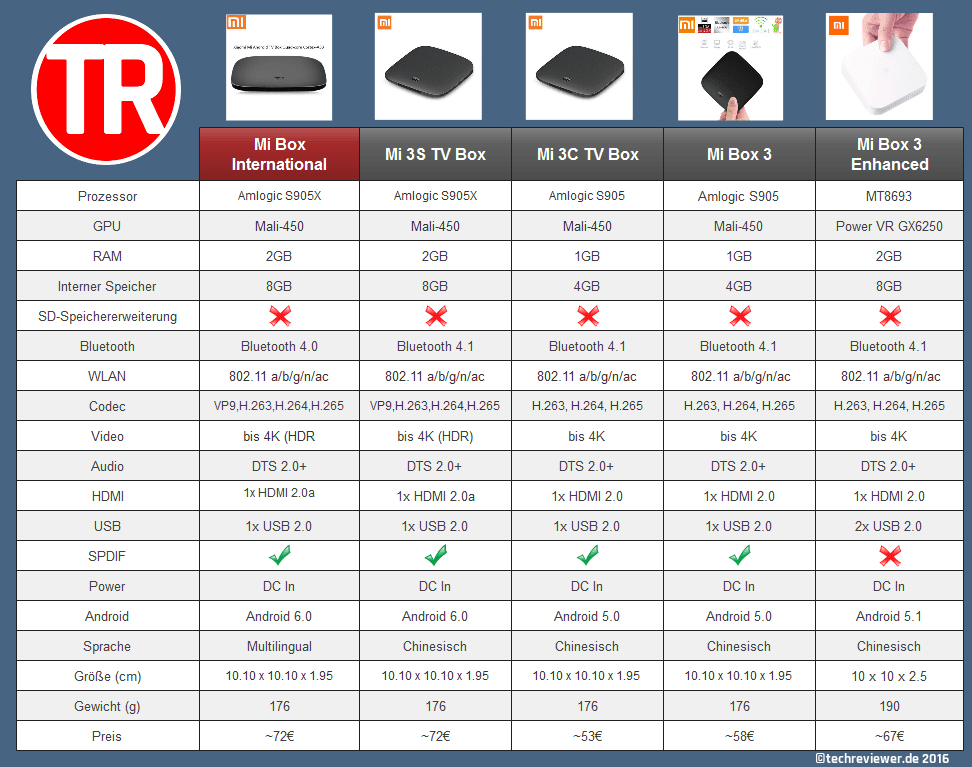
If you still want to buy a Chinese model, you can of course also play the Google Play Store manually on the TV Box. Why you should still prefer to use the Mi Box International, you see in this overview. Like the Chinese top model "Mi Box 3S", the international model offers the same hardware!

Xiaomi Mi Box (International)
Simple design
Good workmanship
Stable and fast Android TV
Remote control with voice control
Smooth 4K video streaming
HMDI 2.0a
Widevine LV1 support
Netflix 4K and YouTube 4K
Kodi 17 and 18 suitability
OTA update option
No SD memory card slot
No USB 3.0
No ethernet
(Not yet) no HDR
No auto frame switching
Set-top boxes on Android basis are like sand on the sea. The market is fiercely contested and especially against Google's Chromecast or Amazon's Fire TV, it is in this country - the average gas consumer - rather unknown manufacturer like Xiaomi have a hard time. If you compare the products of the market leaders, Xiaomis Mi Box with Android TV and 4K video streaming is an excellent choice, because Amazon Fire TV supports 4K, but does not offer HDR support. Google's Chromecast Ultra, however, offers 4K and HDR, but missed the app support.






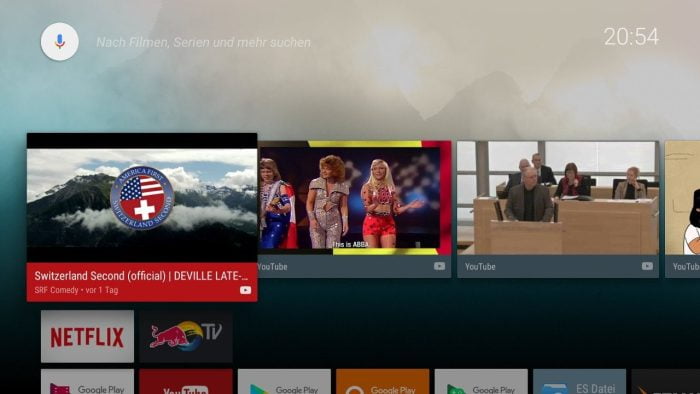
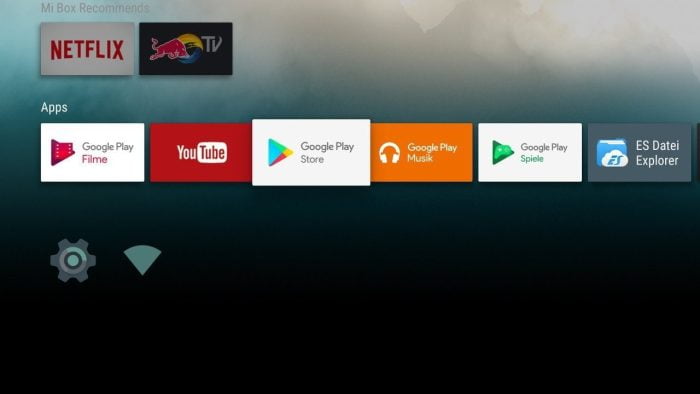
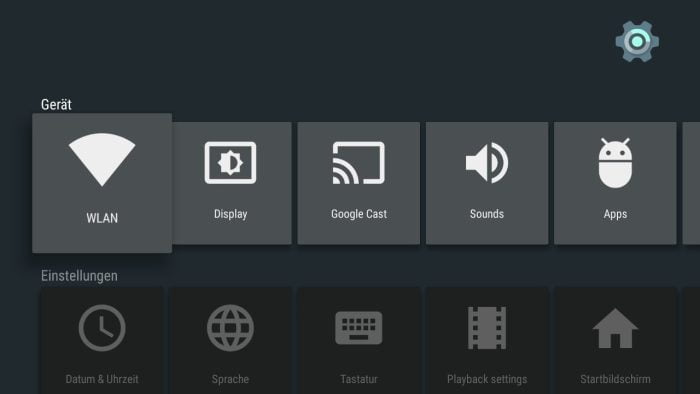
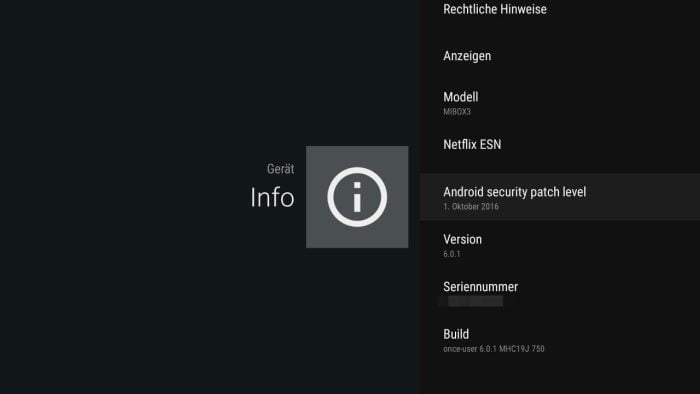


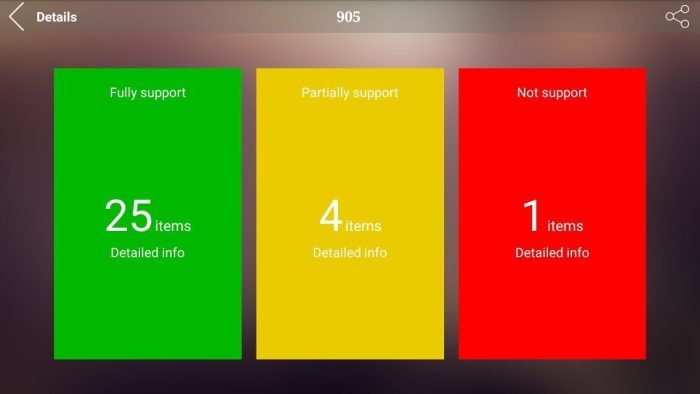
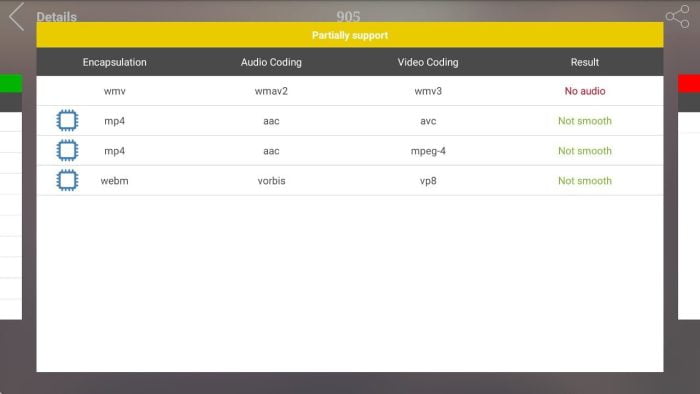
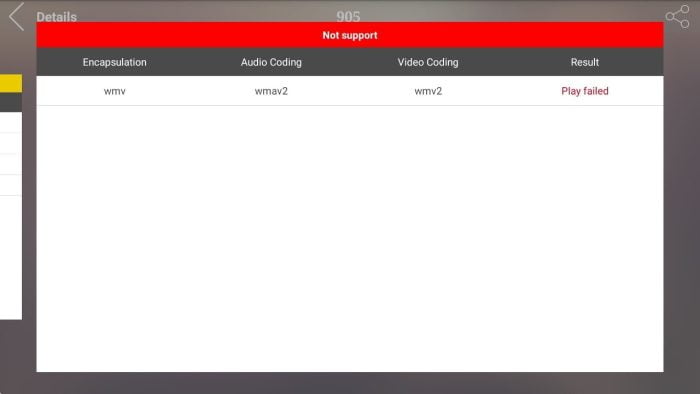
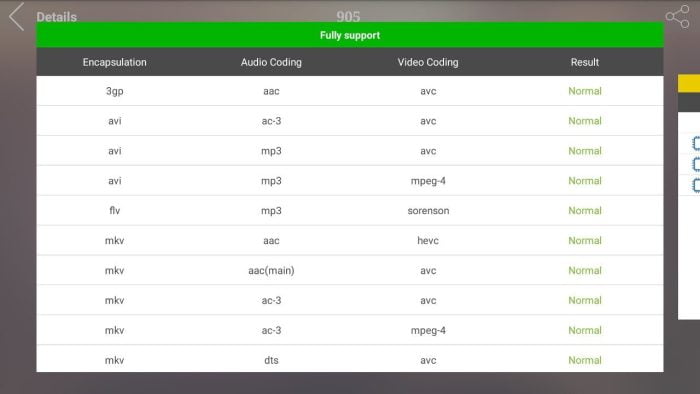
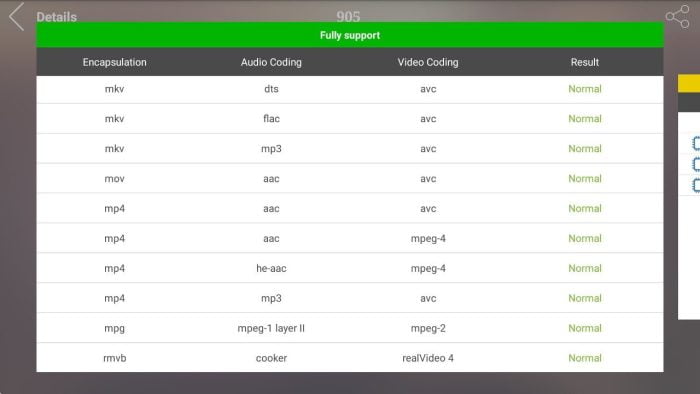
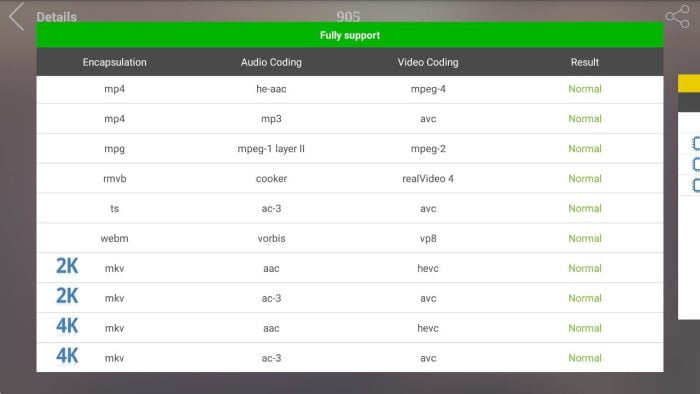
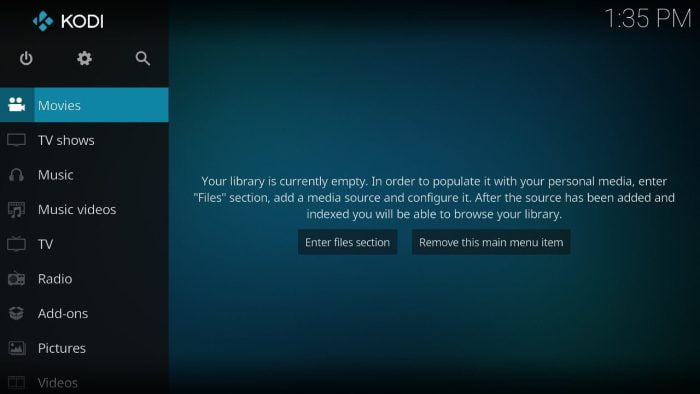

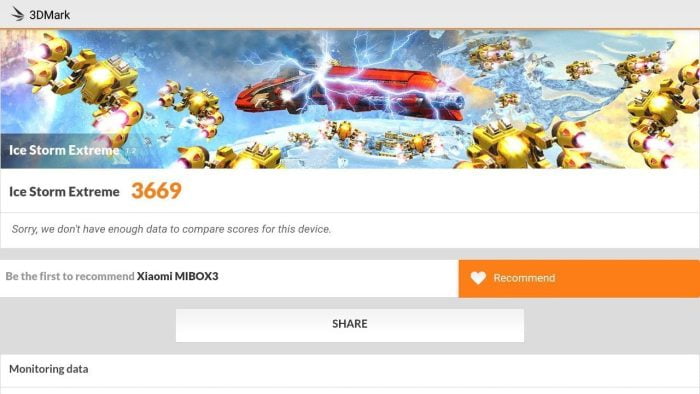
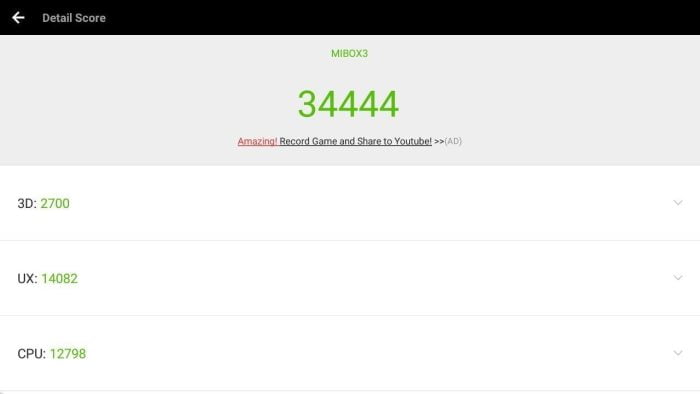

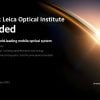


bobo
15. February 2017 21 to: 30
Hey, great review. Brings everything to the point. I have had the Mi Box for 3 weeks and can only say positive things about it. It even replaced my Fire TV. I often watch 4K streams and they play them smoothly. But I still have a question for you. Have you already tried to root the Mi Box? Regards
Timo admin
18. February 2017 10 to: 53
Hi, I did not root the Mi Box myself. But I know that it is possible. I just don't see any real sense in it now. Take a look at the XDA forum, there are instructions for rooting.
races
18. May 2017 23 to: 43
Hello, is Dolby Atmos and True HD supported?
Timo admin
19. May 2017 00 to: 13
Hi, unfortunately only Dolby Digital Plus and DTS are supported.
French
19. May 2017 20 to: 46
Hallo,
can the box output the Dolby Digital Plus 5.1 sound from, for example, Google Movies as Dolby Digital AC 5.1 sound via the SP / DIF output?
Timo admin
20. May 2017 14 to: 52
Hi, as far as I know the Mi Box cannot convert DD + to DD because the Dolby licenses are missing.
Bambam
30. June 2017 20 to: 12
Hi
I bought the mi box international a few days ago.
Unfortunately the playstore is very limited and I can't find a browser (Firefox) or the app for my vpn.
Every time I google something, on the top left of the main menu, I only get youtube videos.
I like to devastate what I'm doing wrong with this part.
Hello, bam
Timo admin
1. July 2017 16 to: 51
Hi Bambam, it is completely normal that the PlayStore of Android TV does not contain all apps that are also available for smartphones / tablets. However, it is possible to download individual apps as APKs, drag them to a USB stick and then use them to install the apps on the box. A file manager only needs to be installed on the box so that you can manage external devices. No web browser is pre-installed on the Mi Box. You can only install this using the APK trick. Therefore, for example, only YouTube suggestions are displayed.
Marco
1. October 2017 11 to: 12
Hallo,
thanks for the review. I ordered a box and am now waiting for it to arrive.
Quick question: I still have an old Denon 1603 AV receiver. Is the DTS audio signal transmitted through the 3,5 mm audio output or is it only possible via the HDMI cable (do not have an HDMI audio connection on the receiver)?
Thank you for an answer.
Regards
Marco
Patrick
14. December 2017 20 to: 51
Hello, I bought the Mi Box with Android TV in the summer and yesterday flashed the new Android Nougat Build 1560 out of curiosity. Kodi no longer runs like the original Android 6 version. How do I get back to the version?
Timo admin
14. December 2017 22 to: 02
Hi Patrick, it is possible to downgrade the box from Android 7 to Android 6, but you will lose your SN and it is very likely that DRM problems will arise. What you could do would be to flash to an earlier Android 7 beta.
Momo03
9. August 2018 13 to: 54
Isn't an Android TV box with 2 + 8GB and S905 SoC and Android 6 a little bit antiquated to be praised as "recommendable" in mid-2018?
There are plenty of alternatives with 3 to 6 GB RAM and 16 to 64 GB storage on the S912 or RK3399 SoC.
So why this hardware?
Timo admin
9. August 2018 14 to: 02
Hi Momo03, the test report was published in 2016. Personally, I will still be using the Mi TV Box in 2018 because it is one of the few inexpensive streaming boxes that Widevine supports Level 1 and can play Netflix in 4K.
With regard to Android TV, a lot has happened in the meantime. Android 7 is already available as an official release for the box and Android 8 has been distributed to Mi testers as a beta in the past few months. (I'll have to update the post again!)
Andrew Speicher
31. October 2018 11 to: 20
does the box also run on a 4k monitor?
Zen
8. March 2020 00 to: 42
Hi, can jmd tell me how many watts the box needs?