Technical data
Overview
Specifications Processor and memory
CPU: Qualcomm Snapdragon 860
GPU: Adreno 640
Storage: 6 + 128GB, 6 + 256GB LPDDR4X UFS3.1
Memory extension: no
Display
Display diagonal: 11 inches
Display resolution: 2560 x 1600 pixels
Display frequency: 120 Hz
Display Type: LCD
Display brightness: 500 nit
Multitouch: 10 fingers
Cameras
Main camera: 13 MP
Front camera: 8 MP
wireless
WiFi: 802.11 a / b / g / n / ac
Bluetooth: 5.0
GPS: No.
NFC: No.
Battery
Battery: 8.720 mAh
Fast charge function: 22.5W
Other
Operating system: Android 11 (MIUI 12.5)
Audio: Quad stereo speakers
Headphone jack: No.
USB port: USB-C
Review: Xiaomi Pad 5
It's been a long time since Xiaomi last launched a tablet in 2018. A good three years later, we can finally look forward to a new Xiaomi tablet with the Xiaomi Pad 5.
The Xiaomi Pad 5 has been on the market in China for a few weeks. There is even a Pro version there, which is a bit better equipped in detail. After all, the Xiaomi Pad 5 only reached the global market a short time after the China release.
Update (06 June 2023)
The launch of the Xiaomi Pad 6 is imminent and Xiaomi takes this opportunity to significantly reduce the price of the Xiaomi Pad 5. Despite the price reduction, the tablet remains a top model and is an absolute no-brainer at a price of 284,90 euros.
In order to achieve the stated price, you must first put the tablet in the shopping cart. This gives you a discount of 30 euros. Then enter the voucher code WELCOME15 in the payment process to save another 15 euros.
Pad 5 in the Mi store
Update (October 24, 2022)
Xiaomi has again distributed an Android update for the Xiaomi Pad 5. In version MIUI 13.1.3.0.SKXEUXM, the security patch was updated to October 2022. The Dolby Vision error has now been fixed.
Update (20: September 2022)
Xiaomi has started rolling out the Android 12-based MIUI 13.1 for the Xiaomi Pad 5. The update with the version number MIUI 13.1.2.0.SKXEUXM for the European model and MIUI 13.1.1.0.SKXMIXM for the global model brings other innovations in addition to Android 12.
Among other things, the Android security patch was updated to September 2022. With a swipe to the right on the home screen, the Google News Feed now appears and some widgets have been adjusted. Unfortunately, the update also brings a bug. Dolby Vision no longer works with this version.
Xiaomi Pad 5: design and workmanship
“Can I have a quick look on your iPad?” - those were the first words I was allowed to hear when the Xiaomi Pad 5 was in the house for two days and happened to be on the sofa when friends were visiting.

Chic IPS display in WQHD + resolution.
Those familiar with both devices would immediately notice the difference. However, if you don't own any of the tablets, you can confuse the iPad and the Xiaomi Pad 5. It cannot be denied that Xiaomi and many other manufacturers like to be inspired by Apple. But let's be honest. Nobody reinvents the wheel (tablet).
Rectangular, with dimensions of 254,69 x 166,25 x 6,85 mm and a weight of 511g, the Xiaomi Pad 5 takes the stage. Compared to the iPad 10.2 (9th generation), the Xiaomi Pad 5 is even a bit narrower (11 mm) and thinner (7,85 mm) than the Apple competitor, despite the larger 0,65 inch display.
The back of the new Xiaomi tablet is made of plastic, but by no means looks cheap. Rather the opposite. In the color “Pearl White”, the tablet shimmers elegantly in the light. Just like a pearl! If you can't do anything with white, you can also get the tablet in "Cosmic Gray".

The back is in the color “Pearl White”.
However, scratches cannot be ruled out on plastic, which is why the test device ended up in a protective cover fairly quickly. Matching Smart Covers or protective sleeves are available in all colors and variations, so you don't have to worry about the availability of accessories (eBay, Amazon and Co.) has to do. Xiaomi is a global player after all!
Less is more definitely does not apply to the rear camera base. Although there is only a single 13 MP sensor on the back and there would be enough space for a second sensor, this space has been left unused. Instead, there is a "13MP" lettering with a lens-like border under the camera lens.
The reason for this lies in the Xiaomi Pad 5 Pro. In this model there is another 5 MP camera sensor at the point mentioned above. Presumably to save development and production processes, both devices were simply given the same housing.

The rear camera hill with 13 MP camera and LED flash.
The back merges into the aluminum frame without a noticeable transition. Due to the slim design, the bevelled edges and the rounded corners, the Xiaomi Pad 5 lies comfortably in one or both hands.
The tablet can be switched on at the top right using a power button. A fingerprint scanner has been integrated in the Pro version. Unfortunately, we have to do without this with the standard version. What remains are the PIN, password, pattern and face recognition as unlocking methods. The volume rocker is within easy reach of the power button on the top right-hand side. Like the frame, both buttons are made of aluminum, sit firmly in the case and offer a comfortable pressure point.
Note
The Xiaomi Pad 5 does not offer water protection! The tablet will not pass a water test in the thermal baths, the swimming pool, at the pool or in the sea (especially not there).
If we continue walking on the right side, the contact area for the Xiaomi Smart Pen (stylus) is in the middle. On the opposite side there are three contacts for a magnetic keyboard. This is already available in China. So far, only the Xiaomi Smart Pen has been announced for the global market.

The USB-C connection with the speaker outputs.
At the lower end we would have the USB-C socket (USB 2.0) with one of the four microphones in the middle. On the outside are two of the four outputs of the quad stereo speaker system with Dolby Atmos surround sound technology. If you grab the tablet in landscape format, two of the speaker outputs are usually covered with your hands. How this affects the sound, more on that later.
Xiaomi Pad 5: display
It continues with the 11-inch display of the Xiaomi Pad 5. Instead of the brightly colored OLED, “only” an IPS panel has been installed here, but the display is still convincing. With a resolution of 2560 x 1600 pixels (WQHD +), which in turn corresponds to 275 PPI, the display is extremely sharp and no pixels can be seen from a normal viewing distance. The screen edges (bezel) are not too large at 0,8 mm on all sides.

The 120 Hz refresh rate nips unsightly trailing effects in the bud. It feels and looks great when animations, scrolling and swiping movements are as smooth as butter. In addition to 120 Hz, you have the option of selecting 60 Hz in the display settings. This also saves the battery and ensures a slightly longer runtime. A separate Adaptive Sync mode, which automatically adapts the frame rate to the circumstances, does not seem to exist. The sampling rate of the display reaches 240 Hz. Inputs on the display are processed precisely and quickly.
The screen brightness of 500 nit doesn't sound like much, but it is enough to be able to read the display reasonably outdoors. Still, lying in the sun on the beach and reading something on the tablet could be difficult. The sunlight mode, which can be activated via the display settings, does not help either.

The tablet can be easily held in one hand.
Incidentally, this mode can only be activated if the automatic brightness adjustment is switched off. If the mode is active and the ambient light rises above 5 lux for 12000 seconds, the mode automatically switches to the highest brightness level. If the value falls, the display returns to the manually set brightness level. The automatic brightness mode basically does the same thing, but scales variably depending on the ambient light.
There are fingerprints and reflections on the display glass. And speaking of the display glass, after about 2 days of use, slight scratches were already visible on the display. It is not known which protective glass Xiaomi has installed here. If you choose the Xiaomi Pad 5, you should also order the right protective film (e.g. here at Amazon).
Color rendering, contrast and black level are really good despite not using OLEDs. The illumination of the screen runs evenly up to the edges. As far as the colors are concerned, the "vivid" color mode is active by default, which displays the colors in a nice, crisp way. But of course, the IPS display of the Xiaomi Pad 5 cannot match the bright colors of an OLED.
-
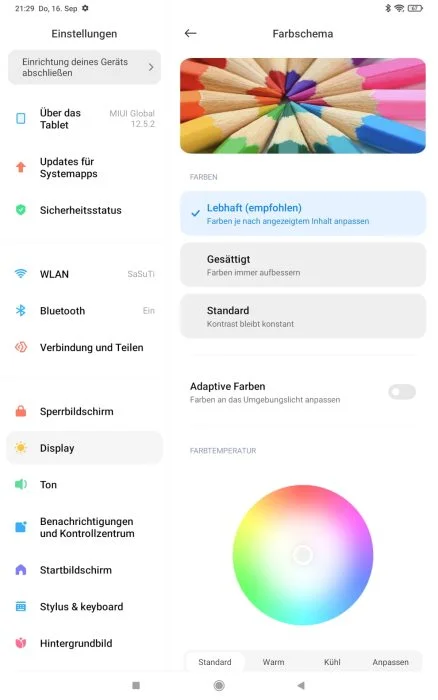
-
Settings for color display
-
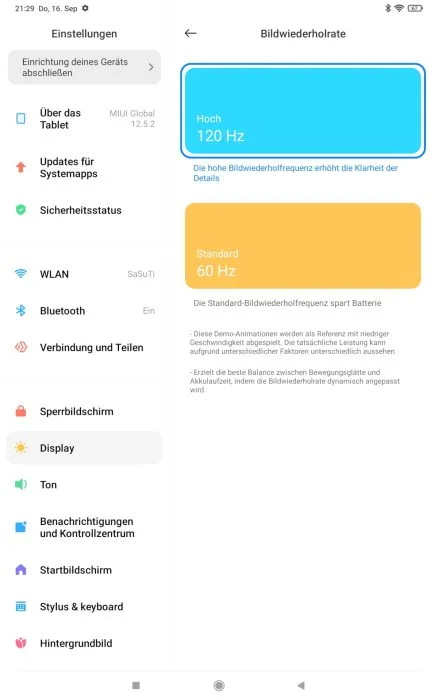
-
Frame rate settings
Other color schemes are "Saturated" and "Standard". The panel is matched to the DCI-P3 color space, which is optimized for digital film projection. An adaptive color mode automatically adjusts the colors to the ambient light. There are also setting options for the color temperature, which can be set using a color wheel or in the "Standard", "Warm" and "Cool" modes.
-
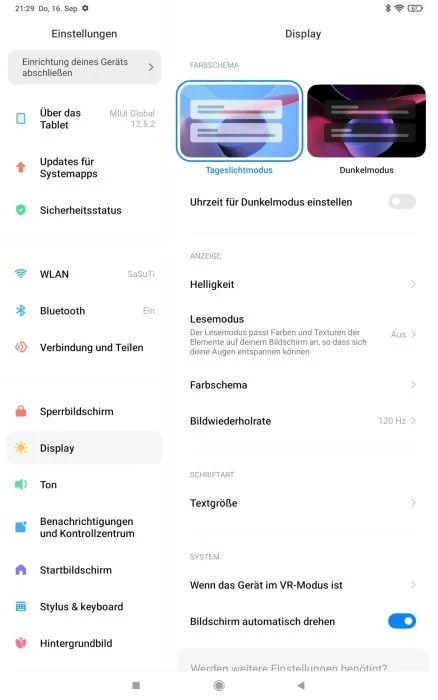
-
Light mode ...
-
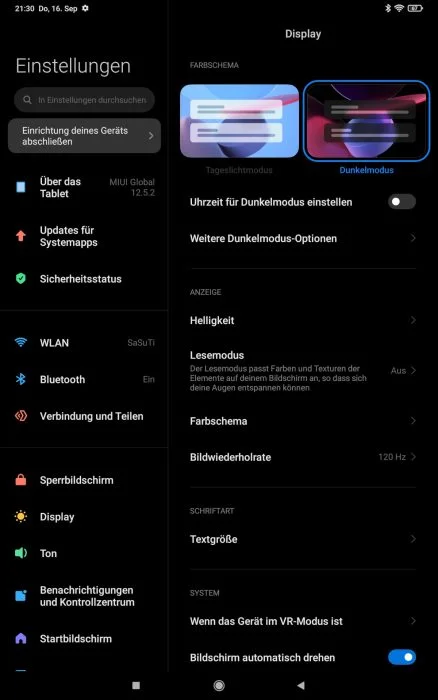
-
... or dark mode
Friends of moving images can look forward to the compatibility with HDR10 and Dolby Vision content. Both technologies provide brighter images, more accurate colors and more details in dark scenes. Streaming providers such as Netflix already offer numerous films and series in HDR streaming formats. Dolby Vision content is even mastered with up to 12-bit color depth, while HDR10 supports up to 10-bit. Another benefit of Dolby Vision is the dynamic metadata control, which controls color and brightness improvements for each individual frame.
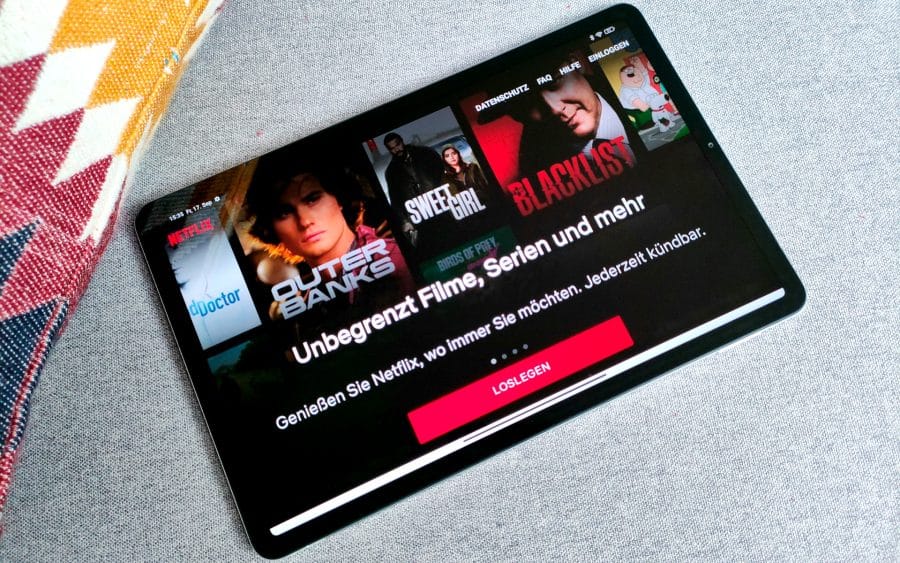
Netflix in FHD is no problem with Widevine L1.
Enjoying Netflix, Disney + or Amazon Prime Video on the Xiaomi Pad 5 is really fun. In the test, I grabbed Dolby Vision compatible films on Netflix and compared them. Dolby Vision looks really good on the Xiaomi Pad 5 and the difference to a Samsung Galaxy Tab A7, which currently does not support Dolby Vision, is clearly visible. The Widevine L1 DRM to stream content in Full HD is supported by the global version of the Xiaomi Pad 5.
Note
An app is circulating on the net that adds an additional PC mode to the Xiaomi Pad 5. The app was originally developed for the Xiaomi Mix Fold, but also works without problems on the Xiaomi Pad 5.
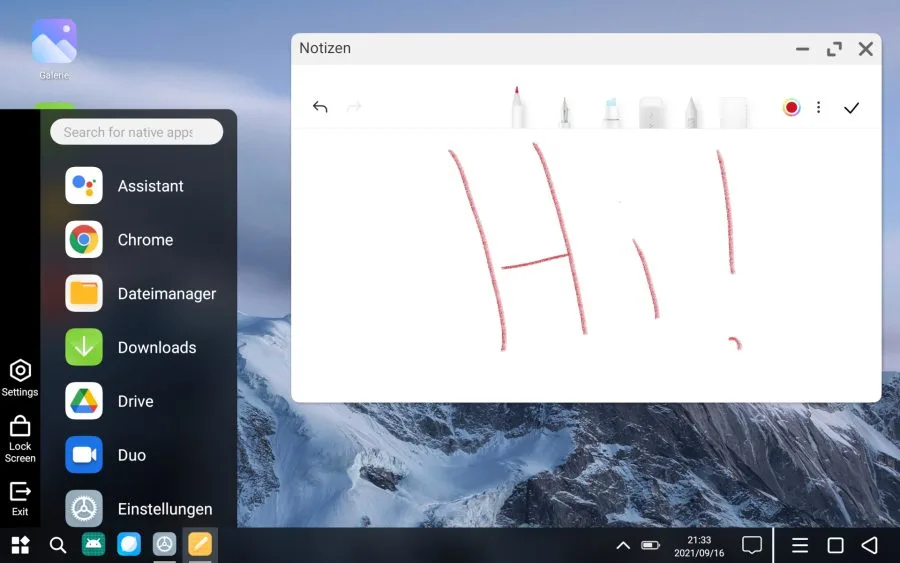
This is what PC mode looks like on the Xiaomi Pad 5.
If you install the app, the tablet only supports Widevine L3, so that some streaming providers only stream content in SD quality. Uninstalling the app and then restarting the tablet will bring Widevine L1 back.
Xiaomi Pad 5: Smart Pen and Keyboard
From the display we switch to the Xiaomi Smart Pen (Link), an active stylus that has 4.096 pressure levels, can be magnetically docked to the tablet and is fully charged in just 18 minutes. The battery lasts up to 8 hours when fully charged. A function key on the pen can be used to switch between pen and eraser in no time at all or screenshots at the push of a button.

According to Xiaomi, there are no limits to creativity. Precise drawing, writing or sketching should therefore be possible. The emphasis here is on should, because I currently don't have a Xiaomi Smart Pen. As soon as this arrives, the test will be added at this point.
Another accessory of the Xiaomi Pad 5 is the keyboard cover. In combination with the PC mode app, the tablet can be used as a mini notebook for university, school or work. Unfortunately, the keyboard has only appeared in China so far. As soon as there is more information on global availability, this paragraph will also be added.
Note
There is currently no cheaper alternative to the Xiaomi Smart Pen! Although the stylus uses the Microsoft Pen Protocol (MPP), it is verified by Xiaomi through Bluetooth authentication. So there is no getting around getting the original Xiaomi stylus.
Xiaomi Pad 5: performance and gaming
The system-on-chip of the Xiaomi Pad 5 is the Qualcomm Snapdragon 860. This is manufactured in the 7nm process and is therefore quite efficient. The chip is divided among other things into an 8-core CPU and an Adreno 640 GPU.
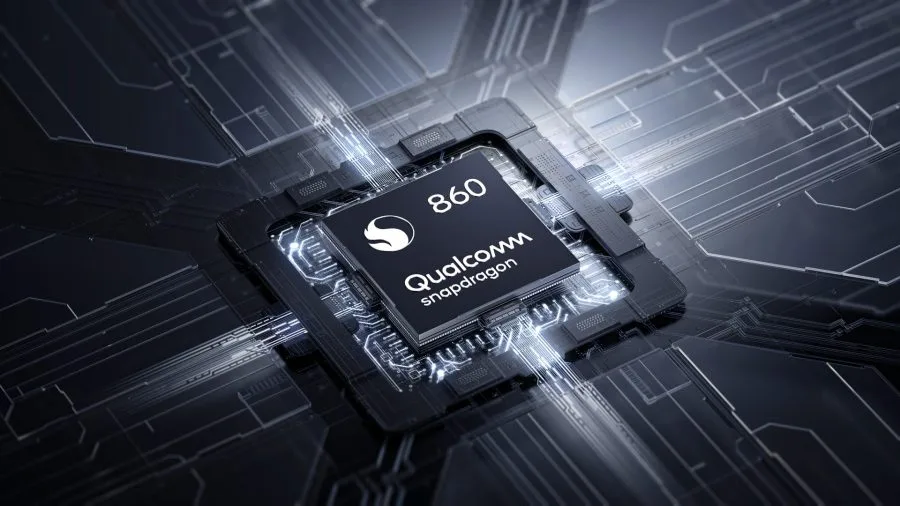
The somewhat fast Snapdragon 5 is used in the Xiaomi Pad 870 Pro. In the benchmark, the Snapdragon 870 performs around 25 percent faster than the Snapdragon 860. This difference may sound like a lot, but it is hardly noticeable in practice.
It passed all everyday tasks (web browsing, streaming, social media and gaming) that the Xiaomi Pad 5 was able to face in the test without any problems. In conjunction with the MIUI 12.5 user interface based on Android 11, the tablet delivers a consistently smooth and stable user experience.
-
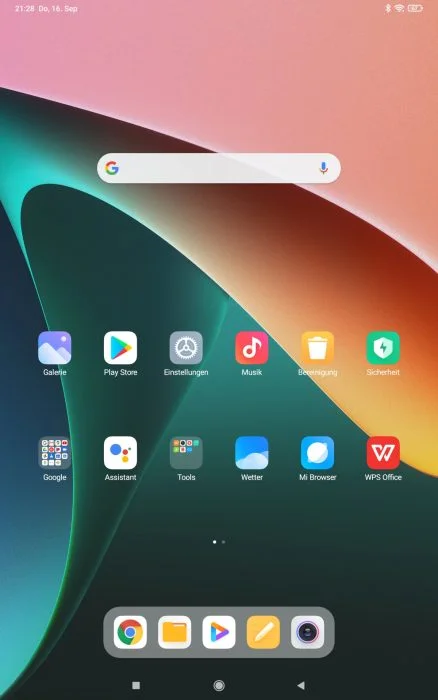
-
Home Screen
-
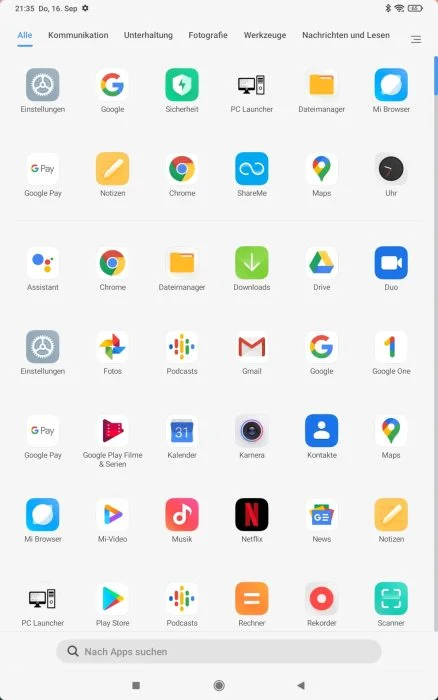
-
App drawer
When it comes to storage, you can choose between 6GB RAM and 128GB / 256GB data storage. The memory types are LPDDR4X and UFS3.1. Both known for their fast transfer rates. A small note here again about the Xiaomi Pad 5 Pro, which (theoretically) has received even faster LPDDR4 RAM instead of LPDDR5X RAM. The difference in performance will only be noticeable here in the benchmark. In practice, apps start without a long wait and are kept in memory for a long time. If you need more than 128GB of data storage, you should definitely use the larger 256GB model. The data memory of the Xiaomi Pad 5 cannot be expanded with a microSD memory card.
-
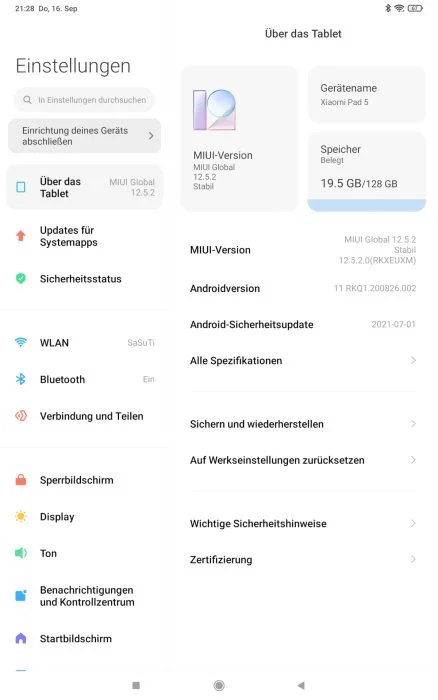
-
System information
-

-
Quick Launch toolbar
Gamers will definitely get their money's worth with the Xiaomi Pad 5. The combination of a 120 Hz display and a fast Snapdragon 860 chip is addictive. Demanding games such as PUBG do not exhaust the frame limit, but run even on high graphic details without noticeable stuttering. Thermal throttling, i.e. the temperature-related downclocking of the performance, does not occur even after longer gaming sessions. I also liked the compatibility with Google Stadia. If you own a Stadia controller, you can stream high-quality PC games to your tablet in no time at all. The performance of the Dual-AC WiFi is sufficient for this. Additional external peripherals can be connected via Bluetooth (5.0). The USB-C connection is also OTG-capable. The picture

Stadia also runs on the Xiaomi Pad 5.
Xiaomi Pad 5: sensors, cameras and speakers
The sensors of the Xiaomi Pad 5 are manageable. There is an ambient light sensor, an accelerometer, an e-compass, and a gyroscope. NFC, GPS or the IR blaster, which is very popular with Xiaomi devices, are not on board. Conversely, this means that you cannot pay on the go with the Xiaomi Pad 5, you cannot navigate and you cannot control TVs with it. Very few people would probably use an 11-inch tablet for mobile payments or navigation. The Pro model, on the other hand, has a built-in GPS module!

Multi-faceted look in “Pearl White”.
The Xiaomi Pad 5 is well equipped for video calls. An 8 MP front camera records videos in high resolution 1080p. The 13 MP main camera on the back is suitable for snapshots. The recording quality fits both cameras. Pictures and videos are sharp, the colors are crisp and the detailed images are impressive. Sure, most smartphones in this price range take better pictures, but overall the quality is reasonable.

Play PUBG at a high level of detail? No problem!
The sound of the quad stereo speaker system is also convincing. To watch a movie or play a mobile game with the tablet, the volume and sound quality are completely sufficient. The sound is comparable with a good notebook. Thanks to the Dolby Atmos surround sound technology, the sound is pleasantly clear and details are easy to hear. The stereo effect is conveyed well. What the speaker lacks is the depth.
Xiaomi Pad 5: battery
The 8720 mAh battery provides enough power throughout the day for longer gaming sessions or to watch several films at a time. A two-hour stream on Netflix consumed about 15 percent of the battery. Frugal users can achieve a 2-3 day runtime. Standby consumption, for example overnight, is around 3 percent.
The battery of the Xiaomi Pad 5 is charged with up to 22.5 watts. In comparison, the Pro model can be charged with up to 67 watts. What sounds like a lot here, too, only takes half an hour in practice. The tablet's battery is fully charged in just 90 minutes. A short tablet break that is easy to put away.