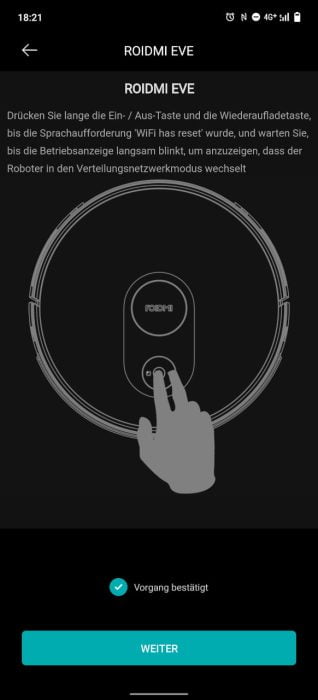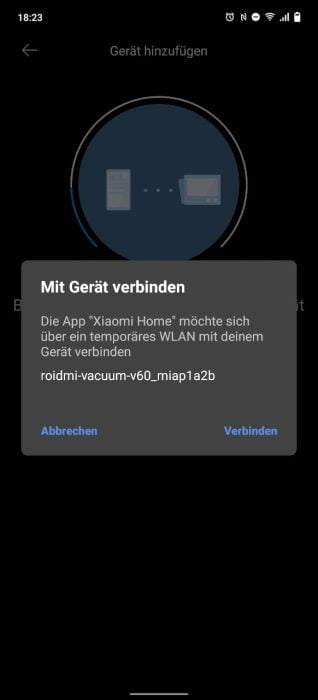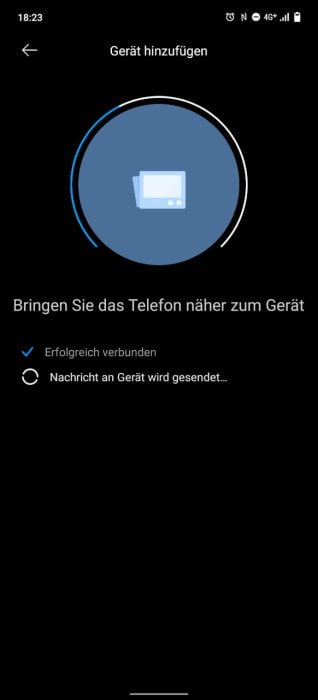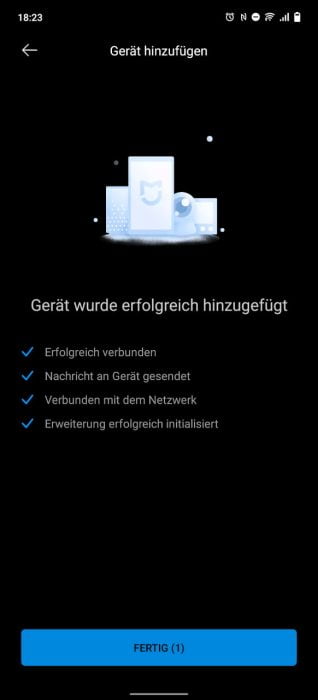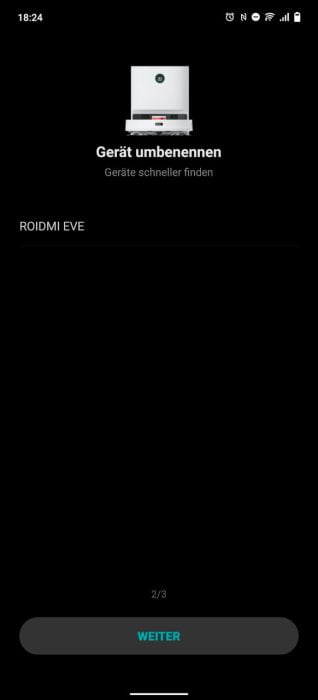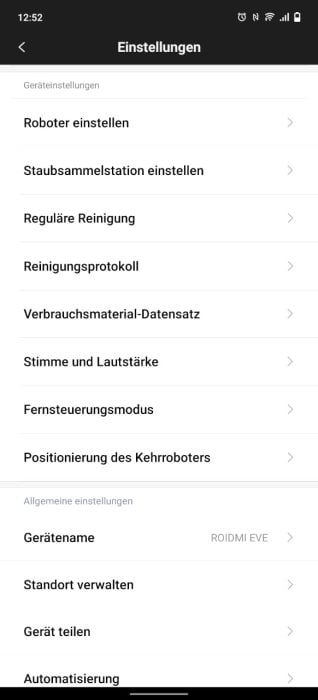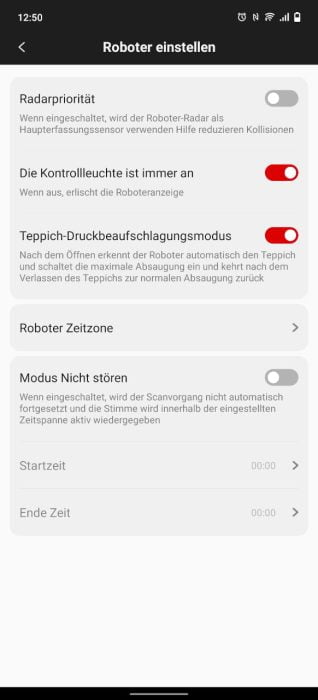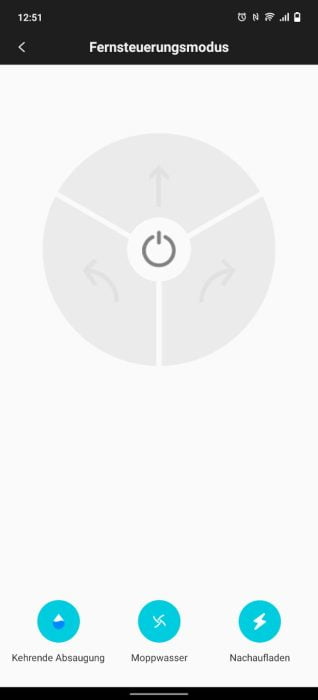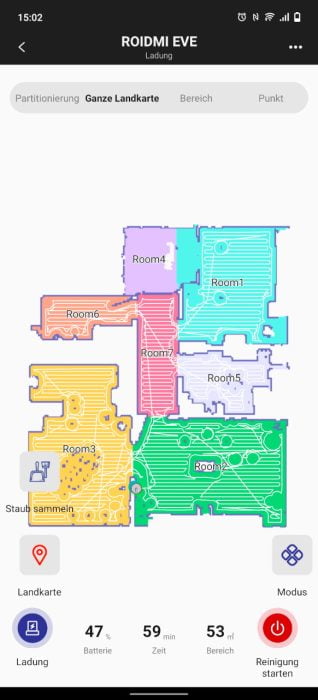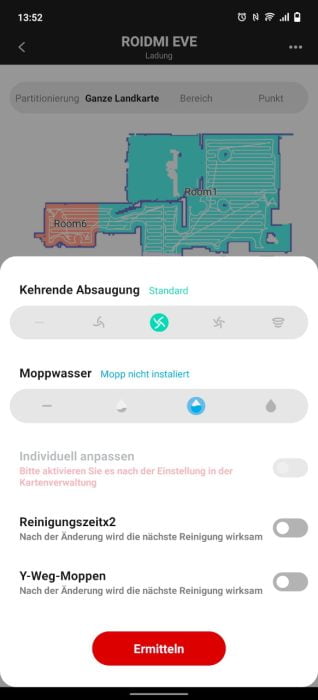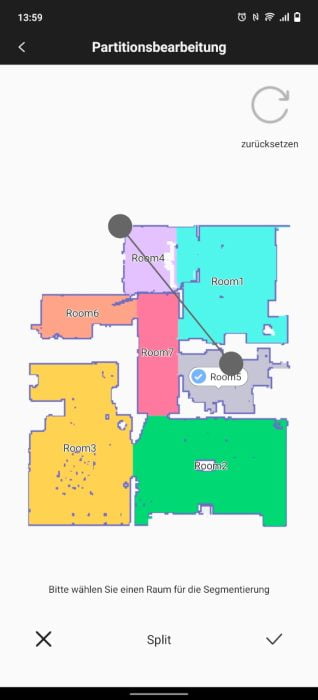Review: Roidmi EVE Plus
Vacuum robots with suction stations are all the rage. It feels like every vacuum robot in a higher price range relies on the convenient feature that saves the manual emptying of the dust container. As is so often the case, there are significant differences here too. Some manufacturers pack the suction station directly into the scope of delivery of the robot hoover, with others the suction station has to be purchased separately.
Fortunately, Roidmi has decided to offer the vacuum robot with suction station in a bundle. For less than 400 euros, that's a real announcement!
Attention
Occasionally the vacuum robot is also offered as Roidmi EVE (Without Plus). Although this is the identical model, it does not contain the suction station.
The vacuum robot with the station in a complete package is only available under the name Roidmi EVE Plus.
Design, workmanship and delivery
As always, the design is a matter of taste, which is why we only go into the essentials here. Typically round, 35 x 35 x 9,8 cm in size and 3,6 kg in weight - these are the basic features of the Roidmi EVE Plus. At the top in the middle we would still have the laser tower, because the vacuum robot is one of the models with a LiDAR sensor, which scans the room three-dimensionally for precise map creation and obstacle detection.
Finally, there are three control buttons on the top. The button in the middle starts the suction process. The button to the left of it starts spot cleaning (limited cleaning area). To the right of this is the button that sends the vacuum robot back to the suction station, which also acts as a charging station.
There is no flap to open the top. The 2-in-1 dust-water container is plugged into the back of the robot vacuum cleaner. In the direction of travel, there are several infrared sensors on the front and on the sides, which, in addition to the laser tower, serve to detect obstacles. Collisions are recognized with the help of a "bumper" (touch sensor).
The charging contacts of the Roidmi EVE Plus are again interesting. Two are on the sides on the back, two more on the bottom. The suction station charges via the contacts on the back. As noted above, the robot vacuum cleaner is also available without a suction station and with a conventional charging station instead. This charges the vacuum robot from the underside.
We also stay straight on the underside. Instead of just one side brush, the Roidmi EVE Plus is equipped with two side brushes. This makes it easier to get dirt out of the corners. Otherwise we would have four more infrared sensors that prevent the vacuum robot from driving over stairs, the spring-loaded drive wheels, a guide wheel and the main brush, which can be removed to remove wrapped hair.
The scope of delivery includes the vacuum robot, the suction station including four dust bags, a wiper attachment with microfiber cloth, ten disposable wipes, a power cord and instructions. In terms of workmanship, the Roidmi EVE Plus is in no way inferior to other models in its price range.
Setup, app and functions
When setting up, you first have the choice of whether to opt for the Xiaomi Home app or the Roidmi app. It wasn't that easy, at least in the test, because the Rodimi app just didn't want to find the vacuum robot. If you look at the comments on the Roidmi app, this was not an isolated case. Other users report the same problem as well.
So the "choice" fell on the Xiaomi Home App, which can be used to layer and manage all products from the Xiaomi ecosystem that have an app connection. This is also practical, because if you have other Xiaomi ecosystem products, you only need this one app.
Fast setup
Setup via the Xiaomi Home app is quick and easy. First of all, the robot hoover must be put into connection mode. To do this, simply press and hold the power button and the return button. In English (with a Chinese accent) you will be informed that the vacuum robot can now be paired.
Then you go through the connection process, which is simply explained. You connect to the WiFi of the vacuum robot and enter your own WiFi data in the app, which is then transferred to the vacuum robot. This then connects to the home network. It is important to note that only 2.5 GHz networks are supported here. The vacuum robot cannot be integrated into a 5 GHz network.
User interface and functions
After a successful connection, you still have the option of naming the vacuum robot as desired and sharing access with family members. Then you are greeted by the (still) empty start screen, because you only get a map view after the first cleaning process.
The user interface itself is clearly structured and essentially does not differ from other vacuum robot apps. The following functions are available:
- Room layout: We can determine the cleaning areas here individually. You can choose between selective room cleaning, area cleaning, complete cleaning and spot cleaning.
- No-go and no-wipe zones: Areas and rooms that the vacuum robot should not enter can be excluded from cleaning with the “virtual wall”, the “prohibited zone” and the “mop prohibited zone”.
- Multi-mapping: If you want to cover several floors without the vacuum robot having to recreate the room map, up to 2 maps can be saved for this.
- Cleaning sequence and timer: The "Sequence" function can be used to influence the cleaning route, i.e. which room / area the robot vacuum cleaner takes one after the other. Scheduled cleaning by timer can be set via the app.
Information on the current cleaning process includes the battery level, the cleaning time and the cleaning area in m². The cleaning process can be conveniently started and paused via the app. In addition, we can send the vacuum robot back to the suction station at any time and start emptying at the push of a button.
Within the settings we define the radar priority. What is meant is whether the robot vacuum cleaner uses the laser tower or the pressure sensor as the main detection sensor. Further setting options include the key lighting, carpet detection, the emptying cycle at the suction station, the voice and volume, the cleaning process and do not disturb mode.
In remote control mode, the app switches to a virtual control pad, which can be used to manually control the direction of travel of the robotic vacuum cleaner. A consumption indicator for filters, brushes and sensors provides information on when to replace or clean them.
field test
So much for the app. Let's see how the Roidmi EVE Plus performs in practice.
suction
With a maximum suction force of 2700 Pa, the Roidmi EVE Plus is more in the middle at this point. The last tested Dream Bot Z10 Pro after all, has a maximum suction force of 4000 Pa. However, the lower suction power on the data sheet is not a big deal, because the cleaning result is good.
In the test, the Roidmi vacuum robot coped well with normal household dirt. Dust and fine-grained particles are sucked up on the standard suction level without any problems. There are a total of four suction levels, which are divided into "Quiet", "Standard", "Current" and "Max". The volume varies between approx. 45 and 75 dB depending on the suction level.
The robot vacuum cleaner can move up to a maximum height of 2 cm over carpet edges and ledges. There is a carpet boost that switches the suction power one level higher on carpets. Unfortunately, the feature didn't work as well as hoped in the test. Partly delayed and only halfway the vacuum robot switched to the boost.
Sucked up dirt ends up in the hybrid dust chamber, which is divided into a 300 ml dust container and a 250 ml water container.
Navigate
To find your way around the room, Roidmi uses the tried and tested laser navigation. The laser distance sensor located in the “laser tower” scans the surroundings with high accuracy and creates a precise room map with the collected room data.
The robot vacuum cleaner has to find its way around on the first cleaning trip. The process took 66 minutes for a 53 m² area. After the robot hoover was familiar with the area, the following cleaning processes only took 59 minutes. These are good values, because vacuum robots from other brands and in even higher price ranges usually take longer without the cleaning result being noticeably better.
The map accuracy turned out to be good in the test. Depending on how you set the radar priority, the robot vacuum moves more or less carefully around the room. If the priority is on the laser distance sensor, the Roidmi EVE Plus approaches objects and obstacles particularly slowly. There is hardly any contact. If the radar priority is switched off, the robot hoover uses the bumper to feel its way up to obstacles. Easily movable objects are then pushed away unrestrained. However, the laser distance sensor does not detect particularly small objects such as cables, socks or shoes.
wiping function
In addition to vacuuming, the Roidmi EVE Plus is also able to wipe the floor wet. To do this, the water chamber of the hybrid tank is filled with water. The amount of water dispensed is regulated in four stages via an integrated pump. Now attach the mopping attachment to the container and the vacuum robot becomes a rudimentary mopping robot. The emphasis is on rudimentary because the main function is still sucking.
The robotic vacuum cleaner pulls the microfiber wipe behind it without any pressure. This is precisely why the function is much more of a nice-to-have than a substitute for wiping with a mop.
Suction station
The suction station of the Roidmi EVE Plus has a modern design, is well made and is comparatively compact with 35,8 x 35 x 17,5 cm. There is a display on the front which we can use to track the suction process and the charging status of the robot hoover.
When vacuuming, the dirt in the dust container is sucked out via the underside of the suction station. The extracted dirt ends up in a collection bag, which is constructed similarly to a vacuum cleaner bag. Fine dirt particles cannot be released into the ambient air through the filter. The bag should be disposed of in the trash can about every month.
The emptying worked very well in the test. The dirt chamber was always completely emptied. The volume is comparable to that of an industrial vacuum cleaner. But that's not too tragic, because the suction process only takes about 12 seconds. According to Roidmi, an ionizer is also built into the station. It should prevent odors and bind fine dust particles.
Battery
A 5200 mAh Li-ion battery is installed. One charge corresponds to a running time of approx. 200 minutes or an area of 170 m² at the "Standard" suction level. At the lowest suction level, about 250 minutes of running time are possible.
If the battery is still empty during the cleaning process, the robot vacuum automatically drives back to the station for charging. The Roidmi EVE Plus then picks up where it left off. The charging time is approx. 4 hours.

Roidmi EVE Plus
Good workmanship
Easy to set up and use
Xiaomi home app
Fast cleaning
Good cleaning result
Quiet operation
Compact suction station
Good battery life
Roidmi App does not establish a connection
Carpet boost reacts with a delay
Wiping function without much added value
The Roidmi EVE Plus is a top model in the price range under 400 euros. Starting with the enclosed suction station, which not every vacuum robot manufacturer includes in the scope of delivery, the Roidmi vacuum robot offers a good overall package of quality, efficient cleaning and simple operation.
Of course, there are vacuum robots that do better in terms of cleaning, running time or wiping function. However, this also has its price. Bargain hunters can strike here without hesitation!