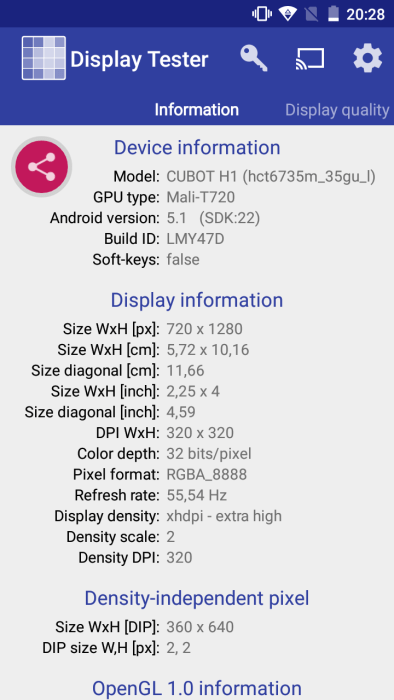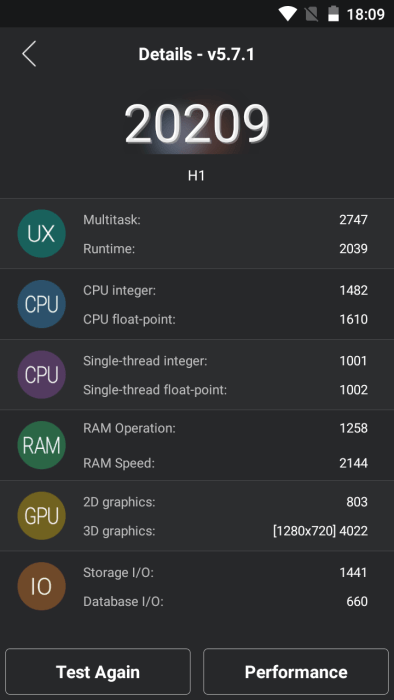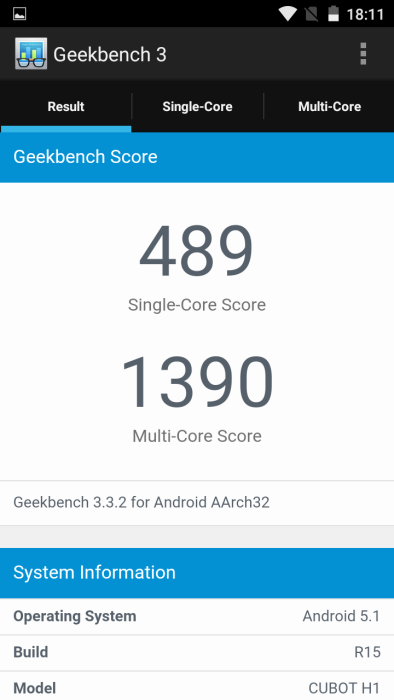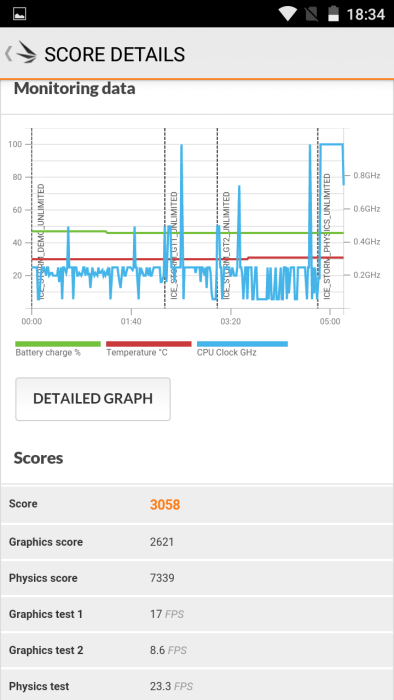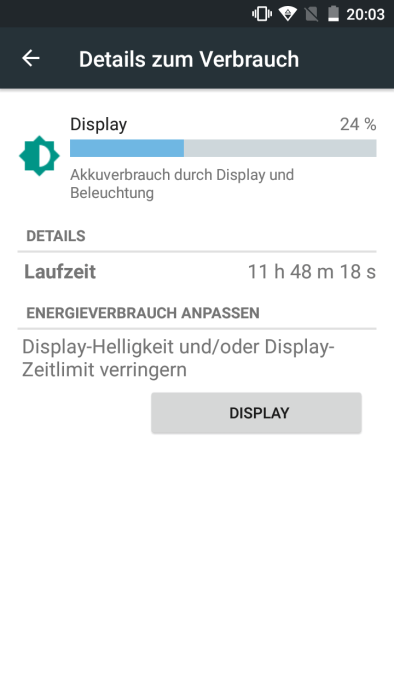First impression of the Cubot H1
The Cubot H1 was delivered (Link to the manufacturer) in a typical, minimalist cardboard box, as you know it from most smartphones. On the unpacked H1 there was already a fairly accurate screen protector. The search for a suitable protective film and the annoying sticking on have thus been saved. Another protective film was also included in the scope of delivery. This addition is particularly beneficial for smartphones from relatively unknown manufacturers.
The Cubot H1 has a brushed aluminum frame that is partially covered with a thin layer of rubber. The left-mounted volume rocker as well as the on-off switch on the right are made of aluminum and optically adapt to the frame of the housing. The gold patterned back of the smartphone is removable and made of plastic.
If the back is removed, you can insert the separately supplied battery, fill the two SIM card slots or insert a micro SD card into the SD card slot.
The Cubot H1 has both the USB socket and the audio output on the upper edge of the housing. Thus, the Cubot H1 has no connection options on the underside. At 3mm, the bezel is perfectly average. There are also three capacitive buttons underneath the display, and a notification LED next to the speaker, the front camera and the light sensor on the top. However, this cannot be changed in terms of color.
The processing of the Cubot H1 convinced and overall makes the H1 a valuable impression.
Display
Cubot uses a 1 inch HD IPS display with a resolution of 5.5x1280 pixels for the H720. The PPI number is 267. With this resolution, individual pixels can hardly be seen despite a 5.5 inch display. The colors of the display are strong, the maximum brightness is also good and the display is also extremely stable from viewing angles.
Performance
Cubot has also made some savings on the CPU. Only a Mediatek MTK6735P Quad-Core with 1GHz was installed here. In practice, this is only noticeable in games and other computationally intensive apps. Despite the rather meager CPU, you can move smoothly through the user interface and apps open quickly. With the Mali-T720 GPU and the 2GB RAM, games that are not too compute-intensive can be played smoothly.
- AnTuTu 5.7.1
- Geekbench 3
- 3DMark
user interface
The user interface of the Cubot H1 can almost be described as stick Android. Only app icons and scattered menu items, as well as system apps have been partially adapted. Otherwise, you can experience the pure Android experience. Third-party apps were not preinstalled.
What I personally do not like so much is the lack of overview of the recently opened apps, as well as there is no app drawer. Installed apps land directly in the main menu and can only be moved by creating additional pages. A real app drawer is not there by default. However, if you are used to MIUI from Xiaomi, you will be served well with the Cubot user interface.
In the settings there are also smaller extensions. So you can regulate which SIM card should be responsible for the mobile data traffic, also you can, for example, the smartphone on a fixed schedule on or off.
Otherwise, the Android 5.1 Lollipop used here is really "stock", the menu is fast and the system is stable.
Camera
The two cameras of the Cubot H1 have a resolution of 13 megapixels (rear camera) and 8 megapixels (front camera). Unfortunately, nothing is known about the image sensor used here. A slightly extended MediaTek camera app was used for the camera app. This app also offers functions such as the panorama mode or the HDR function.
The picture quality is neat in good lighting conditions. Only a slight image noise is noted. The colors are also good and have a lively effect. There is also an autofocus, which is not the fastest, but works well in itself.
In low light conditions, however, the pictures are also significantly worse. The picture noise is clearly noticeable here. The camera also reacts a bit slower. What I also do not like are the slightly washed-out colors that the Cubot H1 shoots at night. With active flash, however, night shots are again quite useful.
Telephony, WLAN, Bluetooth
The reception with the Cubot H1 is good. So far, I have not noticed any drops in the network quality. The voice quality is also decent in both directions. The dual SIM function also worked right away. It should also be mentioned that the Cubot H1 is compatible with the LTE Band 20. So you can use it in the German LTE network without any problems.
Concerning the WLAN the H1 understands only the 2.4GHz band. For the Bluetooth standard, Cubot uses Bluetooth 4.0. Both the Bluetooth and the Wi-Fi connection were stable in a test inside the apartment and the range average.
GPS
The GPS is also good. After a short test drive through town and country, I couldn't find any major problems. The signal was constant and accurate to a few meters. Only in the city center did the positioning become somewhat imprecise, but this is not unusual because of the urban canyons. Thanks to the integrated e-compass, the Cubot H1 is also suitable as a “pedestrian navigation system”.
Battery
The battery is the highlight of the smartphone. Cubot has installed a 5200mAh battery here, which has a capacity that is almost twice as high as standard smartphone batteries. You can even charge another smartphone using the OTG adapter included in delivery. The Cubot H1 can therefore literally be described as a “power bank”.
The SOT (Screen On Time) is phenomenal. Even after about 12 hours, my H1 still had 25% battery. Thus, the Cubot H1 can be used for days without any problems. The H1 is also economical in standby so that the battery is hardly discharged.

Cubot H1
Breathtaking battery performance
Nice workmanship
Great design
Almost stock Android
Good display
E-Compass
Mediocre camera
SoC not up to date
The Cubot H1 has smaller quirks and no high-end hardware, but overall it leaves a good impression. Especially with the battery, this smartphone really blew me away. Who puts a lot of emphasis on a huge battery life and can also handle deductions with respect to the camera, which still shoots in good lighting conditions passable images, which is excellently served with the Cubot H1.