First impression of the Zhiyun Smooth 3
What's in the box
Compared to the recently reviewed consumer gimbal "Feiyu Vimble C", the Zhiyun Smooth 3 offers a scope of delivery - appropriate for the price - consisting of the gimbal, a hard case with lanyard, a micro USB cable and an English-language operating manual. A replaceable 26650 battery was already inserted in the gimbal.
Design and workmanship
The Zhiyun Smooth 3 is made entirely of aluminum and impresses with its very clean and at the same time high-quality workmanship. You won't find unsightly gaps, jammed threads or sharp edges on the CNC milled aluminum parts.
With dimensions of 134 x 97 x 303 mm, the Smooth 3 is slightly larger than its predecessor Smooth 2 and its consumer counterpart Smooth Q. The weight of the gimbal is 520g with the battery inserted but without the smartphone. Due to the comparatively narrow and long shaft, the gimbal is easy to grip in the hand. If you want to extend the shaft, you have the option of screwing on an extension using the ¼ inch tripod thread located on the underside. All control buttons, such as the control stick, the selection buttons and the steering wheel on the side, are placed close to one another and can be easily reached with one-hand operation. Somewhat inconveniently solved is that the micro USB socket, which is also located on the handle, does not have a cover and is exposed unprotected. At least a small rubber cover would have been desirable here. The same applies to the micro USB socket on the motor of the tilt axis. A connected device, for example, can be charged via this USB socket. A corresponding USB adapter cable is not included in the scope of delivery and is only available separately. According to Zhiyun, a suitable adapter cable will soon be available as an official accessory.
Smartphones with a width of 3 mm to 58 mm can be inserted into the clamp mount of the Zhiyun Smooth 85. For example, an iPhone 5 (58.6 mm) or a Xiaomi Mi Mix (81.9 mm) easily fit into the clamp bracket. The load capacity is between 75g and 260g. The alignment of the bracket can be changed using an adjusting screw. If you align the bracket horizontally, action cams can also be stabilized. The bracket is rubberized towards all of the contact surfaces, so that the smartphone is non-slip and at the same time protected from scratches.
Preparations and commissioning
It is crucial never to switch on a gimbal without an inserted counterweight, otherwise the brushless motors can be damaged. If you want to enjoy your gimbal for a long time, you should take this advice to heart! This crucial point is pointed out again in the operating instructions for the Zhiyun Smooth 3. How to insert the smartphone and how to operate the gimbal is also explained in a very layman-friendly manner.
Depending on the size and weight of the inserted device, the gimbal must first be balanced. For this purpose, the X-axis rail can be moved using an adjusting screw. A scale on the rail helps to quickly find the position you have found before. In contrast to many other gimbals, such as the Feiyu Vimble C, the strong engines of the Smooth 3 do not need to achieve perfect balance. Even a not properly balanced smartphone is stabilized. However, it should be noted that this increases the stress on the motors and reduces the battery life at the same time.
Functions and Zhiyun Assistant
Without having connected the gimbal to the app, it offers a total of 3 control modes. Using the joystick, the Zhiyun Smooth 3 can also roll and tilt freely through 320 ° (roll and tilt), as well as swivel through 360 ° (pan).
Pan following fashion
After switching on the gimbal, it is in "Pan Following Mode". In this mode, the tilt and roll axes are locked so that only the horizontal pan movements are followed. However, all axes can be freely moved using the joystick.
Locking fashion
Clicking on the mode button takes you to "Locking Mode". In this mode all axes are locked. No matter how you move the gimbal, it always remains horizontally aligned on a line. The axes can also be moved freely using the joystick in locking mode.
Following fashion
With a double click on the mode button you get into the "Following Mode". In this mode, the gimbal follows all pan, tilt and roll movements. Control via the joystick is retained.
If you press the mode button three times in a row, a 180 ° swivel is carried out automatically. As soon as you have familiarized yourself with the various modes, switching back and forth between modes is easy. There is no separate LED indicator to distinguish the currently selected mode. Only the locking mode is indicated by a constant blue LED above the joystick. At the same time, the LED indicator shows the current battery level. Unfortunately, the indicator does not show a distinction between Pan Following Mode and Following Mode.
Zhiyun Assistant / ZY Play
If you want to use all the features of the Zhiyun Smooth 3, you cannot avoid installing the Zhiyun Assistant or the ZY Play app. The Zhiyun Assistant is available for both Android and iOS devices in the respective app stores. The further developed ZY Play app is currently only available for iOS devices. In the following, I am referring to the Zhiyun Assistant.
The connection to the app is established via Bluetooth. There were no problems with this in the test. The smartphone was connected to the gimbal within a few seconds. There is no security question during pairing. On the one hand, a connection can be established within a very short time, on the other hand, anyone could theoretically connect to the gimbal.
If you are connected, you are greeted by a clear start screen, which provides information on the remaining battery life, the axes and the active mode, among other things. The sub-item "Control" leads to the control surface of the gimbal. All physical control buttons are there in virtual form. The individual axes can be configured in the settings of the Zhiyun Assistant. Among other things, the movement speeds can be adjusted here. Another sub-item is "Calibration". If the gimbal is adjusted, it can be recalibrated here.
There is also an integrated camera function within the app. In addition to general recording options, this also offers setting options for ISO, white balance and exposure. Object tracking is a feature that is only possible via the Zhiyun Assistant's camera function. If you focus on an object or a person and mark them, the gimbal remains permanently fixed on the marking. The zoom function via the wheel attached to the handle only works via the camera function of the Zhiyun Assistant!
field test
After getting acquainted with the functions of the Zhiyun Smooth 3, let's take a look at how the gimbal works in practice. For this the gimbal accompanied me a week on Tenerife and 2 more weeks at home.
Preparation
It took less than a minute to get the Smooth 3 ready to go. Thanks to the counterweight, the gimbal is quickly balanced and the scale made it easy for me to remember the balance point. As already mentioned, the connection to the app is also established within a few seconds.
stabilization
The stabilization takes place in the truest sense of the word "smooth". The full 320 ° or 360 ° can be savored without a slight grumble from the motors. Even on steep inclines, no typical vibration due to overloading of the motors was noticeable. Fast running movements and even brutal camera pans are well balanced. This makes the Smooth 3 ideal for cinematic film movements. The stability in stronger winds was also surprisingly good. Even then, the recordings remained largely stabilized. After several weeks of testing, I haven't had to recalibrate the gimbal yet.
The only downer is the ZY Play app, which has not yet been released for Android. In contrast to the Zhiyun Assistant, this offers extended camera functions. Nevertheless, the Zhiyun Assistant should not be underestimated. The object or face tracking in particular impressed in the test with its high accuracy and recognition rate. Another disadvantage of the Zhiyun Assistant is the maximum selectable video resolution of 1920 x 1080 at 30 frames per second.
Battery
The battery of the Zhiyun Smooth 3 is of the type 26650, has a capacity of 4600 mAh and is replaceable. Zhiyun specifies a maximum runtime of 14 hours. With a perfect balance, more than 12 hours can be achieved. The charging time via the micro USB charging socket of the gimbal was 3 hours in the test. Faster charging times can be achieved with a separate charger. It is practical that the battery level can be read directly via the app and the gimbal shows the remaining capacity via an LED indicator.

Zhiyun Smooth 3
High quality workmanship
Suitable for smartphones and action cams
Easy commissioning and operation
Precise stabilization
Object tracking works well
Very good battery life
Replaceable battery
No USB to USB adapter cable included
USB sockets not protected
No LED indicator for modes
ZY Play not yet available for Android
In the price range around 250 € the Zhiyun Smooth 3 offers an excellent price-performance ratio and can also record it with a DJI Osmo. The gimbal impresses with a very good workmanship, ease of use and proper stabilization. Also noteworthy is the long-lasting battery life. Minor weaknesses are still in the outdated Android App, which will hopefully soon be replaced by the ZY Play App.




















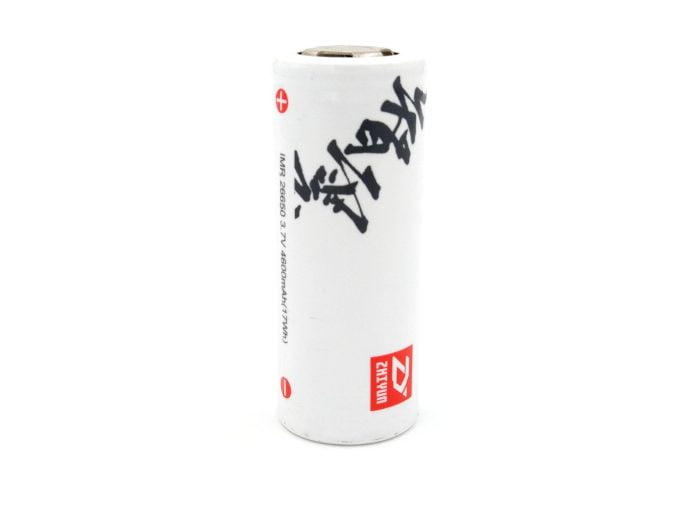




Sebb
5. June 2017 22 to: 28
Hi, you write you can use the gimbal with smartphones and cameras. what do you mean exactly? I'm looking for a gimbal that my iPhone fits and that can carry my GoPro at the same time. Does that work with this one?
Timo admin
5. June 2017 22 to: 40
Hello, of course you can also insert a GoPro. All you have to do is rotate the bracket horizontally. So it's not a problem and will work.
Sebb
7. June 2017 10 to: 37
Cool, thanks. Where would you buy it Amazon is a lot more expensive than the other two providers. Do I have to pay attention to anything?
Rickard
7. June 2017 13 to: 11
Do you have a comparison to the DJI Osmo?
Timo admin
16. June 2017 10 to: 53
You mean the DJI Osmo Mobile, right? I don't have the Osmo Mobile myself, but a buddy has the DJI gimbal. I would say the Osmo Mobile is more of a consumer gimbal. Rolling is only about 140 degrees, for example, which is a lot of crap.