Update (January 2018)
A few days ago, YI Technology rolled out firmware update 1.3.29, which, among other things, eliminates errors in loop recording and the time-lapse mode. As always, you can get the update directly via the app or on the manufacturer's homepage!
Update (November 2017)
A new YI 4K+ firmware update is already available for download. The update with version number 1.3.23 is one of the more extensive updates and offers, among other things, sound optimization for "bars" and "concerts", an improvement in the stability of the gallery, live streaming optimizations and noise reduction for recordings with long exposure times. At the same time, YI Technology has improved the manual IQ parameter settings and the SD memory card compatibility has also been revised.
Update (September 2017)
The Action Cam has now reached firmware version 1.3.11. Among other things, German was added as a selectable language, as well as other languages. In addition, there are numerous optimizations of the existing functions, as well as higher resolutions for time lapse and slow motion recordings can now be selected. Interesting for streamers is the possibility to use the live stream feature from now on.
Update (June 2017)
In the meantime, another update (1.1.7) has been released which, among other things, adds the RAW recording function and voice control and also improves the image quality. The review has been adapted to the YI 4K + Update 1.1.7!
First impression of the YI 4K +
Only at the beginning of last year did the Chinese camera manufacturer "YI Technology" launch the YI 4K (YI 4K review) brought an action cam onto the market that could and can compete with models from well-known manufacturers such as GoPro. At this year's CES 2017, the manufacturer announced a successor to the hugely popular Action Cam. The predecessor model and the successor model look very similar, but a far superior image processor works inside, which enables 4K video recordings at a whopping 60 frames per second. This makes the YI 4K + the world's first action cam with this function and is technically superior even to the GoPro HERO5 Black, which was released a few months ago.
What's in the box
In addition to a hardware upgrade, the scope of delivery was also upgraded. From now on, the scope of delivery also includes an original waterproof housing from YI Technology including bracket. Also included are a 1400 mAh battery, a USB-C cable, and a flood of operating instructions and information cards.
Design
The design of the YI 4K + differs only slightly from the standard model. The camera housing still has dimensions of 65 x 42 x 30 mm and weighs exactly 97g with the inserted battery. If you already own a YI 4K, you can continue to use the accessories with the Plus model. What you can tell the difference between the two cameras is the front, which on the Plus model has a pretty carbon pattern. The exuberant lettering of the standard model has also given way to a simple “4K +”.
Hands-On
The lens equipment of the Action Cam amounts to a 7-layer lens with a 155 ° wide angle and an aperture of F / 2.8. To the left of the lens or lens there is an indicator LED that provides information about the battery level and the recording status. Another indicator LED is located on the top of the housing, which is also integrated into the only physical control button on the camera.
The loudspeaker and one of the two microphones are also placed on the top of the case. Here, too, there is a slight difference to the standard model. The YI 4K had both microphones placed to the left and right of the control button on the top. On the YI 4K Plus, one of the microphones has moved to the edge of the case.
Incidentally, the entire housing frame is now covered with a thin soft-touch surface, which means that the Action Cam is much better held in the waterproof housing, but at the same time it is more difficult to get out. On the back there is a 2.2 inch display with a touchscreen. The connection options are limited to a USB-C socket. The battery compartment, which also contains the micro SD memory card slot, is located on the underside. A ¼ inch tripod thread is attached next to the battery compartment.
USB-C standard
A major innovation of the YI 4K + is the use of the USB-C standard as a connection option. In contrast to the Micro-USB socket of the standard model, the USB-C socket is versatile. Among other things, an external microphone can now be connected and the video signal can be tapped directly via USB-C. A corresponding adapter is of course required.
Update (September 2017): The original YI USB-C to 3.5 mm jack adapter is now also available on Amazon (Link to the adapter). Guaranteed to connect any external microphone!
application
The processing of the Action Cam and the enclosed accessories are not objectionable. The camera leaves a high-quality impression, all control buttons have a good pressure point, there are no unsightly gaps, the battery compartment closes well and the watertight housing included impresses with a good and safe locking mechanism.
Display and touch screen
The back LCD has a diagonal of 2.2 inches in 640 x 360 pixels. Thus a sharp 330 PPI are achieved. The luminance is 250 cd / m². In strong sunshine, the display is only slightly legible. There are also problems with polarized sunglasses, which darken completely when the display is viewed horizontally.
The color rendering of the display is not objectionable. The same applies to the viewing angle stability. Entries made via the small touchscreen are precisely recognized. Inserted in the waterproof housing, the YI 4K + can of course no longer be operated via the touchscreen. Instead, there is the "In Housing Mode" for operation, with which the camera can be completely controlled via the control button on the top.
Hardware
The YI 4K + is not only the world's first action cam that records at 60 frames per second at 4K resolution, it is also the first action cam with the new Ambarella H2 image processor that enables this recording mode. Manufactured using the 14nm process, the processor is roughly twice as fast as the Ambarella A9SE chip from its predecessor. Videos are recorded with a maximum possible 135 Mbit / s bit rate. The only downer: YI Technology continues to use H.264 for video compression and not the latest H.265 standard! The manufacturer remains true to the 12 megapixel Sony IMX377 image sensor.
Commissioning with obstacles
Starting up an action cam is usually self-explanatory. Insert the battery and SD card and you can start recording. However, it wasn't that easy with the YI 4K +, which is why I have included the sub-item on commissioning in this test report.
My Action Cam was shipped with firmware 1.04. Compatibility problems with SD memory cards were only solved with firmware 1.0.18. When I switched on the Action Cam for the first time and inserted a conventional Samsung Evo SDHC memory card, the user interface of the YI 4K + greeted me with a nice "SD card error". Numerous attempts at formatting were unsuccessful. After all, the memory card was recognized without any problems in my standard YI 4K. Switching to a SanDisk Extreme Pro was also unsuccessful. The "SD card error" remained, regardless of whether it was with the Samsung or SanDisk SD memory card.
So the firmware update 1.0.18 had to be installed. In order to be able to import an update at all, a functioning SD memory card must be inserted. Only a NoName 4GB SD memory card that came with a China tablet was recognized by my YI 4K Plus. After the update was imported, the other two memory cards were also recognized without errors.
user interface
YI Technology has largely adopted the user interface of the YI 4K. Only smaller setting options have been added. The start screen or the live image output is surrounded by information on the recording mode, recording time, battery level and whether the microphone and WLAN are active. The recording mode can be changed directly from the start screen. The small gallery icon takes you directly to the gallery, where you can view the recordings on the memory card. As soon as the display is not used for a longer period of time, the display lock is activated automatically and can be deactivated with a swiping movement. This option can be customized within the settings.
Here is an overview of all recording modes and settings options.
shooting
Overall, the new YI Action Cam offers 10 recording modes. Here is an overview:
- Photo mode
- Photo Timer (Delayed Recording)
- Burst mode (multiple recording)
- video mode
- Time-Lapse Video (Time Lapse Recording)
- Slow Motion (slow motion recording)
- Time-lapse photo (time-lapse shot with photos)
- Loop Record (If the SD card is full, recordings will be deleted)
- Video and Photo (In addition to a video are stored in photos)
The live video function, through which recordings can be streamed directly on Facebook and YouTube, has not yet been implemented. Even with the YI 4K, this function was only added afterwards! Other promised functions such as voice control or the ability to record RAW image files were implemented shortly after the start of sales with firmware 1.1.7!
Settings
The settings menu is divided into two categories. There is a sub-item for the respective “recording mode” and the “general settings”. Here is an overview of the setting options
video settings
- Resolution - 4K HD @ 30 4K @ 60 / 48 / 30 / 24 | 4K Ultra @ 30 | 2.7K @ 60 / 48 / 30 / 24 | 2.7K Ultra @ 30 | 2.7 4: 3 @ 30 | 1440 @ 60 / 48 / 30 / 24 | 1080 @ 120 / 60 / 48 / 30 / 24 | 1080 Ultra @ 90 / 60 / 30 | 960 @ 120 / 60 | 720 @ 240 | 720 Ultra @ 120 / 60 | 480 240 @
- Field of View - Near | Middle | Far (depending on the resolution)
- Shutter Speed - Auto | 1 / 240s | 1 / 120s | 1 / 60s | 1 / 30s
- Metering Mode (measurement for exposure) - Average | Center | Spot
- Auto Low Light - Improved shots in low light conditions
- Video Quality - Low | Means | High
- White Balance - Automatic | Native | Artificial light | Daylight | Cloudy
- Color - Flat | YI Color
- ISO Max - Automatic | 400 | 800 | 1600 | 3200 | 6400
- Sharpness - Low | Middle | High
- Exposure - + 2 to -2 in 0.5 steps
- Image Stabilization - On / Off
- Timestamp - Off | Date | Time | Date / time
- filesize
Photo mode
- Resolution - 12MP | 8MP | 7 MP W | 7 MP M | 5MP
- Shutter speed - car | 2s | 5s | 10s | 20s | 30s
- Metering Mode - Average | Center | commercial
- White Balance - Automatic | Native | Artificial light | Daylight | Cloudy
- Color - Flat | YI Color
- ISO Min - 100 | 200 | 400 | 800
- ISO Max - Auto | 100 | 200 | 400 | 800
- Sharpness - Low | Means | High
- Exposure - + 2 to -2 in 0.5 steps
- Timestamp - Off | Date | Time | Date / time
- Quickview - 0.5 - 5 seconds in 0.5 steps
- File format - JPG | RAW + JPG
General Settings
- Lens correction ("anti-fisheye effect")
- WiFi - On / Off | SSID and PW | 2.4G / 5G
- SD Card - Available Memory | format
- Standard recording mode
- Bluetooth - to pair a remote
- Display Brightness - High | Middle | Low
- Sounds - Loud | Silently | Out
- Microphone - loud | Quiet | Out
- Sound Effect - Stereo | wind
- LED
- Case Mode - Better usability in the case
- External microphone
- Voice control - on / off | voice recording
- Video mode - PAL | NTSC
- Advanced settings - screen lock | Automatic switch-off | Rotate the display | A / V Out USB | Date / time
- Device Info - Firmware | serial number
- Factory settings - Settings | WiFi | Bluetooth
- Location
- About
"YI Action" app
If you want to control the YI 4K + remotely, you either need the YI Bluetooth Remote or you simply use a smartphone or tablet. The so-called “YI Action” app is available in the Google PlayStore for Android devices and in the Apple AppStore for iOS devices. A connection between the Action Cam and the app is established via WiFi. The camera is equipped with a dual-band AC WiFi module (802.11 a / b / g / n / ac) and can set up its own WiFi. The app then establishes a connection to this and, among other things, transmits the live image directly to the smartphone or tablet.
In addition to the recording control, all settings can also be made directly via the app. Via the gallery, the recordings stored on the SD memory card can be viewed on the smartphone or tablet, saved and shared on social networks. At the same time, the YI Action App offers its own community platform to exchange ideas within the YI community.
The transmission between the camera and smartphone was consistently stable in the test. Except for a slight delay in the transmission of the live image, the app worked as intended. Access to the SD memory card was also quick and the transmission speeds in both the 2.4G and 5G WLAN networks were not objectionable. In order to keep the Action Cam always up to date, firmware updates can be called up and uploaded directly via the app.
recording quality
Video quality of the YI 4K +
Due to the combination of the Ambarella H2 image processor and Sony IMX 377 image sensor, the YI 4K + is better equipped in terms of hardware than a GoPro HERO5 Black. For the first time, a resolution of 4000 x 3008 pixels is supported and with a resolution of 3840 x 2160 pixels, the Action Cam is even able to display 60 images per second smoothly.
The video recordings recorded with the YI 4K + impress primarily with a high level of detail and, at the same time, barely perceptible image noise. The color of the Action Cam is very warm. In the YI Color mode in particular, the warmly coordinated hue comes into its own. The camera manages the automatic brightness adjustment quite quickly.
Video recording 4K at 30 pictures-per-second
bitrate
The video bit rate can reach a maximum of 4 Mbit / s at 135K. With a conventional Samsung SDHC Evo UHS-1, the video bit rate is on 4K HD (4000 x 3008) at an average of 100 Mbit / s and on 4K @ 60 at 120 Mbit / s. But even with a significantly faster SanDisk Extreme PRO memory card, I was able to achieve a maximum of 4 Mbit / s on 105K HD and a maximum of 4 Mbit / s on 60K @ 130. Still a considerable value if you compare it with the YI 4K, which only achieves an average of 4 Mbit / s on 60K. The bit rate of the sound recording is 128 kbit / s.
Video recording 4K at 60 pictures-per-second
image stabilization
The Action Cam is able to stabilize video recordings up to a resolution of 4K @ 30. This is an electronic image stabilization (EIS) that uses an integrated 3-axis gyroscope and a 3-axis acceleration sensor. As is typical for EIS, the image is slightly indented at the edges so that the full recording area is not used.
Image stabilization is a nice feature. However, the EIS of the YI 4K + does not come close to the capabilities of optical image stabilization or stabilization using a gimbal. Slight wobbles are balanced out quite well. In sporting activities, on the other hand, the electronic image stabilization is simply overwhelmed. Sometimes this can lead to unnatural shaking of the image. YI Technology has now got the flickering edges that the EIS of the YI 4K had to struggle with well under control.
Video recording 4K - Stabilization vs. No stabilization
sound Quality
In terms of sound quality, GoPro is still ahead of the game. The sound recorded with the YI 4K + is acceptable, but sometimes sounds tinny. If the camera is also in the waterproof housing, the recording volume is greatly reduced. Enclosed you will find two audio recordings, one without and one with a waterproof case.
Sound recording without waterproof housing
Click the button below to load the content from w.soundcloud.com.
Sound recording with waterproof housing
Click the button below to load the content from w.soundcloud.com.
Photo quality of the YI 4K +
Photos can be taken with a maximum resolution of 12 megapixels. Within the general settings, the “Adjust Lens Distortion” function can be used to compensate for the “fish-eye effect” created by the 155 ° wide-angle lens in the software. This option can also be activated for most 4K video recording modes, which is not possible with the YI 4K.
- Without distortion correction
- With distortion correction
The YI 4K+ is suitable for one or two snapshots. Photographs impress with a good contrast ratio, a high level of detail and natural color representation. What is interesting is the possibility of recording or saving images as raw RAW files in the universal DNG format. At the same time, if RAW is selected, the recording is simultaneously saved as JPG (RAW+JPG). The saved DNG files could be easily opened and edited with Adobe's Lightroom. The recordings delivered consistently convincing image quality and offered enough scope for post-processing.
Voice control
The so-called voice control or voice control is another way to control the action cam remotely. There are a total of 5 voice commands that allow you to take photos, start and stop a video recording and turn off the camera. By default, voice commands are recognized in English. For example, if the command "YI Action take photo" is spoken, a photo is automatically taken. The command “YI Action begin recording” starts a video recording and “YI Action stop recording” stops the recording.
The voice control delivered a high recognition rate in the test. Even with imperfect pronunciation, commands were recognized. The recognition range depends on how loudly the voice command is pronounced. At normal conversation volume, commands were recognized up to about 3 meters. It is also possible to speak your own voice commands. However, converting the English commands into German commands did not work. Even after repeated speaking, only the English voice commands were still recognized!
Battery
The YI 4K + uses the same 1400 mAh Li-Po battery as its predecessor. The battery is manufactured by Dongguan Amperex Technology Ltd. , a manufacturer that also produces batteries for DJI, Apple and BMW, among other things. Replacement batteries can easily be bought for this Action Cam. The battery life differs depending on the resolution, how long the display remains active and whether the WLAN is active. The runtimes measured by YI Technology can be seen in the following graphic.
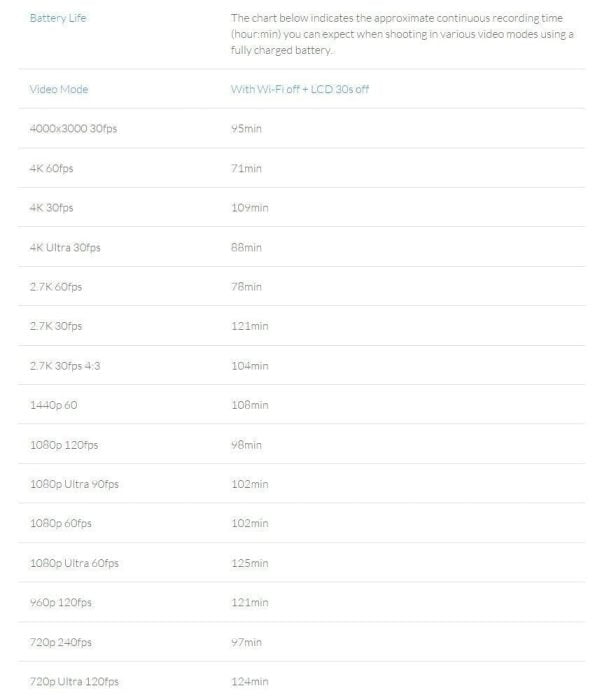
I tried to understand the most important resolutions (4K HD, 4K @ 60, 1080p @ 60 and 720p @ 240) in the battery test. The deviations from the values measured by YI Technology were only minor. With the tested 4K HD resolution (4000 x 3008 @ 30), the average runtime was 90 minutes. On 4K @ 60 I achieved a running time of 64 minutes, on 1080p @ 60 it was 96 minutes and on 720p @ 240 a running time of 92 minutes was achieved. It should be noted that YI Technology determined the values under the best possible conditions.
It takes 1½ hours to fully charge the battery. In comparison, a YI 4K still needed a good 2 ½ hours for a full charge.

YI 4K + (Plus)
4K at 60 images-per-second
Very good video and picture quality
Touch-operated display
Versatile USB-C connection
App support
Numerous setting options
RAW + JPG recording
Long-lasting battery life
Fast loading times
Display brightness in sunshine
Micro-SD compatibility problem with retail firmware
Tinny audio quality
EIS quickly overwhelmed
Voice control does not recognize its own commands
GoPro needs to dress warmly. With the YI 4K +, YI Technology presents a reasonably priced yet technically outstanding action cam, which even outshines the GoPro HERO4 Black with the 60K video recording function at 5 pictures per second. Of particular note are the very good video recording quality of the YI 4K + and the long battery life.
Minor cuts are in the sound recording quality. Here, GoPro continues to be in the lead with the HERO5 Black. In return, the USB-C socket of the YI 4K + now also offers the possibility to connect an external microphone. Also, the display is to criticize, which is difficult to read in strong sunshine. Nevertheless, clearly outweigh the positive experiences that I could make with the YI 4K +, which is why I can pronounce a clear buy recommendation for this Action Cam!























Anonymous
28. May 2017 20 to: 43
Damn good review. But you stabilized the 4K with 60 FPS recording with a gimbal, right?
Timo admin
28. May 2017 22 to: 21
Thanks very much! Yes, the cam doesn't record that smooth;).
Christian Gnaase
27. June 2022 13 to: 19
You can upgrade the Yi 4k+ with another lens. At Aliexpress you can get high-quality lenses for low prices.
Erik
28. May 2017 22 to: 40
So I think the recorded sound is still quite acceptable. Sounds like a bit rough when you are very close to the microphone. In the case, you can bend the sound with any camera anyway ... and who uses an action camera for correct filming with sound. Is there actually an external microphone from YI or does it not matter which one fits?
Timo admin
28. May 2017 23 to: 25
The sound is really acceptable for an action cam, but now I'm just hoping for more. The HERO5 Black sounds a lot more accurate, even though the camera is inherently waterproof and you can do without a housing. Independent water resistance + good microphone quality and the Yi 4K + would be clearly superior to the HERO5.
Regarding the external microphone: Yi does not have one on the market yet, but I suspect the external microphone could still be released as a separately available accessory. At the moment there are hardly any clip-on microphones with a USB-C connection anyway. One with a micro-USB port + micro USB to USB-C adapter should work.
Erik
29. May 2017 10 to: 18
Okay, thank you. Such a waterproof Yi Action Cam would be something nice. Is it actually possible to connect the external microphone even if the camera is in the housing?
Timo admin
30. May 2017 15 to: 34
No, unfortunately that doesn't work: D.
shixx
2. June 2017 16 to: 42
Super detailed test. Helped me a lot in my purchase decision. Do you think the price will fall in the coming weeks? I wanted to order them on Amazon.
Timo admin
2. June 2017 16 to: 55
Thanks very much. I think the price will only change in the coming months. With the Chinese providers it will probably level off at around 250 € and on Amazon the price will probably drop to just over 300 €. But it will (presumably) be a few more months until then. You can never say that exactly.
shixx
3. June 2017 11 to: 22
Do I have to pay attention to anything when I buy the action camera? Are there any additional fees such as duties and taxes? I would order it from Geekbuying after all.
Timo admin
3. June 2017 12 to: 03
No, the above shops ship either directly from Germany or from Spain. GeekBuying, for example, shipped from the Spanish warehouse.
shixx
4. June 2017 15 to: 27
Thank you! How long does shipping from Spain take?
Frank Sch.
3. June 2017 14 to: 33
There is an update available that adds voice control etc to the Yi 4K Plus! Have you tested the update yet? That sounds very interesting.
Added Russian language
Added Chinese language
Added fixed ISO value when in video mode
Added RAW image capture
Added voice control function
Added smart battery-save function when in time-lapse mode
Fixed issues when viewing pictures and videos
Optimized red tone of the image quality and sharpness
Optimized SD card compatibility
Optimized QuickView function
Optimized stability of system upgrade
Timo admin
4. June 2017 14 to: 24
Hi, I will adapt the test report to the new version. The changelog sounds really interesting. Didn't think that Yi will deliver the promised functions anytime soon.
Mike
10. June 2017 09 to: 10
Can the battery be charged via USB while in use?
Timo admin
10. June 2017 13 to: 18
Hi, yes that works, provided you charge the camera via a conventional power supply. If you connect it to the PC for charging, the data transfer mode is started automatically.
Alberto Einstein
13. August 2017 16 to: 22
What if you charge the camera via a cigarette lighter?
Timo admin
13. August 2017 19 to: 19
If you charge via the cigarette lighter, it is like a normal power supply. Charge + use works!
Karl
23. June 2017 13 to: 50
Can the Action Cam Yi 4K + be combined with DJI osmo mobile?
Timo admin
23. June 2017 14 to: 05
Hi, the DJI Osmo Mobile Gimbal can only be used with smartphones without modification.
Frank
19. July 2017 23 to: 38
Hi all,
Overall, I am enthusiastic about the workmanship of the camera, except that I have not yet managed to get any smooth videos.
Maybe someone will explain the use of a gimbal to me
Thank you
Frank
Timo admin
5. August 2017 14 to: 06
Hi Frank, a gimbal stabilizes the recordings mechanically. A 3-axis gimbal, for example, consists of 3 brushless motors, each of which balances one of the axes. This gives you the best possible stabilization. The stabilization of the Yi 4K + is only electronic. In other words, the image is digitally stabilized, which usually reduces the image section.
Christoph
5. August 2017 12 to: 03
Hi Timo,
Thank you for the very interesting report. I have two more questions:
- Is the camera splash-proof or should I use the housing when it is drizzling (e.g. on a bike tour)?
- Does the housing change the picture quality?
Best regards
Timo admin
5. August 2017 14 to: 15
Hi Christoph,
I am glad that you like the review. YI Technology has not specified an IP protection class, which is why it is difficult to check what the cam can withstand. From my point of view, the microphones and the loudspeaker are the weak point. If you get a drop in, it could be fatal, as I hardly believe that YI has provided water protection for it. Otherwise, the camera should actually be protected from splashing water. The picture quality does not deteriorate with the housing. Only the sound quality decreases (see the audio files above in the test).
Alberto Einstein
13. August 2017 15 to: 19
Which external (stereo) microphone would you recommend? And does the camera record the sound internally in stereo or process it in stereo?
LG Joerg
Timo admin
13. August 2017 15 to: 52
Hi Jörg, even with a stereo microphone, the cam can unfortunately only process mono internally. There are currently problems with the USB-C to 3.5mm jack adapter, which is officially available from YI, but is currently only available in the USA. To what extent an adapter from another manufacturer would work, I don't (yet) know. If I were you, I would simply order a cheap adapter + a cheap lavalier microphone and try it out. Then send it back if necessary. If it works, this microphone would be a good choice - Link: http://amzn.to/2vyIkRn
Alberto Einstein
13. August 2017 16 to: 24
Thank you for the quick reply!
Timo admin
4. September 2017 10 to: 46
Update: The original YI USB-C adapter is now also available on Amazon DE and costs € 7.99! http://amzn.to/2xIrgt1
pollop
26. September 2017 11 to: 00
With the latest firmware 1.3.11 it takes about 10 seconds to save a raw + jpg photo, is that normal?
Jpg alone not even half a second.
SanDisk Extreme 32GB, U3, V30, A1,
Timo admin
26. September 2017 14 to: 45
I checked that out. Saving actually takes about 10 seconds. However, I cannot remember whether saving was significantly shorter with the previous firmware versions.
Thomas
2. January 2018 13 to: 06
Do voice commands work even if the YI is inside the housing?
Timo admin
4. January 2018 14 to: 18
Hi Thomas, first of all sorry for the late reply. I tried the voice command recognition through the waterproof case. Voice commands are still recognized at normal speaking volume up to a distance of about 20 centimeters and head height.
Rantan plan
4. January 2018 13 to: 53
Hello Timo,
Thanks for the very detailed review. I would like to get an action cam soon, which is mainly used on a helmet when going karting.
Should I also use a gimbal, or does it not work on the helmet?
And would you prefer the 4k + (without gimbal) to a set of 4k (simple) + gimbal because of the better fps with and without electronic stabilization for this application? (Would be about the same in price)?
Thank you!
Timo admin
4. January 2018 14 to: 41
Hi Rantanplan (cool band and cool dog;)), I would make that dependent on the extent to which you want to record with 4K at 60 FPS. If you don't care about 4K and you only record at 1080p anyway, the set of YI 4K and gimbal takes. If smooth recordings are particularly important to you, you can't avoid a gimbal. Here is an excerpt that I filmed from a motorcycle with the YI 4K: https://youtu.be/7-RHGj3KG7k?t=511
You can clearly see the smaller micro-stutters, which even digital stabilization can hardly compensate for. The EIS also reduces the recording quality at the same time. Personally, I am not a real fan of EIS of any kind, even if it is sufficient in some situations. When it comes to karting, however, I assume that the EIS will quickly reach its limits.
Rantan plan
4. January 2018 22 to: 03
And this recording is without a gimbal, but in 4k?
I don't know yet whether I value 4K 😀 It's my first action cam, and my first area of application. But since I probably go karting no more than once a month, i.e. the area of application is very small, I don't want to start immediately with the most expensive one with the cam ...
And where do you watch the videos at some point? At YT or on the PC ... who is watching in 4k? But it's just the future.
With 4k and 30fps (which the first 4k can do) and gimbal is no alternative?
Regards
Rantanplan (the dog on Jolly 😉)
Timo admin
4. January 2018 22 to: 57
Yes, the recording was without a gimbal and with a permanently mounted camera. I would say that you are better served with the older YI 4K + gimbal in your area of application.
The differences in video quality between the two cams are hardly significant. You only have the EIS up to 4 FPS with the YI 30K +. The stabilization of the YI 4K + gimbal at 4K @ 30 will be better and the recording will look better too. The 4K @ 60 are fine, but as you said, not everyone has a corresponding 4K monitor / TV at hand. You could still think of a subsequent, digital stabilization, but you don't necessarily want to make the effort.
Rantan plan
5. January 2018 07 to: 39
Thank you for your advice!
Then I'll see where I can get the set cheaply.
Regards
Rantan plan
Oliver
26. June 2018 12 to: 50
Great review. However, the Amazon Deal Code doesn't work for me. Couldn't you find any information about it anywhere else?
Alex
16. July 2018 18 to: 34
Where do I have to enter the discount code for Amazon Ptime Day?
Timo admin
16. July 2018 18 to: 50
Hello Alex, the code is entered in the last step of the purchase overview.
Rüdiger
3. December 2018 16 to: 19
Which gimbal fits the Yi 4K plus?
Christian
26. March 2022 13 to: 17
I changed the lens on my Yi For. 53 € and use. always a gimbal. I play the videos with a 0,3 m DPI cable via an Nvidia Shield 2019 on a 4 k 32″ monitor iiYama. Even 720 p with 120 or 60 fps look very clean. Does the quality of the image get worse with EIS or does the image only get smaller? With a gimbal and additional EIS, do I have stability similar to Gopro 7?.
Question from Christian