Xiaomi MIJIA Car DVR - car camera
DSP and image sensor
The internal hardware of the MIJIA Dash Cam is based on a combination of the MSTAR MSC8328P image processor and a Sony IMX323 CMOS. The image sensor has a native resolution of 2.19 megapixels and the sensor size is 1 / 2.9 inches. In order to produce detailed and noise-free video recordings even in poor lighting conditions or at night, Xiaomi relies on a large f / 1.8 aperture. Videos are recorded with a maximum of 1920 x 1080 pixels and can be saved in a continuous loop on a MicroSD memory card. Voice recordings are recorded synchronously via an additional integrated microphone. Video compression is based on the H.264 standard. The recording format is MP4.
WiFi and App
The Xiaomi car camera can set up its own WiFi via an integrated WiFi module. The WiFi standards 802.11b / g / n are supported. The camera can be accessed directly with the appropriate Xiaomi app. In addition to live image output, archived video recordings can be downloaded to the smartphone or tablet. A driver assistance system (ADAS) is missing. GPS is not supported.
Display and power supply
The back of the Dash Cam has a TFT LCD display with a diagonal of 3 inches and an HD resolution. Operation is via capacitive buttons below the display. The Dash Cam can be operated with a car USB charger (5V 2A). Such is included. The permanently installed 240 mAh battery is only for backup. For example, when the MIJIA Dash Cam is woken up by the G-Sensor while parked and without a car power source, the battery enables the camera to record a short clip of the event.
Note: The menu of the Xiaomi Dash Cam is completely in Chinese! Enclosed you will find a translation of the individual menu items. It cannot be ruled out that there will soon be a patch that will add several languages to the menu.
Conclusion
The new Xiaomi MIJI car camera presents itself as a simple dash cam with comparatively few additional functions. Above all, a driver assistance system and the possibility of GPS recording would have been desirable functions. Whether the camera will also achieve the promised recording quality in poor lighting conditions will only be shown after the first test reports have been published.
Product page of the manufacturer: mi.com/mj-carcorder/
Compare
Xiaomi MIJIA DVR - Xiaoyi DVR
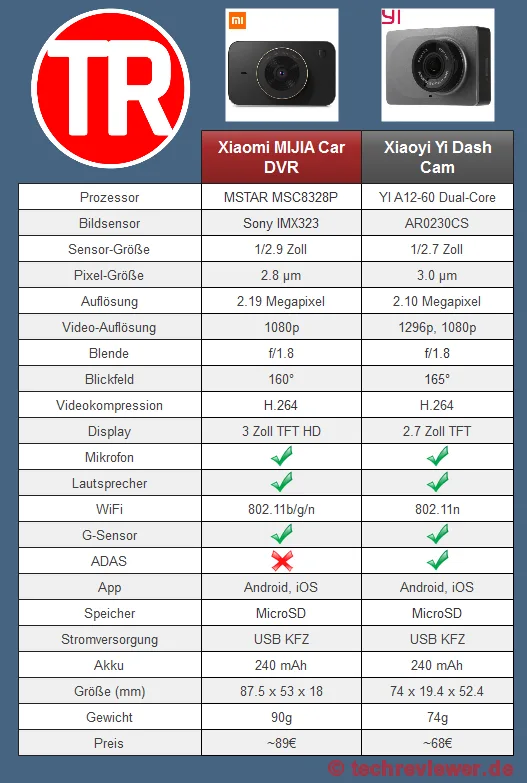



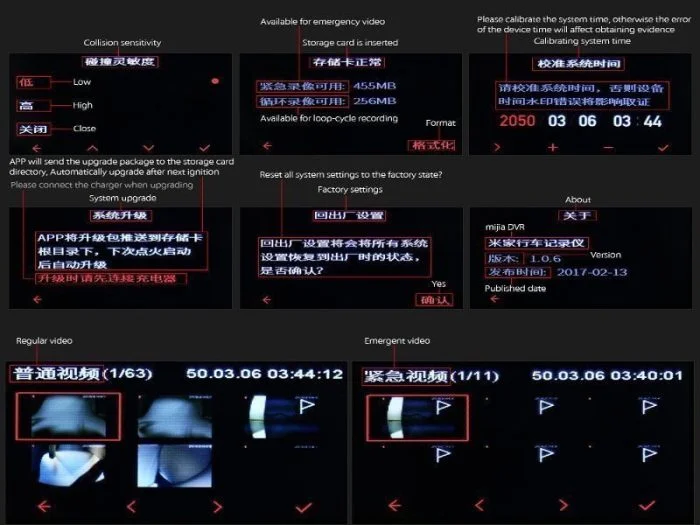

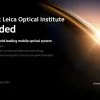


Rick
3. March 2017 15 to: 03
Would you rather recommend the YI or the MIJIA?
Timo admin
3. March 2017 15 to: 34
Hi, the camera has just been released in China today. I would wait for the first sample recordings. Purely according to the data sheet convinced the older Xiaoyi Cam but rather!
Rick
4. March 2017 10 to: 55
Thanks, then I will wait a bit. I like the look of the Xiaomi MIJIA better. But if Yi makes better videos, I would not care about the look. The missing GPS bothers me a bit.
Heiko E.
6. March 2017 11 to: 11
With Windows Phone the app does not work?
Timo admin
9. March 2017 10 to: 34
Hi Heiko, no the app is only available for Android and iOS devices.
Torsten
29. April 2017 15 to: 14
Hallo,
the menu structure is completely Chinese. Is there an overview somewhere?
Timo admin
30. April 2017 10 to: 40
Hi Torsten, I have added the pictures with the translation to the article.
Torsten
30. April 2017 14 to: 59
Thank you.
Unfortunately I still have a problem. when I want to connect the app to the camera, the percentages count up. At 22% it breaks off every time. there it says: Couldn't download plug-ins. Wlan are both connected. Maybe you have a solution. thank you in advance
Timo admin
1. May 2017 12 to: 26
Do you use the Mi Home app from the PlayStore or did you download the app from the Mi Store? Changing the language of the app to "Mainland China" could possibly help.
Torsten
1. May 2017 16 to: 37
I had the app by scanning the QR code. I followed your advice but didn't succeed. After switching to "Mainland China", I should log in again. Then I tried something, installed the app from the Playstore and couldn't log in at all. Then I quickly created a new account and everything worked immediately.
Thank you for your effort and time.
Best regards
Anes
5. June 2017 14 to: 27
Everything you need is included (very fast shipping !!), just plug in and off you go. The battery holds at maximum utilization of all gadgets 45 minutes, otherwise you have the choice between cigarette lighter or USB port. The videos are nice and sharp, even in the dark.