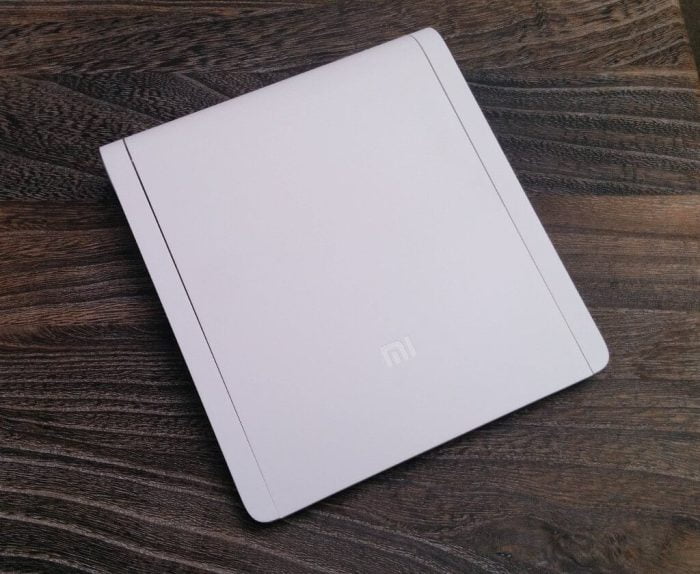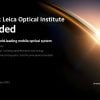What's in the box
The small Xiaomi Mi Mini Router is delivered in a well-known cardboard box without a lot of frills. A power adapter was included, but it comes with a Chinese connector. However, most retailers often include an EU adapter. There is also an operating manual, but it is completely in Chinese.
Overview of the Xiaomi router
The Xiaomi router has two LAN and one WAN port, as well as a USB port. Next to the power connection there is a reset button. There is no power button at all. Unfortunately, the LAN ports and the WAN port only deliver 100 Mbit/s. Xiaomi also used the old USB 2.0 standard and not USB 3.0 for the USB port.
Many are now probably wondering what is supposed to be so great about the small Xiaomi Mi Router. Well, in the small part the MT7620A chip for the frequency band of 2.4 GHz and the MT7612E for the 5 GHz band is installed. These high-quality chips are usually only found in much more expensive routers. In addition, the Xiaomi Mini Router can use the new AC protocol, which ensures a higher data rate and range.
OPERATION
Once the Xiaomi router is connected, you only have to set it up via the web interface. The standard LAN address of the router can be found in the Chinese operating instructions, but everything else is in Chinese.
If you surf the Xiaomi Mi Mini, the interface is also completely in Chinese. Google translator will help us here. With it, the entire web interface can be translated into any language. If you don't have internet at the beginning and the translator doesn't work, you should use a smartphone to help you translate!
Once you have made the most important settings, I recommend updating the router. Updates come out about every two weeks and can be imported directly via the interface or manually.
Web interface
Overview page
Here you can see which devices are connected, how much traffic they generate and how busy the router is (CPU and RAM). There is also information about the MAC address and the current firmware.
home cloud
A USB data carrier can be connected to the Mi Router, which allows you to operate the Mini as your own small home cloud. This allows you to stream movies and music, among other things. Data can also be moved and stored within the network.
Ideas:
Here you can make the settings for the 2.4 and 5 GHz WLAN. You can change the signal strength, choose the encryption and channels freely and even set up your own visitor WLAN.
In addition, you can make many other settings, as with conventional routers.
Advanced Settings...
Here the transmission rate of the individual devices can be freely selected, so-called QoS. QoS is particularly suitable for flat shares, where disputes can quickly arise if the flat share partner is making full use of the line. With QoS you could solve the problem.
In addition to DHCP, DDNS, UPnP and port forwarding, VPN services can also be entered. However, only PPTP or L2TP is possible here.
OpenWrt
The highlight of the Xiaomi Mi Router is that it OpenWrt is capable. Anyone with a bit of a tech savvy can easily install a fully functional OpenWrt on this little router. For those who don't know what OpenWrt is: OpenWrt is an open Linux distribution, which completely replaces the Xiaomi web interface.
However, I personally recommend installing a modified OpenWrt version that is used on comparable ASUS router models. The so-called “Padavan Firmware” is compatible with the Mi Mini Router and can be compiled via git. This greatly expands the functions of the router and gives you a clean user interface because the source code is open. In addition, this firmware is extremely stable and is constantly being expanded by a large community.

Xiaomi Mi mini router
Personally, I am convinced that the Xiaomi Mi Mini Router already supports OpenWrt at this low price, transmits on 2 frequency bands and can also be used as a home cloud. The appearance and the processing also make a lot optically.
What I noticed a bit negatively, but for which I found a solution, is the web interface, which is only in Chinese. With Google Translate, however, this is no longer a problem.
Of course, the absolute highlight would have been if the Mi Mini Router had supported Gigabit LAN and had a USB 3.0 port, but that was not to be expected given the price.
The range of the WLAN signal is decent. I have the Xiaomi router in the middle of the house and can easily get a sufficient signal to the end of my medium-sized garden. The 5 GHz network is not so strong that it reaches into the garden, but the 5 GHz network is not designed for that either. There is also an Android app for the router that you can use to install additional plugins