Review: ECOVAC'S DEEBOT T20 OMNI
Prime Day offer
As part of Amazon Prime Day, the ECOVACS DEEBOT T20 OMNI robot vacuum cleaner is now available for just 799 euros instead of the original RRP of 1.099 euros. This corresponds to a saving of 27%.
Update 04. September 2023
ECOVACS has launched an official recall for the DEEBOT T20 OMNI. The recall affects all devices manufactured before June 1, 2023. Accordingly, wear and tear of the mop plates could occur with these devices, which can lead to these plates falling off the robot housing after a certain period of use.
The information was communicated to customers via email and the company apologized for the inconvenience. ECOVACS also assures that quality control measures will be strengthened to avoid such incidents in the future.
What does this mean for customers? Those who own an affected device can sign up for a free replacement accessory kit that includes upgraded mop plates and two chenille mops. The manufacturer has provided instructions for registration and the further process in the email. If you haven't received the email, you can contact us here Link inform.
Manufacturers of intelligent robot vacuums are constantly inventing new features to make cleaning more efficient and convenient. With the DEEBOT T20 OMNI, a mid-range model of the ECOVACS T-Series, two major improvements stand out.
First, it can automatically raise the mops when sweeping across carpets, allowing for simultaneous vacuuming and mopping. Second, it can clean the mops with 55°C hot water, which deeply cleans the mops and reduces the need for machine washing.
Interestingly, the DEEBOT T20 OMNI even surpasses the current premium model DEEBOT X1 OMNI, but it does without the AIVI camera, which turns the vacuum cleaner robot into a rolling surveillance camera, and the built-in water tank, which supplies the mops with water during operation.
ECOVACS DEEBOT T20 OMNI: design and finish
Continuity and consistency in the design of the DEEBOT T20 OMNI underscore its membership in the ECOVACS family. Both the vacuum robot and the all-in-one cleaning station share distinctive similarities with the DEEBOT X1 OMNI (to the test) and its predecessor, the DEEBOT T10 OMNI (to the test).
Although the cleaning station is quite large (58 x 45 x 43 centimeters), the DEEBOT T20 OMNI, which is currently only available in white, integrates seamlessly into different interior styles.
Cleaning station
The cleaning station is a huge affair for a reason. If you fold up the silver cover of the station, a removable 4-litre fresh water tank and a 4-litre dirty water tank appear. Both are optically well separated from each other.
There is enough space between these tanks to store the included cleaning brush, for example. The DEEBOT X1 OMNI made better use of this space and included a suitable storage box for accessories.
In general, ECOVACS has saved on the accessories supplied. Instead of the usual delivery of two dust bags, only one bag is included and the mops are also only available in a simple version.
Separate from the water tanks, there is a 3-liter dust bag in a drawer underneath, into which the vacuum robot empties its dust container after each cleaning run. The drawer can be opened by pressing a hidden switch from below.
The full dust bag can be disposed of in the residual waste like a conventional vacuum cleaner bag. Replacement bags can be found inexpensively Amazon or im Shop by ECOVACS reorder.
The vacuum robot can be put into action with a control button on the lid of the cleaning station. Compared to the DEEBOT X1 OMNI, which offers additional functions such as calling the vacuum robot back to the station or starting the mop cleaning, the DEEBOT T20 OMNI does without these features.
The power cord plugs into the back of the cleaning station. There is also a practical carrying handle and a device for winding up the power cable.
The cleaning station ends at the bottom with an angled bottom plate. The vacuum robot parks backwards in the station so that the mops protrude into the cleaning basin. You don't have to worry about puddles of water. The cleaning basin is constructed in such a way that nothing can leak out. Scalding from the 55°C hot water is also not possible, since the mops are cleaned in the inaccessible rear area of the station.
Robotic vacuum
The vacuum robot itself has the classic round shape. With a diameter of 36,2 centimeters and a height of 10,35 centimeters, it's not one of the most compact devices on the market, but it should be able to fit under most beds and sofas. The height is due to the laser turret that visibly protrudes from the top and gives the DEEBOT T20 OMNI its navigational capabilities.
The silver lid of the vacuum robot is magnetically attached and completely removable. Whether you prefer a hinged or removable lid is a matter of taste. Personally, I like this construction better because it makes it easier to access the buttons underneath and the dust container.
As usual for ECOVACS, there is an on/off switch and a WiFi button.
The dust container has a capacity of 300 ml. This is 100 ml smaller than the DEEBOT X1 OMNI dust container, but that doesn't matter because as soon as the container is full, it is automatically emptied in the station.
A new feature is the improved particle filter in the dust container, which has been supplemented with an additional layer of activated carbon. The activated carbon filter helps to bind odors and dust particles even more effectively.
On the front of the DEEBOT T20 OMNI is the bumper that protects the vacuum robot from collisions. In order to avoid such situations from the outset, the vacuum robot is equipped with several sensors on both the sides and the bottom.
The TrueDetect 3D 3.0 recognition system, which is basically a cross-array camera, detects obstacles and ensures that the vacuum robot does not touch them. We'll get to how effectively this works later.
What ECOVACS left out this time is the AIVI camera, which can be used to plan surveillance trips. This function can be helpful for monitoring your own four walls, but it also carries the risk of unwanted surveillance. At this point, everyone should decide for themselves how useful this feature is for them.
The bottom of the DEEBOT T20 OMNI houses the two rotating mops and the side brushes that snap firmly into place. The vacuum robot regulates the lifting and lowering of the mops by automatically turning them out or in. This achieves a height difference of 9 millimeters. The mops themselves are made of a particularly absorbent material that stores water for a long time. A good decision, because the DEEBOT T20 OMNI does not have an integrated water tank.
To the delight of long-haired people and pet owners, the main brush made of bristles has been replaced by a pure rubber roller, in which hair is much less likely to get caught. At the same time, the ends of the brushes have been improved so that hair there is less likely to wind up and can be removed more easily.
ECOVACS DEEBOT T20 OMNI: Setup
The setup of the DEEBOT T20 OMNI should be easy to implement even for technical laypeople. The first requirement is to download the ECOVACS Home App, which is available in the official stores for Android and iOS devices.
The app then guides you through the individual setup steps with pictures and in a way that is easy to understand. In the course of the setup, the vacuum robot requires the access data for the home WLAN. Make sure that there is a 2,4 GHz network. Connection to a 5 GHz network is not supported.
The app is clearly structured and thanks to regular updates, ECOVACS shows its commitment to continuously improve the app.
mapping
When setting up for the first time, there is the option of quick mapping, which creates a room map in just a few minutes without vacuuming and wiping. A distinction is made between the classic 2D room map and a 3D room map, which also shows objects such as pieces of furniture and carpets.
- Map Settings
- Settings 3D map
- Settings 2D map
The room map allows you to keep an eye on where the vacuum robot is at the moment and what progress it has made during the cleaning process. Adjustments, such as naming rooms, separating rooms or merging them, are made via the map settings. In the settings, restricted zones can also be defined that the vacuum robot should not enter when vacuuming and wiping or only when wiping. It is possible to create up to three different cards. The accuracy of the map display is good.
cleaning mode
There are a total of five cleaning modes to choose from. In “Area” mode it is possible to specifically designate individual rooms for cleaning. The "AUTO" mode carries out automatic cleaning of the entire area. There are also three more special modes.
The special "Home" mode, available only in 3D map view, cleans the area around furniture and carpets. In contrast, the “Custom” mode in the 2D display allows cleaning areas to be drawn on the map.
Newly added is “Household” mode 2.0. In this mode, the vacuum robot remembers, among other things, how long it has been inactive or analyzes which rooms are more often heavily dirty. It automatically adjusts its cleaning behavior based on these parameters.
Settings
To access the settings you have to swipe up from the bottom of the main screen. ECOVACS has introduced a new structure for the settings, which are now divided into the categories of cleaning settings, station functions and other settings.
- Settings cleaning
- Settings carpet
- Settings cleaning station
Previous versions had all the settings in one place. With this new subdivision, the clarity has suffered somewhat. Here are the available setting options:
Cleaning Settings:
- Cleaning settings: "Standard", "Mop", "Vacuum and mop"
- Clean: Once or Twice
- Suction power: adjustable in the levels "quiet", "standard", "maximum" and "maximum+"
Station features:
- Clean wipes
- empty dust
- Air drying
Other cleaning settings:
- Cleaning efficiency: "Standard", "Deep" and "Fast"
- Corner deep cleaning: edge deep cleaning
- Carpet Cleaning Strategy: Auto Suction Boost, Carpet Detection, Carpet Bypass, Ignore Carpet
- Cleaning sequence: Determines the order in which cleaning takes place.
- Intelligent cleaning: Mopping pad wetness (Low, Standard, High), Cleaning interval (Deep, Daily, Efficient), Hot air drying time (2 hours, 3 hours, 4 hours), Self-drain (Auto, Intelligent), Continuous cleaning, 3D obstacle avoidance TrueDetect, unit of area
- Cleaning schedule: schedule by days of the week and time
- Language
There are also general settings, including child lock, cleaning log, YIKO voice assistant and parts wear report.
YIKO voice assistant
One of the main features of the DEEBOT T20 OMNI and the ECOVACS Home App is the YIKO voice assistant. Here, too, a lot has happened and ECOVACS shows that the voice assistant is slowly getting under control.
The language assistant now understands more than 20 voice commands in different languages, which cover almost all functions of the vacuum robot. For example, you can start, pause and end different cleaning modes by voice command, send the vacuum robot to the station or query information such as the battery level, the location and the current task.
During the test, I consciously decided not to look at speech errors in advance, but rather to communicate freely with YIKO. 90 percent of the time, YIKO understood what I wanted from him. However, I had to slowly repeat the initial command "Okay YIKO" several times because it was not understood when spoken quickly. Another problem is the sensitivity of the microphone. While the vacuum robot is working, you have to literally shout at it from close range so that it reacts.
If you don't want to use YIKO, you can easily disable it in the app. Whether the voice assistant is active or not can be seen from the vacuum robot's status LED: A glowing orange LED means that the voice assistant has been deactivated, while a blue LED indicates that the voice assistant is accepting commands.
ECOVACS DEEBOT T20 OMNI: practical test
Auto mop lift function
A major shortcoming of the DEEBOT X1 OMNI was that you had to remove the mops to vacuum carpets every time. In the long run, this is quite annoying and leads to considerable limitations, especially in rooms with a lot of carpets or even carpeting.
ECOVACS has reacted to this and has given the DEEBOT T20 OMNI an auto-mop lifting function, which means that it can vacuum and wipe all floor coverings at the same time. If the vacuum robot approaches a carpet edge, it automatically lifts the mops by 9 millimeters so that they hover just above the floor.
ECOVACS has implemented the auto mop lift function well. Only when the vacuum robot is about halfway on the carpet are the mops raised at lightning speed, so that wiping up to the edge of the carpet is possible.
This even works with high-pile carpets, where the mops are partially pulled over the pile, which can lead to water residue. Even if the vacuum robot is on the carpet with a mop, it can happen that the mops continue to turn and the carpet gets a little wet.
wipe result
The cleaning result is impressive. Thanks to the high contact pressure, the mops easily scrub even dried coffee stains off the floor. For stubborn stains, however, the vacuum robot has to go over it several times, which means that you are ultimately faster with a manual mop.
edge cleaning
The edge cleaning, which becomes active every seven days in AUTO or household mode, has proven to be useful. The DEEBOT T20 OMNI pushes its mops to the edge of the room for a short time.
However, this function is not XNUMX% guaranteed, so dirt remains in corners and hard-to-reach places. But at least - ECOVACS has thought of a function that is currently missing from many other manufacturers.
Missing water tank
The missing water tank is not a disadvantage. Even if the vacuum robot only drives to the station every 10 minutes to refresh its mops, they stay wet until the end. However, you can see how the moisture distribution gradually decreases.
For less dirty floors, it is sufficient to set the moisture of the mop pad to low in the settings. The wiping leaves no streaks, and so the vacuum robot leaves a clean line of moisture. Around 70 liters of fresh water are required for an area of around 4 square meters.
Hot water mop washing technology
The mops are cleaned in the cleaning station. The advantages of using hot water (55°C) for this are obvious. Greasy dirt is better dissolved with hot water and bacteria are killed at the same time.
The test quickly showed that the mops get better cleaned by cleaning with hot water. Pet owners in particular are familiar with the problem that dirt quickly gets caught on the mop when wiping. However, I would still recommend washing the mops regularly in the washing machine to get the remaining dirt particles out of the mops.
According to ECOVACS, the heating system is secured at several levels. The water supply and the electronics have been separated from each other so that no major damage can occur in the event of a leak. A temperature sensor monitors the water temperature. If this rises above 3°C for more than 55 seconds, the heating is automatically stopped.
The dirty water produced during cleaning ends up in the 4-litre dirty water tank. It is advisable to dispose of the gray liquid right away in the toilet and to flush the tank thoroughly so that unpleasant odors cannot develop in the first place.
Saugen
The suction power of the DEEBOT T20 OMNI reaches an impressive 6000 Pascal (Pa). This makes it one of the most powerful vacuum robots currently on the market. Despite the high suction power, the volume is at an appropriate level. The vacuum robot picks up dirt on hard floors very well. Of the 100 grams of house dirt distributed on the test area, 95 grams were vacuumed up.
The result was slightly worse on carpets. At least 91 grams were sucked away there. The vacuum robot runs over carpet edges up to a maximum of 2 centimeters in height. Hair rarely gets caught in the rubber roller. On the rotating side brushes, on the other hand, it is a bit more common. The hair can be cut loose with the supplied cleaning tool.
The vacuum robot empties the full dust chamber into the 3-liter dust bag at the end of a cleaning cycle. The bag has several filter layers and keeps the dirt safely trapped. It should be replaced after three months at the latest.
Navigate
There is room for improvement in the navigation. On the whole, the DEEBOT T20 OMNI navigates safely through the premises, but sometimes it also seems a bit disoriented. This is shown by the fact that the vacuum robot stays in the same place for a while, turns more frequently in circles or drives off areas that have already been cleaned. ECOVACS should get the problem under control with future updates.
In most cases you can rely on the TrueDetect 3D 3.0 obstacle detection. Compared to the DEEBOT X1 OMNI, the function has been noticeably improved. The DEEBOT T20 OMNI almost always recognizes cat toys lying around and black charging cables as obstacles and reliably avoids them.
It becomes more difficult with white cables or shoelaces that lay too flat on the ground for his detection radius. The vacuum robot likes to drive over it. However, most other vacuum robot brands also fail on these objects.
Battery
The vacuum robot uses a typical 5200 mAh battery, which according to ECOVACS should last up to 240 minutes at a time. In the test, the battery lasted about 150 minutes before the vacuum robot had to go to the station. It drives there automatically as soon as the battery level drops to 15 percent.
Converted into square meters, the vacuum robot can clean around 120 square meters of area at a time. There is a bitter aftertaste when it comes to the charging time, which takes almost 6 hours. If you want to clean several floors with a large area in one go, you will quickly get into trouble in terms of time.

DEEBOT T20 OMNI
Very good build quality
Easy to set up and use
User-friendly ECOVACS Home App
Handy Voice Assistant (YIKO)
Outstanding wiping performance
Simultaneous vacuuming and mopping
Good suction power with solid rubber roller
Thorough mop cleaning with hot water
Missing storage box for accessories
Does not dodge all objects
Sometimes disoriented
Battery charges very slowly
The ECOVACS DEEBOT T20 OMNI proves to be a valuable helper in the household, which efficiently masters a wide range of cleaning tasks. The combination of vacuuming and wiping thanks to the auto-mop lift function, as well as the maintenance of clean mops thanks to the hot water mop washing technology are features that particularly catch the eye. Handling is user-friendly thanks to an intuitive app, the YIKO voice assistant and uncomplicated setup.
Despite these merits, there are some aspects that leave room for improvement. The robot can occasionally lose its orientation and the battery charge time seems a bit slow. In addition, the ability to recognize objects is not always reliable. Regardless of these points, the DEEBOT T20 OMNI offers a solid overall performance that results in a commendable cleaning result.



















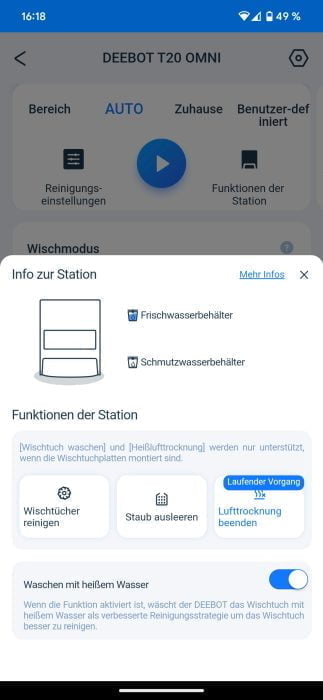


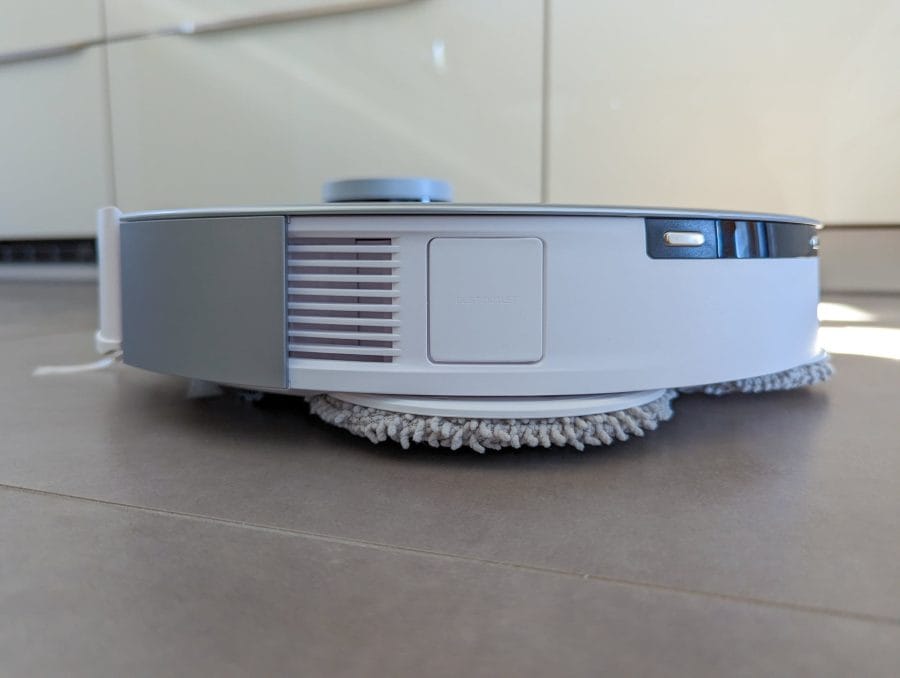











Bjorn
16. June 2023 13 to: 58
Hello Timo
I tested 2 pieces, didn't you notice any rattling? Not always, however, desert the case.
Compared to the x1, I find the t20 a bit louder or it squeaks more, which is probably due to the rubber rollers on tiled apartments
Timo admin
16. June 2023 15 to: 37
Hi Bjorn,
thanks for your feedback. The rubber roller can indeed be a bit louder than the X1 OMNI's brush roller in some situations. I have made this observation more often with other models with a rubber roller.
When it came to rattling, I didn't notice anything unusual in my tests. I let it run again earlier and didn't hear any noticeable rattling.
Bjorn
16. June 2023 19 to: 35
Hello Timo very strange so my two blades like a tractor, I would send you the video too if you are interested.
I would also point out that the ecovacs web shop usually has higher prices than Amazon. After consultation with Evovacs Supoort, they give a price guarantee on their we Shop but not on Amazon means that there is no discount because the good one is listed on Amazon for €999 and directly on ecovacs for €1099
Best regards,
Timo admin
17. June 2023 12 to: 25
Hi Bjorn,
that doesn't sound good at all. You are welcome to email me the video/link. You can find the email address on the contact page.
Have you removed all the brushes one by one and seen if the problem persists?
Beate Meiser
18. June 2023 12 to: 41
Hello Timo, first of all thank you for your very informative test. You've already helped me a lot with that. 🙂 I couldn't find an answer to a question. I would like to use the vacuum robot mainly for daily wiping (have 2 goldies). Do you happen to know whether the vacuum robot is compatible with cleaning agents? Thanks in advance. 🙂
Timo admin
23. June 2023 22 to: 31
Hi Beate, it is possible to add cleaning liquid to the fresh water tank. ECOVACS even sells its own cleaning agent for this purpose.
What you want to be careful of is not using a sticky cleanser. For example, I wouldn't put the classic neutral cleaner from Frosch in there because it's a bit viscous and forms flakes in the water. This tends to clog the narrow hoses.
Eyrie
11. July 2023 13 to: 43
Hello Timo,
I'm asking the following question here because I couldn't find any information in the various media.
Can you use the DEEBOT T20 OMNI to specifically control rooms for cleaning? I can do that with the “Medion” vacuum robot that I have from Aldi!
Timo admin
11. July 2023 16 to: 01
Hello Horst,
Yes, of course, that also works with the T20 OMNI. You can divide rooms as you like and tell the vacuum robot that it should specifically only vacuum and wipe this room, only vacuum or only wipe.
Aurélie
12. August 2023 12 to: 02
Good day!
As the owner of an iRobot, I was looking for a household help with a mop. The T20 is perfect! I'm still having some trouble with the app as it's more complicated than the iRobot app, but that's coming!
Nevertheless, I noticed 2 differences in "less" good to the iRobots.
The T20 sucks less well on the edges of rooms and furniture and doesn't manage 30-35° slopes... which is a shame as I would like to connect two rooms in my house. The iRobot managed this without any problems. Do you have an idea?
Timo admin
13. August 2023 22 to: 35
Hi Aurelie,
if the vacuum robot cannot cross the threshold between two rooms, only building or buying a threshold ramp will help. There is a wide range on Amazon.
Aurélie
15. August 2023 07 to: 08
But do you think he can climb a ramp?
We thought it was like the Roomba in that regard. It's not just a threshold, it's a step for which we built a ramp that has a 30 degree incline. We will add some slip resistance.
Only threshold strips are sold on Amazon.