ECOVACS DEEBOT T10+: design and finish
ECOVACS does not dare to experiment with the design of the DEEBOT T10 Plus and relies on the typically round design with a diameter of 35,3 cm. Including the laser tower, the measured height is 10,33 cm. This means that the vacuum robot is almost a centimeter higher than the previous models. Depending on which furniture is to be vacuumed or wiped under, the height of the vacuum robot can be relevant. Better measure again!
The 400 ml dust container and the power switch can be accessed by removing the entire top cover. In contrast to the hinged lid, this is a very interesting solution, since you don't see a folding mechanism and the look is uniform. The cover in white high-gloss finish is held securely by several magnets. By the way, the vacuum robot is only available in white.
A single control button with an integrated indicator light is located directly in front of the laser tower, which can be used to read the device status. The operating button reacts to touch. Touch once to start or pause the cleaning process. Touching it for three seconds sends the vacuum robot back to the station.
At the front there is the "bumper", which behaves like a bumper. The AIVI 3.0 camera is integrated into it, which is supposed to detect obstacles ahead. Infrared sensors for collision detection are located on the left and right sides. Looking at the back, there is the placeholder for the wiping module, which ECOVACS affectionately calls the “air freshener”. In fact, this cartridge can be equipped with a replaceable air freshener capsule. However, this is not included in the scope of delivery. It's a shame, because we would have liked to test the air freshener for you.
For vacuuming and charging, the vacuum robot moves backwards into the station. It is not sucked off and loaded from below, but from the back. Both plug-in modules act as a passage for the suction function and are equipped with a suction flap on the outside. The landing contacts are located above the recess for the plug-in module.
The underside of the vacuum robot does not come as a surprise. The main brush is located between the two drive wheels in a classic way, and here it uses a combination of bristles and rubber lamellae. Two side brushes remove dirt from corners and edges in the direction of the main brush. Finally, six crash sensors are distributed on the sides.
The processing quality is decent. The vacuum robot consists of a robust plastic and also looks valuable. All wearing parts (brushes, filters, etc.) are of good quality and can be replaced at an acceptable price. Original spare parts are available from Amazon, among others, or directly from the ECOVACS shop.
ECOVACS DEEBOT T10+: Setup
Setting up the DEEBOT T10 Plus is very easy. The prerequisite is the ECOVACS HOME app, which can be downloaded from Google Play or the App Store. You then have to create an ECOVACS user account by email. Unfortunately, you can't do without it.
- Choose the right model...
- Transfer WLAN access data...
- Wait for the connection to be established.
To integrate the vacuum robot into the app, you either scan the QR code located under the cover, or you select the right vacuum robot from the list of suggested models. The setup steps, some of which are animated, are easy to follow and well explained, so that the vacuum robot is ready to go in just a few minutes.
ECOVACS DEEBOT T10+: App and Features
A few years ago, the ECOVACS HOME app had to take some criticism, but in the meantime ECOVACS has created a usable user interface. In addition to the well-implemented setup wizard, the app scores with its structured structure.
Overview page
After starting the app, an overview page awaits us, which provides us with information about the online status and battery and via which we can start the auto cleaning or send the vacuum robot back to the station. The overview page is useful when things have to be done quickly. For more details, we can switch to the detailed cleaning view at the touch of a button.
- All the essentials at a glance.
- The vacuum robot can be shared with other users.
- The overview page takes you directly to the shop.
cleaning view
In the cleaning view, we see the room map that DEEBOT T10 Plus automatically creates after the first cleaning run. Alternatively, there is a quick mapping function that generates a detailed room map within minutes without cleaning. In total, the vacuum robot can store up to three such apartment cards.
The DEEBOT T10 Plus recorded the floor plan of the individual rooms precisely in the test. Errors can occasionally occur in the room layout. The map management helps here, with which rooms can be merged, separated and renamed. In addition, restricted zones, virtual walls and no-wipe zones can be defined via the map management.
But back to the main view. Below the map display is the cleaning menu. There are three cleaning modes to choose from:
- Area cleaning: The individual rooms that the vacuum robot should clean can be selected on the room map.
- Auto mode: All rooms are scanned and cleaned.
- Custom: Areas drawn on the room map are cleaned.
- area cleaning
- Auto mode
- custom
Pulling up the menu reveals the respective cleaning settings.
- Clean: Once or Twice
- Suction power: adjustable in the levels "quiet", "standard", "maximum" and "maximum+"
- Water flow rate: Adjustable in the levels "Low", "Medium", "High" and "Very High"
- Cleaning sequence: Determines the order in which cleaning takes place.
- Cleaning schedule: schedule by days of the week and time
- Mopping mode: Quick scrub (S shuttle) or deep scrub (Back and forth shuttle with double cleaning)
- Swipe up the menu to get to the cleaning settings.
- The most important settings at a glance.
- The general settings can be reached via the gear wheel.
The general vacuum robot settings can be accessed via the gear wheel at the top right.
- YIKO voice assistant: on / off, language and volume
- Cleaning Log: Area cleaned, cleanings and duration
- Accessories & Parts: Wear overview of brushes and filters
- Intelligent cleaning: scrub intensity, cleaning reminder mop pad, self-drain, resume cleaning, auto suction boost on carpets, AIVI 3.0 obstacle detection and area unit (m²/ft²)
- Video manager: video password
- Silent mode: Turns off the microphone and backlight.
- Information about DEEBOT
- Information about the station
3D space map
A function that ECOVACS is constantly developing is the 3D room map. In contrast to the 2D map, furniture is also drawn on the 3D map. However, the automatic recognition and assignment of the furniture can still be expanded. In the test, a bed was drawn in the hallway or a desk became a sofa. After all, there is also the possibility to make corrections in the 3D map management and to insert and align further pieces of furniture as in the game "Sims".
- A bed in the hallway? The 3D object recognition is still expandable!
- In the map management we can add and correct furniture.
- This is what furniture area cleaning looks like.
A new feature of the 3D room map is furniture area cleaning. Instead of rooms, as is the case with normal area cleaning, with furniture area cleaning individual pieces of furniture can be selected around and under which the vacuum robot should clean.
Video manager
From the overview page we can switch to the video manager at the push of a button. After setting a PIN, you get access to the live image of the 960p camera. There can't be any question of an outstanding video quality, but it's enough to just check the situation. A variety of different functions makes the DEEBOT T10 Plus a surveillance camera on wheels.
The vacuum robot can automatically follow waypoints and take photos or record a video, you can move it through rooms manually using a virtual control pad and it is even possible to communicate with people in the room via two-way voice communication. Of course, the whole thing also works remotely. ECOVACS promises to comply with all data protection and data security requirements. One advertises here with a TÜV Rheinland test mark. To prevent misuse, the vacuum robot informs you via voice output that the video recording has started.
But there were also some problems with the video function, which we noticed in the test. With manual control using the virtual control pad, the vacuum robot moves much more slowly than when cleaning. As a result, it lacks the strength to overcome higher carpet edges. The camera also misses a night vision function. If the room is dark, the picture will also remain dark.
YIKO voice assistant
A new function that ECOVACS only introduced this year with the new vacuum robot models is the integrated YIKO language assistant. The voice assistant works completely independently of existing voice assistants, e.g. B. Alexa, Google Assistant or Siri. A big advantage is the additional voice commands, which are tailored to the vacuum robot and which ECOVACS can expand independently.
For example, the vacuum robot can clean certain rooms on voice command, you can start the quick mapping or interrupt the cleaning. A list of all voice commands is available for retrieval via the app. At the time of testing, YIKO could interact in 13 different languages.
- All voice commands are listed in the app.
- So far, YIKO understands 13 languages.
- YIKO can also be switched off completely.
In the test, the language assistant worked surprisingly well. Commands were recognized even at a distance. However, the speaker quality could be better. YIKO speaks in English with a very scratchy voice and is much too quiet in German despite full volume.
ECOVACS DEEBOT T10+: practical test
Saugen
The suction power of the DEEBOT T10 Plus remains unchanged at 3000 Pascal (Pa) compared to the previous series. That doesn't sound like much at first, after all there are similarly priced models with more than 5000 Pa suction power. However, how well a vacuum robot ultimately vacuums depends on many other factors.
In the practical test, the DEEBOT T10 Plus was allowed to let off steam on various hard floors and carpets. The vacuum robot does well on laminate and tiles. Fluff, hair and coarser dirt, e.g. B. cat litter, the DEEBOT T10 Plus sucks away without major problems even on the standard suction level. The two side brushes have a good grip on dirt in the edge areas.
The vacuum robot scales larger carpets in an exemplary manner. The DEEBOT T2,2 Plus was even able to drive over carpet edges with a height of 10 cm. This is by no means a matter of course. Many vacuum robots already fail at 2 cm carpet height. The suction power on carpets is average. Anyone who grabs a bag of crisps in front of the TV in the evening and crumbles the beautiful shaggy pile has to have the vacuum robot run over it several times, depending on how dirty it is. The carpet boost doesn't help either, which by the way reacts quickly and automatically increases the performance on carpets. Vacuum robots with higher suction power have the edge, especially on high pile.
But also that DEEBOT T9 AIVI with the same suction power but with the AeroForce rubber double brush performs a little better on carpets. The big disadvantage of the brush roller used in the DEEBOT T10 Plus is that hair winds up in it particularly easily. After only two suction processes, you could fiddle a hair follicle out of the brush. Luckily, a cleaning tool is included.
The operating volume of the DEEBOT T10 Plus varies between 51 and 68 dB depending on the suction level. At the standard suction level, the vacuum robot works pleasantly quietly and even at the maximum suction level it is not unpleasant.
Wipe
For wiping, the DEEBOT T10 Plus relies on the OZMO Pro 3.0 wiping system. Basically it's a 240ml water tank with an electronic pump system and a vibrating mop plate that scrubs the floor at 600 vibrations per minute.
The wiping performance can be classified between the devices that only pull a wipe behind and the new devices with rotating mops. The wiping system reliably removes fine dust and fresh coffee stains. Dried dirt is also removed to some extent, provided it is not of the stubborn variety.
How much water the vacuum robot releases to the wipe when wiping can be set in four stages via the app. An 80 m² apartment can be cleaned with a tank filling at an average water flow rate. However, it can be worth taking a break from time to time to rinse the wipe by hand. The microfiber cloth gets dirty quickly and the DEEBOT T10 Plus does not offer a cleaning function.
Unfortunately, ECOVACS has not yet managed to integrate an automatic lifting of the wiping cloth on carpets into this generation of vacuum robots. In mopping mode, only hard floors are vacuumed and mopped. The robot vacuum cleaner leaves out carpets. If you want to vacuum the carpets afterwards, you have to remove the mopping module and plug in the “air freshener”. A pretty annoying procedure that other manufacturers have a better handle on!
Navigation & AI
In addition to the proven laser navigation that has become standard with many manufacturers, the DEEBOT T10 Plus uses a camera system designed to detect small objects and obstacles that are out of range of the laser tower.
The AIVI 3.0 camera works with artificial intelligence and compares captured objects with a database. With AIVI 3.0, the robot vacuum cleaner should no longer mercilessly drag along shoes, toys or cables lying around, but should instead avoid them. In the test there was hardly anything wrong with the spatial navigation of the DEEBOT T10 Plus. He approaches obstacles carefully and in many cases the “bumper” didn’t even need to be used. There were no complete failures that would have required manual intervention.
Nevertheless, the object designation is still expandable. Although many objects <10 cm are recognized by AIVI 3.0, some objects that one actually assumes that the camera system should recognize them were ignored. The vacuum robot was happy to drag play mice for cats in several test drives. But some slippers and cables were simply ignored, so it's always a gamble as to what the DEEBOT T10 Plus recognizes and what not.
What was included with the DEEBOT T9 AIVI and the new generation is missing is a cover for the camera. You can deactivate the AIVI 3.0 camera system in the robot settings, but a physical cover provides even more security against unwanted looks.
Suction station
The extraction station consists of the container and the base plate, which are simply placed on top of each other. Nothing is screwed here. Despite this, the station is stable. Visually, the suction station goes well with the design of the vacuum robot and is well made. It is 35 cm high, 36,5 cm wide and 43 cm deep including the front end.
From above you can access the 3,2 L dust bag, which you have to change every 60 days on average. This is a clean affair where you don't get your fingers dirty. Original replacement bags are available directly from ECOVACS in a pack of three for 19 euros (Link). Using the station without a dust bag will not work.
We determine the frequency of automatic emptying via the app. You can choose from intervals of 10, 15 and 25 minutes. There is also an automatic mode. A short interval is particularly worthwhile in households with animals, which we were able to determine for ourselves in the test. The suction takes exactly 10 seconds and is loud, but by no means uncomfortably loud. A longer suction time cannot be set. The dust chamber empties the suction station reliably. Even cat litter is carefully vacuumed out.
Battery
The battery of the DEEBOT T10 Plus has a common size of 5200 mAh. ECOVACS itself specifies the running time as 260 minutes. A fairly generous value that we could not achieve in the test. 200 minutes at the standard suction level are realistic. This corresponds to an obstacle-free area of approx. 300 m², which the vacuum robot can clean in one go.
When vacuuming and wiping, the ECOVACS DEEBOT T10 Plus is more leisurely on the move. The vacuum robot needed 51 minutes for a 85 m² living space with lots of interior. Other vacuum robots are usually faster, but the DEEBOT T10 Plus also works very thoroughly.
For charging, the vacuum robot automatically drives back to the charging station. A full charge takes 6,5 hours. This places the DEEBOT T10 Plus at the top end. However, charging times between 4 and 7 hours are normal across all price ranges.
ECOVACS DEEBOT T10 model comparison
Let's take a quick look at the differences between the three DEEBOT T10 models.
| Model | DEEBOT T10 | DEEBOT T10Plus | DEEBOT T10 Turbo |
| suction | 3.000 Pa | 3.000 Pa | 3.000 Pa |
| Volume (max) | |||
| dust container | 400ml | 400ml | 400ml |
| water tank | 240ml | 240ml | None |
| Battery (runtime / charging time) | 5200 mAh (4 hours / 6,5 hours) | 5200 mAh (4 hours / 6,5 hours) | 5200 mAh (2.5 hours / 6,5 hours) |
| Slope | 2 cm | 2 cm | 2 cm |
| Size: | 35,3 x 35,0 x 10,33 cm | 35,3 x 35,0 x 10,33 cm | 36,2 x 36,2 x 10,35 cm |
| Weight | 3,7 kg | 3,7 kg | 4,3 kg |
| Features |
|
|
|
| Price | 699 Euro (RRP) | 899 Euro (RRP) | 999 Euro (RRP) |
The DEEBOT T10 is a mix of DEEBOT T9 and DEEBOT T9 AIVI , which we tested some time ago. It is available as the T10 Plus with an additional extraction station.
The DEEBOT T10 Turbo takes a different approach when it comes to mopping. Instead of a vibrating mop plate, the T10 Turbo uses rotating mops and a cleaning station that supplies water and automatically cleans the mops.

DEEBOT T10Plus
Very good build quality
Easy to set up and use
User-friendly ECOVACS Home App
Good obstacle detection
Good room navigation
Monitoring function
Handy Voice Assistant (YIKO)
Good cleaning result (vacuuming and wiping)
Good battery life
No simultaneous vacuuming and wiping
Brush roller instead of solid rubber roller
Camera without night vision
AIVI does not (yet) recognize all obstacles
ECOVACS delivers and presents us with the DEEBOT T10 Plus a strong complete package of vacuum robot and extraction station. You get a vacuum robot that sucks well, wipes and has interesting functions with the YIKO language assistant or the AIVI 3.0 camera system.
The DEEBOT T10 Plus does not come close to the performance of the high-end class, but in the well-heeled middle class the vacuum robot is placed high up and is definitely worth recommending.






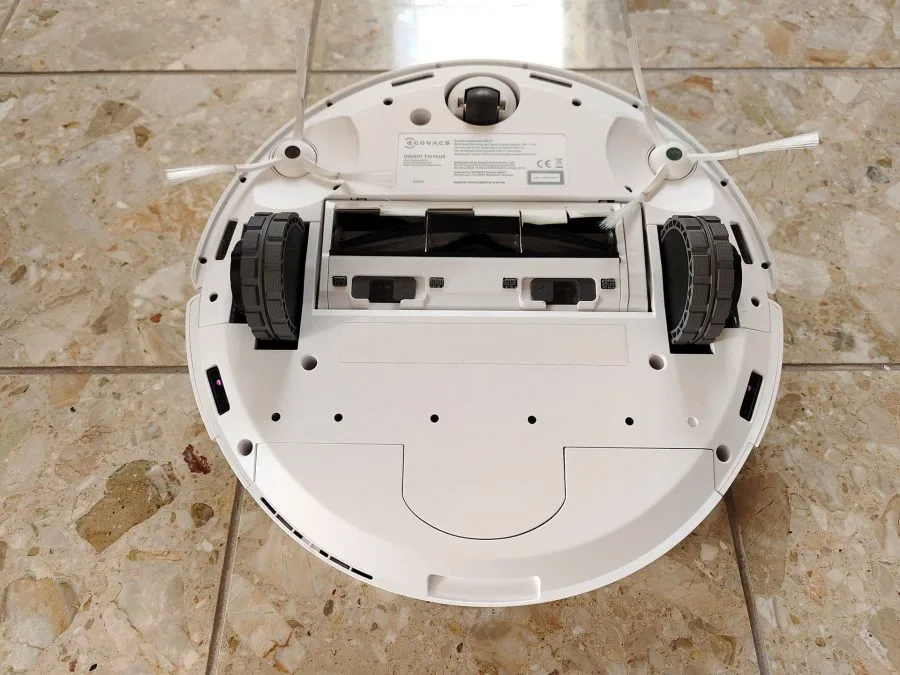
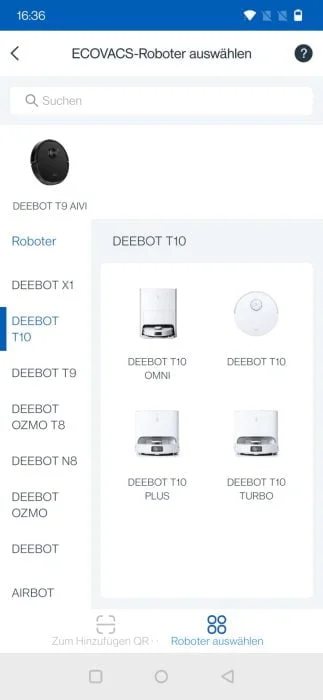


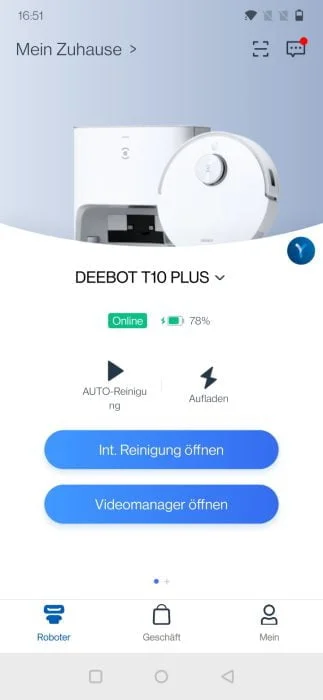

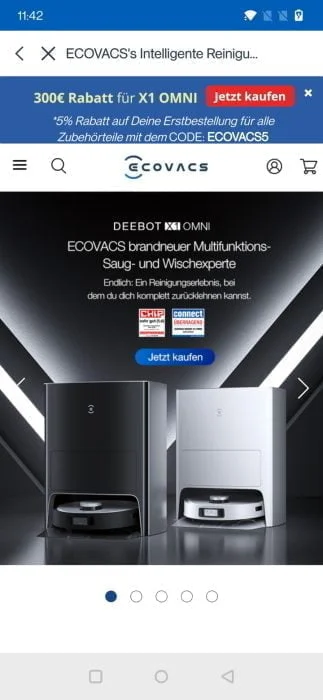


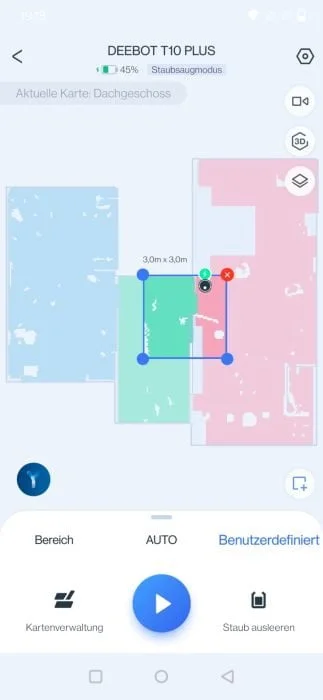


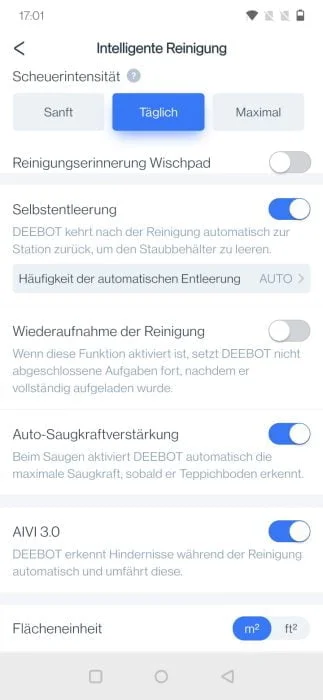





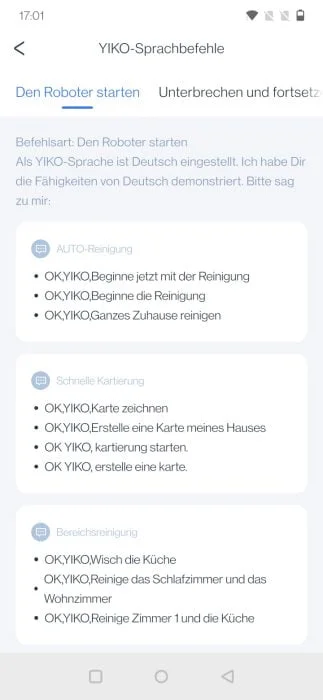

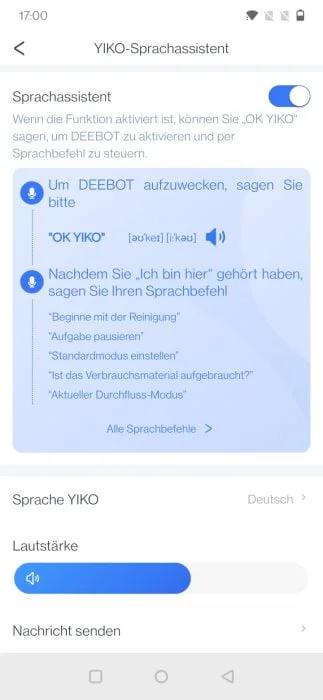


















Chris
18. September 2022 13 to: 41
Hello, where can I buy the air freshener capsules?