Shenzhen RYZE Tech Co., Ltd.
Ryze Tello
Drone
Size: 98 92.5 x x 41 mm
Weight: 80g (with battery)
Airspeed: up to 8 m / s
Flight range: to 100 m
Flight time: up to 13 minutes
Hardware
* Range Finder
*Barometer
* LED
* Vision system
* WiFi 802.11n - 2.4 GHz
battery performance
Battery type: LiPo
Capacity: 1100 mAh
Voltage: 3.8V
Energy: 4.18 Wh
Weight: 26g
Camera
Sensor: 5 Megapixel
Field of view: 82.6 °
Stabilization: EIS
Image resolution: to 2592 x 1936
Video resolution: HD 1280 x 720
Photo format: JPEG
Video format: MP4
Features
* Programmable: SDK / Scratch
* Control: App / Bluetooth controller
* Flight Modes: 6 Intelligent Flight Modes
* VR support
* Failsafe
First impression of the Ryze Tello
At this year's Consumer Electronics Show 2018, the well-known drone manufacturer "DJI" and the startup "Ryze Technology", which was founded in 2017, presented the Ryze Tello. The similarity to the DJI drone series is hard to miss, as the Tello also uses technologies from DJI and Intel, among others. The target group for this drone, which is very reminiscent of a toy, is primarily those new to drones who are keen to experiment.

unwrapped
The packaging makes it clear that the Tello drone is not an official DJI product. However, many people mistakenly refer to the drone as the DJI Tello. Instead of the classic white DJI packaging, the Tello is delivered in a narrow cardboard box. The transparent front allows a first look at the drone. Two small logos from DJI and Intel indicate the technologies used.
As “ready-to-fly”, the drone is ready to go from the factory. All motors, propellers and the propeller protection are already pre-assembled. Replacement propellers, a tool for loosening the propellers and the battery are included separately in the scope of delivery. Different colored covers, prop guards, propellers and batteries are available individually. A (replacement) battery costs around € 25.

An operating manual that indicates the steps necessary for commissioning is included. If one decides on the Chinese model of the Ryze Tello, which is often cheaper to buy, the manual is written according to the country of origin of the drone in the respective (national) language!
Design and workmanship
The Tello is visually reminiscent of a "light version" of the DJI Spark . The top cover in particular contributes to the comparable design. This is interchangeable and available in different colors. The dimensions are 98 x 92.5 x 41 mm and a weight of only 80 g. Thus, the Tello is not subject to the labeling requirement according to the drone regulation. There is still a compulsory insurance!

The drone is mostly made of robust plastic. The propeller arms are fixed to the housing and cannot be folded or folded. The drone housing forms the front-facing and fixed 5 megapixel camera, an adjacent status LED, a power button on the side with an opposite MicroUSB socket and the rear battery compartment. Distance sensors and the optical vision system are located on the underside of the Tello drone. The processing and the choice of materials leave nothing to be desired. The Tello should withstand minor to medium crashes.

The propellers (3 inches) can be exchanged in a few simple steps. It is neither a quick release nor a self-locking propeller. The propellers are simply plugged onto the shaft of the motor. The propeller guards are clipped on and can be removed. The feet are provided with rubber dampers.

OPERATION
Before the first flight you should make sure that the battery of the Tello is charged. To recharge it just has to be inserted and the drone connected via the MircoUSB socket to a power source. A special charger is not included. Instead, you can quite easily use a smartphone charger, a PC or a notebook, or a power bank.
To commission the drone, you need the Tello app, which is available in the respective app stores for both Android and iOS mobile devices. When the app is started for the first time, you will be guided through a setup assistant that explains, among other things, the WiFi connection between the drone and mobile device. For the connection, the Tello sets up its own, initially unencrypted WLAN. An individual SSID and password protection can be set up later via the settings.
Practical test of Ryze Tello
Tello app
The structure of the Tello app is somewhat reminiscent of the DJI Go app. After starting the app and with the drone connected, you get a live image output with overlay. The virtual joysticks are located in the lower part of the image. The upper section of the image contains various shortcuts to the flight modes, the settings or the camera modes. There is also a status display in the upper part, which provides information on the remaining battery, WiFi, Bluetooth and also the speed and altitude.
The app settings are clear. Here is an overview:
-
- Airspeed - “Slow” and “Fast”
- VR mode
- Bluetooth Controller Settings - Diagram and How To
- WiFi - SSID and password
- Advanced Settings...
- System of units - metric / imperial
- Picture quality - normal / high
- Low Battery Warning – 10% - 50%
- Embroidery Mode - Mode 1 / Mode 2
- Light value - -3 / 3
- Bitrate - Auto to 4 MB
- IMU Status - Caliber
- Gyro - Calibrate
- Firmware update
- App Version
- Loader version
- Support
steering
The drone is controlled either via the touchscreen of the mobile device or optionally via a Bluetooth GamePad. The touchscreen control takes place via virtual joysticks. As with a mobile game, the respective touch inputs are transmitted to the drone. There is no input delay. The control is not quite as precise as with a real controller, but it is sufficient to keep the Tello safely in the air and to control it. Operation is also made easier by the automatic take-off and landing at the push of a button and the automatic compliance with the altitude (Altitude Hold).
A more precise control is possible via a GamePad. The Tello is compatible with various Bluetooth controllers. Ryze Technology recommends the GameSir T1s GamePad. An iPega PG-9025 GamePad used in the test also worked, but required the "Octopus" app for recognition and key assignment. The connection between the controller and the drone is not made directly, but via the mobile device as an intermediary. All entries are only transmitted to the mobile device via Bluetooth, which forwards them to Tello via WLAN. The possible flight range is therefore not impaired. A disadvantageous input delay does not occur in the GamePad network either.
Safety, flight characteristics and flight maneuvers
Visual Positioning System and Failsafe
The decisive factors for a good quadrocopter are, above all, a high level of flight safety, good flight behavior and a long flight duration. Ryze describes the Tello as “Super Safe”. In collaboration with DJI, Ryze has created a drone that uses, among other things, a “Visual Positioning System” like the one found in DJI drones. This vision system consists of a camera and two 3D infrared sensors. This means that the Tello is able to maintain its position precisely and compensate for differences in height. The small Tello drone does not have a GPS module integrated.

In the test, the vision system proved to be surprisingly precise. When flying outdoors, the Visual Positioning System accurately compensates for smaller gusts of wind. The prerequisite, however, is that you are neither above a reflective surface and that there is sufficient brightness. Especially during indoor flights with dimmed evening light, the vision system did not work reliably, which means that the drone drifts more often. The status LED next to the camera shows whether the vision system is active.
In addition, the drone offers a failsafe, which warns of a low battery level or automatically and safely lands the quadrocopter if the connection is lost. The failsafe works reliably. A critical battery level can be recognized by the status LED, battery indicator and warning signals. If the connection is lost, the Tello automatically initiates a landing.
Flight range, airspeed and duration of flight
The maximum flight range is limited to 100 meters, the flight altitude to 10 meters. The (safe) flight range achieved in practice was around 40 meters. Above 40 meters, more interruptions in transmission occurred outdoors. In heavily populated areas with a lot of interfering signals, interference can occur after just a few meters. A corresponding display over the live image of the drone indicates this.

The flight speed can be adjusted in 2 levels. In "Slow" mode, the Tello accelerates comparatively slowly and, under ideal conditions, reaches a maximum flight speed of 4 m/s. The mode is particularly suitable for indoor flight and also for beginners. For sporty drone pilots, there is the “Fast” mode, in which the Ryze Tello races through the air at up to 8 m/s.
Ryze Technology specifies the maximum flight time as 13 minutes. This value is also understandable. The average flight time is between 9 and 13 minutes. The possible flight time depends on various factors, such as the connection strength, whether a recording is running and also the flight behavior. The flight fun is spoiled by the long charging time of the battery. This is around 90 minutes. The charging progress can be seen via the status LED.

flight modes
The Tello is equipped with a total of 6 intelligent flight modes.
- Bounce mode: The drone flies up and down fully automatically. The flight altitude is limited to 0.5 to 1.2 meters.
- 360 mode: The drone rotates around its own axis and takes a 360 ° video recording.
- Throw & Go mode: This mode makes it easier for the drone to start, as it automatically goes into stabilized flight with a clever throw.
- 8D flips: The pilot can use swiping gestures to determine in which direction the Tello performs a somersault.
- Up & Away mode: The drone flies up and backwards and takes a video recording. The flight is of course controlled.
- Circle mode: The Tello drone circles the pilot or an object and takes an aerial photo.
All flight modes work reliably and can be carried out safely. However, many of the flight modes are only suitable for outdoor flight. Accidentally performing one of these flight modes indoors is hardly possible. Each mode must be confirmed individually with appropriate instructions and can also be canceled at the push of a button.
Camera
Another feature is the front-facing 5 megapixel camera. The camera is fixed and cannot be tilted. Photos are taken with a resolution of 2592 x 1936 pixels. The camera records videos in HD (1280 x 720) at 30 frames per second. The field of view is 82.6 degrees. The recordings are processed with the help of an Intel processor.
The recording quality is acceptable according to the price. Photo recordings in particular impress with their pleasant reproduction of details and colors. Before each flight, however, it is advisable to adjust the light value (EV) according to the respective ambient conditions. By default, both photo and video recordings are partially underexposed. One criticism is that the camera settings are not saved and are reset every time the app is started.
Making acceptable video recordings with the Tello is much more difficult. All recordings are transferred directly to the connected mobile device. There is no possibility to write to a memory card. What is saved is what you see via the live image transmission. Transmission breaks are recorded as well as interferences in the recording. If the connection to the drone is poor, the bit rate drops, which can lead to significant artifacts.
The individual clips of the test recording were recorded under the same conditions. With the standard light value, the picture appears underexposed. The exposure correction requires sensitivity!
In contrast to the significantly more expensive DJI models, the Ryze Tello does not use gimbal stabilization. Instead, the recordings are electronically stabilized (EIS). The stabilization performance depends heavily on the ambient conditions. If you fly the Tello outdoors, image disturbances in the form of the "Jello effect" may occur more often. Vibrations and shocks that the image stabilization cannot compensate for lead to a real distortion of the image information.
programmability
One of the most important features of the Ryze Tello is the free programmability of the drone. For this purpose, the manufacturer provides a ready-to-use software development kit (SDK) that was developed, among other things, in cooperation with researchers at MIT. In order to make the entry into the world of programming palatable, especially for children, the visual programming language "Scratch" is supported in addition to the Tello SDK. Ryze promises that there are hardly any limits to the programmability, which is why users with existing programming knowledge are offered a very interesting drone.

Ryze Tello
Good workmanship and choice of materials
Easy to use
App and GamePad control
Good flight behavior
Precise visual positioning system
Failsafe
Good photo recording quality
Intelligent-flight modes
flight duration
programmability
High price for (replacement) batteries
Settings are not saved
Prone to interference
Partially underexposed photo and video recordings
Strong artifact formation in video recordings
Limited image stabilization
No MicroSD storage option
Battery recharge time
The Ryze Tello is a fun drone that convinces both externally and technically. Of particular interest here are the security features, in particular the well-functioning Visual Positioning System, which many fun drones currently do not offer. At the same time, the Tello costs about 109 € only slightly more than comparable toy drones. The operation is very simple and also the different, at the touch of a button executable flight modes offer a varied fun. The recording quality of the 5 megapixel camera is the price, but reaps criticisms by the lack of ability to record on an SD memory card. All in all, the Ryze Tello is a commendable mini-drone for drone novices, but also for experienced drone pilots.

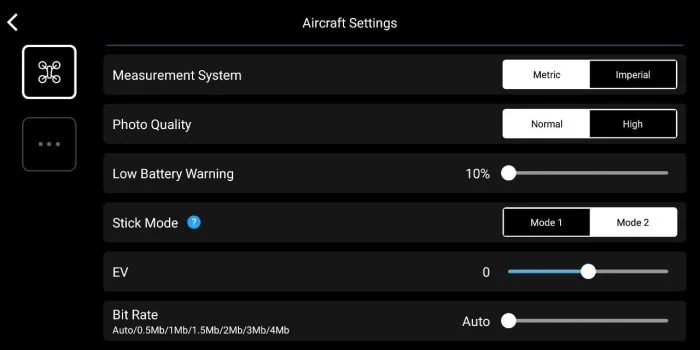
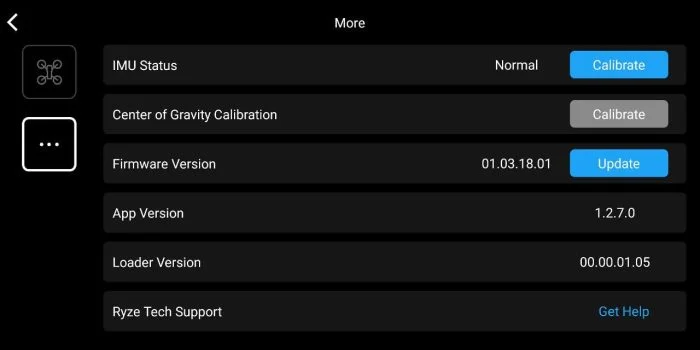

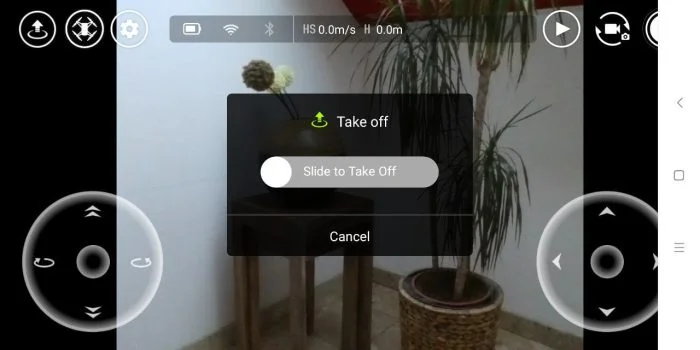









N3rdz
9. January 2018 21 to: 58
Just wow. Awesome piece that I'm guaranteed to get myself. I've been looking for a quadrocopter for a long time that is safe to fly and does not need a license plate. I'm really looking forward to it. At the price and with DJI behind it, it could be a real best seller.
Sera
30. December 2018 13 to: 33
Unfortunately, it doesn't work as described here, I gave my husband the drone for Christmas and after downloading the app (no introduction as stated above for the initial start-up !!) the drone reacted, but after the battery was empty and we did loaded again (2 days later) nothing reacts anymore. The drone only flashes yellow and has no reception from the cell phone. The same problem also occurs when removing the app and reinstalling it (even on a second iPhone)! We also have these 5 sec. pressed so that the drone supposedly resets itself to "factory settings" ... No reaction 🙁 The part is probably already defective?