First impression of the jumper EZBOOK 3 Pro
What's in the box
The Jumper EZBOOK 3 Pro is delivered in a plain cardboard box. The scope of delivery is clear and limited to the notebook, a Chinese and English-language operating manual, a certificate and a charger. The enclosed charger or power supply uses a NEMA-1 plug and can only be used with an adapter in this country.
Design and workmanship
To get straight to the point: The EZBOOK 3 Pro is superbly processed. Even after unpacking, I was amazed that this is a € 200 notebook. The housing is made entirely of aluminum and impresses with its clean beveled edges. Even the base plate and the display frame are made of aluminum. Four circular rubber feet on the underside of the notebook ensure a secure stand. The side connection options amount to two Type-A USB 3.0 sockets, a Mini HDMI socket, a 3.5 mm audio socket and a Micro SD memory card slot.
The size of the notebook is also surprising. With just 1.5 cm at the thickest point, the EZBOOK 3 Pro is damn slim. The very narrow display bezels, which are just 1 cm on the left and right, are particularly visually appealing. The weight is 1.39 kg. The only point of criticism in the design is the fat "Jumper" logo emblazoned on the back. Although the logo is only partially visible, I would have preferred a notebook without the manufacturer's logo.
To come back to the notebook's excellent workmanship: There is hardly anything to complain about in terms of workmanship. All parts are put together perfectly, the connections are tight and the trackpad and keyboard leave nothing to be desired in terms of workmanship. What bothered me a bit is that the notebook cannot be opened with one hand. The hinges are set a little too tight for this, while at the same time ensuring a secure hold when unfolded.
Display
The Jumper EZBOOK 3 Pro uses a 13.3 inch IPS display with FHD (1920 x 1080 pixels) resolution. Although it is a display with a matt coating, the color brilliance and brightness output are decent. Overall, the color representation looks very natural. A big advantage of the matte display is that it is very easy to read outdoors. Reflections, dust or fingerprints are hardly visible.
The viewing angle stability of the IPS panel was also convincing in the test. The display is retained even from steep viewing angles. You will look in vain for the clouding effect - i.e. unclean illumination of the display.
Keyboard and touchpad
The keyboard has an English layout. Unfortunately, the notebook is only available with this layout. The so-called chiclet style keyboard offers a pleasant surface and a crisp pressure point with a really great typing feel. All keys are tight and are comfortably spaced apart. What the keyboard lacks is the backlighting of the keys.
The trackpad and touch field were less convincing. The mouse pointer follows the inputs quite precisely, but left and right clicks can only be carried out in the lower third of the touch field. In addition, the pressure point is comparatively hard. The trackpad shows weaknesses particularly when it comes to two-finger scrolling. In the test, the touch field mostly did not react as intended and smooth scrolling was hardly possible. The trackpad does not recognize any other gestures.
User interface and performance
Windows 10 Home
The Jumper EZBOOK 3 Pro is delivered with a pre-installed and activated Windows 10 Home. All drivers are also already installed so that the notebook is ready to start immediately after a short boot process. The operating system was largely spared from third-party software. Only the "touchpad blocker" was preinstalled. However, this can be removed from the system without any problems. For a new installation of Windows 10, the license key is stored in the UEFI.
processor performance
The basis of the EZBOOK 3 Pro is an Intel Celeron N3450, which is part of the current Apollo Lake platform. A total of 4 processor cores have a basic clock rate of 1.1 GHz and achieve a burst rate of 2.2 GHz. General office work is no problem for the Intel Celeron N3450. Overall, Windows 10 runs smoothly on the notebook and there were no performance drops when typing with Word, web browsing and YouTube.
graphics performance
What the notebook is less suitable for are games. The processor graphics Intel HD Graphics 500 is simply too weak for this. Games like CS: GO or Dota 2 can be played to a certain extent on greatly reduced graphics settings, but more demanding games become jerky. What the Intel HD Graphics 500 is suitable for, in turn, is the decoding of VP9 and H.265 encoded video material at the hardware level.
Storage and connection performance
With a 6GB RAM, the EZBOOK 3 Pro is ideal for multitasking. Even with applications started at the same time, the notebook hardly broke a sweat. The internal data storage is a 64GB eMMC memory from Toshiba. The data memory can also be expanded with an M.2 SSD via an M.2 slot. The storage and connection power is within an acceptable range.
- AS SSD Benchmark eMMC
- AS SSD Benchmark USB 3.0
- AS SSD Benchmark SDHC
Temperature
The notebook's passive cooling performance is good. The core temperature reached a maximum of 72 ° C under full load. Also on the outside of the case, the notebook never got so warm that it could not have been touched. In contrast to many other China notebooks or ultrabooks, the Jumper EZBOOK 3 Pro has the heat dissipation fully under control and there was no automatic throttling of the processor performance.
Camera and microphone
You don't have to say a lot about the camera. The 2 megapixel front camera fulfills its purpose and is just about suitable for video telephony. Detailed recordings by day and night are not possible. There are two microphones above the keyboard that record the sound in a reasonable quality.
- Good lighting conditions
- Bad lighting conditions
Speaker and headphone jack
The stereo loudspeaker was placed on the bottom of the EZBOOK 3 Pro. The audio controller is a Realtek ALC269. A sound miracle is not to be expected. Nevertheless, the loudspeaker achieves a high and above all distortion-free volume and is suitable for occasional listening to music or watching films. The playback quality via the 3.5 mm headphone connection is not objectionable and provides a good overall sound image.
connectivity
Our test copy of the EZBOOK 3 Pro has a Realtek RTL87238 wireless adapter for a connection to WLAN. The WiFi protocols 802.11b / g / n are supported. An upgrade model of the notebook that supports Dual Band AC WiFi has recently become available. There is also a Bluetooth 4.0 module. The transmission in the WLAN and via Bluetooth was consistently stable in the test. The data rates correspond to those of the single-band WiFi and the achieved transmission range cannot be criticized either.
Battery and running time
Jumper indicates the capacity of the battery as 9600 mAh. The average runtime with medium brightness and conventional use was around 7 hours. If the brightness is reduced to a minimum, runtimes of 8 ½ hours are possible. A bit of gaming and YouTube tugs at the battery, which is why the battery had to be charged after 4 hours of intensive use. The charging time in the test was 2 hours and 45 minutes.

Jumper ECZBOOK 3 Pro
Very good workmanship
Compact aluminum unibody
Very good keyboard
Colorful display
Acceptable processor and memory performance
Neat connection equipment
M.2 SSD support
Good battery life
Bad trackpad
No keyboard lighting
Slow SD slot
Camera
(Old model only with single-band WiFi)
For about 230 €, the EZBOOK 3 Pro jumper is an exceptionally well-made notebook in an aluminum unibody that outshines even much more expensive devices. Also on the hardware side, the notebook is well equipped and is - especially because of the very good keyboard - for all Office work. Of course, the EZBOOK 3 is not perfect either. Mainly to criticize is the poorly implemented trackpad.

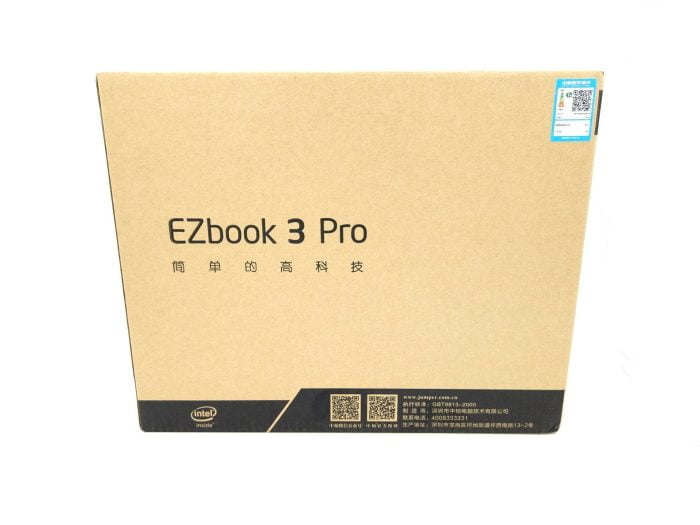



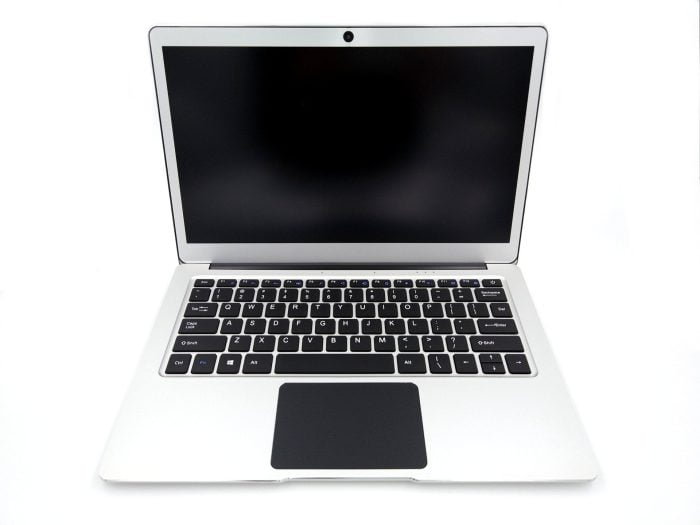



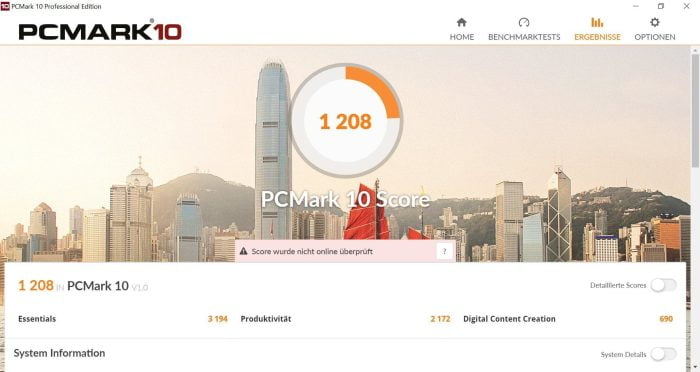
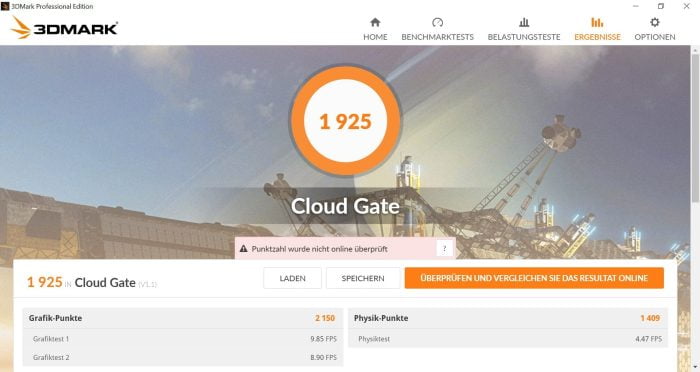
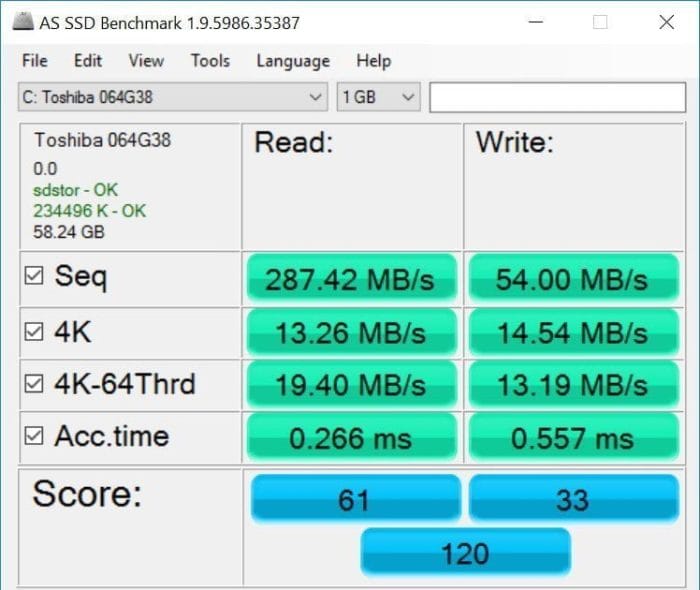
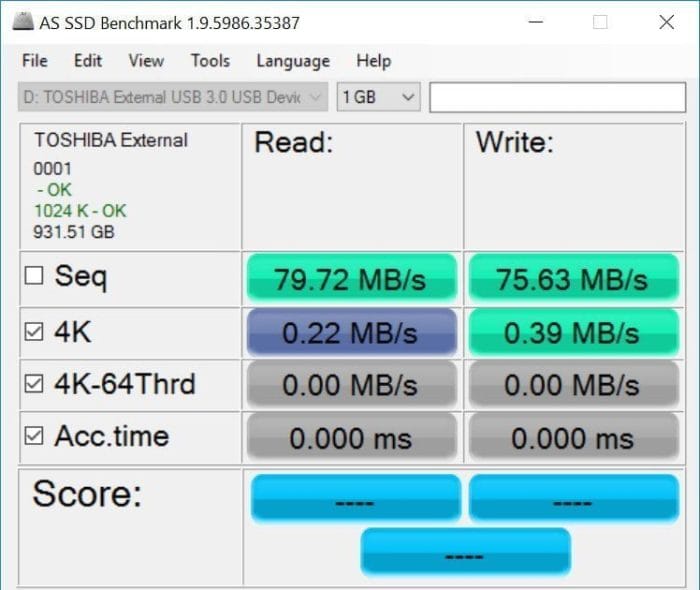
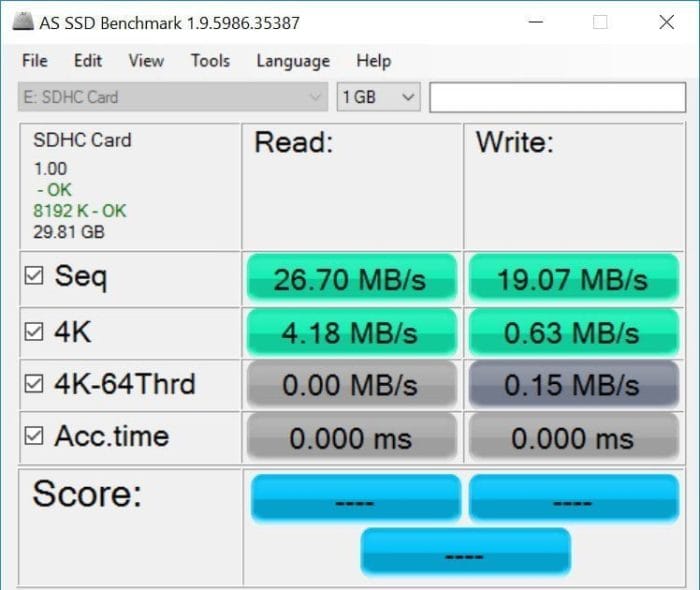









Hendrik
14. June 2017 12 to: 52
I like. Now also with dual band WiFi. I ordered it directly for me !! The new model also has the M.2 slot :).
Philip M
15. October 2017 21 to: 10
Good evening! First of all, thank you very much for this very good experience report. I've been flirting with this notebook for several weeks now. On the Internet you can read different opinions and also from different revisions. Can you tell me which version you tested? I wanted to order this notebook from Gearbest. What do I have to pay attention to and which version is currently being sent there?
harryandanimals
27. December 2017 21 to: 49
I am very pleased. The price-performance ratio is great. Runs fluently. Great for me.
Naomi
12. January 2018 18 to: 59
I also ordered from Gearbest and it arrived after 21 days with a little delay. I am very enthusiastic about the notebook, very nice, high-quality design, slim and light and a great display. The keyboard is a bit uneconomical and the touchpad is lame, but otherwise absolutely excellent for the price. Unfortunately, after 4 weeks of use, my jumper crashed while watching films and now does not boot up. Sending it back is as good as impossible, as the costs amount to around 200 EUR, Deutsche Post does not accept batteries and therefore only other senders are possible. I read the topic of crashing jumpers again and again in forums and apparently there are often problems with Windows 10. It's a shame about the actually nice notebook ...
Timo admin
14. January 2018 19 to: 52
Hi, you could write to GearBest support. Repairs have recently also been accepted at a repair center based in Spain. Just write and ask :).
Peter
25. November 2018 15 to: 19
Hello, I have had the device for about 5 months, use it for surfing and watching videos and the occasional office. The processor is absolutely sufficient for this area of application. The device is absolutely valuable for this price range, I bought keyboard stickers from Amazon that solve the layout problem very easily and quickly. The only big drawback with me is the battery: it lasts at 25% brightness and surfing with 7-8 tabs in Firefox only 3 hours. This is very disappointing for me. Have you had similar experiences here? What can be the reason? Will a new Windows reinstallation help?