First impression of the Xiaomi Mi Pro (R3P) router
What's in the box
You shouldn't expect too much from the scope of delivery. In addition to the router, the power supply with NEMA-1 connector and a Chinese operating manual are also included. For local use you need an additional adapter, which most online retailers include as a free addition to the scope of delivery.
Xiaomi Mi Pro vs. Xiaomi Mi HD
Both routers are visually similar to one another. There are only external differences in the case color and an additional power button, which is only available in the HD model. One might now wonder why the Mi HD router costs more than double the Mi Pro. The main difference is the additional 1TB hard drive of the Xiaomi Mi HD, which means that this router can be used as a NAS without any detours. There is another difference in the processors. The Mi HD uses a Qualcomm IPQ8604 dual-core processor with 1.4GHz. Instead, the Xiaomi R3P relies on the MediaTek MT7621A MIPS dual-core processor with a clock rate of 880MHz. The memory configuration is the same.
On the software side, both routers are identical and there are no differences in the connections or the network properties. The cheaper model even has a NAS function, provided that an external hard drive is connected via the USB 3.0 port. When buying, you should think twice about whether these marginal differences justify the significantly higher price.
Design and workmanship
The Xiaomi router model R3P differs in price but also optically from the models of last year. With dimensions of 195 x 145.6 x 66 mm, the case is significantly larger than that of the compact one Xiaomi Mi Router 3. If you fold the 4 omnidirectional antennas up, the router grows to 208.33 mm in height. The housing is made of brushed aluminum, which makes it visibly more valuable than the previous models with an all-plastic housing. 4 rubber pads on the underside of the housing ensure more stability. There is no bracket to hang up the router.
All connection options are on the back and are easy to reach. In addition to a Gigabit WAN connection, there are also 3 Gigabit LAN ports and a USB 3.0 socket. In addition, the reset button and the power connection are located on the back. The processing of the router is decent and cannot be criticized.

Hardware
As already mentioned, the Xiaomi R3P router uses a MediaTek MT7621A MIPS dual-core processor. The memory configuration amounts to a 512MB DDR3 main memory and an internal 256MB SLC Nand-Flash. The 4 omnidirectional antennas are used by both the 2.4G and 5G WiFi. The WiFi protocols IEEE 802.11a / b / g / n / ac, IEEE 802.3 / 3u / 3ab are supported. The MU-MIMO support of the router is particularly interesting. Referred to as next-generation AC WLAN, a MU-MIMO capable router can communicate with several devices at the same time, which reduces the data drop rate when there are many connected devices. If you have integrated a large number of devices into a WLAN, communication with the router works even faster and is less affected. Xiaomi specifies the maximum data transfer rate of the Xiaomi Mi R3P with 800 Mbps in 2.4G WiFi and 1733 Mbps in 5G WiFi.
OPERATION
The Xiaomi R3P router is only available with Chinese voice output. When commissioning the router, you should use the Google translator on your smartphone. The configuration steps are also so easy to follow and with just a few clicks the router is configured and integrated into the LAN. The user interface can then be conveniently translated using the browser.
Web interface and functions
The web interface of all Xiaomi routers is identical. It is based on OpenWRT, but offers fewer setting options than the basic version of OpenWRT. Compared to the inexpensive models from last year, there are hardly any differences in the configuration options. If you surf the Xiaomi Pro router locally, you will be greeted by a detailed overview. In addition to general information about the router, such as the firmware version, there is also information about the connected devices, the data throughput and the CPU and RAM utilization. The access options are explained within the management of the externally connected storage medium. To use it, you need either the Mi WiFi Client (Windows / Mac) or the Mi WiFi App (Android / iOS), which can also be used to start a Samba server.
- Web interface Chinese
- Web Interface German (Google Translate)
The WLANs can be managed in the general settings. Here, for example, the encryption can be changed, the SSID can be hidden, the channel can be changed or the WLAN can be switched off completely. The 2.4G and 5G networks are configured separately. In addition, there is also the option of creating a completely independent guest WLAN. Furthermore, in the general settings there are configuration options for DHCP, DNS and the router blacklist.
In the advanced settings QoS can be configured, DDNS can be added, port forwarding rules can be created, a PPTP or L2TP VPN can be preset and there are settings to UPnP.
Xiaomi Mi WiFi App
The Mi WiFi app can be conveniently downloaded for Android devices from the Google PlayStore. In contrast to the web interface, the app is completely available in English. All functions of the web interface can also be operated and configured via the app. In addition, various plugins, such as an ad blocker or a firewall, can be installed via the app. Access to the data carrier connected to the router via USB 3.0 is also possible via the app.
Xiaomi Mi WiFi PC Client
Xiaomi only makes the Windows and Mac client available in Chinese. The client does not have much to offer. The client simply simplifies the download of files. By entering a download link, files can be uploaded directly to the connected storage medium of the router via the Web. As an alternative to the HTTP or FTP download, it is also possible to use the Mi WiFi client to download torrents.
Practical test of the Xiaomi R3P
The Xiaomi R3P router was tested in the LAN with a Realtek 8111D network card and in the WLAN with an Intel chip Wireless-AC 8260 module. A Toshiba STOR.E Basics USB 3.0 hard drive was used as the connected storage medium.
Signal strength WLAN
Since the Xiaomi Mi Mini Router I ran almost every Xiaomi router model by the hand. Accordingly, I was also curious about the signal strength of the Xiaomi Mi Pro, because the smaller models and predecessors were excellent, especially with the 2.4G signal strength.
The Xiaomi R3P router also impresses with a constant and high-range WiFi signal. Especially in the 5G network, the router is a stunner and achieves a perfect range with a good data throughput rate. Only the 2.4G network is a bit disappointing and is on par with the much cheaper Xiaomi Mi Router 3. Switching between 2.4 and 5G networks works smoothly.
NAS function and data throughput
If you connect an external storage medium to the router, the R3P can be used as a NAS. The connected storage medium can be managed via the app, or you can create a network drive. The router has already preinstalled a Samba server.
The file management via the app is clear and the downloading and uploading works without any problems. Furthermore, it is possible to download HTTP and FTP links as well as torrent files directly via the app to the storage medium of the router. But again, some functions are mainly intended for the Chinese market. For example, various Chinese online video stores are integrated, which download films at the push of a button from the router.
It should also be noted that the USB 3.0 function of the router must be activated separately. The reason for this is that with USB 3.0 data transfers the 2.4G WiFi can be disturbed. In fact, in the test you could see a drop in data throughput in 2.4G WiFi as soon as USB 3.0 was activated. Here are the measured data transfer rates. One 1.1GB file was transferred, both in the LAN and in the WLAN.
Transmission in the WLAN
- Transfer 2.4G - USB 3.0 Enabled
- Transfer 2.4G - USB 3.0 Disabled
- Transfer 5G - USB 3.0 Enabled
- Transfer 5G - USB 3.0 Disabled
Transmission in the LAN
- Transmission LAN - USB 3.0 Enabled
- Transmission LAN - USB 3.0 Disabled
input
The power consumption of the Xiaomi Pro router is 8.6 watts in idle. With normal use, values of 10.9 watts are achieved. If a hard drive is also connected and accessed, consumption increases to 13 watts. It does not matter whether the USB 3.0 function is activated or deactivated.

Xiaomi Mi Pro (R3P)
Attractive design
Good workmanship
Gigabit WAN and LAN
MU-MIMO
Strong 5G
Good data throughput
English app
Samba Server
Economical in consumption
Average 2.4G
Less features than OpenWRT
Spartan Windows client
The test convinced the Xiaomi R3P above all by decent data throughput rates, a high and stable range in the 5G network and a low power consumption. Unfortunately, the signal quality in the 2.4G network is rather average. Especially from the range I expected more. Here, the Xiaomi Pro delivers no better results than the significantly inexpensive Xiaomi Mi WiFi 3 router, but who does not shy away from the Chinese user interface, gets a cheap MU-MIMO capable router, with a decent data throughput, Gigabit WAN and LAN and the possibility of external storage media per Integrate UBS 3.0 into the network.









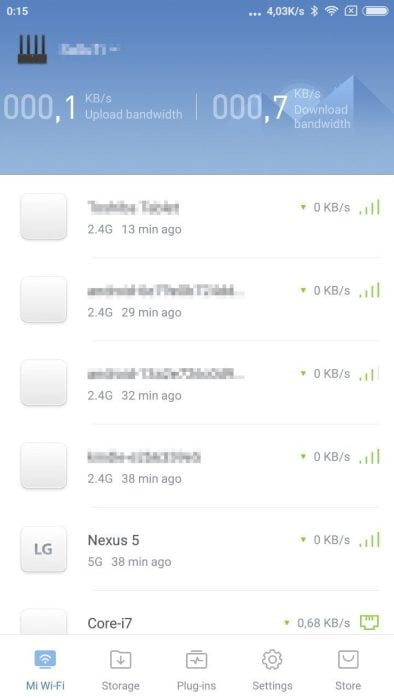
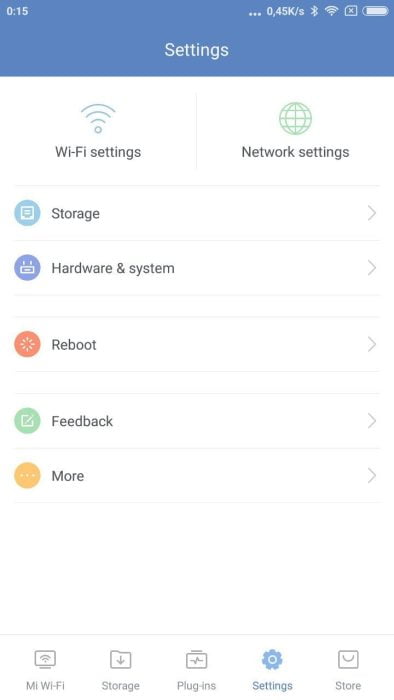
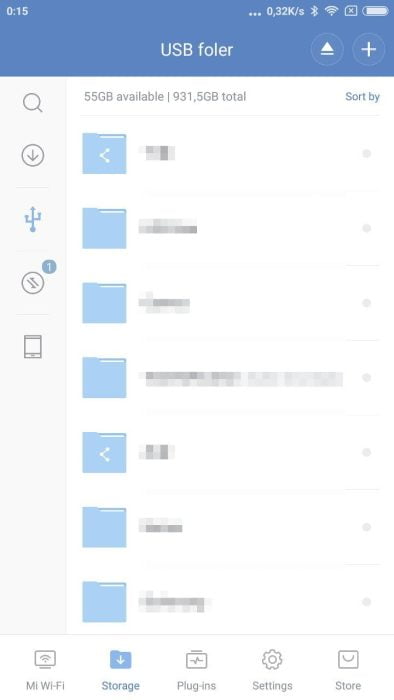
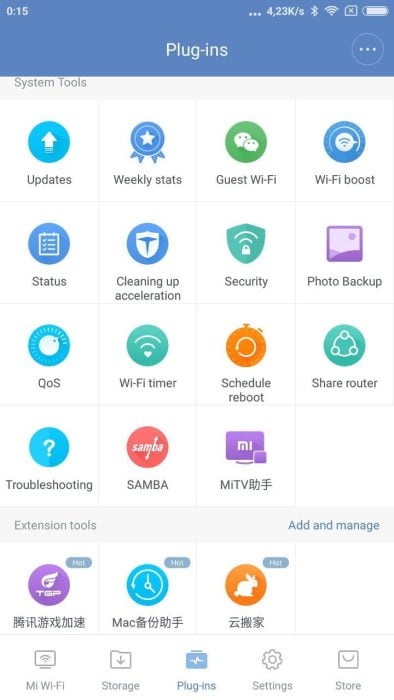
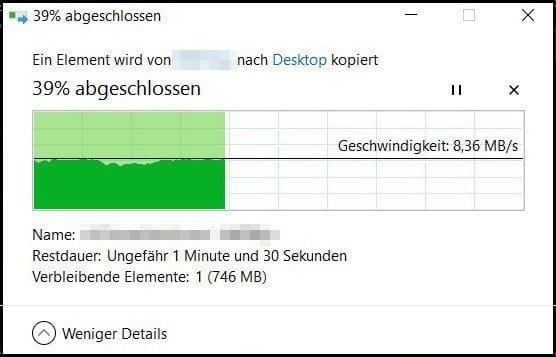
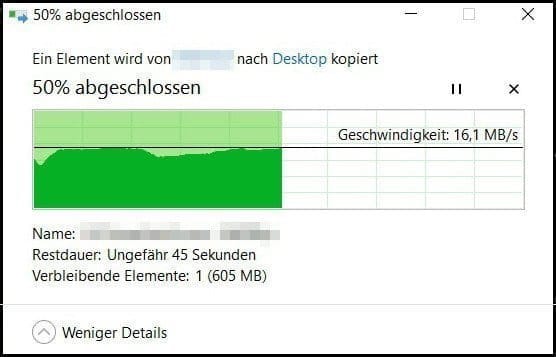
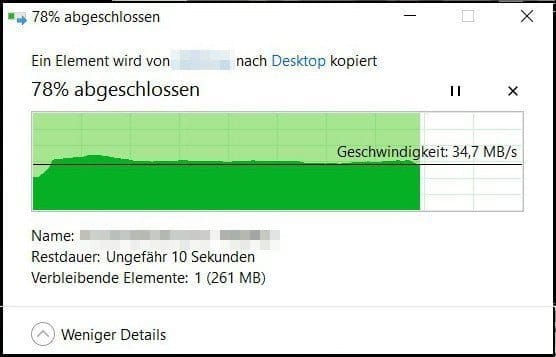
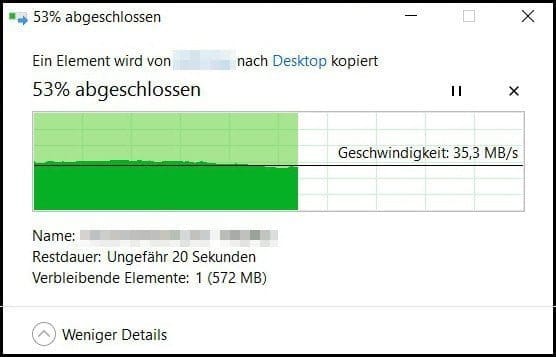
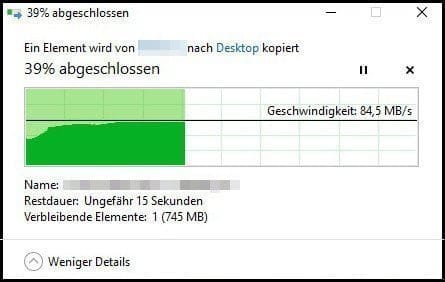
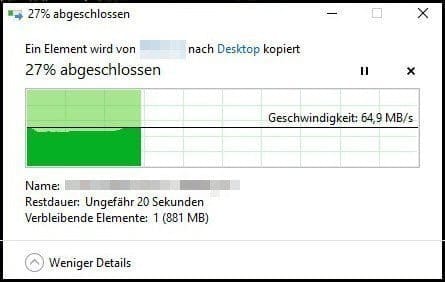

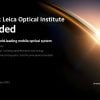


Paule
25. April 2017 13 to: 09
Woho, I've been waiting for the review. Do you think switching from the small 3 to this one would be worthwhile? Here I have found MU MIMO routers with transfer rates only over 150 €. I would use the router to stream in the WLAN and the 3 series is simply too slow for me.
Timo admin
25. April 2017 14 to: 09
Hi, compared to the Xiaomi WiFi Router 3, you definitely have better data throughput both in the LAN and in the WLAN. If you travel a lot in the 5G network, the Pro or R3P is recommended. For me it easily covers the entire house and half the garden. With the small router 3, I already have problems with the 5G in the basement. I don't know what you're streaming now, but I had no problems streaming with the small Xiaomi router: D.
Paule
25. April 2017 20 to: 23
I stream a lot of 4K material. That's why I need a high transfer rate. A strong 5GHz WLAN would come in handy. I'll just order the router. Your pictures of the transfer rates make me confident :).
deso
26. April 2017 10 to: 53
Does the Padavan firmware for the router already exist? Would be a reason to buy for me because I don't like this Chinese OS that much.
Timo admin
26. April 2017 19 to: 30
Hi, no Padavan doesn't exist yet. In the Russian forum, however, some are already dumping and analyzing the firmware. I suspect that we will also have something in the direction of Padavan / OpenWRT in the coming months.
Mark
15. August 2017 17 to: 21
Can QoS be configured based on MAC addresses or IPs?
MeGer
1. February 2018 13 to: 30
Hey ho,
thank you for the test.
One more question: is it possible to retrofit an internal hard drive in "PRO"?
And if not (means NAS only via USB 3.0)
What significant advantage does the “PRO” have over the “3G”?
And for me as a layperson: which functions can be accomplished with the USB or internal hard disk interface?
If this is limited to a backup, does music and video playback work, etc.
Thanks once
Timo admin
1. February 2018 14 to: 11
Hi MichGer, the Xiaomi router "PRO" (R3P) does not support an internal HDD / SSD. Only the Xiaomi router "HD" can do that. What works is that you connect an external hard drive via USB 3.0 and this is then made available to all connected network devices as a network drive.
You can then access it via the network with your PC, smartphone or tablet, read, save and copy files (music, films and other). For example, I have connected my TV Box to the network drive and can stream the films / music stored on it to the TV Box. In that sense, it's a local cloud. The whole thing is implemented using the SMB protocol.
Advantages of the PRO over the 3G are a slightly faster data transfer, MU-MIMO and an additional LAN socket. The data transfer is fast enough even with the 3G and whether MU-MIMO is actually used effectively depends on the connected devices, which must also support MU-MIMO. I recommend you to use the cheaper 3G. The low added value of the R3P does not justify the higher price.
Michger
4. February 2018 09 to: 23
All right, thank you very much for the detailed answer!
snappy
10. October 2019 13 to: 13
What is the address you enter to access the router's USB from the TvBox
dennis1708
19. October 2018 13 to: 51
Can a telephone be connected to this router, as with a Fritz! Box?
Timo admin
19. October 2018 14 to: 42
Hi Dennis, no that doesn't work.
Manohar Nayak
26. October 2018 21 to: 03
Hey Timo,
is it possible to replace a fritzbox (for example for 1und1 internet) with this router?
Holger
30. December 2018 18 to: 14
I've been using the m3p for a while, I was hoping there will be an alternative firmware, so far it does its job well with a number of WiFi devices in the house.
First of all, 5Ghz is really fat!
It is a bit stupid that the guest wifi settings have disappeared, research showed that I am not alone 🙁
Had this open, especially for devices which should not be used at home but only in the Internet (lamps, for example) - but now they no longer want connections without a password. Mhh went stupid, the neighbors are happy.
Whereby the bandwidth limitation of the guest wifi is still there 😉