Foreword: Xiaomi MIJIA Action Cam
Some people will probably be wondering why the “Xiaomi Mini Camera” (米家小相机) should be the manufacturer’s first action cam. After all, the first Xiaomi Yi Action Cam conquered the market in 2015. However, this was a product that was produced by “Yi Technology” and only sold in Asia by Xiaomi. Yi Technology now produces and sells its products completely independently of Xiaomi. The Xiaomi Action Cam, which has now been released under the name “MIJIA”, is the first action cam that Xiaomi itself worked on as a developer and sells at the same time.
Scope of delivery, design and workmanship
Anyone who already owns other Xiaomi products knows that the manufacturer does not attach much importance to an extensive scope of delivery. Accessories are usually not included with Xiaomi products. The scope of delivery for the Xiaomi MIJIA Action Cam is also comparatively small. In addition to the Action Cam, it also includes a microUSB cable, battery and operating instructions. A waterproof case and brackets must be purchased separately.
With dimensions of 71.5 × 42.7 × 29.5 mm, the MIJIA Action Cam is slightly wider than conventional action cams. A waterproof case, which is often included in inexpensive third-party accessory packages, will therefore not fit. If you want to protect the Action Cam additionally, it is best to order the original Xiaomi housing at the same time! The weight is also comparatively high at 99g (including battery).
The housing, made entirely of plastic, has a square shape and rounded edges. The case frame, which has a slightly roughened, non-slip surface, is interesting. The only control button is located above the frame. Next to it there is a status LED, the microphone and the loudspeaker. The lens with a 145 ° wide angle is on the front. Another multi-colored status LED was placed next to it. The only connection option is a MicroUSB socket on one of the sides of the housing, which is cleverly hidden under a sliding cap. There is no HDMI connection option with the Xiaomi MIJIA Action Cam.
The back of the case is occupied by the 2.4 inch touch display. The battery compartment with microSD memory card slot and a ¼ inch tripod thread are located on the underside of the housing. The processing quality of the MIJIA Action Cam corresponds to the typical Xiaomi quality and can definitely keep up with the significantly more expensive market leaders.
Display and touch screen
It is operated on the back via a 2.4 inch touchscreen and a physical button on the top of the housing. Thus, the Xiaomi Action Cam uses a larger touchscreen than the current market leader GoPro HERO6 (2 inch) and Yi 4K + (2.19 inches). The resolution of the display is 960 x 480 pixels.
The touch display is convincing in practice. The display is particularly sharp thanks to the high resolution of the display. Colors are displayed accurately. Looking at the display from the side hardly changes the display, which speaks for a good viewing angle stability. The maximum display brightness and thus readability in strong light is important for every action cam with a display. Here, too, the Xiaomi MIJIA Mini Camera does surprisingly well. There are a total of 3 brightness levels to choose from. At the highest brightness level, the display is easy to read even in stronger sunshine. Only direct incidence of light means that the display can hardly be read due to the reflective surface. Operation via the touchscreen is straightforward. Wiping movements and touch inputs are precisely recognized.
Hardware
With the MIJIA Action Cam, Xiaomi relies on an extremely interesting and at the same time atypical combination of a Sony IMX317 image sensor and an Ambarella A12S75 image processor. The Sony IMX317 is a native 8 megapixel and 1 / 2.5 inch image sensor that uses the Exmor R DOL-HDR technology. DOL-HDR stands for "Digital Overlap High Dynamic Range" and ensures that different exposure and subsequent processing create a picture with an improved interplay between light and dark. In theory, this enables better night shots with improved color reproduction at the same time. WiFi is supported with the IEEE802.11 b / g / n protocols. Bluetooth is available in version 4.1. A Bosch BMI160 IMU, which consists of a 3-axis gyroscope and a 3-axis acceleration sensor, enables electronic image stabilization (EIS).
Commissioning and user interface
Commissioning is not a problem despite the Chinese operating instructions. Insert memory card and battery, switch on and start filming. What, in turn, could become an initial problem is the Chinese user interface. For example, our test copy was on an early firmware version that only offered Chinese as a selectable language. English was only added as a system language with firmware version 0.6.4.2444. However, if you order the Action Cam at this point in time, you should receive a model with the latest firmware.
For those who are greeted by a Chinese firmware, the following steps are recommended for flashing the current firmware. The firmware can be under this Link be downloaded (registration with Mi account necessary!).
- Unzip firmware.bin.
- Copy Firmware.bin to the root directory of the SD memory card.
- Turn on the camera and check if the battery of the camera is fully charged.
- Confirm the update with the right selection on the display.
- Wait for the update to be installed (1-2 minutes - LEDs are flashing).
- Scroll down from the top of the touch screen and select the settings icon.
- The 3. Select menu item from below and select English as language.
Xiaomi recommends using the Action Cam with at least one Class 10 Micro-SD memory card. Memory cards with a UHS-4 interface are best for high-resolution 3K video recordings. The manufacturer specifies the maximum memory size as 64GB. In the test, however, a 128GB SD memory card was recognized without any problems.
The user interface is clearly structured. The start screen is not too cluttered and provides information on the recording mode, the remaining recording time and the battery level at the top and bottom. The recording settings can be reached via the settings symbol at the bottom. With a swipe to the left you can switch to the overview of the individual recording modes. A swipe to the right leads to the gallery. If you swipe down from the top, a drop-down menu opens. Here you can get to the general settings, you can switch the WiFi on and off, activate the screen lock or switch off the camera. Here is an overview of all recording modes and setting options.
shooting
The Xiaomi MIJIA Action Cam offers a total of 9 recording modes. Here is an overview:
- video mode
- Time-Lapse Video (Time Lapse Recording)
- Slow Motion (slow motion recording)
- Loop Record (If the SD card is full, recordings will be deleted)
- Video and Photo (In addition to a video are stored in photos)
- Photo mode
- Photo Timer (Delayed Recording)
- Burst mode (multiple recording)
- Time-lapse photo (time-lapse shot with photos)
Settings
The settings menu is divided into two categories. There is a sub-item for the respective "recording mode" and the "general settings". Here is an overview of the setting options
video mode
- Resolution - 4K @ 30 / 25 | 2.5K @ 30 / 25 | 1080p @ 100 / 60 / 50 / 30 / 25 | 720p @ 200
- Quality - Super Fine | Fine | normal
- Lens Correction - On / Off (Until 2.5K)
- Image Stabilization - On / Off (Until 1080p @ 60)
- Microphone - On / Off
- Timestamp - Off | Date | Time | Date and Time
- Metering Mode (Measurement for Exposure) - Average | Center | commercial
- Exposure - + 2 to -2 in 0.3 steps
- White Balance - Automatic | Native | Daylight | Cloudy | submerged
Photo mode
- Aspect Ratio - 16: 9 (3840 x 2160) | 4: 3 (2880 x 2160)
- Output format - JPG | JPG + DNG
- Timestamp - Off | Date | Time | Date and Time
- Metering Mode (Measurement for Exposure) - Average | Center | commercial
- Exposure - + 2 to -2 in 0.3 steps
- Shutter speed - car | 1 / 60s | 1 / 30s | 1 / 15s | 1 / 8s | 1 / 4s | 1 / 2s | 1s | 2s | 4s | 8s
- ISO - Automatic | 100 | 200 | 400 | 800
- White Balance - Automatic | Native | Daylight | Cloudy | submerged
- Color - Standard | Bright | Artistic | Movie | Classic
General Settings
- Video standard - PAL | NTSC
- SD Card - Available Memory | format
- Standard recording mode
- Sounds - Loud | Middle | Out
- Display Brightness - High | Middle | Low
- Rotation - On / Off
- Screen lock - Off | 30s | 60s | 120s | 300s
- Automobile. Switch off - Off | 2min | 5 min | 10min | 20min | 30 min
- WiFi Auto - On / Off
- Bluetooth Pairing
- In Housing Mode - On / Off
- user Guide
- Date and Time
- Language
- About
- default settings
"Mi Home" app
The Xiaomi MIJIA Action Cam can be remotely controlled both via app, but also via Bluetooth with a corresponding Bluetooth remote. The app is controlled via the "Mi Home" app, which is also used to manage other Xiaomi products. The Mi Home app is available for both Android and iOS mobile devices in the respective stores.
The app is also completely available in English. If this is not the case when the app is started for the first time, the app language must be changed from “Default” to “English” in the profile settings. The connection between the Action Cam and the mobile device is via WiFi. For this purpose, the camera sets up its own WLAN, which is connected to the mobile device. All recording settings and general camera settings can be made directly via the app. At the same time, the Mi Home app offers the option of live image output and you can transfer all the recordings stored on the SD memory card to the connected mobile device.
The transmission between the mobile device and the Action Cam proved to be extremely stable and only slightly delayed in the test. However, a slight delay is normal and occurs with cameras from other manufacturers. Unfortunately, the MIJIA Action Cam only builds a 2.4 GHz network.
recording quality
Video quality of the Xiaomi MIJIA Action Cam
The Xiaomi Mini Camera records videos at maximum 4K resolution (3840 x 2160) at 30 frames per second. With a resolution of 1080p, the Action Cam achieves up to 100 images per second, with 720p even up to 200 images per second. The recording format is MP4, encoded with H.264.
In the price segment up to € 100, the 4K recording quality of the Xiaomi MIJIA Action Cam can hardly be surpassed. Recordings are crisp and sharp and score with a high level of detail across the entire image area. If you reduce the resolution, the level of detail also decreases slightly. The color rendering is rich. The camera copes well with difficult lighting conditions, so that even filming in backlight does not cause any problems. To what extent the 3D noise reduction advertised by the manufacturer has an impact is hardly understandable. Image noise is not noticeable, at least in good lighting conditions, and is hardly significant even in poor lighting conditions. The maximum video bit rate is 61000 kBit / s. The bit rate of the stereo sound track is 127 kBit / s with a sampling rate of 48 kHz. Unfortunately, the sound recording quality is not that good. Speech is recorded in an understandable manner even from a distance, but there is a "cracking" sound at regular intervals that disrupts the sound recording.
Click the button below to load the content from w.soundcloud.com.
A feature that should not be missing on any good action cam is image stabilization. The Xiaomi MIJIA Action Cam enables recordings up to 1080p @ 60 to be electronically stabilized. For this purpose, the camera uses a Bosch BMI160 IMU, which consists of a 3-axis gyroscope and a 3-axis acceleration sensor. Thus, the camera would be equipped with the same Bosch IMU as the much more expensive one Yi 4K + However, the stabilization performance can not keep up with the current Yi top model. Major shocks result in small micro-snares, which make the recording largely unusable. Gentle camera pans are in turn adequately stabilized. Running movements should be avoided. To what extent Xiaomi will improve the EIS with future firmware updates is currently not foreseeable.
Photo quality of the Xiaomi MIJIA Action Cam
The photo resolution is limited by the 8 megapixel image sensor. The aspect ratios 16: 9 (3840 x 2160) and 4: 3 (2880 x 2160) can be selected. The recording format is JPG. It is also possible to save photos as JPG + DNG. Like the video recordings, the photos taken impress with their rich colors, extremely low image noise and a high level of detail across the entire image area. The lens distortion correction can only be activated in the selected 4: 3 format.
Battery
With a capacity of 1450 mAh, the Xiaomi MIJIA Camera has one of the largest batteries currently available on the action cam market. However, due to the atypical battery format, it is also difficult to obtain replacement batteries. Almost every import shop has the camera including waterproof housing and selfie stick listed, but separate batteries are only available indirectly! The battery life is around 4 minutes with a 105K resolution. At least 1080 minutes can be achieved with a reduced resolution of 135p. A full battery charge takes 100 minutes.

Xiaomi MIJIA Mini Camera (Action Cam)
Good workmanship
High display brightness
Precise touchscreen
Native 4K recording possibility
Good video and photo quality
JPG + DNG photo shoot
App support
Very good battery life
Lean scope of delivery
EIS in need of improvement
Cracking sound recording
No 5 GHz WiFi
Batteries difficult to obtain
The Xiaomi Mini Camera is one of the best action cams in the price range around 100 €. The camera convinces by a very good video and photo-recording quality, an excellent battery life and a good touch display with decent display brightness. There are some drawbacks with regard to the error-prone sound recording quality, as well as the quickly overwhelmed image stabilization. To criticize is also the scope of delivery, which fails without waterproof housing and without mounts rather lean.















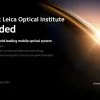


Kidney
11. November 2017 19 to: 58
I want to buy an action cam in this price range and am unsure whether it should be the Mijia or the Yi lite. Unfortunately, there are very few accessories on the market for the Mijia at the moment. Do you know if something new is planned in the near future? Which of the two cameras would you recommend?
Timo admin
11. November 2017 21 to: 25
Hi Rene, the Xiaomi MIJIA Action Cam currently delivers the better price-performance ratio. Of course you have to buy the accessories separately, but in the end you get a price similar to the Yi Lite. Obtaining batteries and other accessories is no longer a problem. Most import shops have the batteries listed for around € 12 and the waterproof case for € 25.
Overall, the MIJIA simply delivers better picture and video quality. In terms of battery life and functionality, both cameras are about the same.
Typhoon
3. January 2018 08 to: 10
I'm unsure between Xiaomi Mijia 4K mini and ROLLEI 610 Action Cam 4k, what would you recommend?
Price-performance? Service in the event of a defect?
Timo admin
3. January 2018 12 to: 02
Hi Tayfun, the MIJIA 4K will clearly shoot better pictures and videos. I didn't have the Rollei 610 in my hand yet, but the data sheet alone shows that the Rollei Action Cam only produces interpolated 4K recordings, i.e. digitally projected recordings. The Xiaomi MIJIA 4K has the clearly better price-performance ratio. In the event of a defect, it depends on where you order the camera. If you choose GearBest, you no longer have to send it back to China, but to an address in Spain. Service and guarantee are always one thing when it comes to orders from China. Personally, I haven't had to send anything back yet.
Typhoon
12. January 2018 11 to: 12
Hello Timo 🙂
I chose Mijia 4k. Just received the delivery 🙂 Gimbal should follow the days and accessories as well 🙂
TiKay
9. January 2018 09 to: 44
Servus, can I hang an external Micro on the cam? I need very good audio and video quality. An external microphone would be perfect for my application scenarios 🙂
Timo admin
9. January 2018 11 to: 57
Hi TiKay, unfortunately you cannot connect an external microphone to this camera due to the micro-USB. Micro-USB is not designed for this. Most cameras with mini-USB or USB-C also support external microphones.
Peter
26. January 2018 11 to: 51
Hi
You write cool reviews 🙂 I'm currently considering ordering the Xiaomi MIJIA. I would primarily use it for kayaking on the water (in a waterproof case, of course).
Since I would mount the camera on the kayak so that I couldn't get there, I would also need a remote controller, which is available for the camera. The question now is whether the remote controller is waterproof, or whether there is at least a waterproof alternative?
Best regards
Peter
Timo admin
26. January 2018 11 to: 58
Hi Peter, I didn't have the BT remote or the selfie stick with remote in my hand. What you could do would be to pack your smartphone in a waterproof case (there are these zipper cases) and then use the app to operate the camera.
Peter
26. January 2018 14 to: 09
OK - thanks for the quick reply. That's not a bad idea 🙂
Do you feel this is the right camera or would you recommend a different one?
Timo admin
30. January 2018 09 to: 58
Hi Peter, sorry for the late response. The camera is measured by the price and especially if you want to stay below 100 € not wrong. Of course, it always depends on the resolution you want to film in, whether you want to connect an external microphone ... But as I said. In the price range under € 100, the MIJIA Action Cam is a good choice.
Fischer
22. March 2018 18 to: 24
Hallo,
Unfortunately, a very important component remained inadequate to totally misleading and incorrectly viewed:
Mi Home app integration does not (really) exist
It's a Joke to the power of 10. The cheap € 20 Xiaomi cams are much, much better integrated, because the cam you are looking at is not integrated, but "outsourced" because the XIAOMI CAM requires the phone to log out of its own WLAN and registers with the XIAOMI Action CAM network.
There is not a word about it in the test, not a word about that
1.
you have to leave your WLAN and that of the Mi Home app for the duration of use
2.
you have to log in to the camera's WiFi with a code
3.
you can only log in with one device at a time (the other cams can support smartphone synchronously).
So you first have to log out of the smartphone hard before the tablet can be used.
4.
the cam is not listed under the rooms, etc., but is given an extra category "Nearby Devices".
Why Nearby Devices?
Because it is not integrated, but operates outsourced island life, for which you have to connect to it via FERRY, whose WLAN hotspot. NEARBY Devices is already tell-tale.
If I don't need the Mijia Action Cam on the go, I wanted to use it elsewhere in the house and garden where I have WiFi. But there is NO Mi Home app support at all, because the camera itself builds its "island life" in isolation, its own WiFi and only 1 device at a time.
You should have recognized that and mentioned it, because then I would never have bought it.
Anyone can ask for facts like "only 2,4 GHz, 5 GHz missing", but evaluating the integration when Xiaomi was involved in the development for the first time is not asking too much, since you can set up your own network Camera is hammered in the eyes. You can't miss that.
.
The cam sets up its own WiFi, so it cannot be seen in the Mi Home app focus, because no sensor or other device in the Mi Home app can act with the cam, because they act in our home network, where we are with must no longer be with the smartphone if we want to use the Action Cam!
Nothing works, because Mijia Action has its own network and for the cam only as "NEARBY DEVICE".
The app itself is solely a connection between smartphone and action cam, nothing more, so it has nothing to do with Mi Home.
I am horrified and disappointed that there are so many technical mistakes in the review.
Timo admin
22. March 2018 19 to: 24
Hi Fischer, it's a shame that you don't like the review. Unfortunately you misunderstood the section with the Mi Home app. In the review it is explicitly stated that the Action Cam sets up its own WLAN, which can be connected to a mobile device. It is common that action cams for remote control are not integrated into an existing WLAN. Of course, you then have to log out of your WiFi and connect to the WiFi of the camera. You will then only receive the Internet via your cellular connection. I assumed this knowledge from the reader, because with other action cams, be it a GoPRO HERO5 / 6 or a YI 4K / + (YT / FB Livestream excluded), it is no different.
An Action Cam is not a surveillance camera ("cheap € 20 Xiaomi Cam") that is integrated into an existing WLAN, but a camera for mobile use that sets up its own WLAN for app control. A network with the Mi Home app does not mean that all Mi Home devices communicate with each other. The Mi Home app is just an "app collection" that supports Mi Home products in a wide variety of ways, so that you do not need a separate app for each individual device.
mibo
2. April 2018 22 to: 30
What about underwater shots (snorkeling), of course only with the case? Do you have experience of how fast the focus works and how good the image quality is underwater?
Timo admin
2. April 2018 22 to: 39
Hi mibo, the MIJIA action cam has a fixed focus (like other action cams). I couldn't test the cam underwater (yet). With or without a housing, however, it makes no difference in image quality.
Jochen
18. April 2018 17 to: 23
For the first time on your site, I read comprehensive information about the frame rates (including 4K @ 30/25 | 2.5K@30/25) - THANK YOU! This is also important for everyone who later wants to cut from different sources. Most of the time the descriptions only say: up to 4k / 30fps. But I'm looking for an action camera that records 25/50 or 50i. But here again nothing says 24fps, like with others - I don't need it. What is right now?
Does the camera record with exactly 25/50 fps? Can be determined in the editing program (e.g. EDIUS). Sometimes they are a little off, as is the case with some smartphones. Then there is ghosting and stuttering.
Has the sound recording improved now? Of course, rumblers and crackers in between don't work at all. That is an exclusion criterion.
I'm curious. Many greetings Jochen
Timo admin
18. April 2018 17 to: 30
UPDATE: Hi Jochen, I've looked at that again. Within the settings you can switch between PAL / NTSC, whereby the frame rate is adjusted accordingly to 25 FPS (50 FPS at 1080p) or 30 FPS (60 FPS at 1080p). The test recordings that I made again reached 30 FPS with just under 29.97 FPS. The 25 FPS are reached exactly. The video bit rate is on average 61000 kBit / s.
---
Hi Jochen, I'll dig out the cam again and check with the latest firmware. I think I can remember that the frame rate was changed accordingly via the PAL / NTSC option. But I'll check again.
Hannes
23. April 2018 19 to: 11
Hello, very good report, thank you. is a remote control (bluetooth) also available or is it only available for YI?
Timo admin
23. April 2018 19 to: 21
Hi Hannes, you can connect the YI's Bluetooth remote control to the MIJIA. This is what it looks like: https://www.techreviewer.de/goto/gb-xiaomimijiabt/
Hannes
26. April 2018 19 to: 42
Hi Timo,
Unfortunately, the Bluetooth remote control does not work for me, although a connection can be established with the mobile phone, just as proof that the battery is still usable :(.
Timo admin
26. April 2018 19 to: 53
Hi Hannes, did you install the February beta firmware? The YI remote feature was only added with V0.6.14.02_beta. I uploaded the firmware once. Here the link: https://www.dropbox.com/sh/scn2xpeot3pjuek/AABSjf2s2bbZ2ypOC_82mIlqa?dl=0
Hannes
27. April 2018 15 to: 56
Hi Timo,
Thank you for your quick response. Since I really don't have a plan how to do this, can you please describe to me in detail (step by step) what I have to do there.
Timo admin
27. April 2018 16 to: 05
It's clear. The following steps are necessary:
1. You download the firmware. The file is compressed as a ZIP. This contains the firmware.bin that you unzip.
2. You need a FAT32 formatted MicroSD memory card. You copy the firmware.bin onto this. (The card you are using with the camera should already be formatted as FAT32.)
3. Insert the memory card into the camera and switch on the camera. You should get a message about the new firmware. You confirm that and the firmware will be installed.
Hannes
27. April 2018 16 to: 25
seems to work
Hannes
27. April 2018 17 to: 56
So, downloading the new software worked, but unfortunately the remote control still doesn't work. I have no idea why that could be ???
Hannes
27. April 2018 20 to: 41
So, only now is the new software installed. It works :)))).
World class. Thanks Tino 🙂
Timo admin
28. April 2018 14 to: 14
Great, I'm glad to hear that 🙂
Armin
23. June 2018 22 to: 01
Unfortunately, the remote control doesn't work for me either. I installed version 6.15.05i and the cam does not want to pair with the FB. What can be the reason?
Martin
27. April 2018 09 to: 07
I'm actually looking for a dash cam. Action cams can often be used for this. For example the SJ4000. The essential thing is that the cam switches itself on automatically and starts recording when charging voltage is applied to the USB input. Can the Xiaomi mijia do that? Or does it at least switch on and you can then switch on the cam without manual operation on the cam via the app or start the recording? greeting
Timo admin
27. April 2018 09 to: 34
Hi Martin, there is an "Auto Record" function that automatically switches the cam on, but it is not possible.
Philip
22. September 2018 13 to: 59
Unfortunately, the following is incorrect:
- EIS stabilization only works with 1080/30, not as you indicated with 1080/60! That should be corrected.
- The lens distortion correction can also be activated at 16: 9, not as you indicated only for 4: 3 recordings.
- The following statement is incorrect about loop recording: "If the SD card is full, recordings will be deleted" - a period of 1-30 minutes must be entered.
Timo admin
22. September 2018 14 to: 21
Hi Philip, thank you very much for your comment. The test report was almost 1 year ago. At that time, tests were still carried out with older firmware. I just grabbed the cam and checked it again. 1080p60 with EIS is at least possible with the older firmware. The lens distortion correction was also only possible with 4: 3 and that a period of time must be entered in loop mode is not possible with the older firmware. I will do the cam again in the coming days, update and compare.
Philip
22. September 2018 14 to: 31
Great thank you! I would not have thought that so many fundamental things would change over the course of the firmware versions.
Timo admin
22. September 2018 14 to: 49
1080p60 EIS was actually removed. As soon as I connect the cam with old firmware via the Mi Home app, the EIS function disappears in 1080p60 mode. The EIS can no longer be selected even via the cam. A restart of the cam without a Mi Home connection makes the EIS with 1080p60 possible again.
Frank
16. January 2019 16 to: 51
Has the sound problem been resolved?