First impression of the Yi Dome camera
What's in the box
The scope of delivery initially includes the surveillance camera. The power supply includes a USB cable with micro USB port and an EU power adapter. Also to a mounting option was thought. The screw holder is made of plastic and is already delivered with two matching screws and dowels. Furthermore, a multilingual operating manual is included, which deals exactly with the steps necessary for commissioning. All functions are also explained.
Design and workmanship
With a height of just 115 millimeters and a diameter of 93 millimeters at the widest point, the Yi Dome is an extremely compact surveillance solution. The design is modern and at the same time unobtrusively simple. The workmanship is convincing. All ingredients are processed neatly.
Facilities
The Yi Dome is a so-called Pan & Tilt camera with a maximum rotation of 345 ° and a tilt of 115 °. The surveillance camera is controlled via an app.
Videos are recorded or transmitted with a maximum resolution of 720p (1280x720). The particularly high field of vision of 112 ° means that there is hardly any blind spot in room monitoring. A total of eight 940nm infrared LEDs ensure a balanced night vision.
Another feature is the ability to either save recordings to a Micro SD memory card, or upload directly to the Yi Cloud. For data transfer, the device is equipped with a 2.4G WiFi module. A two-way audio system allows voice messages to be played through the camera's speaker, and conversely, audio signals can be received through the built-in microphone.
OPERATION
To set up the security camera, the "Yi Home" app is required. This app is available for both Android devices in the Google PlayStore, as well as iOS devices in the AppStore. Interesting is the possibility to operate the Yi Dome with a conventional Micro USB cable. As a result, you do not depend on a specific power adapter and can even provide power to the camera via a conventional smartphone charger.
Via the Yi Home App, the dome surveillance camera is integrated into an existing WLAN. For this purpose, the app converts the active WLAN connection data of the smartphone or tablet into a QR code. This must then be held in front of the camera lens. The device is fully automatic and within a few seconds.
Functions and control
The Yi Home App is the hub of the Yi Dome security camera. Without the app, the camera can not be used.
Home screen
Live images from the connected camera are displayed on the start screen. This can be used to start video recordings, take photos and send voice messages to the camera or receive voice messages from the camera.
swivel function
Below the live image output is the D-pad for rotating and tilting the camera. Inputs are only delayed slightly (about 1-2 seconds). With a two-finger swiping motion, you can zoom in on the image digitally. Overall, the operation is very simple.
A really interesting feature is motion detection. When activated, the Yi Dome follows all movements and moves with it as soon as the tracked person or the pursued object leaves the field of view.
Positions can also be saved at the push of a button. In auto-panning mode, the camera automatically skips all stored positions. The time intervals of the position change can be set individually.
alarm function
When activity is detected, the Yi Dome is able to inform the user about it. As soon as an alarm is triggered, a video recording is started automatically and a notification is received on the smartphone / tablet. All recordings can then be called up via the alarm overview. In the settings you can also determine whether recordings should be saved in the Yi Cloud or whether they should be saved solely on the SD memory card.
Settings
The settings menu is divided into general settings and more specific camera settings. The general settings let you turn the camera on and off, change the camera name, activate the Activity Alert, set PIN protection, view the SD card status, and view and change network information.
Within the camera settings, the IR night vision can be deactivated, the blue status LED can be deactivated, the firmware can be updated, there is a call mode and you can rotate the image by 180 °.
remote access
Probably the biggest criticism is the non-disconnectable remote access. On the one hand it is a very useful feature to be able to access the camera from anywhere, on the other hand, it would be desirable to be able to disable this feature in the settings. Although the manufacturer Yi Technology promises a high data security as well as the access is protected by the user account, the uncertainty about an unauthorized access does not remain however.
Video and sound recording quality
The recording quality of the Yi Dome is good according to the price. In daylight as well as in normal room brightness, clean and noise-free recordings are created. Only when moving using the PTZ function creates a slight pixel formation.
Active night vision also worsens the picture. Especially with fast movements, the image noise increases significantly. The same applies to objects and people moving through the picture.
The sound quality of the integrated microphone convinced. Subtleties are very well audible, which is why the Yi Dome is also suitable as a baby monitor. The integrated speaker also transmits voice messages in a clearly audible volume.

Yi Dome
Compact, unobtrusive design
Good workmanship
Pan, tilt and zoom
Two-way audio system
Good recording quality
Micro USB power supply
Noise in the night vision
Remote access that cannot be turned off
The design is inconspicuous and the build quality is convincing. Due to the low power consumption of only 4W and the possibility of power supply via USB (5V), the camera can even be operated on a power bank.
Commissioning via the Yi Home app is straightforward. The app itself is clearly structured, easy to use and offers numerous functions. The alarm function convinces in the test by a high recognition rate. The biggest criticism is the lack of setting options regarding remote access.
The recording quality is especially convincing in a well-lit room. In poor lighting conditions, as well as with active night vision mode, the image noise increases significantly. The two-way audio system was pleasantly surprised. Sent and received voice messages were clearly transmitted.
Given the low price, the Yi Dome is a solid and smart surveillance solution suitable for a wide range of applications.






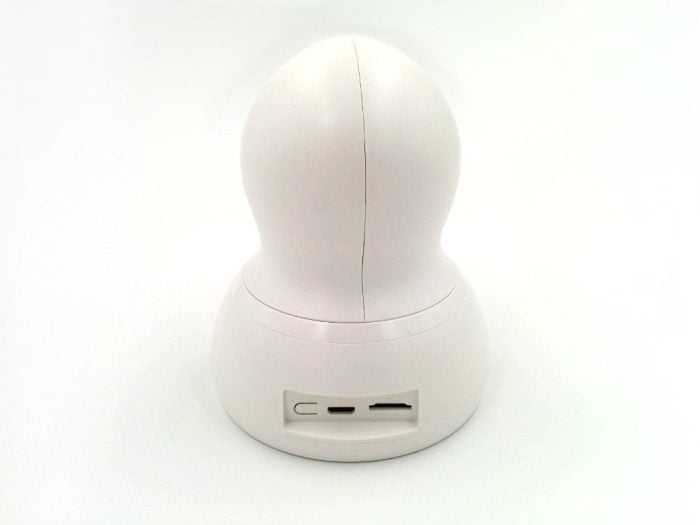




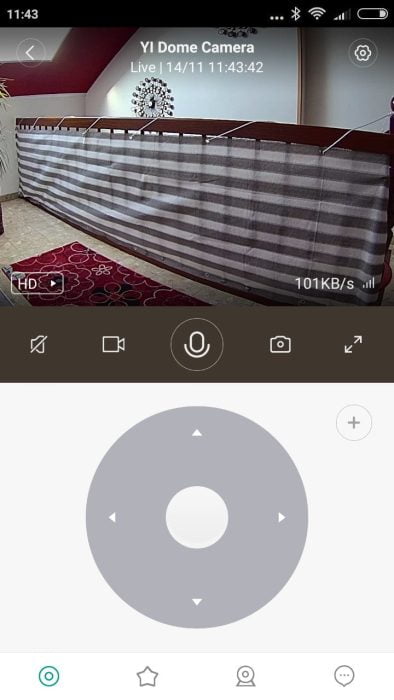
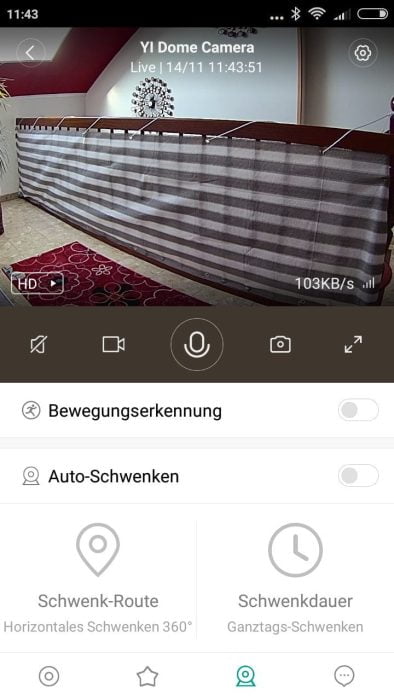

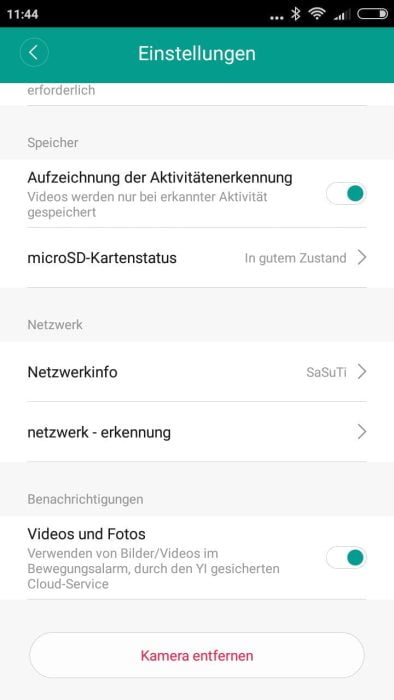
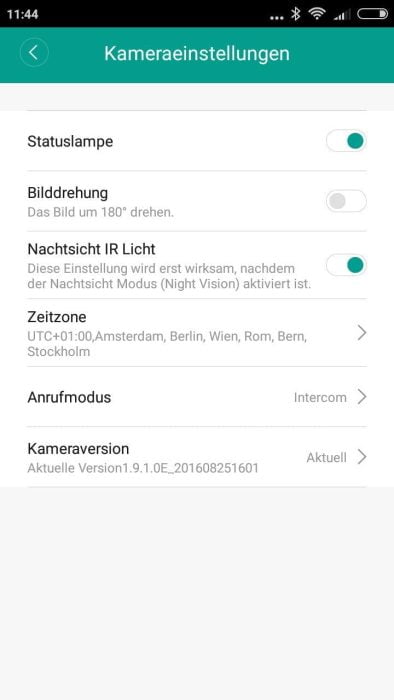




Timo
30. July 2020 19 to: 54
We also got the camera to receive push notifications when we were on vacation. Unfortunately, I didn't find a setting for it anywhere.