Auna
Auna Weimar
Connections: 3,5mm headphone output, 3,5mm AUX input
automatic station search
DAB +: 10 station memory
FM: 10 station memory
Internet radio: 10 station memory
Dynamic Range Control (DAB +)
2-band equalizer
Preset Equalizer
Display with two brightness levels
WLAN with WEP, WPA, WPS (802.11 b / g / n)
Sleep function (10, 15, 30, 45 or 60 minutes)
2 Timer (alarm sound: beep, internet radio, DAB, FM)
Operation via jog dial and push button
On / off switch on the device
Power supply: external power supply
Auna Weimar
AC adapter
German-language operating instructions (other languages: English)
First impression of the Auna Weimar
In addition to the Auna Weimar Internet radio, a 9V power supply unit with a flat plug and a German operating manual were also included in the scope of delivery. The Auna Weimar has a high-quality housing made of real wood in the color walnut. The size of the radio is 27 x 13.5 x 8 cm. On the front there is both the 2.4 inch display, the function keys including rotary controls, and the loudspeakers hidden behind a loudspeaker grille. Judging from my first look, two driver units of around 50mm in size were used here. On the back, which is made of plastic, there is a radio antenna, a headphone connection, an AUX input and the power connection.
OPERATION
After switching on for the first time, you will be guided through a setup wizard. The date and time can be set here, but you can also choose to have them automatically obtained via DAB, FM or the Internet. You can also make the network settings here. You can select an already public network or manually enter an SSID. The entries are made using the rotary control on the front of the radio. Setting up the WLAN can take a little longer, especially with a long SSID or a longer password with different characters, as you have to switch through the extensive character table here.
The subsequent connection was done easily and quickly. Even after I removed the radio from the power were in retrospect still all settings available and the connection was taken up again quickly.

Features
5 different playback modes can be selected using the mode button.
- In the "Music Player" mode you can set up your own server and thus send music from the PC directly to the radio. The transmission takes place via UPnP.
- In "DAB mode", the digital transmission standard for digital radio, we can search for stations, create and save stations manually, set the DRC (Dynamic Range Control), but also call up station information.
- The "FM mode" is self-explanatory. Here, too, an automatic station search can be started, stations can be added manually and of course the favorites can also be saved.
- The "BT mode" is responsible for the Bluetooth transmission. In this mode we can connect any Bluetooth enabled device to the radio and play music on it. Unfortunately, I couldn't find out anything about the Bluetooth standard used here.
- The "AUX mode" is used to connect a media device via a 3.5mm jack audio cable.
Other functions, in addition to the playback modes, include a sleep timer, which automatically switches the device to standby mode after a certain time, an alarm clock or alarm function, as well as an equalizer with which you can also create your own profile manually. Settings regarding the date and time can be made, the language can be changed, the radio can be reset to factory settings, the radio software can be updated and the display lighting can also be regulated.

Transmission quality - sound
The transmission quality is excellent in all playback modes. The connection to the home WLAN works flawlessly and quickly. The connection to the individual stations is established very quickly and the station list is called up within a few seconds. The Bluetooth connection is stable and I would estimate the range to be a little more than 10 meters. The sound is very good with all playback modes. Songs are played vigorously and clearly. I couldn't detect any interference.

Auna Weimar
Very nice workmanship
Great design
good sound
Fast connection establishment
Numerous playback options
Entry via rotary control only
Slightly confusing menu
The Auna Weimar Internet radio not only visually lived up to my expectations, but also has a lot to offer in terms of its inner life. It is really almost all playback options covered, as well as you have a huge selection of channels, which are also still reproduced easily and quickly.
Anyone looking for a modern, antique-look radio should take a closer look at the Auna Weimar Internet Radio!



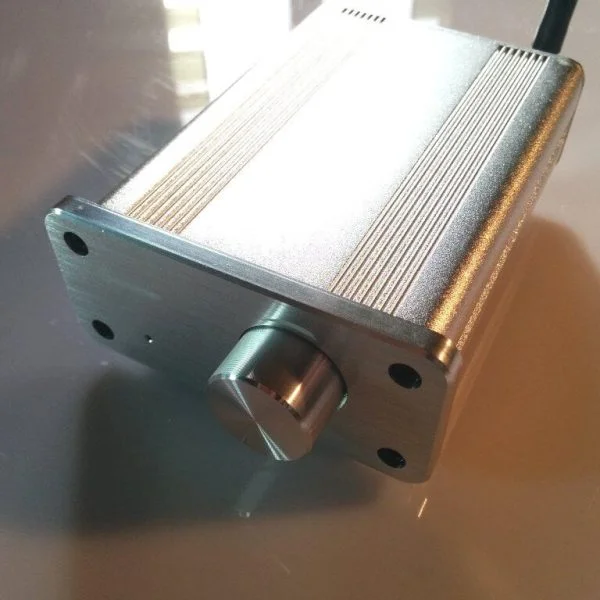

tjard
15. June 2016 13 to: 53
Hey,
a very nice and good internet radio in my opinion, I have also bought this myself and am really satisfied, I can only recommend it.
And kudos to you, I think you wrote the article well and I think this distribution of points at the end is really great!