First impression of the Xiaomi Air 12
Update (10 June 2017)
The Xiaomi Air 12 notebook is now also available with the more recent Intel Core M3-7Y30 processor. This so-called model 2017 offers another performance boost in contrast to its predecessor. The processor is still passively cooled! The memory configuration amounts to a 4GB DDR3 main memory and an optional 128GB or 256GB SSD memory. Otherwise, both the 2016 model and the 12.5 Xiaomi Air 2017 are completely identical. The price difference is only slight, which is why you should opt for the more recent model!
[/ alert]What's in the box
The Xiaomi laptop is delivered in a simple cardboard box. The scope of delivery is limited to the notebook, a Chinese user manual and a charger. The included operating instructions are illustrated and therefore reasonably understandable. The charger has a type A connection and can only be used in this country with an additional EU adapter. The cable length is 1.5 meters. The charger is connected using a USB Type-C port.
Windows 10 CN or Windows 10 EN
Windows 10 is already preinstalled. If you opt for the Chinese model, the laptop will be delivered with an activated, Chinese Windows 10, in which the language cannot be changed! Only a new installation allows a change of language. A model with English-language Windows 10 is also available, but this Windows must be activated later.
Workmanship and design
With a size of just 292 x 202 x 12,9 mm and a weight of 1070 g, the notebook is not only compact, but also comparatively light. Xiaomi uses aluminum for the housing material, which is why the Xiaomi Air 12 looks very similar to Apple's Macbook Air. There is no Mi logo on the back and the design is mostly simple. The two stereo speakers are located on the underside. The speaker system comes from AKG Acoustics. A total of 5 rubber pads ensure a stable stand. The laptop can be opened with one hand without moving the lower part of the housing.
On the left side of the case, the laptop has an HDMI socket and a headphone connection. The right side of the housing is equipped with a USB 3.0 (Type-A) socket and a USB-Type-C socket. There is also a small indicator LED above the two sockets that shows the current charging status, provided a charger is connected to the laptop. A memory card slot is missing.
The processing is successful. The connecting piece between the display and the actual laptop is made of plastic and at first glance looks unclean. However, this is only a film that you can safely pull off!
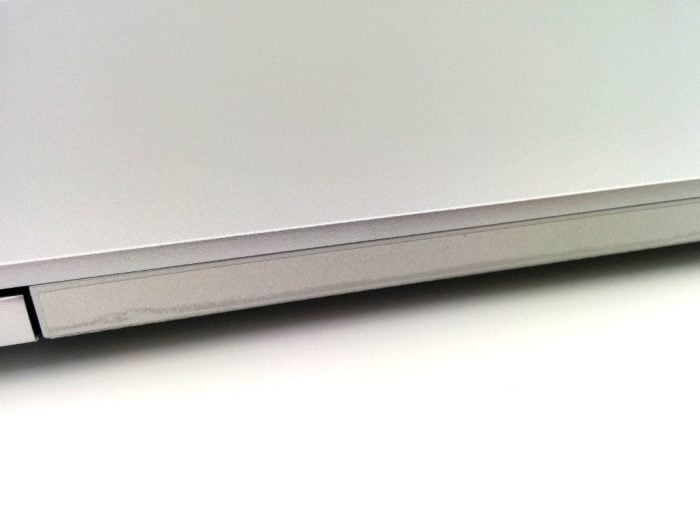
Keyboard and touchpad
The keyboard has an English layout. Unfortunately, the Xiaomi laptop is only available with this layout. A non-dimmable keyboard lighting also enables night work. The keys themselves are adapted to the aluminum look of the laptop, but are made of plastic. Keystrokes feel comfortable and are not overly loud. In a direct comparison with a Macbook Unibody from 2011, I couldn't find any difference. The only point of criticism is the non-dimmable brightness of the keyboard backlight.
The touch panel has a glass top and recognizes a variety of gestures. The lubricity could hardly be better on the large glass pad. In addition to a touch operation mouse clicks are possible, which provide a pleasant feedback. The execution of individual gestures and clicks, as well as the mouse guidance are accurate.
Display
The display has a full HD (1920 x1080) resolution and a display diagonal of 12.5 inches. The edge that surrounds the 276.5 x 155.6mm display is comparatively small at just 5.71mm. The display share is 78.6%.
The display is razor-sharp. With a point density of 176 PPI, individual pixels can hardly be seen with the naked eye. The viewing angle stability is also impressive. Even if you look at the display from the side, the representation is retained. Colors appear strong and the black value impresses with a rich black. The manufacturer specifies the contrast ratio as 600: 1, the luminance is 300 cd / m². Working in direct sunlight is definitely possible with maximum display brightness. The protective glass surface only reflects slightly. What was noticed negatively in the test, however, is a slight backlight bleeding on the lower edge of the display.
User interface and performance
Windows 10
Windows 10 is preinstalled ex works. If you choose the Chinese version, a German Windows 10 Home can be transferred later. The activation remains intact. All drivers are installed fully automatically. In order to use the trackpad's multi-touch gestures, the "Synaptics" driver can optionally be installed. Also optional is the Mi on-screen display, which adds a nice feature to the laptop. All drivers can be found in the official MIUI forum under this Link. Windows 7 or 8 can also run on the Xiaomi Air 12, but problems with the drivers may occur. However, all drivers can also be found for older versions on the official homepages of the parts manufacturers. For the touchpad, we recommend downloading the driver directly from the manufacturer's homepage "Synaptics"!
The user interface is no different from a conventional Windows 10 desktop. The boot process takes about 8 seconds. Multitasking is not a problem and the Xiaomi Mi Notebook Air 12 also convinces overall with a high-performance Windows feeling.
processor performance
Equipped with a fast Intel Skylake Core M3-6Y30 processor and 4GB RAM (4GB LPDDR3 1.866 MHz), the notebook is ideal for everyday office work. Of course, the laptop can also be used for 4K streaming, and more computationally intensive applications, such as editing software or software for photo editing, are quite compatible with the device.
- 3DMark - Cloudgate
- 3DMark - IceStorm Extreme
- 3DMark -Skydiver
graphics performance
However, if you want to use the Xiaomi laptop for gaming, you should opt for the slightly larger 13.3 inch version. The Intel HD515 processor graphics of the smaller model allows the smooth playing of not too demanding games, such as Half-Life 2 or Dota 2, but if you want more, you need a laptop with a dedicated graphics card.
SSD memory
The internal memory measures 128GB. An M.2 SSD is installed. The memory can be expanded with another M.2 SSD. It is not possible to expand the main memory. The write and read speeds of the SSD are convincing.
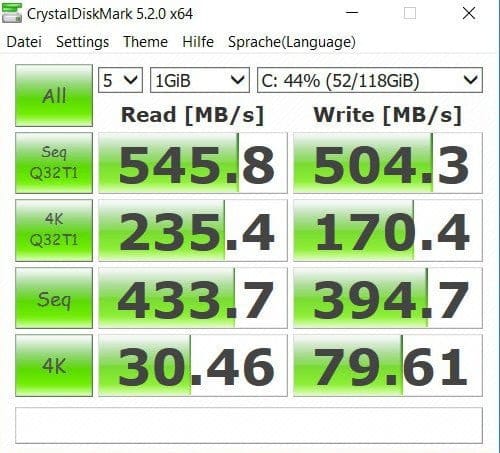
CrystalDiskMark SSD
Temperature
The notebook's passive cooling performance is good. An extremely high heat development on the outside of the case was not noticeable during the practical test. The core temperature also reached a maximum of 75 ° C under full load. Annoying fan noises are of course excluded thanks to the passive cooling.
Camera
A 1 megapixel front camera is located above the display. A microphone is located to the left and right of it. A small LED indicates whether the camera is active. The camera records videos with a maximum of 720p (interpolated). The sound is recorded cleanly with the two microphones. Disturbing background noises are largely filtered out. With this equipment, nothing stands in the way of spontaneous voice or video telephony.
- Good lighting conditions
- Medium lighting conditions
- Bad lighting conditions
Speaker and headphone jack
Despite the small size of the Xiaomi Air 12, the sound of the AKG speaker system (2x1W) is convincing. The sound chip is a Realtek ALC233. The reproduction is clear and precise. The maximum volume is pleasant and the playback quality does not decrease even at the highest volume. What the sound lacks, however, is volume.
The playback quality via the 3.5mm headphone connection is okay. Playback material is played cleanly and the range between quiet and loud can also be meticulously adjusted. A slight background noise of the sound chip had a negative impact. Especially when no music is playing and you still have the headphones / in-ears on, the background noise can quickly become a disruptive factor.
As a nice gimmick, the notebook is also compatible with Dolby Audio. An adapted Dolby Audio version can be downloaded separately from the network (Link). In addition to an equalizer, the Dolby user interface also offers predefined sound profiles that are optimized, for example, for the respective playback material. However, all settings can also be made individually.
connectivity
The Intel Dual Band Wireless-AC 8260D2W chipset is responsible for the WLAN. This enables fast transmissions in the 2.4G and 5G network. In the test, the laptop impressed with maximum transfer rates and an average signal quality and range. The same applies to the connection via Bluetooth. The Bluetooth 4.1 standard is used. The signal quality and the signal range are convincing.
Battery and running time
The capacity of the battery is 5.000mAh (7.4V / 37Wh). With conventional use with a brightness of 25%, runtimes of an average of 7 hours are achieved. With intensive use, the running time is reduced to an average of 4 hours. The promised running times of 7.5 to 9 hours can only be achieved under optimal conditions. The runtimes achieved in the test are not exactly surprising due to the low capacity of the battery and are therefore rather mediocre. A larger battery would have been desirable here. What makes up for the comparatively short battery life is the Xiaomi notebook's quick charge function.
After just half an hour of charging, the battery is charged by 50% using an appropriate quick charger. A complete charge of the battery takes just 1 1/2 hours. A quick charger with USB Type-C port (max. 20V - 2.25A) is included in the scope of delivery, but an additional EU adapter is required.
Other
Xiaomi Air 12 as Hackintosh
There is a lot going on in the Hackintosh scene. Meanwhile, some users of the Hackintosh forum Install an executable MacOS Sierra on the Xiaomi Mi Notebook Air 12. In general, most of the components are already correctly integrated into the OS and are also working. But what always doesn't work is the integrated WLAN module. You shouldn't have too high hopes here, because there are no drivers for the integrated module! Alternatively, a WiFi dongle can be used, which will then occupy one of the USB slots.
Linux distributions
Distributions such as Ubuntu or Debian can also be installed and run. Drivers for the individual components are available.

Xiaomi Air 12
Compact design
aluminum housing
High resolution display
Performance
Good battery life
Quick Charge
English keyboard layout
Keyboard lighting not dimmable
Chinese Windows 10
Slight background noise in the headphone jack
Xiaomi has launched a compelling first notebook series. The small 12.5 Inch Bolide has a powerful hardware that is not only suitable for office work. The design convinces and the aluminum housing also leaves a good impression.
The razor-sharp display was also convincing in the test. The black value is full and colors are displayed strongly. The front camera is still just so suitable for video telephony. Both the keyboard, as well as the touchpad impress with a great design, as well as good writing and sliding skills. The battery life is average. However, the quick charge function, which completely charges the 5.000mAh battery after only 1 ½ hours, has a positive effect. The AKG speaker system is good. Desirable, however, would be a tick more tonal volume.
Overall, the Xiaomi Mi Notebook Air 12 convinced. If you are not worried about a China import and you are looking for a Windows alternative to the compact Macbook Air, you can confidently access it!








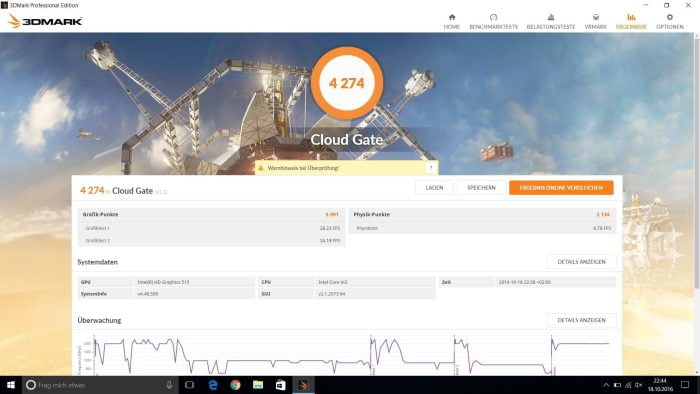
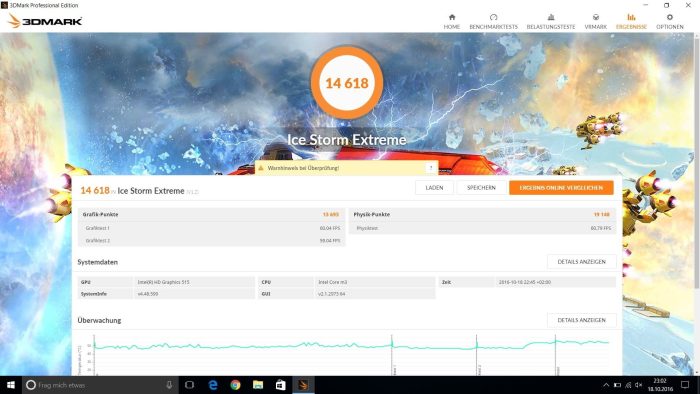
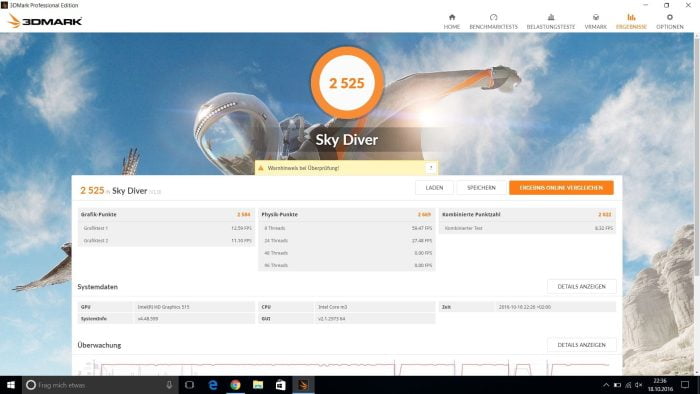







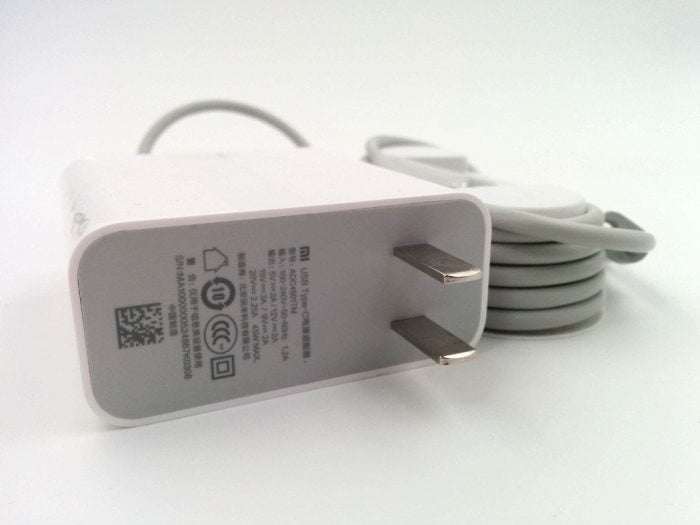


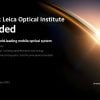


Ricci
8. November 2016 18 to: 29
Very cool part, I'll get the Air 12 for university. Would you rather recommend the one with Chinese Windows or the one with English Windows?
Timo admin
9. November 2016 10 to: 23
The one with Chinese Windows is already activated. If you already have Windows 10 Home, you can create an installation CD / USB stick and install Windows 10 Home German over it. The activation is retained after the installation.
The one with engl. Windows is not yet activated. Ie you need a valid license key for Windows 10 Home.
Ricci
10. January 2017 22 to: 58
I've been using the Xiaomi Air 12 for about a month for university and I'm more than satisfied with the notebook. I ordered the one with the Chinese Windows and simply installed my Windows 10 over the preinstalled Windows. It worked great and Windows was still activated afterwards.
Otherwise, my previous experience with the Xiaomi notebook is great. Typing is no problem with the English keyboard. The processor's performance is completely sufficient. Clear purchase recommendation from me!
Kai
9. November 2016 10 to: 03
This is not a bad paint job, but a plastic sheet that should be removed.
Timo admin
9. November 2016 10 to: 33
I noticed that after I published the video and this test report, but I had completely forgotten that I had mentioned the "paint defect" in the test report.
At first glance, it actually looks as if the film should belong there, especially since the film is really firmly applied. For those who are insecure, you can pull off the foil with confidence.
Haroldt
12. November 2016 11 to: 22
In the ct I read that if I import a notebook without a CE mark, the home insurance no longer has to pay in the event of a fire. Is that true and are there any other risks?
seboO
22. January 2017 23 to: 30
Hello, I'm also interested in the notebook, but I still have questions about buying it and alternative operating systems.
1. If I buy the Xiaomi Air 12, can I also install Linux on it?
2. Do I have access to the BIOS?
3. Where did you buy the notebook and what about the guarantee?
Timo admin
23. January 2017 13 to: 57
Hello seboO here are the answers to your questions.
1. Yes, different Linux distributions (Debian, Ubuntu ...) can be installed / booted executable on the Xiaomi Air 12.
2. Yes, there is an EFI on the notebook. You can call up the interface with "F2" before starting Windows.
3. Gearbest with Priority Line / Germany Express Shipping is currently the best choice. The guarantee is always a bit problematic for products from China because you have to send the product back to China yourself (you pay the shipping costs!). The risk is high, especially with such an expensive device. Most online shops from China have a one-year repair guarantee.