First steps with the GOAT G1
Unpacking the GOAT G1
“The mail is here!” - I would have liked this sentence. Instead, the GOAT G1 was only delivered to my driveway. The postman simply had no strength or desire to lift the 30 kg package to the front door.
Only Michael Ballack, brand ambassador of the GOAT G1, who is clearly visible on the packaging, could grin.
Arriving in the garden, we immediately started unpacking the huge package. First you are greeted by a huge short guide that explains the first preparation steps in German, English and French.
Little by little I unpack the box and take out a box with accessories, the upper part of the charging station, the robotic lawnmower and finally the base plate of the charging station. All parts are packed in an orderly manner and safe for transport. However, a lot of packaging material remains.
The box with accessories contains, among other things, two navigation beacons with which the GOAT G1 can find its way on the lawn. Depending on the shape and size of the lawn, you need a different number of beacons. With the two included beacons you can cover a single lawn with a side length of up to 45 meters.
Gardens with longer sides or gardens in a U, L or O shape require additional beacons, which are available for 99 euros each (RRP). Up to 10 beacons can be linked to a single GOAT G1. ECOVACS has published the following graphic so that you know before you buy how many beacons you will need.
In addition, the accessory pack contains 6 Mono D (LR20) 1,5V batteries for the beacons, a set of stickers to decorate the beacons, the power supply unit for the charging station and a corresponding extension cable with a cable length of 10 meters, 9 spare blades, 8 ground anchors for the base plate of the charging station, an Allen key and a multilingual user manual.
The aforementioned beacons (99 euros RRP), a cellular module (99 euros RRP) and an auto-connection module (249 euros RRP) are available separately.
The difference between the cellular module and the more expensive auto-connection module is that the latter already has an activated eSIM integrated and you don't have to insert your own cellular card. A set of 12 replacement knives costs 15 euros (RRP). Changing the blades is necessary after about 80 hours of mowing.
Setting up the GOAT G1
Installation of the charging station
The multilingual user manual explains the setup of the GOAT G1 in great detail. The assembly of the station made the beginning.
The upper part of the charging station is placed on the base plate so that it snaps into place. Now connect the cable to both parts and the station is ready to be placed on the lawn. When placing, it must be ensured that there is a distance of at least 2 meters to obstacles to the left and right of the station.
You should also place the station within WLAN range, because the robotic lawnmower can only be set up with an active Internet connection. As an alternative to the home WLAN, there is the previously mentioned cellular module that brings the GOAT G1 to the Internet. The module is installed on the underside of the robotic lawnmower.
ECOVACS has probably not integrated the module into the robotic lawnmower as standard for reasons of cost, but this would have been appropriate given the price of 1.500 euros (RRP). Anyone who has neither WLAN in the garden nor a mobile phone module installed can also set up a hotspot with their smartphone and use it to connect the robotic lawnmower to the Internet. More on that later.
Once you have found the ideal position for the station, attach the base plate to the lawn with the 8 ground hooks. To do this, you either use the supplied Allen key or you can make the work easier by using a cordless screwdriver.
The station is then connected to the power supply, which did not cause any problems due to the length of the extension cable supplied. The connections between the power supply, extension cable and charging station are secured with a screw thread so that nothing comes loose and no water can penetrate.
The station is now installed and the GOAT G1 can be placed on it for charging. Before doing so, fold up the antenna of the robotic lawnmower and pull off the protective cover of the panorama camera. A blue indicator light on the station shows whether the robotic lawnmower has been placed correctly on the charging contacts.
When setting up for the first time, you will then be asked to select the language and set a four-digit PIN for theft protection. To do this, simply open the cover on the top of the GOAT G1. Below this is a display (LCD) and several control buttons.
Installation of the beacons
The next step is to install the ECOVACS app on your smartphone/tablet or you have already installed it if you already have another ECOVACS product. The app is mandatory for further setup. It is available for download in the Google Play Store and the Apple App Store.
The instructions of the app are very easy to follow. You first scan the QR code of the robotic lawnmower with the smartphone camera, then connect via Bluetooth and finally transfer the WiFi data so that the GOAT G1 is connected to the network. This worked right away in the test.
The app then guides you through the assembly and placement of the navigation beacons. According to ECOVACS, 3 Mono D (LR20) 1,5V batteries each supply the beacons with electricity for up to one year. Whether that's true will be seen in the summer.
When the beacon is screwed together, a short beep sounds to confirm that everything has been done correctly. Then you turn the assembled beacons on the lawn edges in the lawn. This is much easier than laying a cable and can be done in just a few minutes.
- screw the beacons together.
- Scan the QR code on the beacons.
- Place beacons according to garden shape.
The beacons communicate wirelessly on UWB CH9 (7987.2 GHz) . The beacons may have a maximum distance of 45 meters from each other and should not be covered by obstacles to ensure visual contact. Otherwise there may be interference in the radio coverage and further setup will fail.
Sounds complicated, but it is not. The app helps with placement and shows precisely which beacon is not in signal range. In the test I placed 4 beacons, which were recognized immediately on the first try.
The design of the beacons is debatable. Anchored in the ground, the beacons protrude a good 76 centimeters from the ground and are therefore clearly visible. Including the screw thread, it is even 88,5 centimeters. My curious neighbors quickly became aware of the beacons and promptly asked which new garden gadget they were currently testing.
ECOVACS has also given some thought to the beacons and has supplied several adhesive foils with which the bright white plastic can be somewhat hidden. Other adhesive foils, including those with a stone pattern, will soon be available.
Speaking of white plastic. The robotic lawnmower and the charging station do not miss out either. The plastic is of the high-quality and durable variety, but the matte plastic surface gets dirty pretty quickly.
After a short time, one of the beacons got an unsightly patch of clay and the robotic lawnmower was not spared from grass stains either. It will also have to be shown how weather-resistant the plastic is in the long term.
map creation
Next, the GOAT G1 needs to familiarize itself with the lawn. The ECOVACS app also explains this step in detail. With a virtual joystick you move the GOAT G1 along the lawn borders. This also works really well, because the GOAT G1 reacts to the controls without delay and is agile.
After 10 minutes, an exact map of the 98 square meter lawn was created in the test. Then you have to create the forbidden zones. This means, for example, pools, garden furniture or beds that the robotic lawnmower should not drive over or touch. The obstacle detection of the GOAT G1 automatically detects trees or posts.
- Automatic map learning teaches the robotic lawnmower the map.
- This is what the finished map looks like in the app.
- The borders of the forbidden zones are driven along with the joystick.
You can use the virtual joystick to move the robotic lawnmower along the boundaries of the restricted area. Now drive the robotic lawnmower back to the station and press the “Home” button to create the map.
You can delete cards or refine them later using the “card learning” function. During map optimization, the robotic lawnmower moves on the lawn without mowing. Prohibited zones can also be deleted or recreated later. Saving multiple cards is currently not possible, but will be added as an update soon.
Mowing with the GOAT G1
In March the weather was not yet ideal for mowing the lawn. The first weeks of spring on the damp lawn were a real endurance test for the GOAT G1.
cutting height
Before you send off the robotic lawnmower, you have to trim the lawn to at least 10 centimeters. The GOAT G1 then keeps the lawn constantly low. The cutting height can be adjusted in 2,5 millimeter increments using a rotary control on the robotic lawnmower.
Adjusting the cutting height via the app would certainly have been “smarter”, but most of the time you just leave it at one setting. A minimum of 3 centimeters can be adjusted, the maximum length is 6 centimeters.
mowing behaviour
The GOAT G1 mastered the subsequent mowing pass well. The robotic lawnmower does not drive around aimlessly, but mows in even tracks. He does it so quietly that you hardly notice him. The small amounts of lawn clippings simply remain as fertilizer.
However, there was a problem at one point on the test turf. As soon as the lawn section is less than 1,5 meters wide, the robotic lawnmower cannot cross it.
This is particularly problematic in narrow corridors between several lawn sections if the passage is limited on the left and right by a wall or something similar. In general, the GOAT G1 struggles with lawn edges just as much as other robotic lawnmowers. The 3 blades are in the middle, so that the robotic lawnmower does not reach the edge of the lawn due to its design.
In contrast to the robotic lawnmower with a boundary wire, you can simply steer the GOAT G1 a little beyond the edge of the lawn when creating a map. Then the 22 centimeter wide cutting surface also takes the lawn edges along nicely, but this “trick” only works on flat, obstacle-free lawn edges. The robotic lawnmower maintains a distance of approx. 10 centimeters from obstacles or prohibited zones, which inevitably makes it necessary to reach for the edge cutter.
The GOAT G1 copes well with inclines, declines or an uneven lawn. In the test, the drive had enough power to tackle a slope with a gradient of 25 percent. According to ECOVACS, inclines of up to 45 percent are not a problem.
area and duration
According to ECOVACS, the robotic lawnmower is able to mow around 600 square meters of lawn in one day. The GOAT G98 mowed my 1 square meter lawn in just under 30 minutes, which in turn cost 30 percent of the battery.
At the end of the mowing process, GOAT G1 automatically returns to the charging station. It does the same if the battery drops to 15 percent while mowing. Then it drives back, charges up to 80 percent and continues where it was paused.
The GOAT G1 found the station reliably, even if it didn't always choose the shortest route. Charging the battery takes up to 2,5 hours, depending on the battery level.
Safety features of the GOAT G1
The GOAT G1 is equipped with a whole range of different safety features.
Camera system
With the help of the AIVI camera system (panorama camera, AI camera and ToF sensor), the robotic lawnmower keeps an eye on its surroundings. ECOVACS already uses a very similar system for its vacuum robot models, e.g. B. dem ECOVAC'S DEEBOT X1 OMNI. The robotic lawnmower generously avoided people, animals and objects lying around in the test.
From which object height the obstacle avoidance becomes effective can be set in 3 levels (> 10 cm, > 15 cm and > 20 cm) in the app.
The 360° fisheye or panorama camera is located at the top. But the camera system can do more than just detect obstacles. The live image of the 360° panorama camera can be accessed via the app. To do this, the robotic lawnmower must be connected to the Internet.
The image quality isn't the best, but it's enough to just check things out in the garden. With the “Spot monitoring” function, the robotic lawnmower automatically travels to observation points. Camera recordings can be saved locally on the smartphone.
Using the 360° camera becomes difficult if you keep an eye on more than just your own property. When the function is called, a short note warns of exactly these concerns. Two brushes in the charging station keep the fisheye camera clean all the time.
Emergency shutdown
For tricky situations, there is an emergency stop button on the robotic lawnmower, which immediately interrupts the mowing process and stops the blades. The GOAT G1 also stops its knives when lifting. But only when the robotic lawnmower is approx. 15 centimeters above the ground. To restart the robotic lawnmower, the PIN must be entered on the control panel.

Placed in a clearly visible position, the emergency stop button switches the robotic lawnmower off immediately.
Beep and voice prompt inform about actions, such as e.g. B. starting the knives. This is not uncommon and gets annoying for you and the neighbors pretty quickly. Fortunately, the volume can be adjusted in the app.
Burglar
Thieves have little chance with the GOAT G1. As soon as you transport the robotic lawnmower outside the borders of its map, a loud alarm sounds. Only entering the four-digit PIN deactivates the alarm again. The device can be located via GPS.
App features of the GOAT G1
The mowing process is constantly monitored via the app. The home screen provides important information about the position of the robotic lawnmower, which area has already been mowed and the battery status of the device.
The drop-down menu toggles between automatic mowing mode, edge mode and manual mode. All mowing cycles can be viewed in a log.
- The mowing mode is selected via the home screen.
- The map shows where the robotic lawnmower is located.
- Each mowing pass is logged.
There are additional setting options for mowing behavior available in the app. The “Mowing Efficiency” option ensures that the robotic lawnmower moves faster (Efficient) or slower (Fine) across the lawn.
Tracks in the lawn can be avoided by changing the mowing direction in the settings. There is also a rain sensor that sends the GOAT G1 back to the station as soon as it starts to dribble. A timer is used to determine when the robotic lawnmower continues to work.
- Mowing efficiency, rain sensor, animal welfare.
- Obstacle Avoidance Mode.
- Laboratory functions and voice prompt volume.
A very useful and also important function is animal protection. Because the obstacle detection of the GOAT G1 no longer works reliably as it gets darker, the animal protection function sets a protection time. During this period, the robotic lawnmower does not leave the charging station.
There are also many other functions, such as B. the charging station guard and some laboratory functions that you can try now, but will only be fully implemented in the next updates. In the future it should also be possible to divide the lawn into mowing areas or zones.
- The schedule on the home screen.
- Overview of day and time.
- Multiple times in one day.
On which days and at what time the GOAT G1 mows is determined using a schedule in the app. If you set several times on one day, the robotic lawnmower mows in stages. The specified times can also be repeated weekly and synchronized daily.
questions
Can the GOAT G1 mow several separate lawn areas?
Yes, the GOAT G1 can be controlled using interlocking stones or slabs.
How to mow narrow areas under 1,5 meters in AUTO mode?
In flat areas with interlocking stones, you can drive over the edge of the lawn while mapping, or you can steer the GOAT G1 manually through the corridor.
What is the cutting distance to edges?
The robotic lawnmower approaches to within 10-20 centimetres.
How much do the accessories of the GOAT G1 cost?
12 replacement knives for 15 euros (RRP), mobile phone module for 99 euros (RRP), auto-connection module for 249 euros (RRP) and navigation beacon for 99 euros (RRP)
How long does the battery last and how fast does it charge?
The battery lasts about 95 minutes. That is enough to mow an area of 238 square meters. 600 charges are required for daily 3 square meters. The charging time is approx. 140 minutes.
Can multiple maps be created and saved?
Currently the GOAT G1 can only store one map. An update should soon make it possible to save multiple maps.
How often do the knives have to be changed?
A knife lasts approximately 80 hours of use. Depending on the mowing frequency, the blades have to be replaced every 1-3 months.
How high is the data consumption via the mobile network?
The consumption is around 50 MB per month without using the video function. The video function consumes about 100 MB per hour.

GOAT G1
No perimeter wire
Quick and easy commissioning
Clean cut
Quiet mowing
Good obstacle detection
App with many functions (monitoring function, schedule, mapping)
Large and conspicuous navigation beacons
Usual edge problem
Minor software bugs at the moment
camera quality
When the lawnmowers start rattling again on Saturday morning, I can put my feet up comfortably. The ECOVACS GOAT G1 does its own thing and is able to keep the lawn short without much work. This saves an enormous amount of time and makes lawn care easier.
The absence of a boundary wire ensures a much more relaxed start-up. It took just half an hour from unpacking to the first mowing. Some garden lovers may only be bothered by the conspicuous navigation beacons.
When mowing, the GOAT G1 gets to work thoroughly and quietly. The robotic lawnmower draws precise paths with a clean cut and can hardly be heard at all during operation. Depending on the size of the lawn and the frequency of mowing, the blades have to be replaced every 1-3 months. So no difference to other competing models.
The robotic lawnmower carefully avoids people, animals and objects lying around. Larger obstacles such as greenhouses, pools or flower beds can be excluded as restricted zones in the app. This works reliably, but ensures that the robotic lawnmower only approaches the restricted zones at a distance of 10 centimeters. The edge problems that are common with robotic lawnmowers also exist here.
However, ECOVACS can very well get a handle on such problems, such as the distance to restricted zones, with app updates. These and other app functions such as mapping, camera monitoring or the schedule make the GOAT G1 one of the most recommended robotic lawnmowers currently on the market.




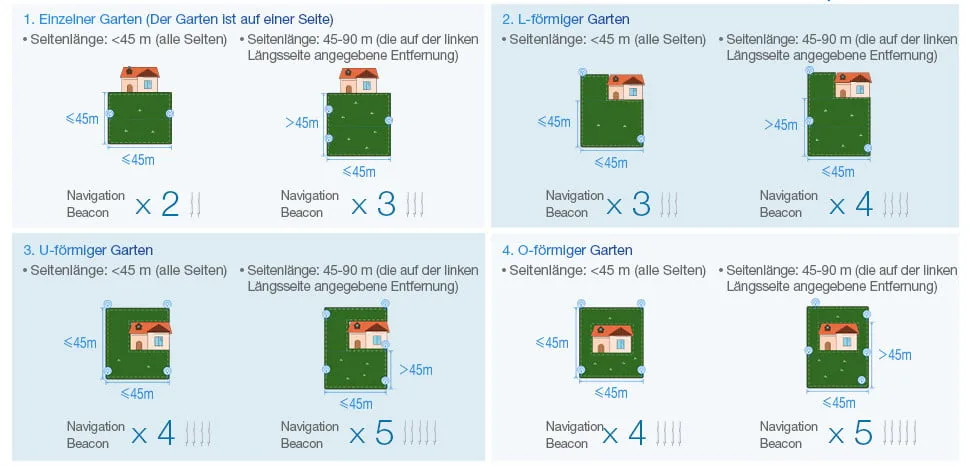







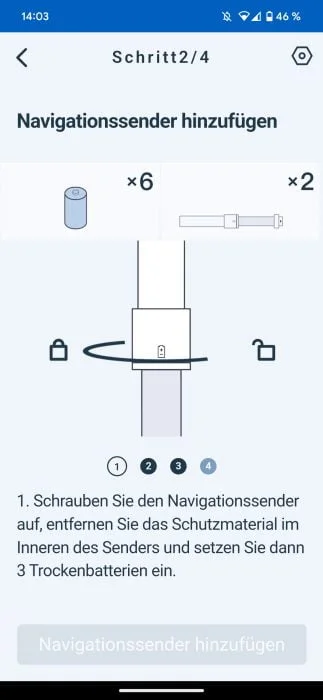















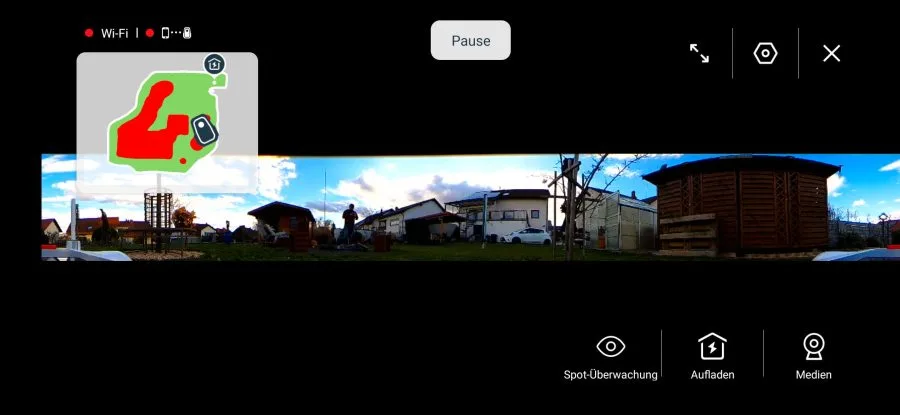
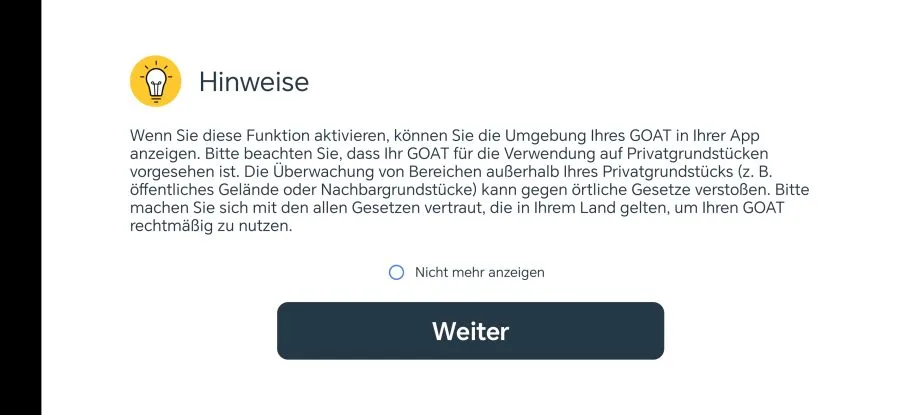



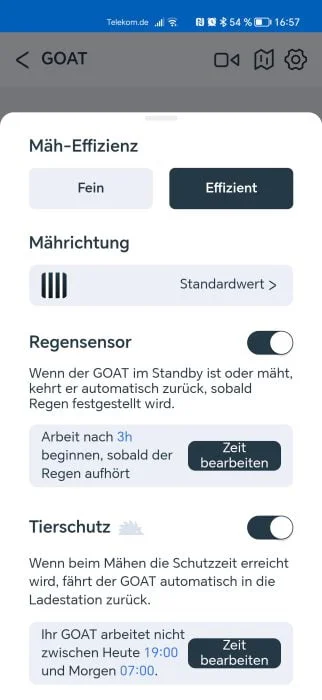
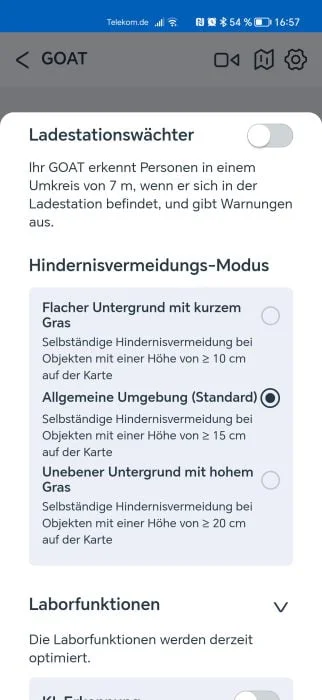
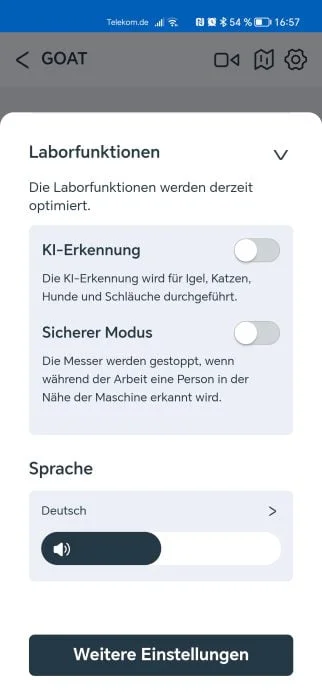

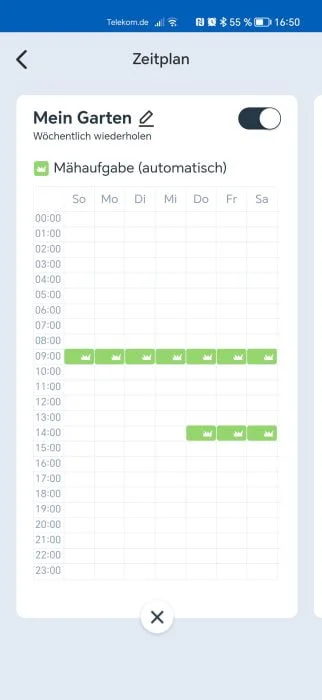








Manfred Erlen
6. April 2023 10 to: 35
Hello and thank you for the detailed test. When I was researching a robotic lawnmower without a perimeter wire, I came across the Goat. I originally had my eye on the Worx Vision L1300 because I have a lawn size of more than 900 square meters. But that would quickly cost me over 2000 euros. This one is much cheaper and the functions are very similar. Well, the Worx still has lights to drive at night, but I don't need that.
Do you have a comparison between the Goat G1 and the Worx Vision? That would help me a lot. Thank you very much!
Timo admin
6. April 2023 11 to: 55
Hi Manfred, depending on how your lawn is laid out, there might be additional beacons that cost 99 euros each. Unfortunately, I don't have a comparison to the models of the Worx Vision series, but you can take a look at the GOAT G1 and the Worx models at an OBI near you. I hope my answer was able to help you at least a little with your decision.
Thorben
15. April 2023 21 to: 19
The Goat G1 will not stand a chance against the Worx Vision. Worx has been on the robotic lawnmower market for years and has significantly more know-how in this area. In addition, you don't have to place any posts on the lawn with the Vision. It drives completely independently over your lawn. That alone would be worth the extra cost to me.
mmm
7. April 2023 17 to: 05
If the part is already attracting dirt, I wonder what it will look like after a summer. It is well known that white plastic and UV do not really get along. Would be interesting to know if a black model is also planned.
Timo admin
10. April 2023 17 to: 50
Hi Mmm, I'll find out in the long-term test. Unfortunately, I don't know to what extent a black version is planned. But ECOVACS releases other color variants more frequently. wait and see 🙂
Lars
10. April 2023 14 to: 51
Can I check it out at Obi or is it only online?
Timo admin
10. April 2023 17 to: 55
Hi Lars, as far as I know, it's available for viewing in the OBI branches.
Lars
10. April 2023 20 to: 23
OK, I'll have to look again then. I was at Obi last week and he wasn't standing around with the other robotic lawnmowers.
OM
13. April 2023 12 to: 05
Hello guys, I have a question for you. The robot lawn mowers without wire limitation are only gradually coming onto the market and the models from China are very interesting in terms of price. A person with a perimeter wire can no longer get into my garden. Do you think I should strike or wait a little longer until the development has progressed?
Olaf Pearl
14. April 2023 19 to: 09
I'm facing the same problem. I definitely don't want one with a perimeter wire, but the models without are still pretty new and I have no idea how mature the system is. In the summer I would like to drive one around in my garden, which doesn't make the decision any easier. I've now made an appointment with a specialist dealer and let them advise me. Otherwise, I've been reading reviews all the time. So far I like the one from ECOVACS quite well in terms of the functions and price, but I'm still undecided whether I shouldn't rather take something more well-known.
Basement
28. April 2023 17 to: 57
How to mow narrow areas under 1,5 meters in AUTO mode?
In flat areas with interlocking stones, you can drive over the edge of the lawn while mapping, or you can steer the GOAT G1 manually through the corridor.
Source: https://www.techreviewer.de/ecovacs-goat-g1-test/
What does manually through the corridor mean?
My lawn is approx. 1,00 m wide and to the left of it (approx. 40 cm) is the house wall and to the right of it (approx. 20 cm) flower beds.
What does that mean to me? problems or none?
Timo admin
30. April 2023 11 to: 45
Hello Keller,
that should be critical. In auto mode, the robotic lawnmower needs 1,5 m of space, otherwise it will not drive through. You could try to plan for the area of the bed when mapping to get to the 1,5 m. In the case of interlocking stones that connect directly to the edge of the lawn, this would be e.g. B. no problem.
Manual control means joystick control. But it makes little sense with a robotic lawnmower, because it should care for the lawn as automatically as possible.
Christine Bonett
11. July 2023 10 to: 07
Hello
I have a question about the technical differences and long-term effects of the two connection modules.
Nothing explicit on their website except that one requires a sim card and the other doesn't.
Thank you for your attention
Have a nice day
Timo admin
11. July 2023 16 to: 06
Hi Christina,
the auto connection module also has an integrated eSIM with an active contract. As a result, you do not need your own SIM card to be inserted into the device. The eSIM has a term of 3 years from activation. I hope I was able to answer your question with that.
Nils
9. May 2023 11 to: 41
Thanks for the great review. just one question (maybe stupid, but still): if the garden is already mapped, why do you still need the beacons? why isn't just the outdoor area "restricted" once the initial setup is complete? what am I missing here?
Timo admin
6. June 2023 09 to: 55
Hi Nils, the beacons ensure the radio connection between the robotic lawnmower and the station. Only with the beacons does the robot know in which areas it is allowed to move and where not.