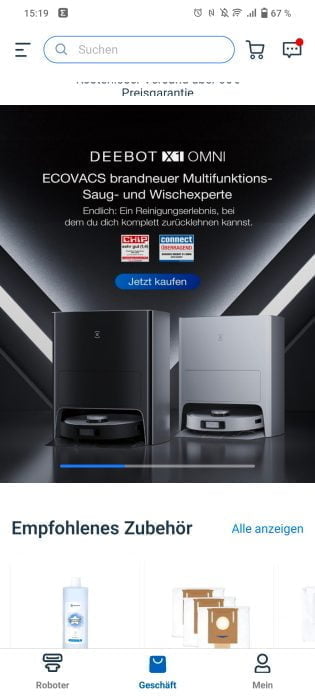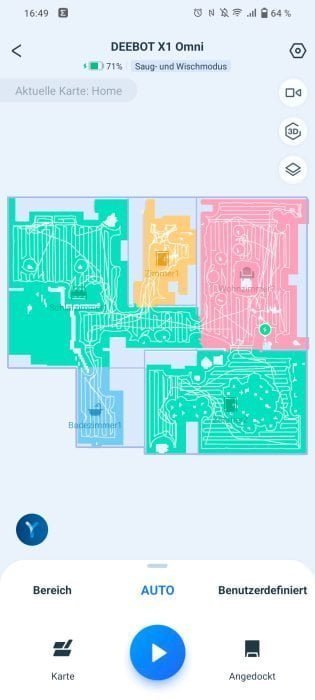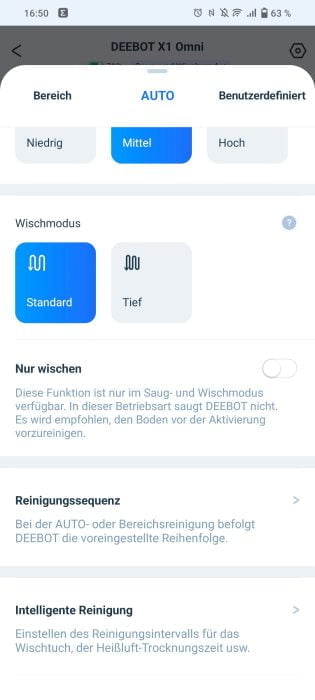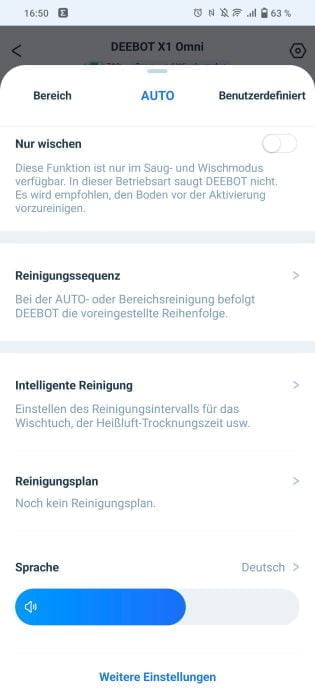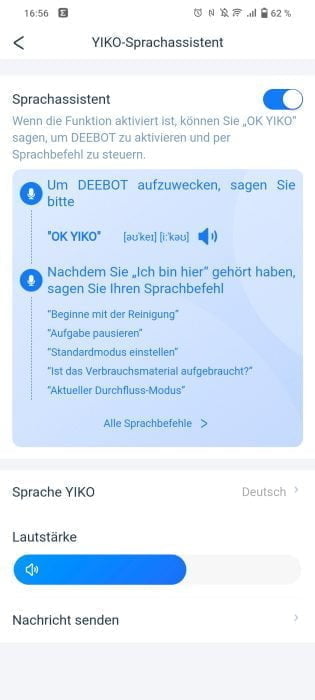ECOVACS DEEBOT X1 OMNI: design and finish
Behind the ECOVACS DEEBOT X1 OMNI is the design philosophy of the Danish industrial designer Jacob Jensen. Characteristic of the appearance of the X1 OMNI is the color scheme, which is rather unusual for a vacuum robot. Instead of plain white or black, ECOVACS uses a combination of black and silver tones for the X1 series.
Above all, the metallic, pretentious color combination gives the device a feeling of high quality. Those who prefer it traditional can now also get the DEEBOT X1 OMNI in white with a silver accent.
Cleaning station
The cleaning station is definitely the largest we have come across so far. It is an impressive 57,8 cm high, 44,8 cm wide and 43 cm deep. After all, there is space for a 4 liter fresh water tank, a 4 liter dirty water tank and a 3,2 liter dust bag.
You can access the tanks by opening the lid at the top. An illustrated quick start guide is printed on the inside of the lid, which explains the first setup steps.
The tanks can be easily lifted out for filling or emptying. In the middle between the tanks there is a practical insert with a cleaning brush and two other wiper attachments, so you don't have to search long for the accessories.
The cleaning station is also operated from above using three illuminated control buttons. The cleaning run can be started using the buttons, you can call the vacuum robot back to the station and start the self-cleaning of the mopping pads.
The dust bag is housed separately from the water tanks. If you reach into the lower opening, there is a hidden switch that opens the drawer to the dust bag. At the bottom, the cleaning station ends with a base plate.
The vacuum robot parks backwards on the slightly angled base plate so that there is no contact between the mopping pads and the floor. The wiping pads are dried by hot air drying at the end of a cleaning process.
Robotic vacuum
In contrast to the station, the vacuum robot has more traditional dimensions. Here we would have a diameter of 36,2 cm and a height of 10,35 cm. At the top is a laser tower with a laser distance sensor for space navigation.
A single control button can also be reached from above, which starts the automatic cleaning process when touched. At the same time, the control button is illuminated so that the status of the vacuum robot can be seen from the respective color.
The lid of the vacuum robot is completely removable and is held in place by several magnets. We already liked that with the DEEBOT T10 Plus, because the missing and mostly visible folding mechanism creates an aesthetic finish.
If you remove the lid, the 400 ml dust container comes to light. There is also a power switch, a Wi-Fi status LED and a reset button under the cover.
At the front there is the AIVI 3.0 camera system, which has been integrated into the classic "bumper". The camera system should be able to use artificial intelligence to detect particularly small objects that the laser distance sensor usually ignores.
There are also additional sensors and the passage for the suction function on the edge of the housing. In contrast to many other vacuum robots with a suction function, the storage container is not sucked off from below, but from the side.
A view from below shows the drive wheels with the main brush in between. No pure rubber brush was installed here, but a combination of rubber lamellae and bristles. How good or bad hair gets caught in it, more on that later. The main brush is supported by two side brushes that transport dirt from the corners to the main brush.
The two rotating mopping pads are located behind the main brush so that dirt is first sucked up and then wiped over. The two holders for the mopping pads are attached magnetically so that you can switch between suction and mopping mode without much effort. The vacuum robot has installed the water tank invisibly. ECOVACS does not provide information on the volume.
ECOVACS DEEBOT X1 OMNI: Setup
As with all other ECOVACS devices, the ECOVACS Home App is required for setup, which is available for Android and Apple devices to download free of charge from the relevant App Store. The setup is very easy and can be done in just a few steps. You create a user account, scan the QR code on the vacuum robot or select the DEEBOT X1 OMNI in the list of devices and then follow the instructions.
We didn't encounter any problems during setup. You should only make sure that the vacuum robot can only be integrated into 2,4 GHz networks. But ECOVACS also provides a brief note on this supposed source of error. The vacuum robot is finally fully set up after about 2 minutes.
ECOVACS DEEBOT X1 OMNI: App and Features
Overview page
All products from ECOVACS are managed via the ECOVACS Home App, so that if you have other ECOVACS products, you can manage all devices via a single app. Devices that have already been set up are displayed on an overview page, which, among other things, provides a brief overview of the device status and, depending on the device, also has some quick start functions.
- Configured devices are displayed in the overview.
- The ECOVACS shop is integrated into the app.
- General settings for the app.
In the case of the DEEBOT X1 OMNI, the auto cleaning mode can be started via the overview page or the vacuum robot can be sent back to the station without having to switch to the detailed cleaning view.
cleaning view
The cleaning view offers significantly more functions. Among other things, we have access to the room map there, which the vacuum robot automatically creates using the quick mapping function or during the first cleaning process. In total, the vacuum robot can store up to three such apartment cards.
There is nothing wrong with the accuracy of the room map. Floor plans and larger objects are recorded and drawn correctly. In the test, individual rooms were even correctly named by the vacuum robot recognizing objects such as a bed with the help of the AIVI camera and thus knowing that it must be a bedroom.
- Up to 3 room cards.
- room management
- Restricted Zones and Virtual Walls
However, should something go wrong, corrections can be made via the card management. There, rooms can be joined or separated and renamed. It is also possible to set no-wipe zones, virtual walls and no-wipe zones on the map. In total, the vacuum robot can store up to three such apartment cards.
However, the main view offers more than just the room map. You can choose between a total of three cleaning modes via a drop-down menu below the room map.
- Area cleaning: The individual rooms that the vacuum robot should clean can be selected on the room map.
- Auto mode: All rooms are scanned and cleaned.
- Custom: Areas drawn on the room map are cleaned.
- area cleaning
- Auto cleaning
- custom
Pulling up the menu reveals the respective cleaning settings.
- Clean: Once or Twice
- Suction power: adjustable in the levels "quiet", "standard", "maximum" and "maximum+"
- Water flow rate: Adjustable in the levels "Low", "Medium", "High" and "Very High"
- Cleaning sequence: Determines the order in which cleaning takes place.
- Cleaning schedule: schedule by days of the week and time
- Mopping mode: Quick scrub (S shuttle) or deep scrub (Back and forth shuttle with double cleaning)
- cleaning settings
The general vacuum robot settings can be accessed via the gear wheel at the top right.
- YIKO voice assistant: on / off, language and volume
- Cleaning Log: Area cleaned, cleanings and duration
- Accessories & Parts: Wear overview of brushes and filters
- Intelligent cleaning: scrub intensity, cleaning reminder mop pad, self-drain, resume cleaning, auto suction boost on carpets, AIVI 3.0 obstacle detection and area unit (m²/ft²)
- Video manager: video password
- Silent mode: Turns off the microphone and backlight.
- Information about DEEBOT
- Information about the station
3D space map
A function on which ECOVACS has been working for some time and which is finding its way into all vacuum robots with an AIVI camera is the 3D room map. In contrast to the 2D room map, larger objects such as furniture are shown on the 3D map. Among other things, carpets, tables, sofas and beds are recorded.
Object recognition didn't work quite as well in earlier app versions. In the meantime, however, the recognition accuracy has improved significantly. In the test, the DEEBOT X1 OMNI was able to assign most objects and draw them correctly on the map. As with the 2D spatial map, corrections can be made within the map administration. Detected pieces of furniture can be repositioned and you can add a set of predefined furniture to the map.
- 3D map with furniture
- 3D map management
- Furniture area cleaning
The 3D room map gets a greater use from the furniture area cleaning, which is available within the 3D view. Instead of rooms, as is the case with normal area cleaning, with furniture area cleaning individual pieces of furniture can be selected around and under which the vacuum robot should clean.
Video manager
As an additional function, the DEEBOT X1 OMNI offers a video manager that turns the vacuum robot into a surveillance camera on wheels. The video manager gives you remote access to the image of the AIVI camera and you can send the vacuum robot to different places in the apartment either using the directional pad or via waypoints. This is especially useful if you just want to see if everything is right.
However, the video quality cannot compete with a real surveillance camera. The image is slightly blurry and limited to 960p resolution. There is no night vision function, so the image remains dark in the dark. Photos and videos can be taken and saved at the touch of a button. There is also a two-way voice system, so you can communicate with people in the room in both directions.
Access to the video manager is protected by a four-digit PIN. ECOVACS promises to comply with all data protection and data security requirements. One advertises here with a TÜV Rheinland test mark. To prevent misuse, the vacuum robot informs you via voice output that the video recording has started.
YIKO voice assistant
Another additional feature is the in-house YIKO voice assistant, which can be used to operate the DEEBOT X1 OMNI via voice command. YIKO understands more than 13 languages and recognizes a wide range of voice commands, which ECOVACS can expand as desired. The assistant is activated with the command “OK, YIKO” .
For example, the vacuum robot can clean certain rooms on voice command, you can start the quick mapping or interrupt the cleaning. A list of all voice commands is available for retrieval via the app.
- Just say "OK YIKO".
- The voice assistant is not a must.
- Numerous voice commands for control.
The language assistant worked well in the test. However, you should be aware that YIKO always listens in and recognizes commands even from a distance. During conversations or while watching TV, the language assistant occasionally woke up. However, this also happens to well-known representatives such as Siri, Google Assistant or Alexa.
ECOVACS DEEBOT X1 OMNI: practical test
Sucking and wiping
Just in time for the first cleaning trip, we had guests visiting the evening before. There's no getting around picking up the wiper the next day. However, we wanted to let the DEEBOT X1 OMNI do the work.
We followed the first cleaning trip with the DEEBOT X1 OMNI with great excitement, because with the devices we have tested so far, the focus was on vacuuming and the wiping function was rather secondary. With the DEEBOT X1 OMNI, however, it's the other way around. With its rotating mops and all-in-one OMNI station, it's much more of a mop than a regular vacuum robot.
This is already evident from how the DEEBOT X1 OMNI prepares its cleaning journey. Once the two mops are installed, the vacuum robot is automatically in suction and wiping mode, in which it vacuums (5000 Pascal) and wipes at the same time. As soon as cleaning is started, the water tank of the robot vacuum is filled with fresh water from the station and both mops are moistened with water. This takes about 15 seconds.
The device then moves out of the station and sets off on a cleaning tour. During cleaning, the mops rotate across the floor at up to 180 revolutions per minute. The mops are continuously supplied with water via the integrated water tank. The water flow rate and wiping intensity are adjustable in the app. The same applies to the cleaning interval, i.e. how often the vacuum robot returns to the station to clean the mops.
cleaning result
Watching the DEEBOT X1 OMNI at work is fun. The cleaning result is even more enjoyable, because the rotating mops perform visibly better than the competitors with ordinary wipes. The DEEBOT X1 OMNI vacuumed and scrubbed away most of the dirt from the previous evening. Shoe prints were no longer left and even dried stains in the kitchen were no longer visible.
However, stubborn water stains on tiles remained stubborn, so that at this point you still had to use a manual mop and household cleaning agent. One or the other unseen stain from times beyond the evening before party was only partially removed.
The apartment, which was subsequently sparkling clean, remained sparkling clean in the coming weeks with daily cleaning with the DEEBOT X1 OMNI. And even with animals in the household!
The overall satisfactory cleaning result was also reflected in the dirty water in the dirty water tank. Here it is recommended to clean the tank every 1-2 days with a daily cleaning routine. If you leave the dirty water in the tank, deposits and unpleasant odors will form very quickly.
At the end of the cleaning journey, the mops are thoroughly cleaned in the station and then dried with hot air. The drying time can be set to 2, 3 or 4 hours. In the test, the mops were usually completely dry after just 2 hours. There were no unpleasant odors, but here too it is advisable to wash the mops regularly in the washing machine.
Carpets
A point that you should definitely consider before buying the ECOVACS DEEBOT X1 OMNI is the proportion of carpets and carpeting. As mentioned before, we are dealing much more with a mop than with a vacuum robot. With mops installed, rugs and carpeted floors are avoided entirely. This can then lead to problems if a carpet blocks the way to other rooms.
In our test apartment, for example, there was a runner in the narrow hallway that prevented the DEEBOT X1 OMNI from moving into all rooms. This is quite frustrating when you want to wipe the entire apartment and have to put the rug aside every time. Some competitors have taken this a step further and can simply lift the mops or cloth on carpets to continue cleaning.
The DEEBOT X1 OMNI, on the other hand, only cleans carpets when you remove both mops. Then the mop automatically switches to suction mode and also moves over carpet edges (up to 2 cm).
The cleaning result on carpets is impressive. With automatic suction power increase on carpets, dirt is sucked up well even on high pile. Longer hairs get caught in both the main brush and the side brushes and must be removed regularly by hand. The dust chamber is reliably emptied into the dust bag of the extraction station. The operating volume is acceptable.
Runtime
Unfortunately, the DEEBOT X1 OMNI is not a long-distance runner. In contrast to the conventional vacuum robot, which easily has a running time of 200+ minutes, the running time of the X1 OMNI is significantly lower. The manufacturer himself specifies the optimal running time as 140 minutes. This value was quite understandable in the test, so that we were able to clean an area of approx. 100 m² in one go in suction-wipe mode with one battery charge.
With maximum suction power and activated deep cleaning, the running time is reduced to around 65 m². If the battery level drops below 15 percent, the DEEBOT X1 OMNI will automatically return to the station. The device continues an interrupted cleaning run after the charging process is complete. The charging time is approx. 6 hours.
Navigation & AI
To navigate, the DEEBOT X1 OMNI relies on extensive sensors with a LiDAR laser tower, side and bottom infrared sensors and a mechanical “bumper”. In addition, the AIVI 3.0 camera system is used for object detection, which is intended to detect small objects and obstacles that are beyond the range of the laser tower.
The AIVI 3.0 camera works with artificial intelligence and compares detected objects with a database. The vacuum robot with AIVI 3.0 should no longer mercilessly drag shoes, toys or cables lying around, but bypass them.
In the test there was hardly anything wrong with the spatial navigation of the DEEBOT X1 OMNI. He approaches obstacles carefully and in many cases the “bumper” didn’t even need to be used. There were no complete failures that would have required manual intervention.
Nevertheless, the object designation is still expandable. Although many objects <10 cm are recognized by AIVI 3.0, some objects that one actually assumes that the camera system should recognize them were ignored. The vacuum robot was happy to drag play mice for cats in several test drives.
But some slippers and cables were simply ignored, so it's always a gamble as to what the DEEBOT X1 OMNI recognizes and what not.
What was included with the DEEBOT T9 AIVI and the new generation is missing is a cover for the camera. You can deactivate the AIVI 3.0 camera system in the robot settings, but a physical cover provides even more security against unwanted looks.
ECOVACS DEEBOT X1 model comparison
Like other ECOVACS model series, the DEEBOT X1 is available in three different versions. The main differences are listed in the table below.
| Model | DEEBOT X1 OMNI | DEEBOT X1 Turbo | DEEBOT X1Plus |
| suction | 5.000 Pa | 5.000 Pa | 5.000 Pa |
| Volume (max) | |||
| dust container | 400ml | 400ml | 400ml |
| water tank | 4L | 4L | 240ml |
| Battery (runtime / charging time) | 5200 mAh (4 hours / 6,5 hours) | 5200 mAh (4 hours / 6,5 hours) | 5200 mAh (2.5 hours / 6,5 hours) |
| Slope | 2 cm | 2 cm | 2 cm |
| Size: | 36,2 x 36,2 x 10,35 cm | 36,2 x 36,2 x 10,35 cm | 35,3 x 35,3 x 10,33 cm |
| Weight | 4,4 kg | 4,4 kg | 4,3 kg |
| Features |
|
|
|
| Price | 1499 Euro (RRP) | 1299 Euro (RRP) | 1099 Euro (RRP) |
The DEEBOT X1 OMNI and X1 Turbo only differ in the cleaning station. The cleaning station of the X1 OMNI combines wipe cleaning and an automatic suction function of the dust chamber, which the DEEBOT X1 Turbo in turn misses.
DEEBOT X1 Plus uses a different wiping system. Instead of two rotating mopping pads, the X1 Plus uses a vibrating mopping plate like the DEEBOT T9 AIVI and DEEBOT T10Plus. With this model, the functions of the cleaning station are limited to a suction function.

DEEBOT X1 OMNI
Very good build quality
Easy to set up and use
User-friendly ECOVACS Home App
Good obstacle detection
Good room navigation
Monitoring function
Handy Voice Assistant (YIKO)
Very good wiping performance
Good suction power
No simultaneous vacuuming and wiping
Brush roller instead of solid rubber roller
Camera without night vision
AIVI does not (yet) recognize all obstacles
Battery life could be longer
With the DEEBOT X1 OMNI, the manufacturer ECOVACS presented us with a top-class robot vacuum where wiping is not just a minor matter. With its rotating mops and fully automatic cleaning station, the DEEBOT X1 OMNI is one of the most feature-rich, but also one of the most expensive robotic vacuum cleaners.
The wiping performance is first class and the device also performs well when vacuuming. Added to this are simple operation, simple maintenance and useful app functions, such as the integrated video manager, which turns the vacuum robot into a surveillance camera on wheels.
But there is also one point that makes the X1 OMNI just the almost perfect vacuum mopping robot. Unfortunately, the device is not able to lift the mops on carpet edges, so that carpets become a real obstacle.