Foreword: SJCAM SJ8 Pro
After a year full of leaks, SJCAM released the SJCAM SJ2018 model range in early 8. This includes 3 models of different price ranges and features.

- The entry-level model "SJCAM SJ8 Air" is already available for less than 100 € and is modern thanks to the Panasonic MN34112PA image sensor and USB-C interface.
- The mid-range model "SJCAM SJ8 Plus" costs just under 150 € and is able to produce native 96683K recordings thanks to the combination of NTK117 image processor and Sony IMX4 image sensor.
- The top model is the "SJCAM SJ8 Pro". Equipped with an Ambarella H22 image processor and a Sony IMX377 image sensor, the Action Cam produces native 4K video recordings with up to 60 frames per second. A 2.33 inch touchscreen facilitates operation. The Action Cam is priced at around € 200.
First impression of the SJCAM SJ8 Pro
Scope of delivery and accessories
Action cams from SJCAM come with a generous scope of delivery. In addition to the waterproof housing, numerous brackets, adhesive pads and spare parts are included. Also included is an additional housing cover with a resistive surface. This means that the touchscreen can still be used despite the waterproof housing! A multilingual instruction manual is also included.

Not included but optionally available are an external microphone (€ 10), a remote control (€ 15), replacement batteries (€ 4), a battery charger (€ 6), a USB-C FPV cable (€ 4) and (UV) Filter (from 4 €).
Design and workmanship
Despite the new model series, SJCAM remains largely true to the previous design. The rectangular case measures 62.5 x 41 x 28.8 mm and weighs 85g. Instead of a noble housing frame made of aluminum, as is the case with the SJCAM SJ7 Star was the case, a non-slip, rubberized plastic housing was chosen. The Action Cam is structured as follows:

Next to the lens there is a 0.96 inch OLED display with two status LEDs above it. One of the two microphones is located at the bottom right.

The housing frame includes a release and control button on the top, a power button on the side and the USB-C socket hidden behind a cover. There is no separate HDMI interface. An optional USB-C FPV cable is available for the transmission of video signals.

The battery compartment with an adjacent ¼ inch screw connection is located on the underside. The battery compartment is opened using a folding mechanism. The microSD memory card slot is located inside the battery compartment.

The majority of the rear is taken up by the 2.33 inch IPS color display. There is also a status light to the left of the display.

Display and touch screen
The SJCAM SJ8 Pro is equipped with two displays. The front 0.96 inch OLED display provides a practical overview of the recording mode, the recording time, the remaining storage capacity and the battery level.
The back is the 2.33 inch IPS display with touchscreen. Compared to the competition models YI 4K + (2.19 inches) and GoPro HERO6 (2 inches) offers the SJCAM SJ8 Pro with one of the largest displays. The resolution is 720 x 480 pixels, resulting in a razor-sharp 370 PPI.

In practice, the display impresses with its high display brightness. Even strong sunshine or incidence of light has only a minor impact on legibility. Colors and contrast are convincing. Swipe and touch gestures are precisely recognized by the touchscreen.
Hardware
The image processor is called Ambarella H22 and is a system-on-chip specially designed for action cams, which in terms of performance is located between an Ambarella H2 and the Ambarella A12 SoCs. In combination with the Sony IMX377 image sensor, which, by the way, is also in the YI 4K + is used, the SJCAM SJ8 Pro is able to record videos natively in 4K at 60 pictures-per-second.
Further hardware features are a dual-band WiFi (802.11 a / b / g / n) and Bluetooth module, a 6-axis gyroscope for image stabilization and two noise-reducing microphones.
Commissioning and user interface
The SJCAM SJ8 Pro recognizes micro-SDXC memory cards with a memory size of up to 128GB. The Samsung EVO Plus Micro-SDXC with a memory size of 64GB used in the test was recognized without any problems. A memory card with a UHS-4 interface is recommended for high-resolution 60K3 video recordings.
To the appropriate memory card
The commissioning does not differ from other action cams. Insert memory card and battery, switch on SJ8 Pro and start filming. The user interface is available in several languages including German.
- Format memory card in file system FAT32.
- Copy firmware in .BIN format to the root directory.
- Insert a memory card into the Action Cam.
- Check if the Action Cam battery is charged / if necessary connect to power source.
- Insert memory card and turn Action Cam on.
- The installation starts automatically! Alternatively: Touch the firmware version in Settings and confirm the update.
- Run update. Update status recognizable by LEDs.
- Remove and format the memory card.
- Use Action Cam as usual.
Each of the three SJCAM SJ8 models comes with a different user interface. The user interface of the SJCAM SJ8 Pro is similar to the YI 4K + built up. In addition to the live image and the camera status, the start screen also provides numerous quick access options. Here is an overview:
If you swipe vertically across the display, the so-called "toggle menu" opens. A screen lock deactivates the touchscreen to prevent unwanted entries. The camera's WiFi can be activated or deactivated via the WiFi toggle. The FPV mode enables video signal transmission if the separately available FPV cable is connected. The remote toggle establishes a connection to the optional Bluetooth remote control.
In practice, the user interface still struggles with a few problems. Crashes during a recording are not uncommon. In the test, there were also more hang-ups that could only be removed by removing the battery. The most recently released firmware updates at least eliminated the total crashes, but the irregular hang-ups still occur occasionally!
Settings
The settings menu can be displayed in the classic "list style" or in the "SJCAM style" with icons. The subdivision is made into "Recording settings" and "General camera settings". Here is an overview of all recording modes and the setting options:
shooting
- Video - Recording mode for traditional video recordings
- Video Lapse - Recording mode for time-lapse recordings
- Slow motion - Recording mode for slow motion shots
- Photo - Shooting mode for traditional still images
- Photo Lapse - Time-lapse photo capture mode
- Burst Mode - Shooting mode for series photography
- Video + Photo - Simultaneous recording of video and photo
- Auto Mode - Capture mode for using the camera as a Dash Cam
recording settings
video mode
- Resolution - 4K @ 24 / 25 / 30 / 50 / 60 | 4K Ultra @ 24 / 30 | 2.7K @ 24 / 25 / 30 / 50 / 60 | 1440p @ 24 / 25 / 30 / 50 / 60 | 1080p @ 24 / 35 / 30 / 50 / 60 / 120 | 1080p Ultra @ 50 / 60 | 720p @ 240
- Exposure - + 2 to -2 in 0.5 steps
- White Balance - Automatic | Daylight | Cloudy | Fluorescent | submerged
- Color - SJCAM | Flat
- Measurement Mode - Center | Spot | average
- Gyrosensor - On / Off
- Coding - H265 | H264
- Volume - 0 to 10
- Sharpness - Strong | Normal | Soft
- Distortion Correction - On / Off
- Loop recording - On / Off
- File size - 1 to 20 minutes
- Quality - Good | Normal | economy
- ISO - MAX 100 to MAX 6400 (100 - 6400)
- Audio - On / Off
- Timestamp - On / Off
Photo mode
- Resolution - 12MP | 10MP | 8MP (16: 9 or 4: 3) | 5MP | 3MP | 2MP
- Exposure - + 2 to -2 in 0.5 steps
- White Balance - Automatic | Daylight | Cloudy | Fluorescent | submerged
- Color - SJCAM | Flat
- Measurement Mode - Center | Spot | average
- ISO - Automatic | 100 to 6400
- Shutter speed - Automatic | 1 / 500 | 1 / 240 | 1 / 120 | 1 / 60 | 1 / 30 | 1 / 20 | 1 / 10 | 1 / 5 | 1 / 2 | 2 | 5 | 10 | 15 | 20 | 30 | 60 seconds
- Sharpness - Strong | Normal | Soft
- Distortion Correction - On / Off
- Timestamp - On / Off
- RAW - On / Off
- Image quality - Good | Normal | economy
General Settings
- Language - English | French | German | Spanish | Italian | Portuguese | Chinese | Japanese | Korean | Czech | Slovenian | Danish | Dutch | Turkish
- WiFi - On / Off
- WLAN frequency - 2.4 GHz | 5 GHz
- format
- Auto Power Off - Off | 3 to 10 minutes
- Screensaver - Off | 30 seconds - 5 minutes
- Front Display - On / Off
- Indicator light - On / Off
- Key tone - on / off
- display brightness
- Color temperature
- External Microphone - On / Off
- Date and Time
- Cardanic Control - On / Off
- Frequency - 50 Hz | 60 Hz
- default settings
- ISO Information
- User Interface - Classic | SJCAM
- Version
"SJCAM Zone" App
Remote control of the SJCAM SJ8 Pro is possible via the SJCAM Zone app. The app is available for Android and iOS mobile devices in the respective app stores. Alternatively, the Action Cam can also be remote-controlled with the optionally available SJCAM Remote.
The connection between the Action Cam and the mobile device is established via WiFi. The camera sets up its own WLAN for this purpose. A connection can be established via 2.4 GHz as well as 5 GHz. The SSID and the WLAN password (12345678) are fixed and cannot be freely configured!
In addition to the live image output including status display, all camera settings can be made via the app. The camera's memory card can be accessed via the gallery. Recordings can be downloaded to the mobile device and also shared directly on social media.
The connection was no problem in the test. The connection is stable up to a few meters and only slightly delayed. Only from about 5 meters occurred in the test isolated image artifacts and the transmission was increasingly delayed. The data transfer speed when accessing the SD memory card is average.
recording quality
Video quality of the SJCAM SJ8 Pro
Compression and bitrate
The SJCAM SJ8 Pro is a native 4K action cam that takes recordings at up to 60 frames per second. The Ambarella H22 image processor enables coding in H.264 or the current H.265 or HEVC standard. The advantages of HEVC are greater compression and the resulting smaller file size despite the consistent quality. The recording format is MP4.
With a conventional Samsung SDXC Evo U3, the video bit rate is 4K at an average of 60 Mbit / s and 4K @ 60 at 100 Mbit / s. The bit rate at low resolution is disappointing. A 1080p recording reaches a bit rate of only 18 Mbit / s! The bit rate of the sound recording is 128 kbit / s.
Colors, details and contrast
The recording quality of the SJCAM SJ8 Pro is comparable to that of the competing models from YI Technology and GoPro. However, in order to achieve excellent video quality, the Action Cam requires a lot of fine-tuning and has to be repeatedly tuned to the respective scene. With optimized recording settings, video recordings impress with a high level of detail and pleasant image sharpness. In terms of color, the Action Cam is very warm, but without losing any of its naturalness. In the SJCAM color mode, the warm coordination comes into its own. The SJCAM SJ8 Pro also produces true-to-color images at night. Only image noise is noticeable due to the increased ISO.
The dynamic range is limited, but still convinces with a pleasant level of detail in high-contrast scenes. Light areas don't appear too washed out and dark scenes still show details. The change of exposure from light to shadow succeeds quickly.
Despite convincing 4K recordings, the recording quality is not quite as good in lower resolutions. Image details are clearly lost and recordings appear comparatively muddy due to the low bit rate. It is also surprising that SJCAM cheats at the frame rate. Despite the native 4K60 resolution, the frames are only duplicated with 1080p120!
image stabilization
Video recordings are electronically stabilized with the help of a 6-axis gyro. The EIS can be switched on up to a resolution of 4K30. SJCAM succeeded in implementing it. Although the EIS is not comparable to a gimbal stabilization, shaky shakes are compensated very well, especially when filming hands-free. The Action Cam even copes well with fast running movements. However, one should note that with the EIS switched on, the image section also shrinks minimally.
sound Quality
The SJCAM SJ8 Pro is equipped with a front-facing microphone and a side microphone. The sound is recorded in stereo. The recording quality is convincing if you use the Action Cam without a waterproof housing. If the camera is in the waterproof housing, the recording volume in particular is greatly reduced.
Sound recording without waterproof housing
Click the button below to load the content from w.soundcloud.com.
Sound recording with waterproof housing
Click the button below to load the content from w.soundcloud.com.
The recording volume can be regulated within the camera settings and the microphones can also be muted. For the best possible sound quality, we recommend using the external SJCAM lavalier microphone.
Photo quality of the SJCAM SJ8 Pro
Photos can be taken natively with 12 megapixels (4000 x 3000 pixels). A distortion correction, which can also be activated for video recordings (except 4K60 and 1080p120), removes the fish-eye effect of the wide-angle lens (170 degrees) on the software side.
Like the video recordings, the photo recordings convince with a pleasant image sharpness with a high level of detail and natural color rendering. There are weaknesses in the dynamic range and occasional image errors in the form of color fringes (violet shadows). Photo recordings are saved as JPG by default. Within the settings, RAW can also be activated as the output format, so that photos are saved as RAW and JPG.
Battery
With the SJCAM SJ8 model series, SJCAM has again introduced a new battery format. The batteries of the 3 SJ8 models are identical in shape. Batteries of older models, such as the SJCAM SJ7 Star, do not fit into the SJ8 models due to the new form factor.

In terms of the capacity of the battery, with 1200 mAh it is just below a GoPro HERO6 (1220 mAh) and one YI 4K + (1400 mAh). SJCAM specifies the battery life in 4K60 recording mode as 90 minutes. Only 70 minutes were measured in the test. A complete charging process takes 110 minutes. A small LED helps to control the charging status.

SJCAM SJ8 Pro
Good workmanship
Bright and precise retina touch display
Very good 4K60 recording quality with high bit rate
Good EIS image stabilization
Good sound recording quality
HEVC compression
Good photo recording quality
App support
Long-lasting battery life
Unstable firmware
WLAN SSID and password cannot be selected
Disappointing 1080p recording quality with low bit rate
Duplicated frames with 1080p120
The SJCAM SJ8 Pro is a top-of-the-line action cam that perfectly fits the latest GoPro and YI Technology models could.
Why could only? - Unfortunately, the firmware still needs some improvements. Erratic crashes during recording will affect the user experience immensely. Added to this is a greatly reduced recording quality at low resolutions.
However, those who only record in 4K anyway will receive a top-level action cam, which is convincing, among other things, by a very good 4K60 recording quality and a well-optimized gyro stabilization.

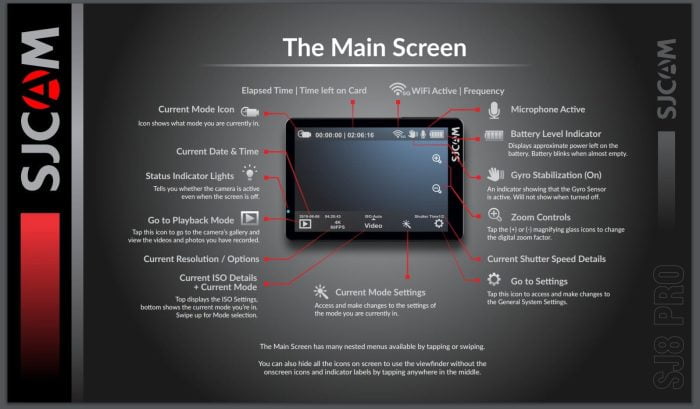












Almir
21. May 2019 15 to: 26
Hello, I own the SJ8 PRO and films my rides on my motorcycle in 4k 60fps. How can you set the camera to record more than 5 minutes at a time? There are always videos of 5 minutes and the file size is always 3.94GB.
I have already set 20 minutes in the settings.
I hope you can give me a tip, otherwise I'm super happy with the camera.
Bernd
25. May 2019 09 to: 36
That is normal. Your memory card is formatted FAT32. The file system cannot save files larger than 4GB. Therefore it is over after 3.94GB.