Xiaomi
Xiaomi Air 13 (Model 2017)
Display
Resolution: 1920 x 1080 - 176 PPI
Diagonal: 13.3 inches
Contrast Ratio: 800: 1
Brightness: 300cd / m²
Performance
CPU: Intel Core i5-7200U
GPU: Intel HD Graphics 620 + Nvidia GeForce MX150
RAM: 8GB DDR4 RAM
Internal memory: 256GB PCIe SSD
Memory extension: M.2 SSD slot
Connections
1x USB Type-C
2x USB 3.0
1x HDMI
1x headphone jack
Battery
Capacity: 40 Wh
Runtime: up to 11 hours
Charging time: 85 minutes
Other
WiFi: Dual Band AC WiFi (2.4 + 5GHz)
Bluetooth: BT 4.2
Speaker: 2x 2 Watt AKG
Fingerprint scanner: Yes
Size: 309.6 210.9 x x 14.8 mm
Weight: 1.3 kg
1x Xiaomi notebook
1x charger
1x user manual
Foreword: Xiaomi Air 13
Update (01, April 2019)
Xiaomi has presented the 2019 model of the Xiaomi Mi Notebook Air 13.3. This remains true to the design of the previous models, but has been improved on the hardware side. There are a total of 3 variants to choose from. The entry-level and mid-range models use the Intel Core i5-8250U, which clocks with 4 cores and 8 threads at up to 3.4 GHz. The built-in memory amounts to an 8GB DDR4 RAM and a 256GB SSD. Both models differ in terms of the GPU. The cheapest model only uses the on-board Intel UHD Graphics 620 GPU, whereas the middle variant uses a dedicated Nvidia MX150.
The high-end model is based on a powerful Intel Core i7-8550U processor, which also clocks with 4 cores and 8 threads at up to 4 GHz. The memory and graphics equipment are identical to the middle variant.
Last year, the Chinese electronics giant “Xiaomi” with the Xiaomi Air 12 and the Xiaomi Air 13 brought two notebooks onto the market, which impressed in 2016 with their modern hardware equipment at a low price and a design based on the Apple Macbook Pro. A year later, Xiaomi launched two new models. The design has remained the same, but both models have undergone a significant hardware upgrade. Especially the Xiaomi Mi Notebook Air 13.3 does a lot on the data sheet and surprises with a powerful Intel Core i5-7200U processor, optionally also with an Intel Core i7-7500U, a dedicated Nvidia MX150 GPU and a full 8GB DDR4 memory. The notebook is available from just € 600.
Design, workmanship and delivery
Xiaomi has also opted for a simple design for this model, which - at least externally - does not have a manufacturer logo. The case is made entirely of aluminum and is particularly reminiscent of an Apple MacBook Pro due to its silver color. Manufactured in the so-called unibody design, ie milled from an aluminum block, the housing offers particularly good stability and no visible gaps.
The Xiaomi Mi Notebook Air 13 is constructed as follows: The case dimensions are 309.6 mm long, 210.9 mm wide and just 14.8 mm high and thick. The weight of the entire notebook is just 1.3 kg, which will especially please mobile users.
The connection options of the notebook amount to a USB-C socket, which can be used for data transfer, power supply and video output, two USB 3.0 sockets, an HDMI socket and a 3.5 mm audio socket. A memory card slot is missing! The connection placement is well chosen.
On the underside of the housing, 5 rubber pads ensure a stable stand. At the same time, there are references to, among other things, a speaker system from AKG, support from DOLBY Audio and other information about the notebook itself. These notes are all on a sticker and can be removed for the sake of the simple design. A major difference to the smaller one Xiaomi Mi Notebook Air 12 is that the Air 13 has an active cooling system and accordingly is provided on the bottom with ventilation slots. The two stereo speakers are also located on the bottom.
The bottom can be removed to gain access to the inner workings of the notebook. The base plate is attached with 7 Torx screws. The internal hardware components are arranged in an extremely sorted manner and allow uncomplicated access. The battery, fan and M.2 SSD can be replaced without any problems.
In summary, the Xiaomi Air 13 Notebook convinces - after the first impression - with a simple and extremely high-quality design as well as a clean processing quality without gaps, paint defects or other defects. The scope of delivery includes the notebook, a charger with NEMA-1 plug connection, which is why an EU adapter is required to use the supplied charger, as well as a Chinese operating manual.
Keyboard and touchpad
Most Xiaomi products are intended for the Chinese and partly also for the international market. Accordingly, the notebook is only available with an English keyboard layout (QWERTY). The “chiclet” keyboard has silver keys with a smooth surface and black lettering.
The keys have a comfortable size and are placed in such a way that they do not require getting used to a conventional PC keyboard. The typing experience is good overall. The key travel is short, with a noticeable pressure point, and the click volume is barely audible. Due to the solid unibody case, the keyboard does not yield even to strong pressure.
In order to be able to work with the Xiaomi Air 13 in the dark, the keyboard has a backlight. The lighting is activated at the push of a button. It is not possible to regulate the brightness.
The pleasantly large touchpad recognizes both touch and click inputs. A particularly smooth surface ensures ideal gliding properties. The touch field reacts extremely precisely to inputs and clicks. Ghost touches did not occur during the test phase. The mouse pointer stays where it should be. Click inputs convince with a pleasant and above all crisp pressure point. Touchpad gestures, such as 2-finger scrolling, are also integrated and were precisely recognized in the test. A major innovation compared to the previous models is the fingerprint scanner, which is located in the upper right area of the touchpad. This has a high recognition rate and unlocks the notebook within a fraction of a second.
Display
The 13.3 inch display opens via a single hinge with a maximum opening angle of 130 °. You can open the display lid yourself. At the same time, the hinge is adjusted so that even strong vibrations do not lead to unintentional collapsing. When opened, the plain black display appears with a protective (and also reflective) glass surface. Below the display there is a "MI" brand logo adapted to the design of the notebook.
The display is of the "IPS" type and has a full HD resolution, ie with 1920 x 1080 pixels. The panels are supplied by Sharp and Samsung. The example of the Xiaomi Air 13 tested here is equipped with the Sharp LQ133M1JW15 panel (SHP1447), for example. But it is also possible to get the notebook with a Samsung 133HL09-M01 panel.
Measured with a colorimeter, the display covers 98% of the sRGB color space and 77% of the AdobeRGB color space. The luminance of the notebook, which Xiaomi only specifies as 300 cd / m², is even exceeded and is 349 cd / m².
The display does very well in everyday life. The display is sharp and the display appears very lively thanks to the particularly strong color display. The black value is also surprisingly good, at which one can really speak of a "black". The viewing angle stability of the panel is also convincing. No matter whether from above, from the sides or from below, the image sharpness and also the color reproduction are well preserved. Working outdoors is a bit critical. The reflective display glass can cause reflections. Nevertheless, the display offers sufficient brightness to be able to work with the notebook outdoors. It is only in direct sunlight that legibility becomes extremely difficult.
Performance
The Xiaomi Notebook Air 13 is available with two different processor configurations. The notebook we tested is the "smaller" model and offers an Intel Core i5-7200U processor. The more powerful model offers an Intel Core i7-7500U instead. Both models have a dedicated Nvidia GeForce MX150 graphics card with 2GB GDDR5 graphics memory in common.
The Intel Core i5-7200U is a dual-core processor, the core of which is clocked at 2.5 GHz in the basic clock and up to 3.1 GHz in turbo. Intel specifies the TDP for this processor, which was released in the 3rd quarter of 2016, with 15 watts. Hyper-threading is supported. The processor graphics is an Intel HD graphics 620, which supports the dedicated Nvidia GeForce MX150 graphics card. The memory configuration amounts to an 8GB DDR4 RAM and a 256GB SSD (PCIe) from Samsung. The notebook is also optionally available with a more compact 128GB SSD. The memory can be expanded via an additional M.2 SSD slot.
System Performance
In practice, the Xiaomi Air 13 notebook delivers an excellent performance. The boot process hardly takes any time. Read and write access to the SSD is comparable to that of powerful desktop PCs. In general, Windows 10 runs smoothly on this notebook. All office work, the playback of 4K video material and browsing the web with numerous tabs do not bring the 2017 model of the Xiaomi Air 13 to its knees so quickly. Even cutting and rendering high-resolution videos is possible with this notebook.
- PCMark
- CrystalDiskMark
- Geekbench 4
Gaming performance
With the Nvidia GeForce MX150, a mobile version of the Nvidia GeForce GTX1030, the notebook is well equipped for old, but sometimes even for new games. Games such as the older "Call of Duty Modern Warfare 2" or "Blur" can be played smoothly even on higher graphics settings without any problems. Surprisingly, current titles, such as "PlayerUnknown's Battlegrounds", run with up to 35 FPS, provided that the graphics settings are adjusted accordingly.
- AnTuTu
- 3DMark Sky Diver
- 3DMark Fire Strike
cooling capacity
The active air cooling has the heat development well under control. The processor / graphics performance was not automatically "underclocked" even under full load for several hours. The final measured case temperature was still a hot 2 ° C at the warmest point after about 48 hours of full load. The aluminum housing is just a good conductor of heat. The volume of the fan can be described as pleasant in a few words.
Windows 10 CN or Windows 10 EN
Windows 10 is already preinstalled, but the Xiaomi Air 13 is only delivered with a Chinese Windows 10 installation. Accordingly, you are welcomed by a Chinese system interface, the language of which cannot be changed. You can only change the language by reinstalling Windows!
Camera
In the middle above the display there is a 1 megapixel camera that takes pictures and videos with a maximum resolution of 1280 x 720 pixels. A small indicator LED to the left of the camera shows whether the camera is active. The sound is recorded via a well-hidden microphone, which is located above the camera. Disturbing background noises are largely filtered out. With this equipment, nothing stands in the way of spontaneous voice or video telephony.
- Good lighting conditions
- Medium lighting conditions
- Bad lighting conditions
Speaker and headphone jack
All models of the Xiaomi Air notebook series are equipped with an AKG speaker system. AKG Acoustics GmbH has been specializing in audio technology since 1947 and is based in Austria, so that the best quality “Made in Austria” is guaranteed.
The built-in 2x 2 watt AKG speaker system offers a wide frequency response with a particularly balanced sound. The sound chip is a Realtek ALC255. The integrated loudspeaker system is definitely sufficient for a movie night in bed or for spontaneous listening to music. The speakers also achieve a comfortable volume and do not distort even at maximum volume. The playback via the 3.5 mm audio output also leaves nothing to be desired. Whether in combination with external speakers or headphones, the sound is detailed and clean.
An interesting addition is the compatibility with DOLBY Audio. In addition to an equalizer, the DOLBY user interface also offers predefined sound profiles that are optimized for the respective playback material, for example. However, all settings can also be made individually.
connectivity
An Intel Dual Band Wireless AC 8265 chip is responsible for wireless transmissions. This card, with two antennas, can connect to 2.4 GHz networks as well as 5 GHz networks. MU-MIMO is supported. Bluetooth is available in version 4.2. Using wireless did not cause any problems in everyday life. Regardless of whether in the WLAN or with an existing Bluetooth connection, the transmission stability and the data throughput were consistently good. The XIaomi Air 13 notebook does not have an Ethernet socket.
Battery
The built-in 4-cell battery has a capacity of 40 Wh. The runtime depends heavily on how you use the laptop. With conventional everyday use, i.e. surfing the web, listening to some music, checking e-mails and typing, the running time is an average of 7 hours. The display brightness was consistently 50 percent in the test. Depending on how you set the display brightness, the runtime can increase by one hour, or it can also be shortened. Under full load, which is often achieved with computer games with high demands, the runtime is only 2 hours. Just watching a movie saves the battery a lot more, which is why the runtime here is an average of 8 ½ hours.
The fast charging function of the Xiaomi Air 13 is particularly pleasing. The battery is charged by more than 30% after just 50 minutes. A complete charging process takes 85 minutes. The notebook is charged via a conventional USB-C socket. The charging status is indicated by a small LED.

Xiaomi Air 13 (Model 2017)
Attractive design
Very good build quality
Good keyboard and touchpad
High-resolution and colorful display
Very good system performance
Gaming suitability
Expandable memory
Quick Charge
English keyboard layout
Keyboard lighting not dimmable
No memory card slot
High heat development under full load
Chinese Windows 10
Average battery life
The Xiaomi Mi Notebook Air 13 is a successful notebook, which in terms of price, hardly any criticism. The notebook convinces by a very good workmanship and an appealingly simple design. Working with the keyboard and the trackpad works well, even if you have to get used to the QERTY layout. The display is colorful, provides good display brightness and also a convincing viewing angle stability. The only thing to criticize is the reflective display glass.
The interior features of the notebook are impressive and convince with an appropriate system and gaming performance. Also positive is the abundance of memory, both in terms of memory and the SSD. Unfortunately, Xiaomi dispenses with a memory card slot.
The sound via the AKG speaker system leaves nothing to be desired. The same applies to the sound via the 3.5 mm audio output. In the WLAN, the notebook is consistently good and even with existing Bluetooth connection, there is nothing to complain about. A slightly bigger criticism is the comparatively small battery, which only delivers average runtimes. However, this criticism makes up for the fast charging function of the notebook, because already after 30 minutes the battery is again charged by more than 50 percent!

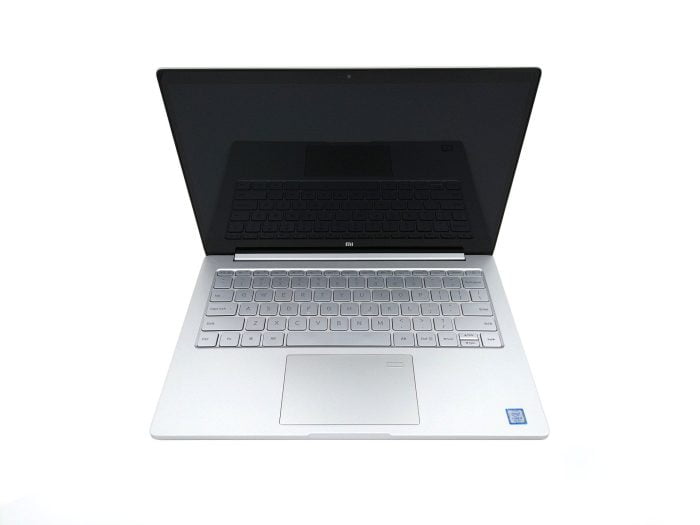




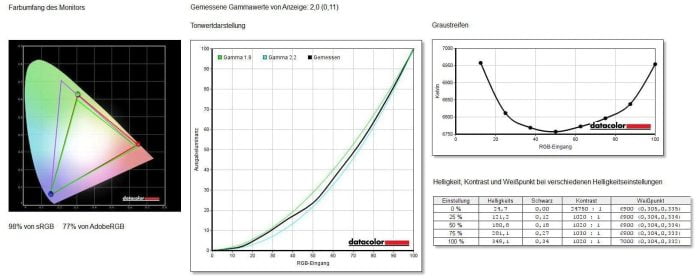


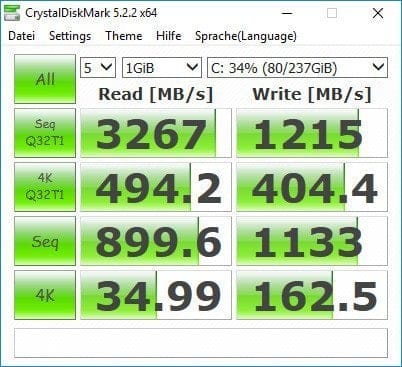

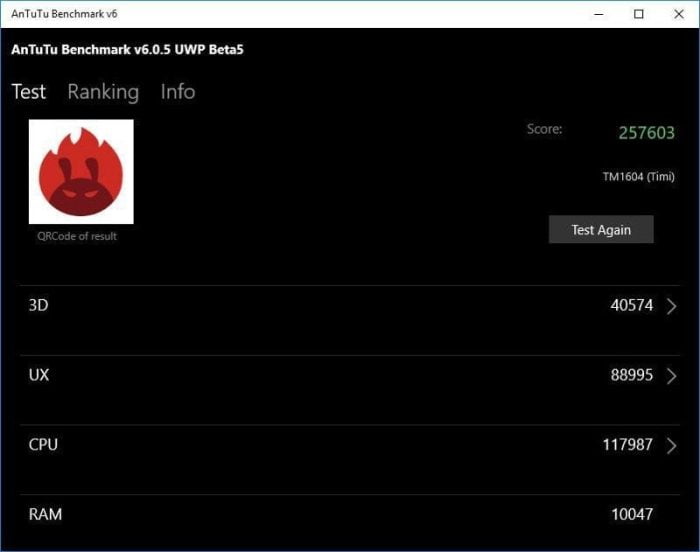
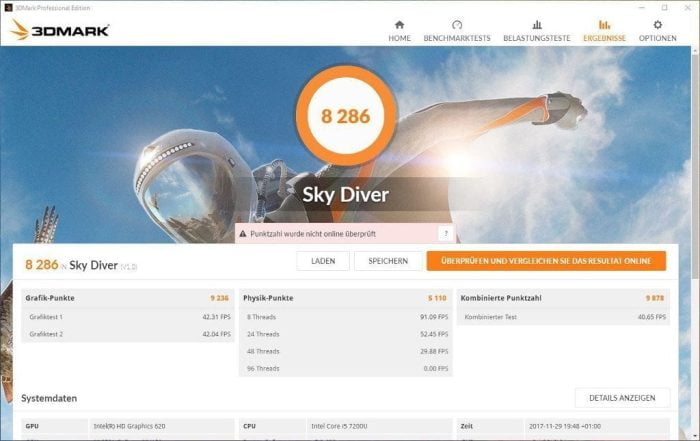
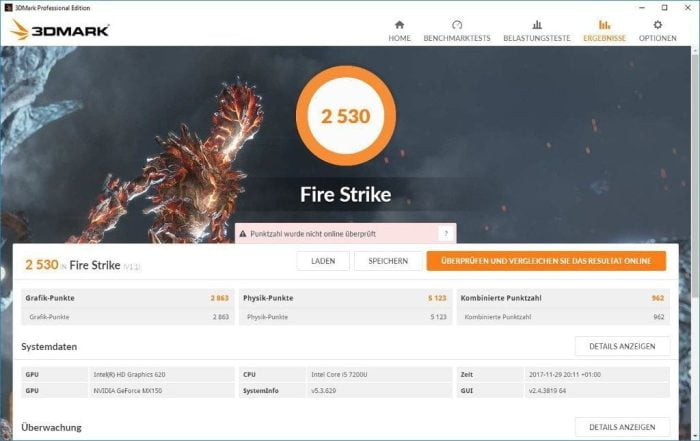




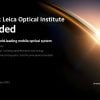


ldu
6. December 2017 21 to: 06
Does the display have a touch function?
Timo admin
10. December 2017 22 to: 30
Hi Ldui, no the display has no touchscreen.