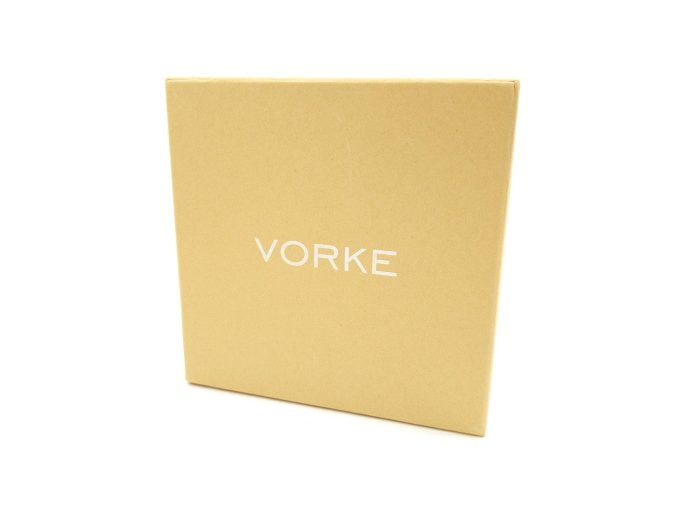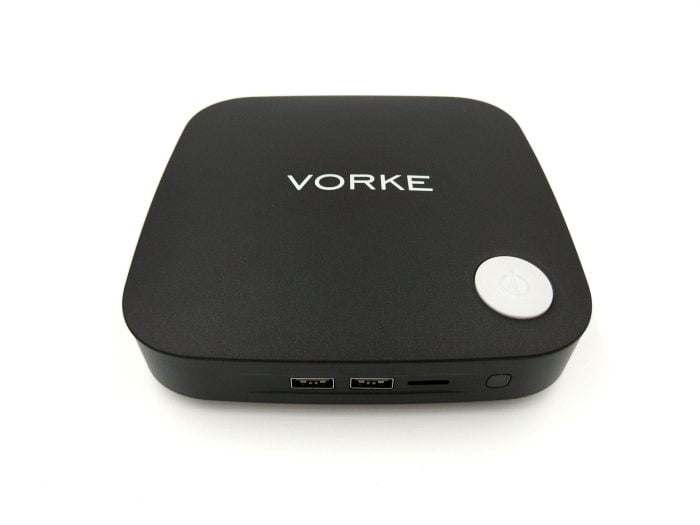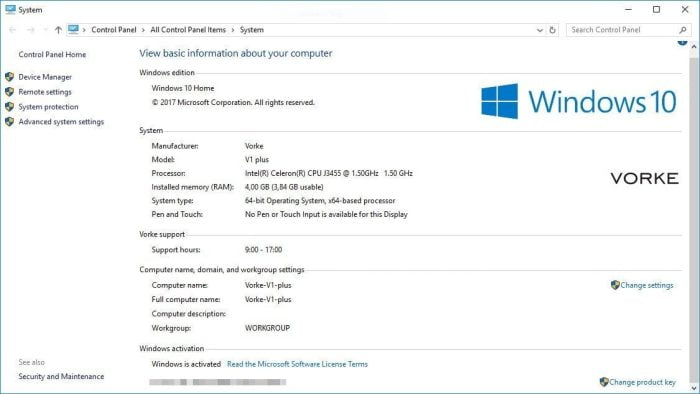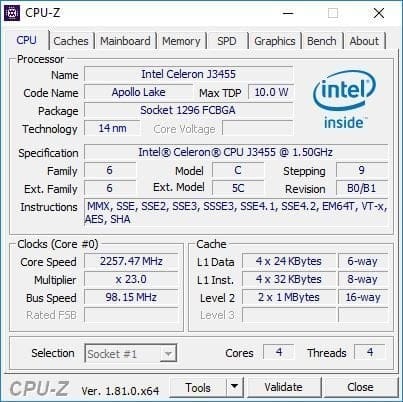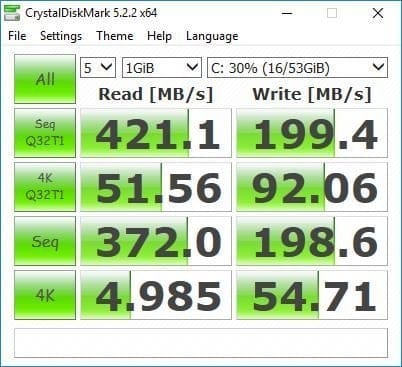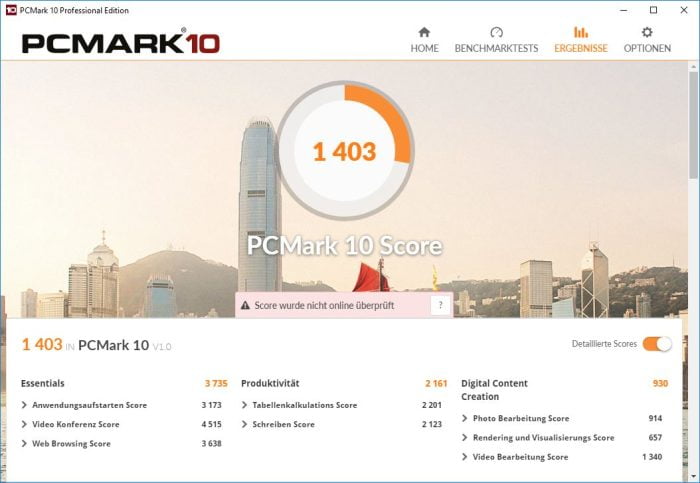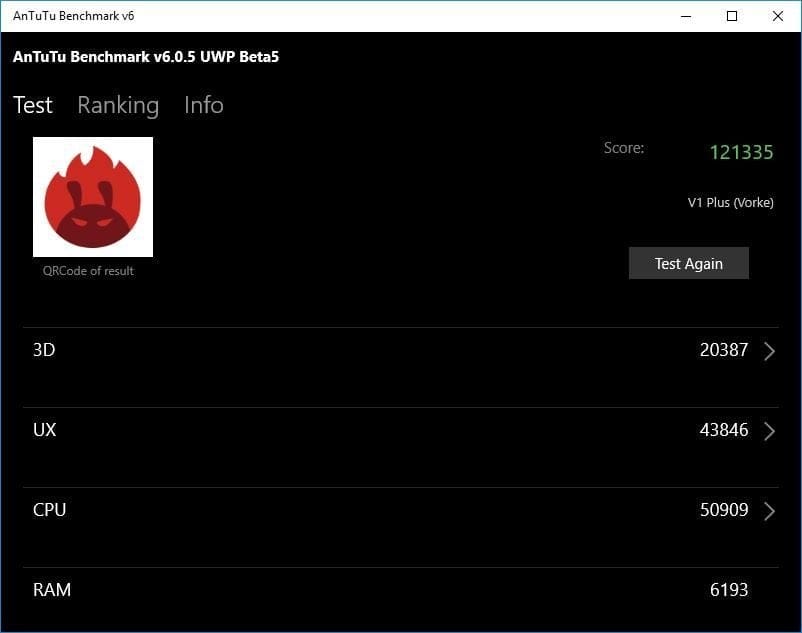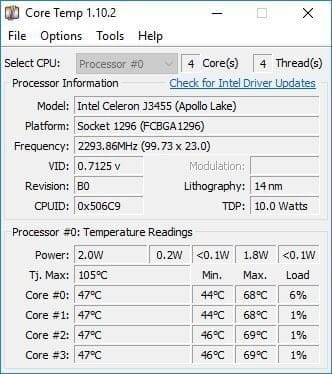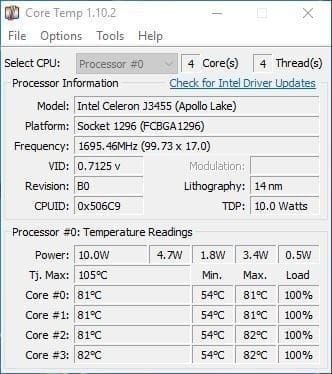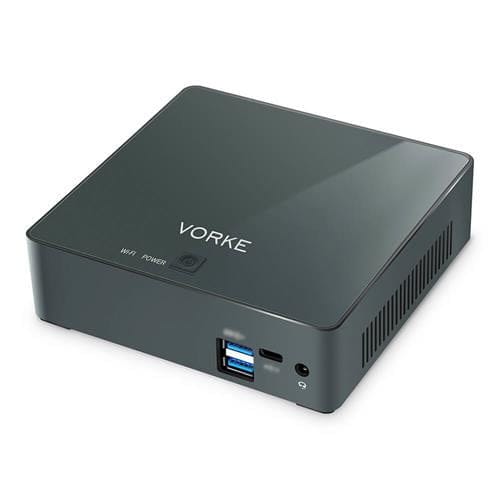First impression of Vorke V1 Plus
What's in the box
The scope of delivery for the Vorke V1 Plus is limited to the mini-PC, a power supply unit with power cord, a hard disk installation frame with suitable screws and an English-language operating manual. The included power supply, which has been tested by TÜV-Süd and complies with European guidelines, was a surprise. The same applies to the power cord including the SchuKo plug, which is also of convincing quality. On the other hand, the hard disk mounting frame, which does not make a particularly high-quality impression and was delivered completely bent, is disappointing. Quality control looks different!
Design and workmanship
The design is mostly simple, which means that the mini-PC can be placed inconspicuously as far as possible. The only thing that stands out is the “Vorke” lettering including the large power button. The housing is made of matt black plastic and measures 15.3 x 15.xx 4.4 cm. The weight is 390g.
The connection options are located on the front and rear of the housing frame. The front consists of two USB 2.0 sockets, a micro SD memory card slot and an IR receiver. The rear connections are the DC power input, a VGA output, two USB 3.0 sockets, a 3.5 mm audio output, an HDMI output and an Ethernet socket.
As expected, the Vorke V1 Plus is not cooled passively but via a small fan. The other housing frame sides are used for ventilation. On the left side, fresh air is sucked in, passed through the PC and discharged right again. The power button with LED indicator is located on the top of the housing.
The Vorke V1 Plus can be opened from the underside using a rotating mechanism including screw fastening without any problems. It is even planned to open the mini-PC in order to install an additional hard drive or to exchange other hardware modules. You don't have to worry about a loss of warranty. At the same time, the removable underside has a non-slip rubber pad. The processing quality of the Mini-PC is in line with the price and is convincing except for the hard disk mounting frame supplied.
field test
OPERATION
Commissioning the Vorke V1 Plus is straightforward. If you switch on the mini-PC, you will be greeted by Windows 10 Home, which is pre-installed at the factory and only needs to be set up. Conveniently, Windows 10 is already activated after setup, so you don't need your own product key. This is stored in the BIOS and is retained even after a Windows reinstallation. Alternatively, it is also possible to install Ubuntu. Which steps are necessary for this is explained in the supplied operating instructions.
Hardware
On the hardware side, the Vorke V1 Plus is equipped with an Intel Apollo Lake J3455 processor, 4GB DDR3 RAM and a 64GB SSD. The processor, released in the 3rd quarter of 2016, belongs to the Intel Celeron series and is manufactured using the 14nm process. A total of four cores with 4 threads each have a basic clock rate of 1.5 GHz and achieve a burst rate of 2.3 GHz. Intel specifies the Thermal Design Power (TDP) as 10 watts. The processor graphics is an Intel HD Graphics 500 GPU.
- CPU-Z system info
- CrystalDiskMark benchmark
The memory configuration is a bit disappointing. Among other things, the Vorke V1 Plus would have been able to support DDR4 RAM. In order to keep the costs as low as possible, the manufacturer has probably opted for DDR3 memory. The SSD is also a bit narrow with only 64GB and does not achieve outstanding write and read speeds. Windows 25 already takes up almost 10GB, so that in the end only 39GB of memory is available. A downer, however, is the expandability of the Vorke V1 Plus. An additional 2.5 inch SSD can be connected via the additional SATA III port. The already installed mSATA SSD can also be exchanged for a larger SSD without any problems. An expansion option for the main memory is not provided in comparison to the Vorke V1 without the plus addition.
fitness for work
I mainly used the Vorke V1 Plus as an additional workstation during the test phase. Windows 10 was consistently easy to use and the mini-PC was convincing in terms of performance thanks to its pleasant loading times. Word, Excel and some image processing with GIMP were not a problem in the test, although GIMP already made the V1 Plus sweat. The mini PC also coped well with simultaneously open tabs in the Chrome browser, which are known to be very memory-hungry. What the Vorke V1 Plus is hardly or not at all suitable for is working with Photoshop and video editing programs. The performance of the Apollo Lake processor is simply not sufficient for this, which is noticeable by a disrupted workflow with numerous picture hangers. The core temperature is around 50 ° C in idle. Under full load, the temperature can reach 85-90 ° C. Unfortunately, the small and rather loud fan doesn't quite control the cooling of the mini-PC, which is why so-called "thermal throttling" occurs under full load. The processor performance is throttled to regulate the temperature.
Gaming suitability
When it comes to gaming, you shouldn't have high expectations of the mini PC. Although older games ran smoothly in the test, the Vorke V1 Plus is simply overwhelmed if you want to play current titles. A good example would be the Valve titles Half-Life, Dota 2 and CS: GO. As expected, the old Half-Life and Counter-strike 1.6 are no problem for the mini PC. The more recent source engine titles Dota 2 and CS: GO also run reasonably smoothly on a low resolution and lower graphic details, but the test did not result in undisturbed gaming fun. The frame rate dropped noticeably, especially during effective game events, which resulted in regular jerking.
Home theater capability
The Vorke V1 Plus does surprisingly well in the home theater area. Above all, the Intel HD Graphics 500 shows that it can cope with the hardware decoding of H.265 or HEVC encoded video material. Thanks to the HDMI 2.0a video output, even 4K video material can be played smoothly at 60 Hz. The Dolby Digital and DTS pass-through works. However, TrueHD and DTS HD are not supported. What the mini-PC unfortunately lacks is an S / PDIF output. What bothers the home cinema experience with the Vorke V1 Plus the most, however, is the comparatively loud fan. Especially with 4K playback, this turns particularly high and disrupts the movie experience. For a satisfying home cinema experience, a passively cooled TV box is clearly the better choice in the long run.
- Temperature - idle
- Temperature - full load
connectivity
The wireless module is called Intel Wireless-AC 3165. Among other things, this is a dual-band AC WiFi module that understands both 2.4 GHz and 5 GHz networks. The theoretical maximum speed is 433 Mbps. At the same time, the module supports Bluetooth version 4.2.
Integrated into the WLAN, the mini-PC delivers acceptable results. The signal strength and the data throughput are not objectionable as long as the WLAN access point is in the same room. The Vorke V1 Plus manages longer distances rather mediocre. The data throughput drops comparatively strongly, especially through walls, which is why 4K streaming can be a problem. The signal quality via Bluetooth is not objectionable. The average range of 10 meters is no problem for the mini PC.

Vorke V1 Plus
Simple design
Numerous connection options
Additional SATA connection
Activated Windows 10
Ubuntu support
fitness for work
Home theater capability
Quality control
No S / PDIF
Slow memory
Thermal Throttling
Loud fan
The Vorke V1 Plus is a solid mini-PC, the performance of which corresponds to the required hardware. Everyday office work, the mini-PC has grown and not too demanding games pose no problem. As a media center delivers the V1 Plus also very good results, resulting in a liquid 4K playback, but a big disadvantage is very much loud fans, which affects the movie experience immensely. The main criticism is the thermal throttling, which only makes itself felt under continuous full load, but significantly reduces system performance.