Foreword: Vorke V2 Plus
Vorke is a Chinese company that specializes in high-performance mini PCs and TV boxes, among other things. The Vorke Mini-PCs are regularly equipped with the latest Intel processor hardware that supports both Windows and Linux as the operating system. After we already met the Vorke V1 Plus took a closer look, the Vorke V2 Plus will follow a few months later.
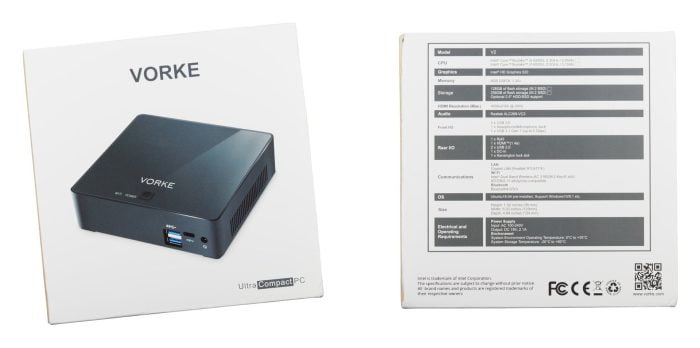
Design, workmanship and delivery
In contrast to the previous model, the Vorke V2 Plus has not only undergone a decent hardware upgrade, but also a complete design upgrade. The rectangular and anthracite-colored housing of the mini-PC is extremely compact with dimensions of 129 x 124 x 39 mm.
housing frame
The housing frame is made of one piece and is made of metal. There are different connection options on the front and rear. The front is provided with two USB 3.0 sockets, a USB-C socket and a 3.5 mm jack audio socket. On the back there is an RJ45 socket with gigabit connection, an HDMI 1.4a socket, two USB 2.0 sockets, the power supply socket and a Kensington lock type theft protection. The respective frame sides are equipped with ventilation slots.
Housing top
The top is provided with a precisely fitting and transparent acrylic cover, which creates a shimmering depth effect. Further features of the top are the manufacturer's logo, the power button and two indicator LEDs labeled “WiFi” and “Power”.
Housing bottom
The Vorke V2 Plus is completely rubberized on the underside and provided with non-slip rubber pads in the respective corners. The bottom is held in place by 4 screws located under the rubber pads. If you want to access the hardware, the self-adhesive rubber pads must first be removed! A hole for attaching a VESA adapter plate is already available.
Even before unpacking, the Vorke V2 Plus caused confusion. On the packaging, which lists all the specifications of the device on the back, there was absolutely nothing of a “plus model” and the specifications did not match the expected device either. Vorke has simply taken over the packaging of the standard model without making any changes. Although it turned out that the Plus model is ultimately included, such a faux pas by the manufacturer is not exactly trustworthy.
What's in the box
The scope of delivery includes the Vorke V2 Plus Mini-PC, a power supply unit with power cord, a VESA adapter plate including 6 screws and an English-language operating manual. In contrast to many other products from China, which are usually delivered with cheap and untested power supplies, the power supply supplied here comes from Delta Electronics Inc., is TÜV-tested, has the GS mark and complies with European guidelines. The supplied power cord with 3-pin clover leaf plug and SchuKo plug is also convincing in terms of quality.
application
The processing quality of the Vorke V2 Plus and that of the accessories supplied is not objectionable. The case leaves an overall high-quality impression. All connection sockets are firmly seated in their intended place.
field test
OPERATION
The mini-PC can be operated with Windows and Linux. In contrast to the previous model, the Vorke V2 Plus does not come with Windows 10 preinstalled and activated, but with Ubuntu 16.04. If you turn on the mini PC, you will be greeted by an Ubuntu 16.04 operating system that has already been set up. Various office programs such as LibreOffice are already preinstalled. If you want to install a different operating system, it works in the same way as with any conventional desktop PC. The brief instructions supplied provide sufficient information on this.
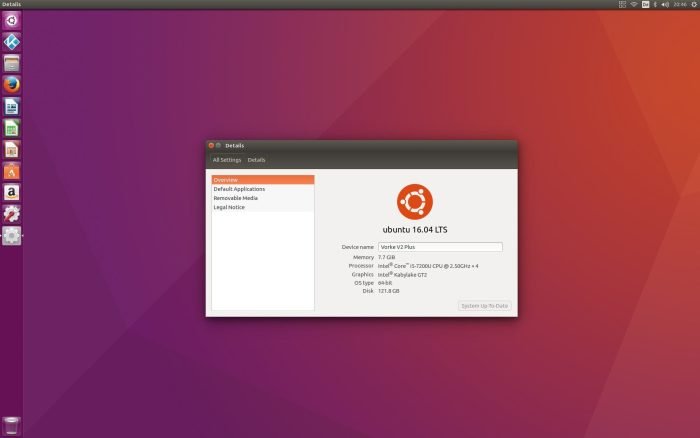
It is definitely advisable to replace the preinstalled Ubuntu 16.04 with a new installation or another operating system. On the preinstalled Ubuntu 16.04, user accounts with hidden passwords were created. Although the password-protected user accounts can be replaced using the recovery mode with root access, it is not known to what extent the operating system has been modified in any other way.
Hardware
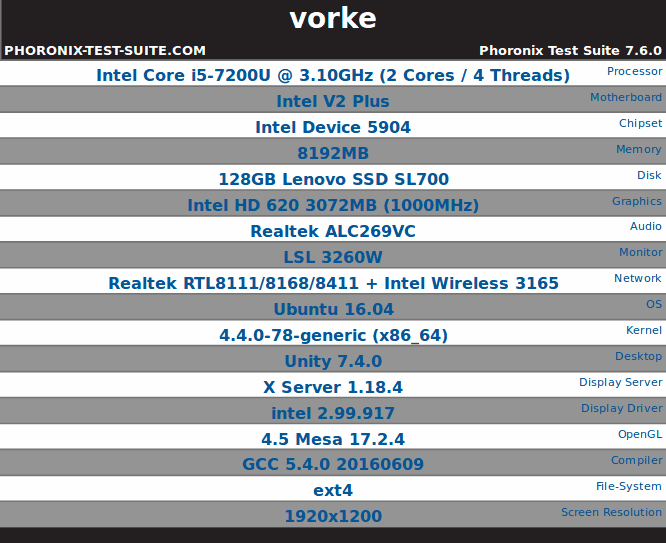
All you need to access the hardware is a screwdriver. There is no need to worry about breaching the warranty when opening the mini-PC. There is even provision for the memory to be replaced if necessary.
On the hardware side, the Vorke V2 Plus is equipped with an Intel Core i5-7200U processor, 8GB DDR3L RAM and a 128GB M.2 SSD (SATA). Alternatively, the mini PC is also available with an Intel Core i7-7500U processor and 256GB SSD. The main memory is an Elpida 8GB 2RX8 PC3L-12800S-11-11-FP module. The 128GB M.2 SSD (SL700) installed here comes from Lenovo. In addition, the storage can be expanded via a SATA3 connection with a 2.5 inch SSD / HDD. The WiFi module is of the type Intel Dual Band Wireless AC 3165. The LAN module is called Realtek RTL8111F and the onboard audio module is a Realtek ALC269-VC3 chip.
The Intel Core i5-7200U is a dual-core processor that was released in the 3rd quarter of 2016 and is based on the Intel Kaby-Lake architecture and is mainly used in notebooks and ultrabooks. In the basic clock, the processor reaches clock rates of 2.5 GHz. Even 3.1 GHz are possible in Turbo. Hyper-Threading is supported with 4 simultaneous threads. Intel specifies the Thermal Design Power (TDP) as 15 watts. The processor graphics is an Intel HD Graphics 620. The mini PC does not have a dedicated graphics unit.
fitness for work
During the test phase I mainly used the Vorke V2 Plus as an additional workstation. The mini-PC can easily cope with conventional office work. Working with LibreOffice, GIMP and surfing the web a bit at the same time were not a problem in the test. Applications are opened quickly and working with several open applications at the same time does not make the system sweat too quickly.
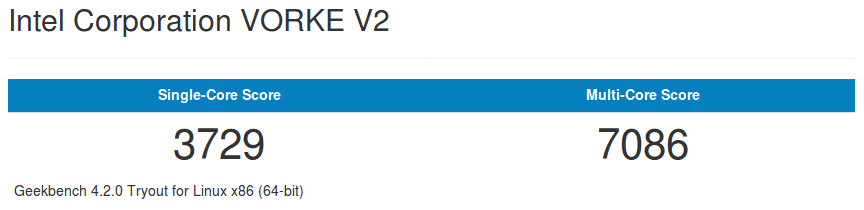
Geekbench Benchmark
The mini-PC is barely audible under normal working conditions. The core temperature reached is on average 55 ° C. However, so-called "thermal throttling" appears fairly quickly under full load. The processor performance is reduced according to the core temperature. In the case of the Vorke V2 Plus, the processor performance is already reduced by approx. 75 percent at 19 ° C. The maximum temperature measured under full load was 80 ° C.
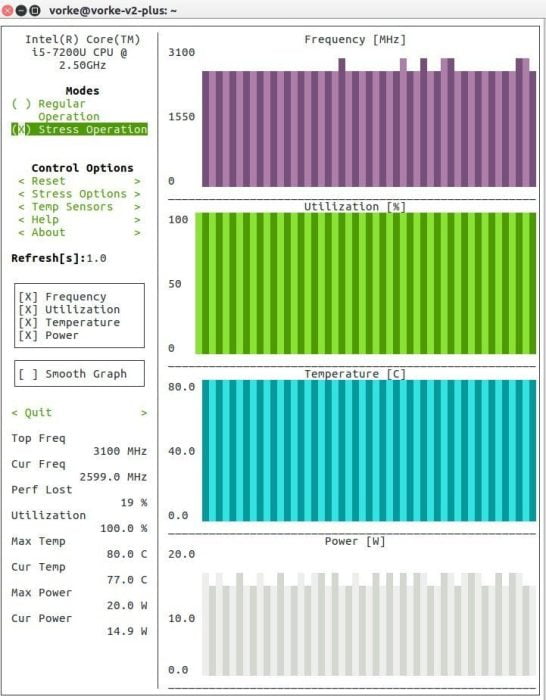
Temperature under full load
The writing and reading speeds of the Lenovo SL700 M.2 SSD correspond to those with a SATA3 interface. The write speed reached an average of 523 MB / s in the test. The measured read speed was an average of 533 MB / s. The speeds achieved via USB correspond to what is possible according to the respective standards. A Transcend Extreme-Speed JetFlash 780 USB 3.0 Stick with 64GB storage capacity, for example, it was written at 190 MB / s and read at 120 MB / s. The throughput of the installed PC3L-12800S-11-11-FP DDR3 RAM module was around 8.600 MB / s.
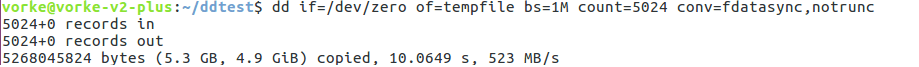
SSD write speed
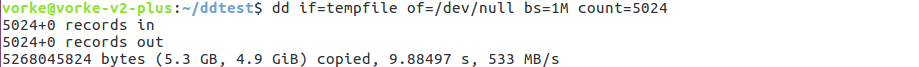
SSD reading speed
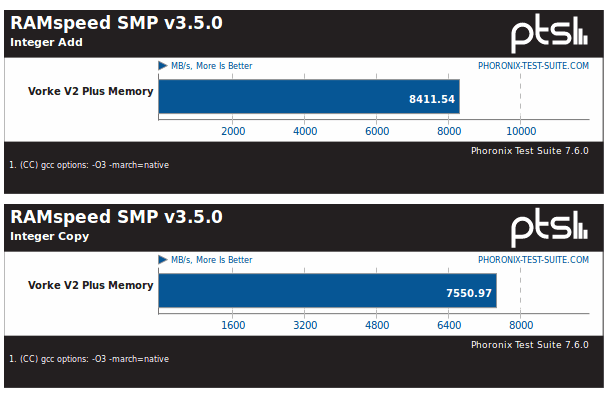
RAMSPEED
Gaming suitability
You shouldn't have particularly high expectations of the mini-PC's gaming suitability. Especially not if you continue to leave Ubuntu on the system and not switch to Windows 10. The Vorke V2 Plus was tested with the current Mesa 17.2.8 graphics library, among other things.
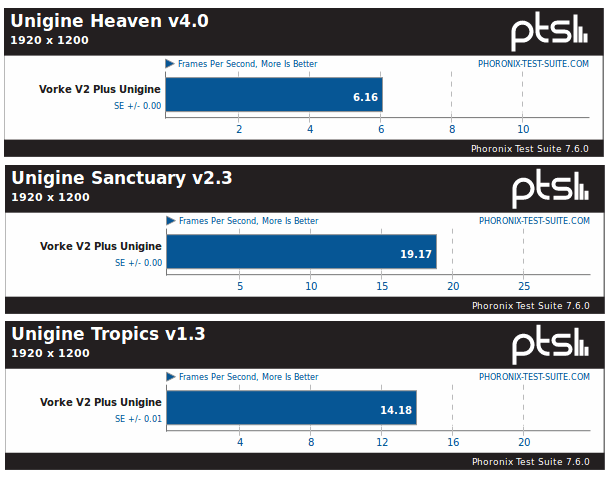
Unigine benchmark
Games like Counter-Strike: Global Offensive (CS: GO) run in low resolution and with low graphics settings at an average of 25 FPS. That is enough to be able to play more or less smoothly, but individual image breakdowns cannot be ruled out. Older games run smoothly on the system. Switching to Windows 10 would most likely result in better graphics performance. Comparable notebooks with an Intel Core-i5 7200U processor and the included Intel HD Graphics 620 show that even current, but not too demanding games, such as Dota 2 or the aforementioned CS: GO, can be played smoothly and without image breakdowns.
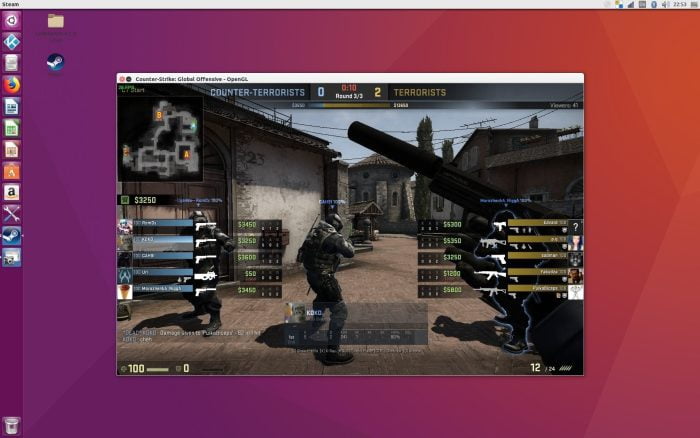
Home theater capability
The Vorke V2 Plus is less of a home theater mini PC than a practical (consumer) workstation. Although the Mini-PC is also able to play 4K video material smoothly and to decode H.265 / HEVC on the hardware level, the computer lacks essential home theater functions like those of its predecessor, the Vorke V1 Plus were still there. Among other things, only the HDMI 1.4a standard is supported. A 4K video signal can be transmitted, but 4K at 60 frames per second and HDR are only possible from HDMI 2.0 or 2.0a. Alternatively, the USB-C socket would have to be used, which can also transmit a 4K 60 Hz video signal with the appropriate adapter. Furthermore, there is no IR receiver, which is why no IR remote control can be connected to the control. Last but not least, the mini PC lacks the ability to transmit digital audio signals. For example, there is no S / PDIF socket. The equipment is limited to a conventional 3.5 mm audio jack.
connectivity
The wireless module is called Intel Wireless-AC 3165. Exactly the same module was already used in the Vorke V1 Plus. The network module copes well with 2.4 GHz and 5 GHz networks. The theoretical maximum speed is 433 Mbps. At the same time, Bluetooth version 4.2 is supported.
Integrated in both the 2.4 GHz and 5 GHz networks, the mini-PC delivers acceptable results. The signal strength and the data throughput were convincing in the test. As with the Vorke V1 Plus , the data throughput is significantly reduced as soon as the Mini PC and the Access Point are not in the same room. Especially 4K streaming could be problematic. The signal quality via Bluetooth is not objectionable. The average range of 10 meters is no problem for the Mini PC.
input
The Vorke V2 Plus is an economical mini PC whose power consumption is comparable to that of a conventional notebook. If the system is mainly used for office work that is not too demanding, the power consumption is around 13 watts. If the system is also heavily loaded, for example through gaming, values of around 30 watts are achieved.
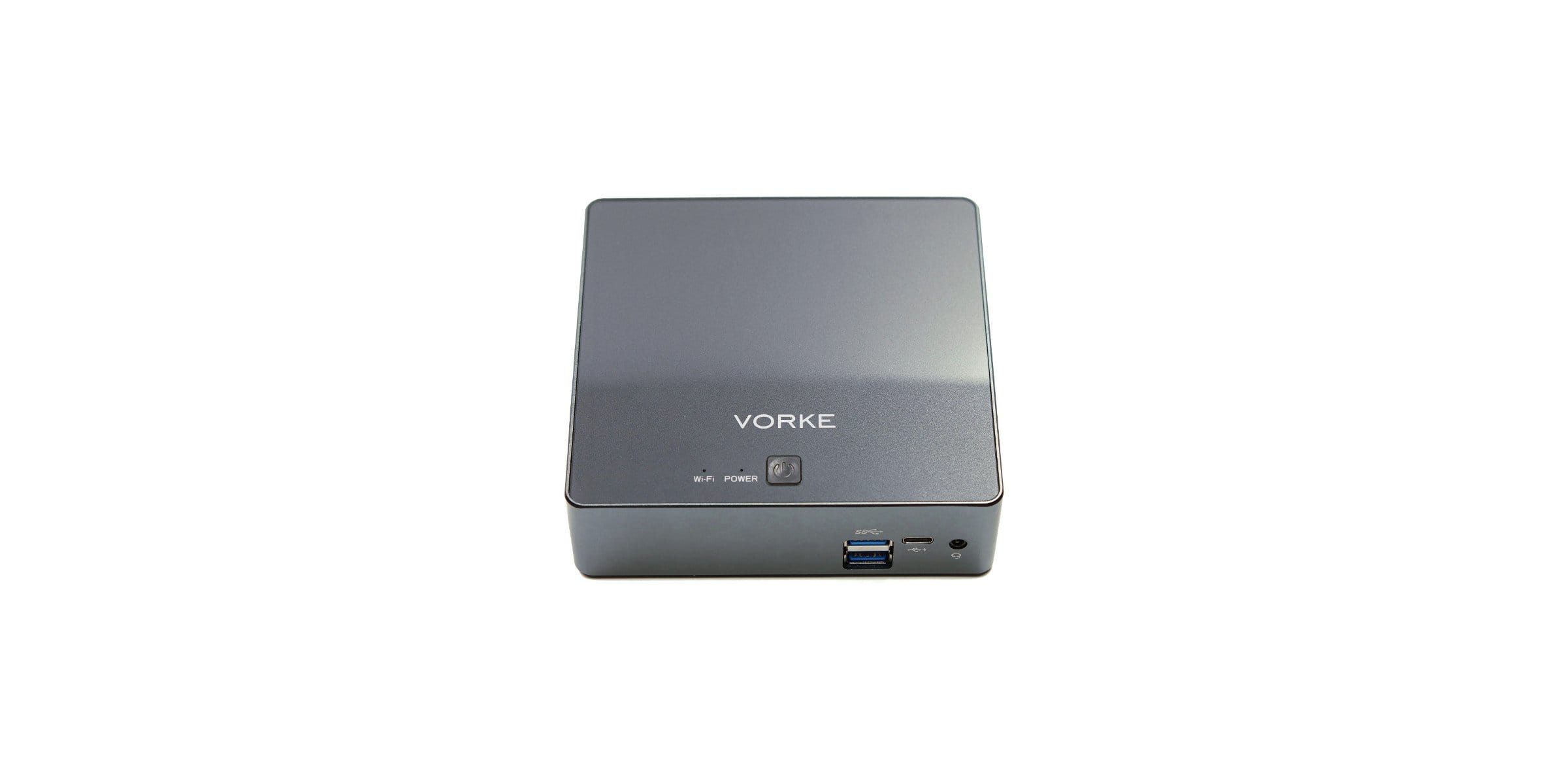
Vorke V2 Plus
Simple design
Many connection options
Many expansion options
Additional SATA connection
Fast storage
Windows 10 and Linux support
fitness for work
No S / PDIF
No HDMI 2.0
Thermal Throttling
The Vorke V2 Plus is a powerful mini-PC that lives up to the previously released and approved Vorke V1 Plus. Nevertheless, the new model takes a slightly different approach. Instead of using Windows 10, Ubuntu 16.04 is being used, and even home theater capability has been reduced rather than eliminated by omitting various features such as support for the HDMI 2.0 standard. The Vorke V2 Plus is much more than a workable (consumer) workstation that can handle just about any office work. In everyday life, the system provides enough power and thus allows a largely fluid operation. Even one or the other game, although not too demanding, is quite fluently playable on this mini-PC. So if you are looking for current notebook hardware in the form of a compact mini-PC, you should consider the Vorke V2 Plus!

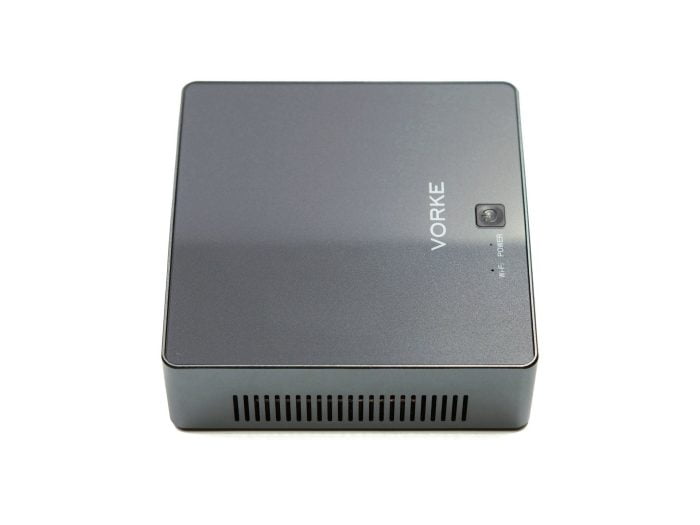

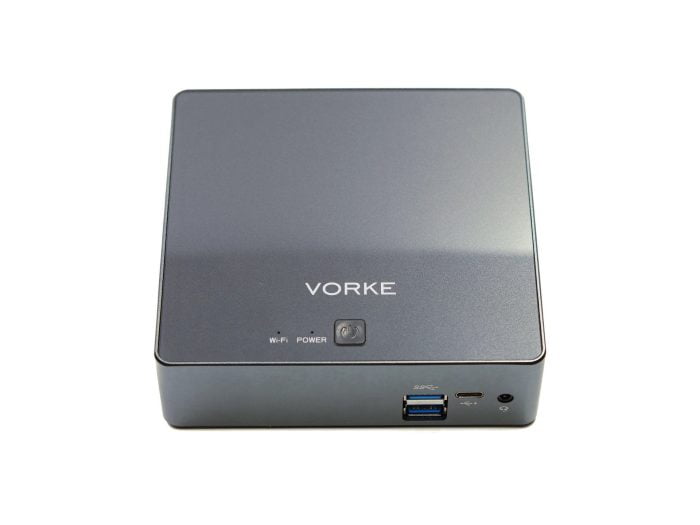


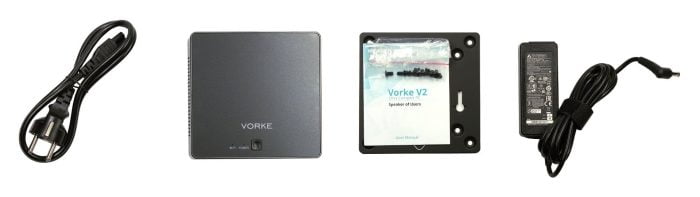



Daniel
25. June 2018 11 to: 49
Hello, a few days ago I bought the good piece. am very satisfied with it so far. I just couldn't find a password for the user root anywhere. so I can hardly do anything with it. there is also an entry in the boot menu with dos / windows 3.1. but this cannot be started. As I understand it, dos / wiondows3.1 is not installed at all.
Timo admin
29. June 2018 23 to: 02
Hi Daniel, I would throw down the installed Ubuntu 16.04 in your place and do a new installation. You can also start the root shell via recovery mode and use it to change the passwords. Unfortunately, I don't know why Vorke doesn't reveal the passwords. I didn't really understand the meaning behind the Dos / Windows3.1 entry.
Daniel
21. July 2018 10 to: 43
Thank you Timo! I deleted the system and installed my own system.
Jens
14. October 2018 00 to: 19
Hello Daniel,
how did you install Windows on the Vorke V2 Plus?
Unfortunately, I always get error messages 🙁