Nothing Ear (stick) - unboxing, design and workmanship
The packaging of the Nothing Ear (stick) already shows that Nothing simply wants to be different. The oblong box, which you have to tear open on both sides to open, reminds more of a candy with three corners than that we are dealing here with the packaging of a headphone.
When I tear it open, a silent pain runs through me, because once opened, the packaging of the Nothing Ear (stick) is much more for the residual waste. At one end, the accessories for the headphones come towards you, which you have packed in a cardboard box. Inside is the supplied paperwork, namely quick start guide and a USB-C charging cable.
At the other end, the case with the in-ears inside slips out, which at first glance reminded me of the lipstick cases my grandmother used to have. Nevertheless, I can get something out of the design. It's something different, even if it's not quite as pocket-friendly as the charging cases of some of its competitors.
The combination of a transparent outer shell, the grooved white interior, in which the in-ears are inserted precisely, the red finish on one of the ends, which has the USB-C charging socket and an inconspicuous shiny silver control button and finally the delicate "nothing “ lettering make the design of the Nothing Ear (stick) unique.
The case is also prone to scratches. After just a short period of use, the first scratches became noticeable on the transparent plastic. Keys and the like should definitely be kept away!
The transparent outer shell surrounds the in-ears like a showcase. By turning the outer shell 180°, we get to the in-ears. The mechanism feels buttery soft. The glowing status LED shows that the in-ears are ready.
By the way, you don't necessarily have to put the case down. Even lying down, it doesn't roll around wildly, but rather has a center of gravity that keeps aligning it upwards with the earbuds.
The design of the earbuds is just as striking as that of the charging case. The transparent and comparatively short handle gives an insight into the inner workings of the Nothing Ear (stick), at least from the inside. Finally, the handle merges almost seamlessly into the white body. According to IP54, the earbuds are protected against dust and splash water, so nothing stands in the way of wearing them during sweaty sports or in the rain.
As half-in-ear headphones, the earbuds do not require interchangeable earplugs. We will now take a closer look at how the one-size-fits-all, as known from Apple's AirPods, among other things, affects the wearing comfort.
Nothing Ear (stick) - wearing comfort
With in-ears, a distinction is made between those that are equipped with interchangeable earplugs and so-called half-in-ears, which come in one size instead of soft and interchangeable earplugs.
Both types have their advantages and disadvantages, which is why in-ears with plugs usually penetrate deeper into the auditory canal and bring out the bass more precisely thanks to their better isolating properties. Half-in-ears, on the other hand, sit more easily and unobtrusively in the ear, but due to their one-size-fits-all they offer fewer adjustment options for the individual ear canal.
My impression of the wearing comfort of the Nothing Ear (stick) is extremely positive. The ergonomically shaped housing stays in the ear even with fast movements and the low weight of just 4,4 g means that the earbuds can be worn almost unnoticed. With other wearers, however, this can look completely different, which is why you cannot make a general statement here.
Nothing Ear (stick) - Hardware
Nothing gives almost no information about the hardware. You will look in vain for a list of the technical data in the supplied quick start guide and there are also few on the official product page.
All that is known is that we are dealing with a 12,6 mm dynamic driver equipped with a combined PEN+PU membrane. Frequency range, impedance and sensitivity remain unknown.
Nothing Ear (stick) - sound quality
First of all: Just like the wearing comfort, the sound perception varies greatly from person to person. This is how the Nothing Ear (stick) sound to me:
The sound of the Nothing Ear (stick) clearly falls into the category of casual music listeners who prefer a particularly warm, dynamic sound, with most music genres being particularly pleasing to the ear.
What significantly affects the sound is the design of the Nothing Ear (stick). As previously indicated, the earbuds lack isolating properties, so external noise remains audible and little pressure is built up in the bass. The software is able to artificially boost the lack of bass, but fans of hip-hop and electronic music won't get their money's worth with it.
Although the Nothing Ear (stick) lacks substance in the low frequency range, it does really well in other areas. In Queen's "Don't Stop Me Now" the mids come through well, the high vocals and back vocals hitting the right spot without getting in the way. The feel of the song is conveyed appropriately.
In "Wilderness" by Explosions In The Sky, the Nothing Ear (stick) show their strengths in terms of spatiality and localization, but also their balance. Details are easy to hear and clearly separable. The sound image blurs a bit at high volume.
I particularly liked the listening impression of voices, especially with audio books and podcasts. The open design means voices are less intrusive and much closer to a real conversation.
Nothing Ear (stick) - Features
Active Noise Canceling
If you look in vain for the Nothing Ear (stick). Everyone has to decide for themselves whether they need the function. ANC is a useful feature on longer trips. Accommodating additional ANC is definitely a nice-to-have.
Bluetooth codecs
SBC and AAC are supported. Unfortunately, the Nothing Ear (stick) does not get along with special low-latency codecs such as aptX or particularly high-resolution codes such as LDAC. Nevertheless, the earbuds also sound really good with AAC. Many Android users would certainly have wished for more codecs in this price range.
Otherwise, the Nothing Ear (stick) leaves nothing to be desired when it comes to connection. Pairing via Bluetooth 5.2 works without any problems and the range is not neglected.
Service
The earbuds are controlled by pressing the handle. Press once to pause or resume playback. Incoming calls can also be answered with a single press. Double press changes track or rejects a call. Pressing three times skips forward or backward in playback, and pressing and holding increases or decreases the volume.
When pressing the handle, the earbuds occasionally slipped and had to be readjusted. The clicking noise that the earbuds make when pressed is positive. So you knew right away whether the gesture was recognized.
Both earbuds react to the different pressure patterns. With the Nothing X app, all actions can be reassigned with the exception of a single press.
Carrier detection
The Nothing Ear (stick) are able to automatically pause playback when you take them out of your ear and resume them when you put them back in. This works well so far, but pausing and resuming is a bit delayed. The function can be switched on and off in the app.
Low latency mode
A special "low latency mode" is provided in the app to avoid delays between sound and picture in movies or games. In the test, however, the mode did not necessarily have to be activated if you wanted to watch a video. Even without low-latency mode, the image and sound are synchronous.
Microphone
The voice quality of the microphone is decent and calls can be made clearly and understandably with it. A noise filter is present and also works well to reduce wind noise. However, the earbuds have a hard time with road noise.
App
The Nothing X app is available for download for both Android and iOS devices in the respective stores.
- Furniture
- Service
- Home screen with battery status
The app is clearly structured and, in addition to the functions already mentioned, also offers an equalizer with four pre-programmed profiles (balance, more bass, more treble, voice) and an individual adjustment option for the low, middle and high frequencies.
- Equalizer
- gestures
- Settings
In the settings there is the item "Find earphones", which triggers a chirping of the earbuds. Firmware updates are automatically received and imported via the app. The battery status of both in-ears and the charging case can also be read on the app's home screen.
Nothing Ear (stick) - battery
Nothing makes any statements about the capacity of the built-in batteries. Instead, there is talk of a 7-hour runtime with one battery charge. With the charging option of the case, you get up to 29 hours of runtime. The charging time is given as 55 minutes or 10 minutes for 2 hours of music playback.
These values are also reflected in practice. At 75% volume I got about 6 hours at a time. The case loaded the earbuds almost 4x. The earbuds were fully charged after 60 minutes in the case. One feature that the Nothing Ear (stick) is missing is contactless charging. Instead, you're tied to USB-C as the only charging option.

ears
Modern appearance
Good wearing comfort (subjective)
Easy handling
Dynamic sound
App with EQ
Good microphone quality
Good battery life
No ANC
No special codecs
Depths are somewhat neglected
No wireless charging
The Nothing Ear (stick) are a cool piece of technology with a unique look. You have to make compromises when it comes to the functions. Many competitors in the same price category simply have more to offer with active noise cancelling, high-resolution codecs or wireless charging.
In terms of sound, however, the Nothing Ear (stick) does not fall by the wayside. The particularly balanced, warm sound goes with most styles of music, and audio books and podcasts can also be excellently listened to. Only lovers of bass-heavy music don't get their money's worth in terms of sound, because the low-frequency range is somewhat neglected due to the little isolating seat.

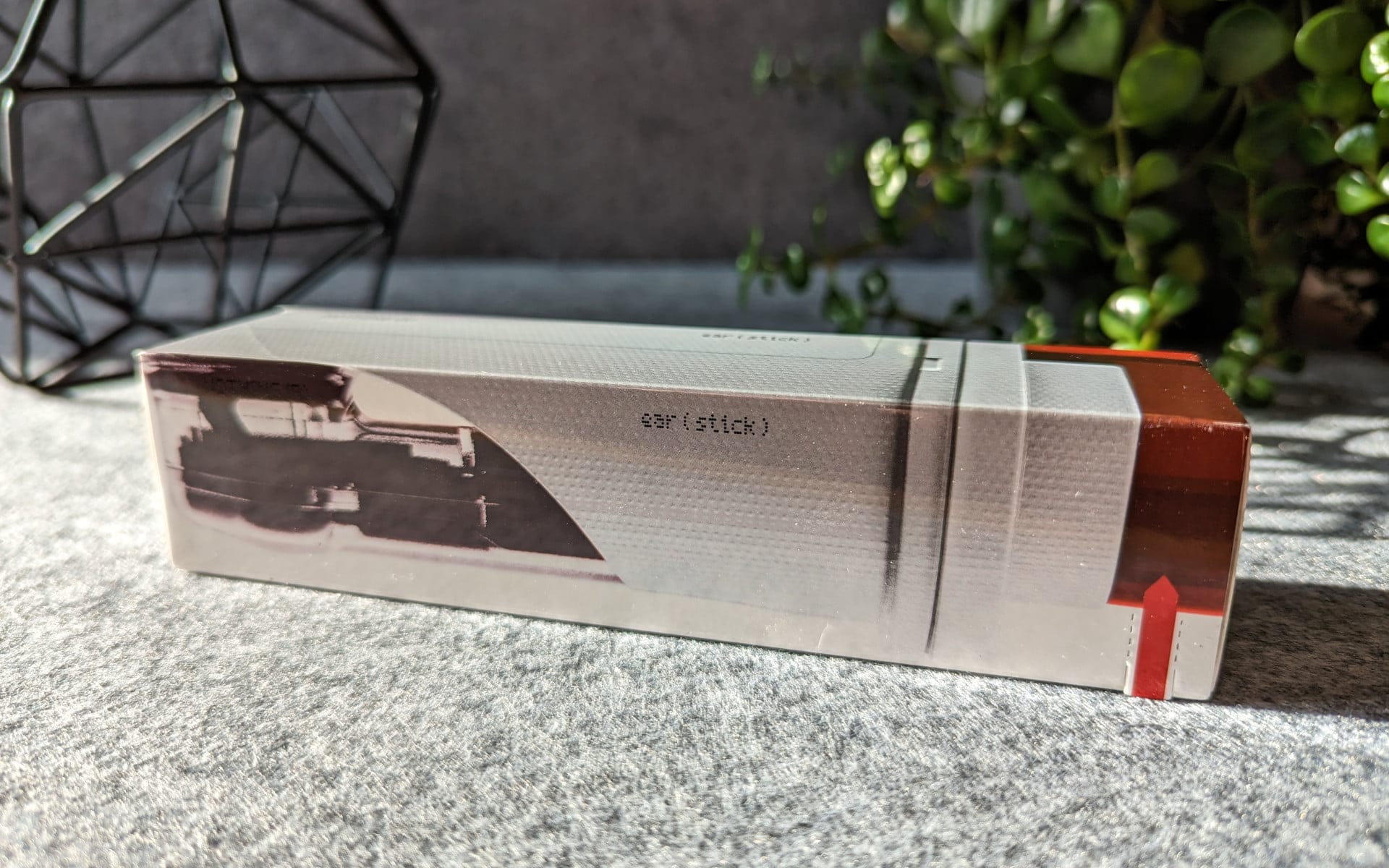
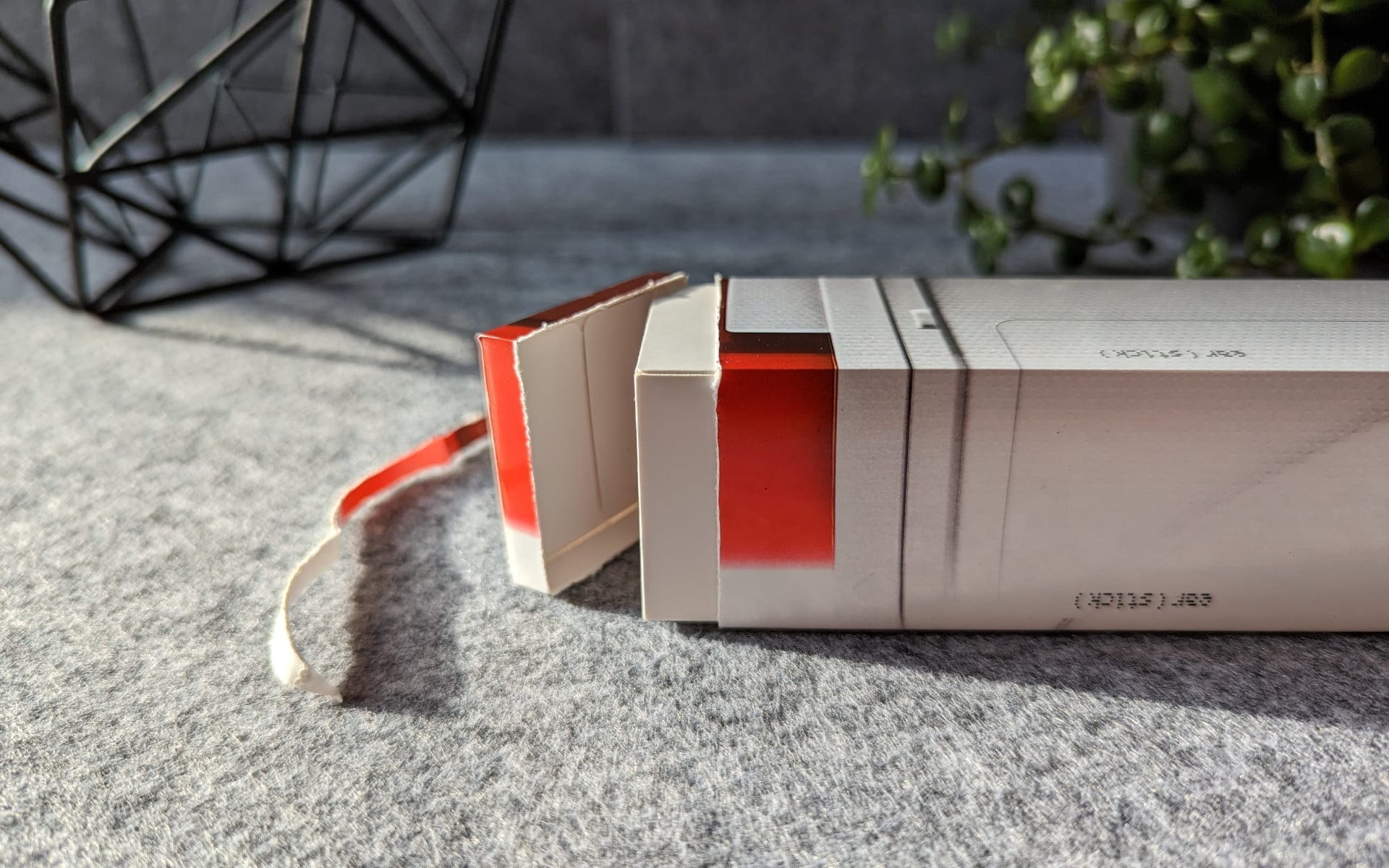








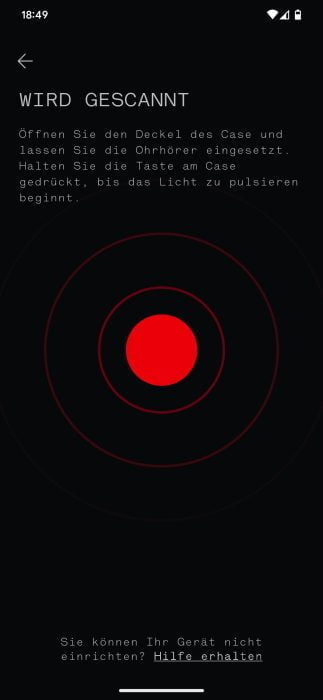
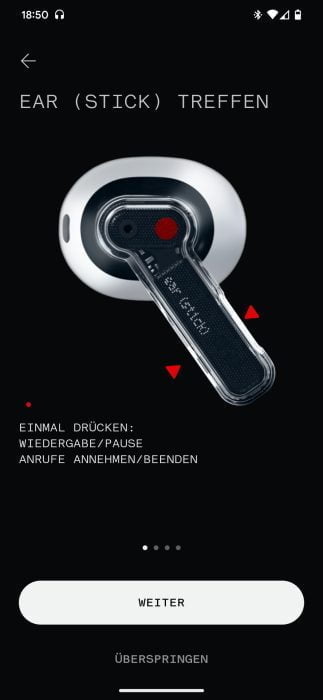



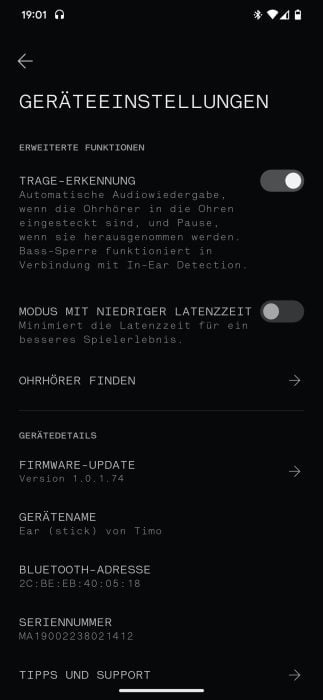





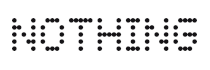




mezut
23. March 2023 13 to: 48
Hello, I am considering between the Stick and the Ear 2. Do you have a comparison of how they differ in sound?