First impression of Insta360 Air
What's in the box
The scope of delivery includes everything you need for a first 360 degree exposure. On-The-Go, the Insta360 Air is simply connected via USB and uses the components of the smartphone or tablet without its own battery or memory. In addition to the camera and silicone protection, the scope of delivery only includes a flexible USB adapter cable, a cleaning cloth, a tool for maintaining the camera and a multilingual operating manual.
USB-C vs. Micro USB
The 360 degree camera is available in two versions. In addition to a model with the new USB Type-C standard, the Insta360 Air is also available for older devices that only have a micro USB socket. The rest of the hardware is identical in both versions, so that only the connection is different. This confusion of connections has unfortunately been solved in an unfavorable way. If, like me, you use two smartphones, one of which uses the current USB-C standard and the other still uses micro-USB, you cannot avoid using a dongle. It would have been an advantage if the manufacturer had integrated an adapter solution straight away or at least had included its own dongle in the scope of delivery.
Design and workmanship
With a diameter of just 37.6 mm and a weight of 26.5g, the spherical Insta360 Air is one of the most compact 360 degree cameras. Even with the silicone protection, the size only increases marginally, so that the camera can be easily transported and stowed away.
The camera is equipped with two F2.4 "Fisheye" lenses. There is no power button or other control buttons due to the "plug and play" design. Only an LED indicator shows the current camera status. Next to the USB port there is a small hole which, according to Insta360, is used for firmware updates. However, this is not discussed in more detail in the operating instructions. In terms of workmanship, the Insta360 Air does well.
Commissioning and Insta360 Air App
If you have installed the Insta360-Air app offered in the Google Play Store, the camera can be used according to the “plug and play” principle. When plugged into the smartphone or tablet, the camera is recognized immediately and started with the app. So that the app can also be operated and the picture is not upside down, it is automatically rotated by the app. This function can of course also be switched off.
The functions of the app are explained in a short introduction. The language selection is limited to English, Chinese and Japanese. The app itself is clearly structured. In addition to a community part, where you can share your recordings, there is also an album where you can view your own recordings and there is a sub-item for general settings. In the settings, you can determine, among other things, whether the recordings are loaded into the cloud, there are settings for the camera itself, such as the recording limit, the watermark or the storage location for recordings, as well as there are app settings and links to help Subjects.
For use on the PC, the supplied Flex cable must be used. Although the camera is detected without having to install any driver in order to display an accurate 360 degree image, the Insta360 Webcam software is required.
Recording and recording quality
The Insta360 camera takes pictures with a resolution of 3008 x 1504 pixels. Videos are recorded with a maximum of 2560 x 1280 pixels at 30 frames per second. The manufacturer does not provide any information about the image sensor or the image processor.
Update May 2017: With the latest firmware update, the camera is also able to record videos at a resolution of 3008 x 1504 pixels!
Click the button below to load the contents of s.insta360.com.
As with any conventional camera app, the app can be used to switch between image and video recording modes. In addition, the app also offers the option of streaming the live image directly on YouTube. There are no extensive recording settings. In the photo mode, the exposure and the shutter release time can be set. The video mode also only offers one setting option for exposure and resolution (960p or 1280p). To give the recordings a little pep, there are a total of 9 color filters that can be placed over the image. Another function is the “beauty mode”, which can be used to soften the image in 5 levels. Unfortunately, there is no HDR mode.
In terms of recording quality, no miracles are to be expected. Squeezing a 360 degree image to just 3008 x 1504 pixels inevitably leads to a low level of detail. In addition, the Insta360 Air is one of the "good weather cameras", which is why the details are lost with increasingly poor lighting conditions and the image noise increases rapidly. The color fastness is also not perfect. Colors look particularly strong, but have a dominant shade of red. The software-based merging of the two image sections has been excellently solved. Insta360 even managed to crop the images so well that a transition line is almost invisible.
Click the button below to load the contents of s.insta360.com.
Even with video recordings, the Insta360 Air copes well and adds them mostly transition-free and fluid. To provide the recordings with sound, the camera uses the microphone of the connected smartphone or tablet.
Postprocessing and exporting
Recordings are saved in .insp (images) and .insv (videos) format. These files can be opened with conventional image and video editing programs, but you only get two adjacent circular images.
The best way to edit and view the recordings is directly via the app. The recordings can be edited to the extent that the soft-focus beauty mode and the filters can also be used later. In addition to the "Default" mode, which shows the image with a fish-eye effect, there is also a "Perspective" mode, which smooths the fish-eye effect, the "Little Planet" mode, which shows the image as a spherical panorama, and the " Crystal Ball “mode that creates an inverted sphere panorama. For those who prefer to view their recordings through VR glasses, Insta360 has integrated a VR viewing mode directly into the app.
The recordings can be exported to all social media, to the Insta360 cloud and also locally, with local storage being limited to image recordings. If you save directly in the Insta360 Air Cloud, the appropriate panorama player is also provided so that recordings can be viewed via your direct link without additional software with all common web browsers.
Firmware update may 2017
The first firmware update has been released. With version "m1.02_0001_PCBv1.00" a gyroscope stabilization function was added, which improves the video and image quality. Uneven movements during recording are now compensated for significantly better. The 3K recording function for videos has also been added. However, this recording function is only supported by powerful smartphones. Depending on the smartphone, there may occasionally be drops in the refresh rate. Another innovation is the so-called “fringing”. This largely eliminates the image blurring that often occurs. The gallery has also been expanded to include a function. Animations can now be shared via the Insta360 Air app.
Changelog according to Insta360:
- Animation sharing add-ons function to share an animated walkthrough of 360 photo, with multiple viewing modes possible.
- Gyroscopic stabilization add-on option to turn on gyroscopic stabilization function, which reduces unwanted shaking and improves image quality and viewing experience.
- 3K Video-3K 360 video taping now supports all phone types.
- Fringing fix add-ons a function to fix fringing.
- In-app firmware update function-Adds function to enable firmware updates directly from app.

Insta360 Air
Compact design
Good workmanship
Plug and Play
Comprehensive app
Acceptable recording quality
Webcam function
Many export options
Either USB-C or micro-USB
Recording quality in poor lighting conditions
Slight red cast
Is Insta360 Air fun? Yes! Alone with the mobile design, it's just a blast to drag this little gadget out of your pocket and capture the environment in 360 degrees. The Insta360 Air app also instantly shots the shots taken in social media and can even be made permanently available in the Insta360 Cloud.
What spoils the joy is the connection solution that Insta360 has chosen. Contrary to the either-or principle, a combination of micro-USB and USB-C would have been desirable. The remedy is a small adapter, which is not included in the scope of delivery.


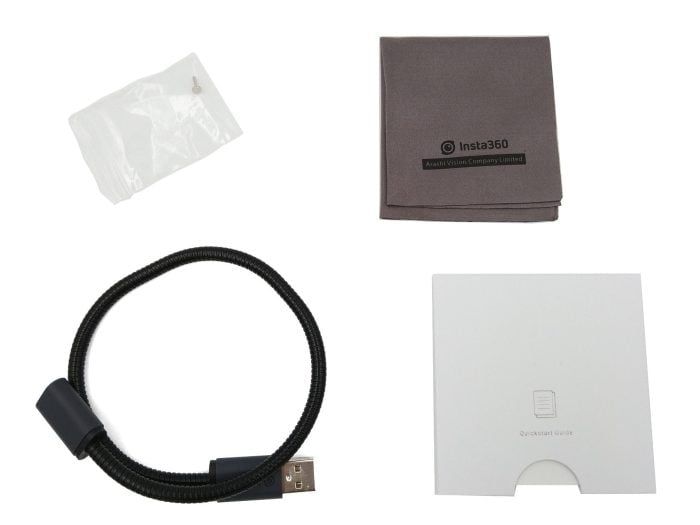



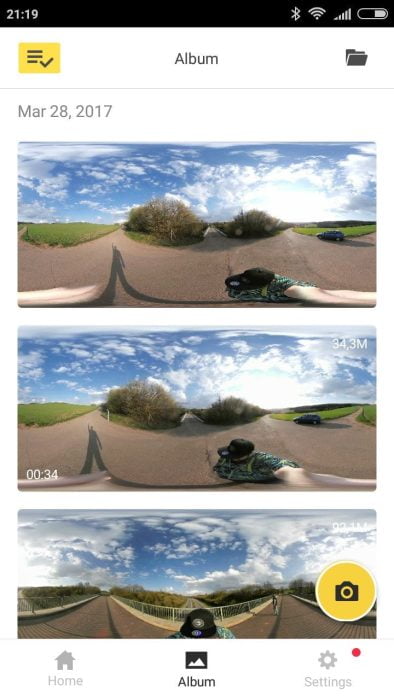

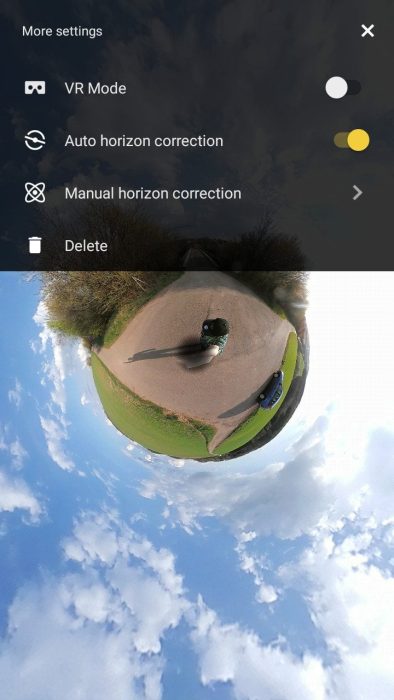

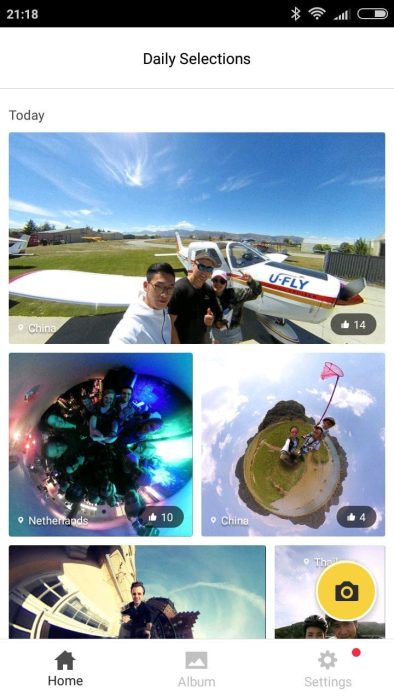

Frank
17. April 2017 13 to: 49
Is it only for Android, or is it also for iPhone?
Timo admin
17. April 2017 13 to: 54
Hi, yes the Air is mainly for Android devices. Insta360 offers the “Nano” for iPhones.
Frank
17. April 2017 13 to: 56
Okay, thanks for the quick reply. I can't use it with a Lightning to USB-C plug either?
Timo admin
17. April 2017 13 to: 56
No, the problem will be the app, which is only available for Android.