First impression of the ZIDOO H6 Pro
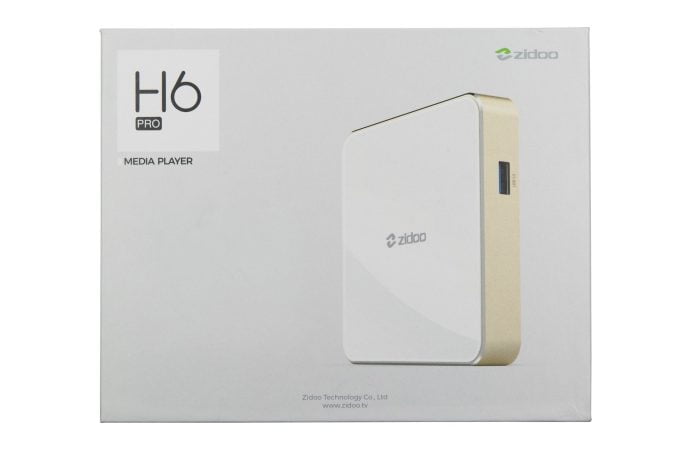
The ZIDOO H2017 Pro TV Box, released at the end of 6, was one of the first steaming boxes with an Allwinner H6 system-on-chip. The media player based on Android 7.0 supports, among other things, the playback of high-resolution 4K video material, offers a fast USB 3.0 connection and is also well-equipped in terms of network technology, both wirelessly using dual-band AC WiFi and wired with Gigabit Ethernet.
What's in the box
The scope of delivery includes everything that is needed to use the TV Box. In addition to the media player, it also includes a power supply unit with EU plug adapter (5V - 2A), an HMDI cable, a remote control and operating instructions as well as information on the guarantee. The remote control also requires 2 AAA batteries, which are not included in the scope of delivery.

Design and workmanship
Media Player
The ZIDOO H6 Pro streaming box is extremely compact with dimensions of 105.6 x 105.6 x 17.5 mm. The gold case frame and the underside of the case are made of metal. The top of the case is made of glass and bears the manufacturer's logo in the middle. The box is structured as follows:
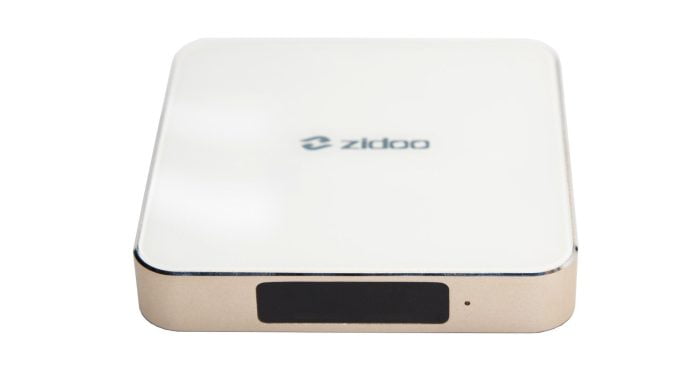
On the front there is a black tinted window with an IR receiver behind it. A status LED was placed right next to it. The left side of the housing includes two USB Type-A 2.0 sockets with USB-OTG support, as well as a MicroSD memory card slot. On the right hand there is a USB Type-A 3.0 socket.

All other connection options are located on the rear of the housing. These amount to an RJ45 socket (Gigabit LAN), an HDMI 2.0a output (HDCP 2.2 compatible), an AV output and an optical audio output, as well as a 5V DC input.
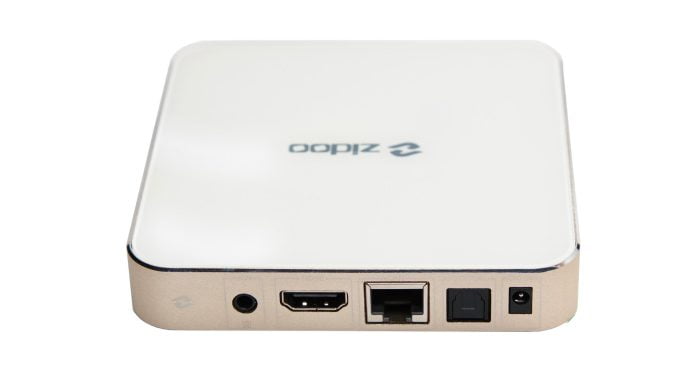
The TV box can be opened by loosening 4 screws on the underside of the housing. One of the screws is also provided with a guarantee seal. The cooling takes place via a passive heat sink. Several ventilation slots on the underside ensure a sufficient supply of air. The processing quality of the ZIDOO H6 Pro Box is not objectionable and corresponds to the price.

Remote Control
The remote control included in the scope of delivery communicates via infrared as well as via Bluetooth. The remote control is made of plastic, the buttons are made of rubber. Overall, the remote control is well made. The operating options are clear, but contain everything that is necessary to operate the TV Box. Among other things, there is a circular control element with a central enter key, three typical keys for back, home and menu, as well as keys for volume control. An advantage is the mouse button, which lets a mouse pointer appear on the screen at the push of a button, which is conveniently controlled via the control element.

Hardware
The basis of the ZIDOO H6 Pro media player is an Allwinner H6 system-on-chip. This SoC was specially designed for set-top boxes and consists of a quad-core CPU (ARM Cortex-A53) with a maximum clock rate of 1.8 GHz and a Mali-T720 MP2 GPU.

The memory configuration amounts to a 2GB DDR4 main memory and a 16GB eMMC flash memory. The memory can be expanded using an external USB mass storage device or a microSD memory card. The wireless transmission takes place via dual-band AC WiFi and Bluetooth 4.1. Wired transmission is possible via an RJ45 Gigabit LAN socket.
user interface
Setup Wizard
If you switch on the ZIDOO H6 Pro media player for the first time, you will be greeted by a multilingual setup assistant. This guides you through the basic setting options, such as the connection of the Bluetooth remote control or the configuration of the WLAN. German is available as the system language.
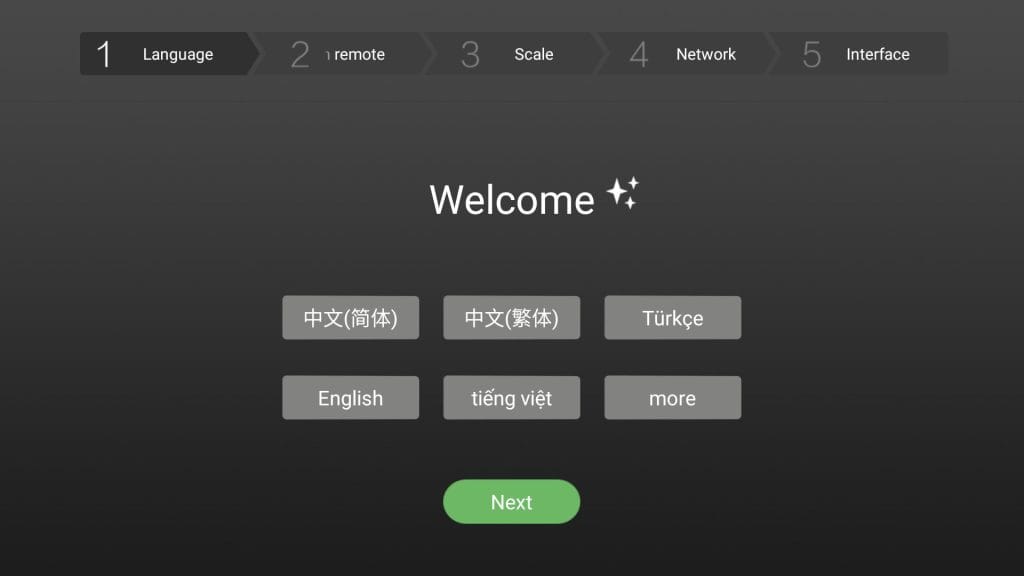
System
A boot process takes about 15 seconds. The user interface is based on Android 7.0 and has been optically adapted to the use as a media player. The launcher used by ZIDOO is based heavily on the design of the Leanback Launcher and relies on a similar tile look. Access to apps and functions is possible with just a few clicks.
The user interface is clearly structured and generally easy to use. The animation speed could be improved. Depending on how fast you navigate through the user interface, the animations appear less fluid. A keyboard or an (air) mouse facilitate operation, but are not necessarily required. If a button cannot be clicked, a click on the remote control's mouse function is sufficient to activate the virtual mouse pointer. Peripherals can be connected via Bluetooth or USB. Unfortunately the TV Box does not support HDMI CEC. Overall operation with just one remote control (eg that of the display device) is therefore not possible.
Settings can be made via the ZIDOO "Quick Settings" as well as via the standard Android settings menu. Despite the German system language, the "Quick Settings" are only available in English. Here is an overview of the setting options.
Network
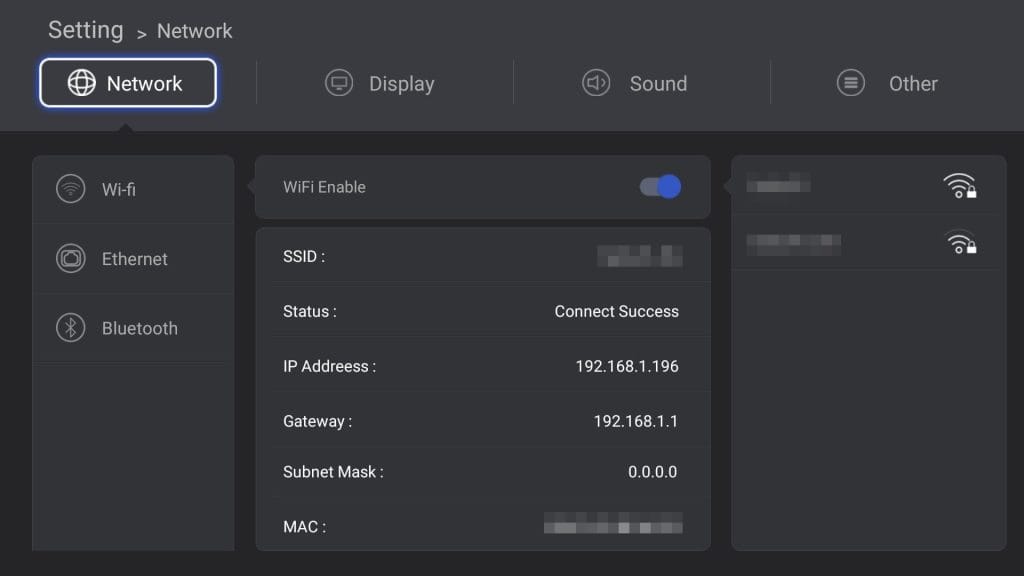
- Wi-Fi (on / off status)
- Ethernet (DHCP status)
- Bluetooth (on / off status)
Display
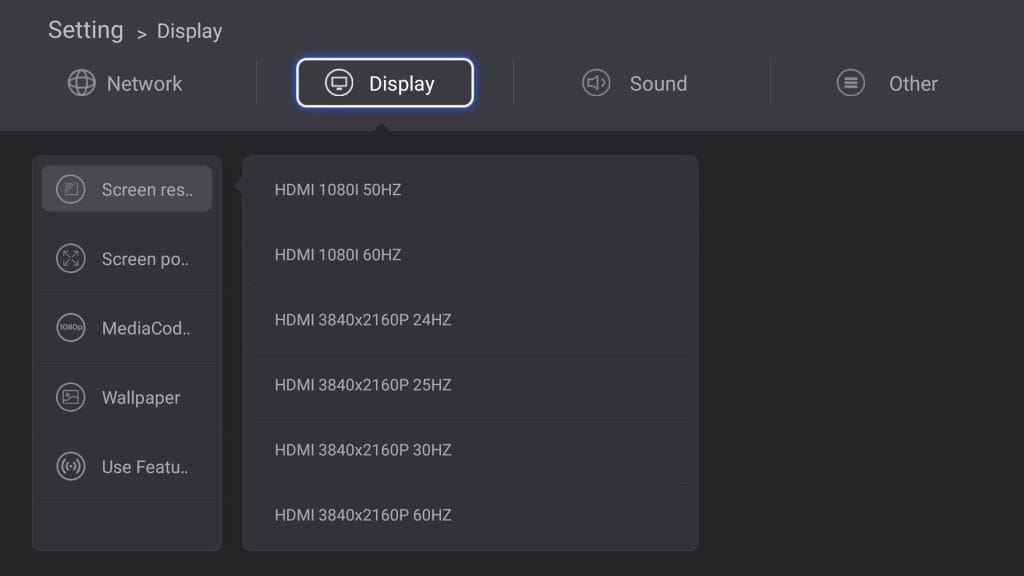
- Screen Resolution (to 4K)
- Screen Position (0 - 100%)
- MediaCodec Framte Rate (On / Off)
- Wallpaper
- User Featured Data (On / Off)
Sound
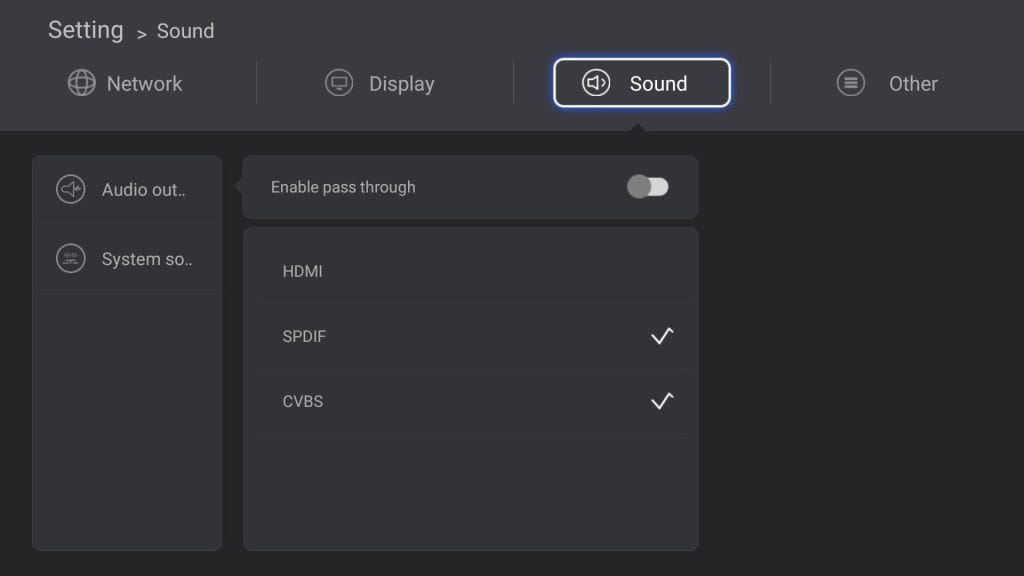
- Audio Output (Enable Pass Through - HDMI / SPDIF / CVBS)
- System Sound (On / Off)
Other
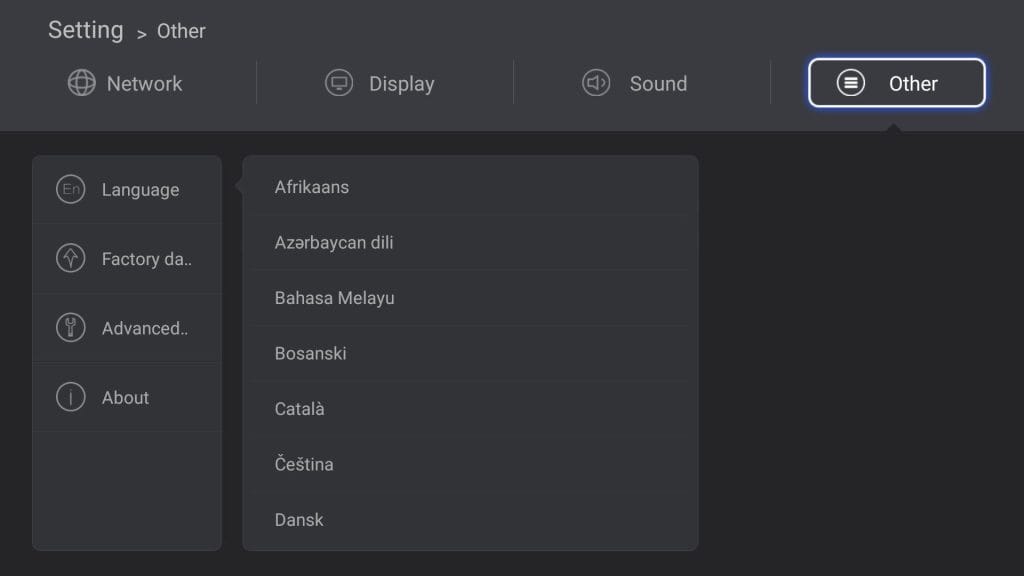
- Language (including German)
- Factory Data Reset
- Advanced Settings
- About
Apps and firmware
The Google Play Store and an app installation manager are preinstalled. The selection of apps via the Play Stores is limited and, similar to an Android TV system, only includes apps that are tailored to the device type. Alternatively, apps in APK format can be installed using the app installation manager (sideload).
Useful apps such as a file manager, a memory cleaner tool and a web browser are preinstalled. Special streaming apps such as HappyCast, but also a wide range of video on demand, including Netflix, Amazon Video, TED and Hulu are also on the box.
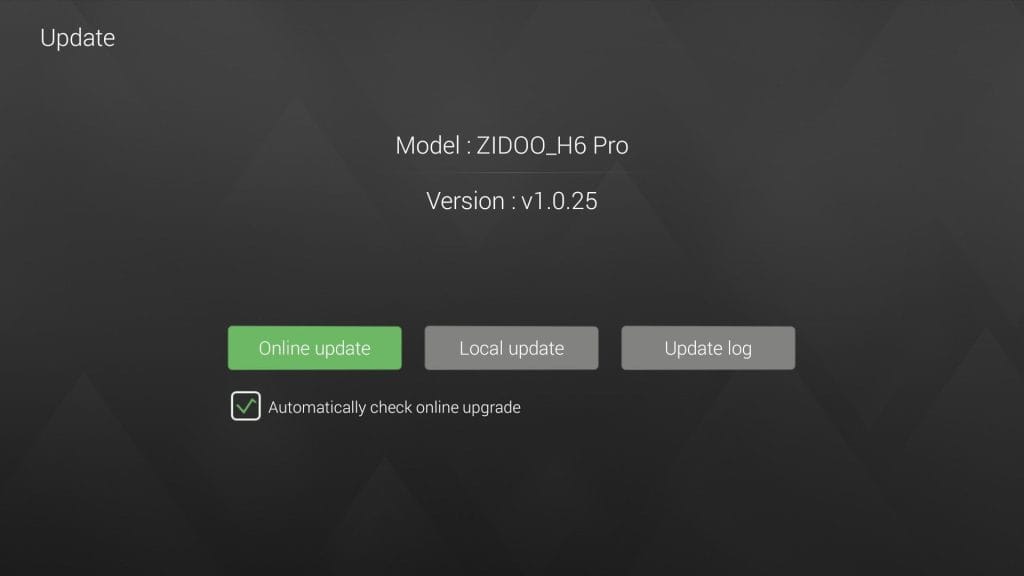
Firmware updates are received over-the-air (OTA). A return to an earlier firmware is possible. A reset button is hidden in the AV socket for this purpose. If this is pressed when the box is switched on, a factory reset is carried out on the delivery firmware.
Media Center
The ZIDOO H6 Pro TV-Box is equipped with a comprehensive media center, which includes a video player, a music player and a picture viewer, among other things. Films, music and other items can be played on a data carrier or over the network.
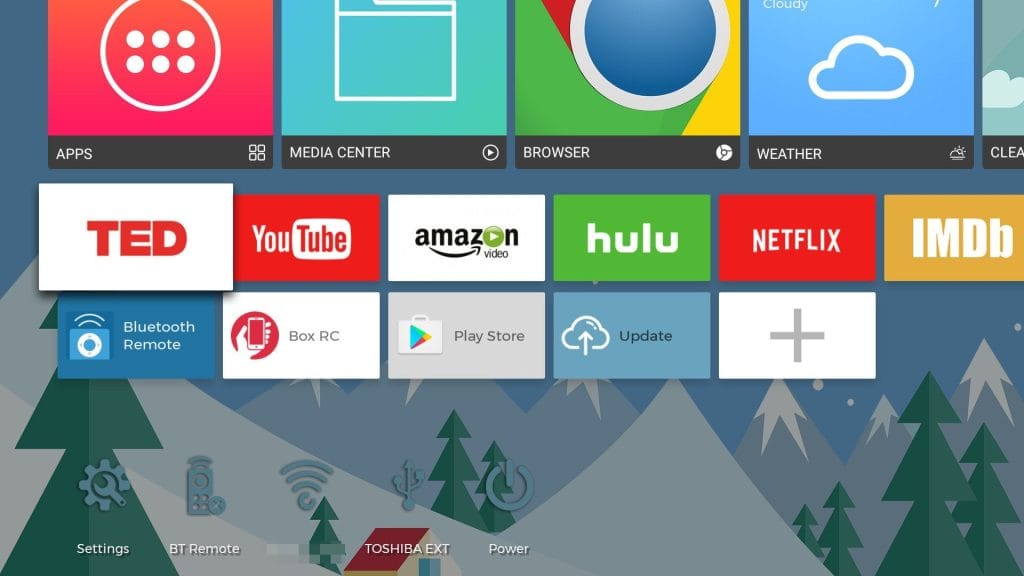
Network
The NFS and SMB protocol are available for wireless or wired network transmission, as well as films and music can be streamed via DLNA, MiraCast and AirPlay (HappyCast). ZIDOO did not succeed in implementing the SMB and NFS protocol. A network storage access of the media player via SMB, as well as NFS, failed in the test with an "Unknown Error". The solution is to install Kodi, which allows SMB and NFS to work without any problems.
Another criticism is the incorrect implementation of HappyCast. The pre-installed app says goodbye a few seconds after launch with a crash. Again, you should switch to any third-party app. Hope that these errors will be eliminated in future updates, at least the last published beta updates.
Video Test
The following video sources tested the ZIDOO H6 Pro video player. Frame switching has been enabled for the test. The playback was due to lack of functioning NAS access, only via a USB 3.0 disk.
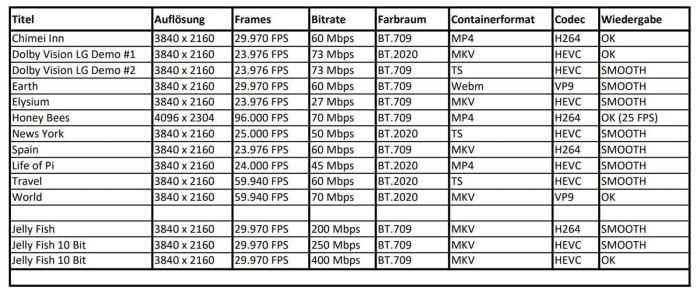
The playback via the native video player is convincing. Videos, regardless of whether they are SD, HD, FHD or 4K, are played as far as possible without image break-ins and without image errors. At the same time, it is possible to choose from different color profiles using the “SmartColor Engine”, and you can also create your own profile with settings for brightness, contrast, saturation and the level of detail and noise. Subtitles and audio tracks can be changed at the push of a button.
Audio Test
The TV Box copes well with multi-channel sound systems. The common sound systems are recognized and the HDMI pass through works. Only with DTS-HD and DTS: X is there a fallback to DTS 5.1. Serious failures or asynchronicity did not make themselves felt in the test. A music player that can handle various audio formats (MP3, FLAC, etc.) is included.
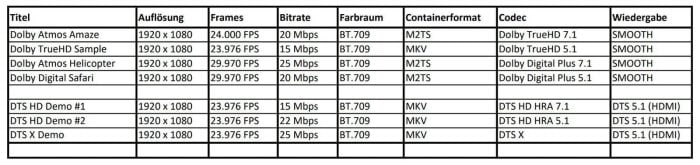
HDR, 3D and Frame Switching
The playback of high dynamic range (HDR) content is fully supported. The switch between HDR and SDR takes place automatically. The HDR image quality leaves nothing to be desired. Gray haze or color space shifts do not occur.
Playback of 3D content is possible. However, the appropriate 3D playback mode must be set manually via the settings of the video player. You can choose from among others 3D-MVC, SBS and TAB. Delays or other outliers do not occur in 3D playback. Via the settings menu of the video player, 3D material can also be played in 2D (2D-SBS / 2D-TAB).
Another feature is the so-called “frame switching”. The ZIDOO H6 Pro adjusts the refresh rate according to the video material. The adaptation works reliably and even before the actual playback.
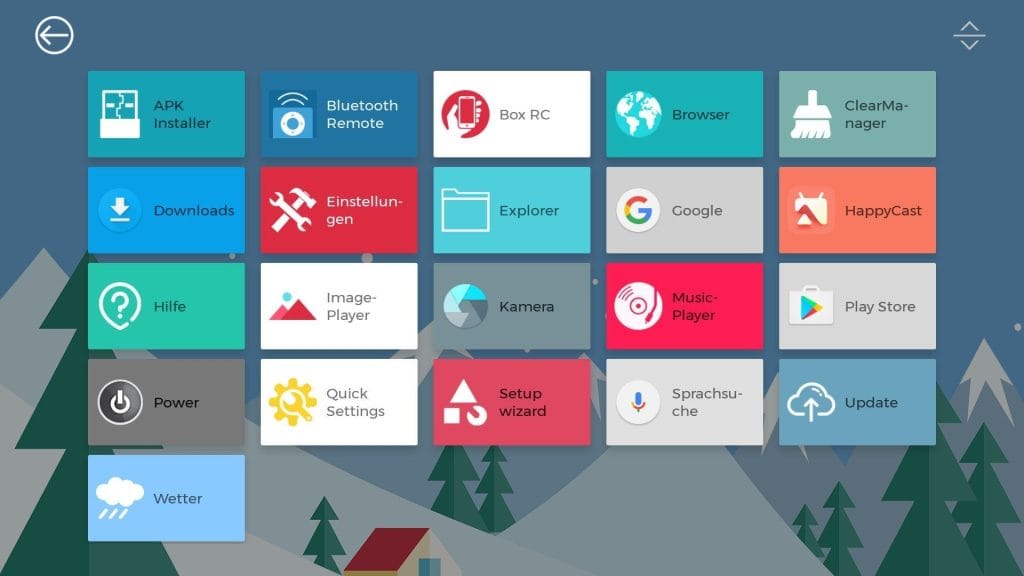
ISO playback
It is also possible to play back ISO images. If there is a Blu-Ray image in .ISO format, it can be played directly via the video player. In contrast to the ZIDOO X10 media player the manufacturer has no "playback with BD menu" integrated. A menu is not called before playback, and no chapter selection is possible. The test also showed that the media player does not play DVD images, but the .ISO playback is purely limited to Blu-ray images.
Netflix, YouTube and Co.
As one of the few China TV boxes, the ZIDOO H6 Pro media player is able to stream Netflix and Amazon Prime Video in full HD. The apps required for this are already on the system as shortcuts and can be downloaded with one click. A look at the DRM support reveals that the TV Box Widevine L1 is licensed. However, other DRM licenses such as Microsoft Playready, Marlin or VCAS are missing.
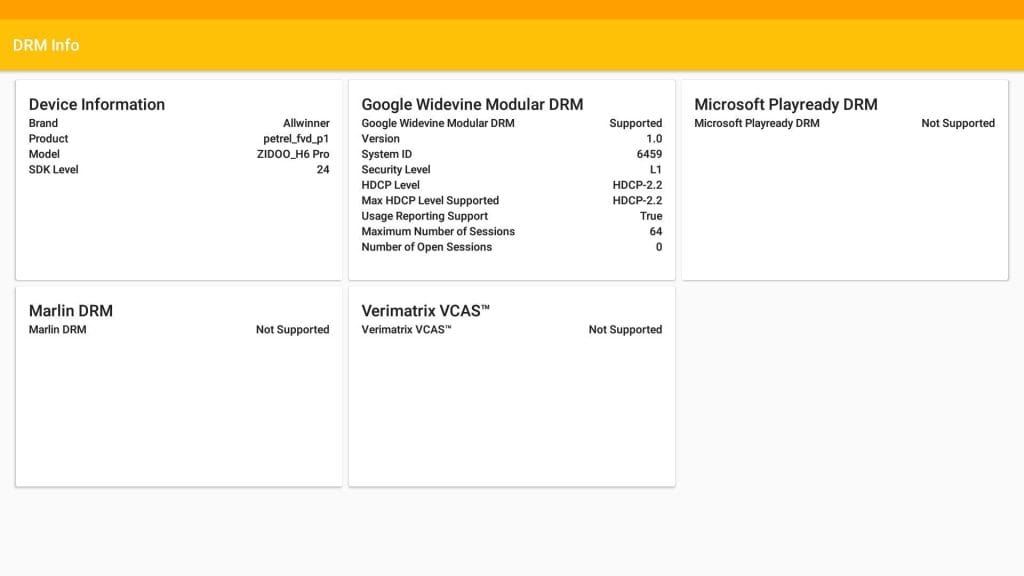
Streaming via Netflix as well as Amazon Video posed no problems for the media player. The video transmission takes place smoothly and without image errors. The pre-installed YouTube app is limited to a maximum 2K resolution (1440p). Sky Go can be installed retrospectively via sideload.
Kodi
Kodi is not pre-installed, but version 17.6 (Kyrpton) can be downloaded from the Google Play Store. In contrast to the native video player, playback via the Kodi media player is disastrous. Hardly any title, whether H.264, HEVC or VP9 encoded, can be played smoothly. In addition, there are regular color errors, artifacts and sound dropouts. The automatic frame rate adjustment does not work in Kodi.
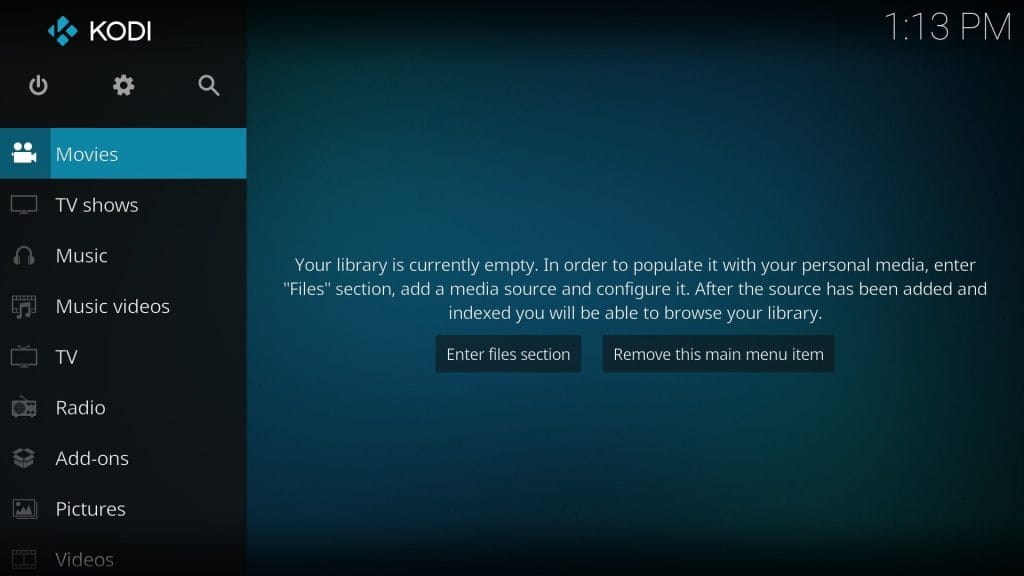
Gaming
The ZIDOO H6 Pro media player can only be used to a limited extent as a gaming box. Graphically demanding games such as Asphalt 8 can only be played smoothly on low graphics settings. The connection of a Bluetooth game controller is possible. Alternatively, ZIDOO provides the “Box RC” app, which can be used to convert the smartphone into a game controller. An input lag does not occur.
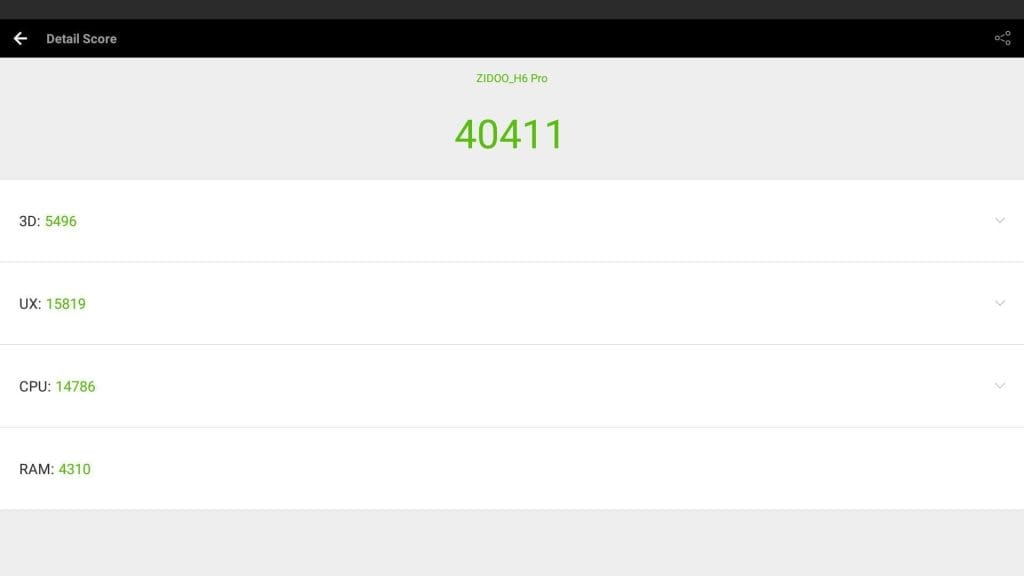
power consumption
Last but not least, let's talk about power consumption. When switched off, the power consumption of the media player is 0 watts. 3.5 watts are achieved in standby. The idle power consumption is between 6.5 and 8.5 watts, depending on whether storage media are connected. During playback of 4K UHD media, consumption increases to around 10 watts.

ZIDOO H6 Pro
Compact design
Good workmanship
Clear Android user interface
Bluetooth + IR remote control
Easy handling
Smooth playback capabilities up to 4K @ 60
Good support for multi-channel audio
Supports frame switching, HDR and 3D
ISO playback capability
Netflix, Amazon Video and Co. in FHD
OTA update option
SMB and NFS poorly implemented
No HDMI CEC
Google Play Store only shows device-specific apps
Animations of the user interface sometimes not smooth
Poor support from Kodi
DTS-HD Pass Through does not work
DVD ISO playback not possible
Not suitable for demanding mobile games
The ZIDOO H6 Pro TV Box is (still) software immature and requires optimization. First and foremost criticize the miserable implementation of the network protocols SMB and NFS, which ended with an "unknown error" in the network access. With Kodi, the Allwinner H6 system is difficult to handle. High-resolution playback material is hardly playable liquid and is accompanied by sound skipping and color errors.
However, the ZIDOO H6 Pro media player also has positive sides. Pleasantly good is the native video player. This comes with pretty much any playback material (4K, HDR, 3D, BD-ISO) copes, provides a working frame switching and can be used thanks to the SmartColor engine for custom color matching. Another positive aspect is the ability to stream both Netflix and Amazon video in Full HD. In addition to the manageable, licensed media players (Nvidia Shield / Xiaomi Mi Box), the ZIDOO H6 Pro TV Box is one of the few China TV boxes that is capable of doing so.

