First impression of the ZIDOO X10

Media players with Realtek RTD1295 system-on-chip are rather rare. Manufacturers often prefer to use the inexpensive Amlogic S905 and Amlogic S912 chipsets. The potential of the Realtek RTD1295 is often misunderstood, the chipset is able to control a SATA interface, to offer an HDMI In recording option and even to support OpenWRT. The first Android TV box with RTD1295 SoC was the ZIDOO X2016S media player, released in 9. The ZIDOO X10 is the successor, which is based on the basic structure of the X9S, but can also be upgraded with an internal hard drive.
What's in the box
The scope of delivery includes everything that is required for commissioning the media player. In addition to the ZIDOO X10, it also includes a power supply unit with EU plug (12V - 3A), an HMDI cable, a cinch to 3.5 mm jack cable, a remote control and operating instructions as well as information on the guarantee. The remote control also requires 2 AAA batteries, which are not included in the scope of delivery.

Design and workmanship
Media Player
The ZIDOO X10 media player comes in an elegant full metal housing (aluminum). The dimensions are 197 x 197 x 65 mm, the weight including antennas at a proud 1300g. The box is structured as follows:
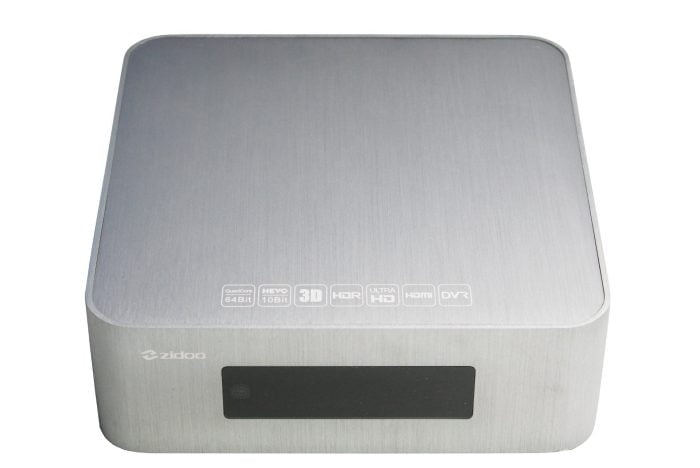
On the front there is the brightly shining LED "Vacuum Fluorescent Display" (VFD) with IR receiver, which provides information on media playback and the time, among other things. The sides of the housing form the hard disk slot (3.5 “) on the left, with a cleanly closing access flap, on the right there are two USB Type-A 2.0 sockets and a USB Type-A 3.0 socket.

All other connection options and control buttons are located on the rear of the housing. These amount to an RJ45 socket (Gigabit LAN), an HDMI 2.0a output and an HDMI 2.0a input (both HDCP 2.2 compatible), an AV output, an optical audio output, a MicroSD memory card slot, a reset Button, a 12V DC input, a power switch and two external WiFi antenna connections.

The media player is cooled by a small fan. There are also ventilation slots on the underside of the housing. 4 rubber pads ensure a secure stand. The box can be opened by loosening a total of 4 screws, 3 of which are under the rubber cushions and one is provided with a guarantee seal. The processing quality of the ZIDOO X10 is not objectionable and corresponds to the price.

Remote Control
As already mentioned, a remote control is also included in the scope of delivery. The communication between media player and remote control takes place via infrared. The remote control itself is well made and has a backlight that becomes active when a button is pressed. Numerous operating options enable individual buttons to be programmed with TV functions, as well as various shortcuts and a mouse function.
Hardware
Inside, a powerful Realtek RTD1295 processor works with a total of 4 ARM Cortex-A53 processor cores that clock at up to 1.4 GHz. The memory configuration amounts to a 2GB DDR3 main memory and a 16GB eMMC flash memory. The processor graphic is a Mali-T820 MP3 GPU. The wireless transmission takes place via dual-band AC WiFi and Bluetooth 4.0. Wired transmission is possible via an RJ45 Gigabit LAN socket.

The memory can be expanded via the SATA III interface, externally via a USB mass storage device or using a microSD memory card. The integrated SATA interface recognizes hard disks in the GPT partition style and the NTFS / FAT32 file format. The speed of the SATA interface is convincing and is sufficient to transfer high-resolution video material with a high bit rate without delay.

For cooling, the box is equipped with a small active fan that is temperature or manually controlled. The fan's volume is still acceptable, but it can be clearly heard during quiet film sequences. The maximum temperature measured after playing a film for 2 hours was just 25°C - 30°C, depending on whether there was an HDD/SSD in the case. Within the settings it is possible to switch off the fan completely. The maximum temperature then rises to around 30°C - 35°C. There are no performance drops due to thermal throttling.
user interface
Setup Wizard
If you switch on the ZIDOO X10 for the first time, you will be greeted by a setup assistant. This guides you through the basic setting options, such as the WLAN or the system language. German is available as the system language.
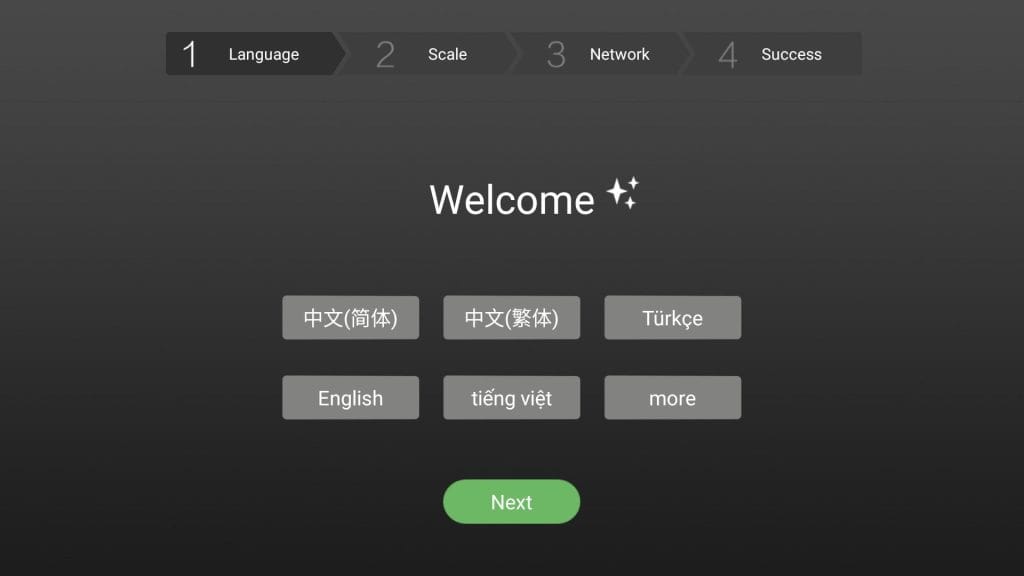
System
A boot process takes about 30 seconds. The user interface is not based on Android TV, for example, but on Android 6.0.1 with a correspondingly adapted launcher from the manufacturer. The launcher has a simple tile design. Access to a wide variety of apps and functions is possible with just a few clicks. In general, the ZIDOO X10 user interface is easy to navigate and does not necessarily require a keyboard or an (air) mouse. If a button cannot be clicked, a click on the mouse function of the remote control is sufficient to activate the virtual mouse pointer. Peripherals can be connected via Bluetooth or USB. Thanks to the extensive support of HDMI CEC, two-way communication between the media player and display device is also possible.
In-depth setting options can be made via a likewise adapted settings menu (quick settings). Unfortunately, these "Quick Settings" are only available in English, despite the German language selection. Alternatively, the standard Android settings menu is also available. Here is an overview of the setting options.
Network
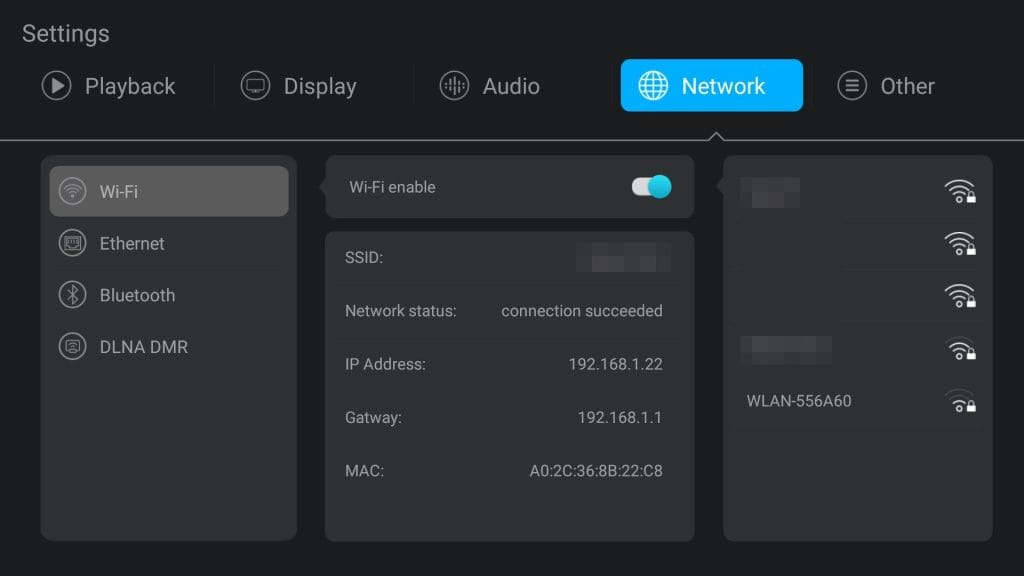
- Wi-Fi (on / off status)
- Ethernet (DHCP status)
- Bluetooth (on / off status)
- DLNA DMR (On / Off)
Display
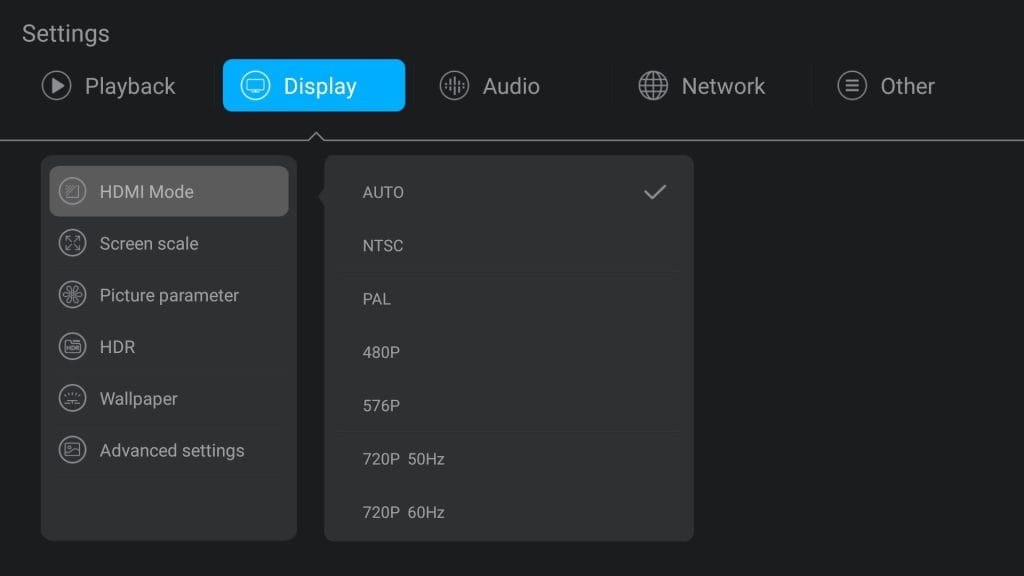
- HDMI mode (AUTO> up to 4K)
- Screen Scale (0 - 100%)
- Picture Parameter (Brightness, Contrast, Hue, Saturation)
- HDR (On / Off)
- Wallpaper
- Deep Color Mode (AUTO, 12bit, 10bit, Off)
- Color Space Mode (AUTO, RGB 444, YCbCr 422, YCbCr 444)
- HDMI Range Mode (AUTO, Limited Range (16-235), Full Range (0-255)
Audio
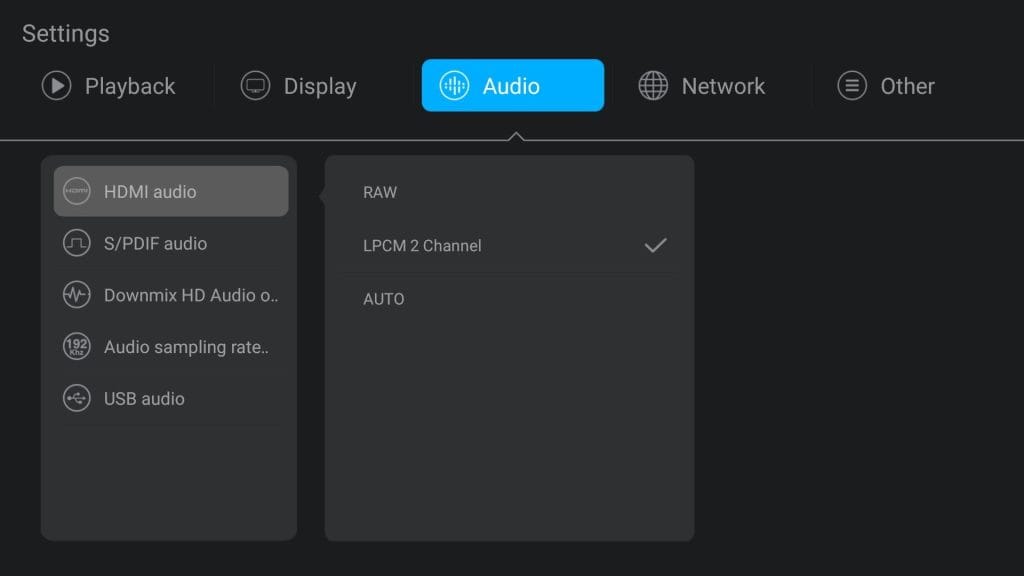
- HDMI Audio (RAW, LPCM 2 Channel, AUTO)
- S / PDIF Audio (RAW, LPCM 2 Channel)
- Downmix HD Audio Output (On / Off)
- Audio Sampling Rate (On / Off)
- USB Audio (On / Off)
Playback
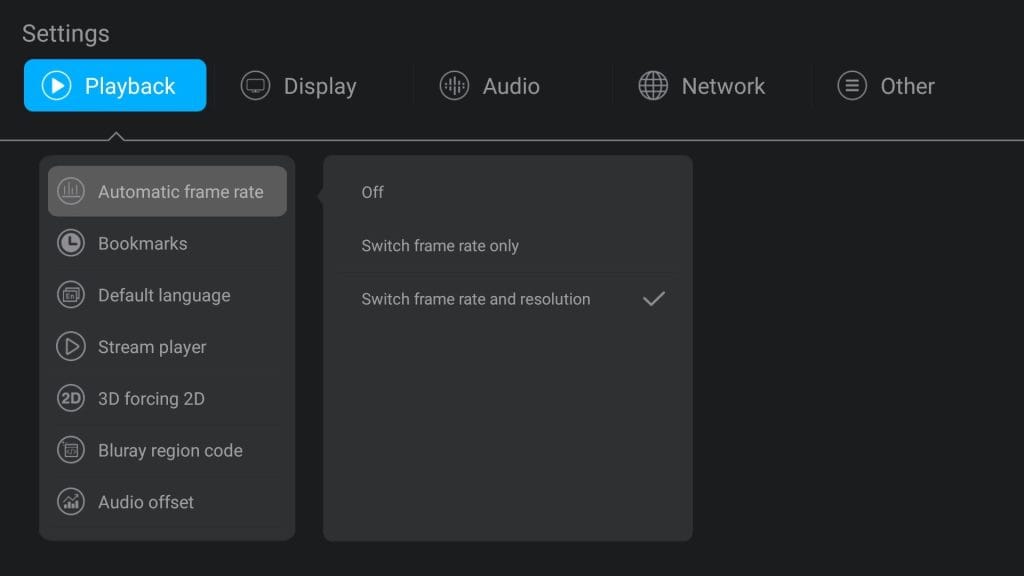
- Automatic frame switching (switch frame rate, switch frame rate and resolution)
- Bookmarks (On / Off)
- Default Language (Default track / Default subtitle / Default download subtitle)
- Stream Player (Nuplayer, Native Player)
- 3D forcing 2D (on / off)
- Bluray Region Code (Region A, Region B, Region C)
- Subtitles Download (On / Off)
- Audio Offset
- Default download table (On / Off)
Other
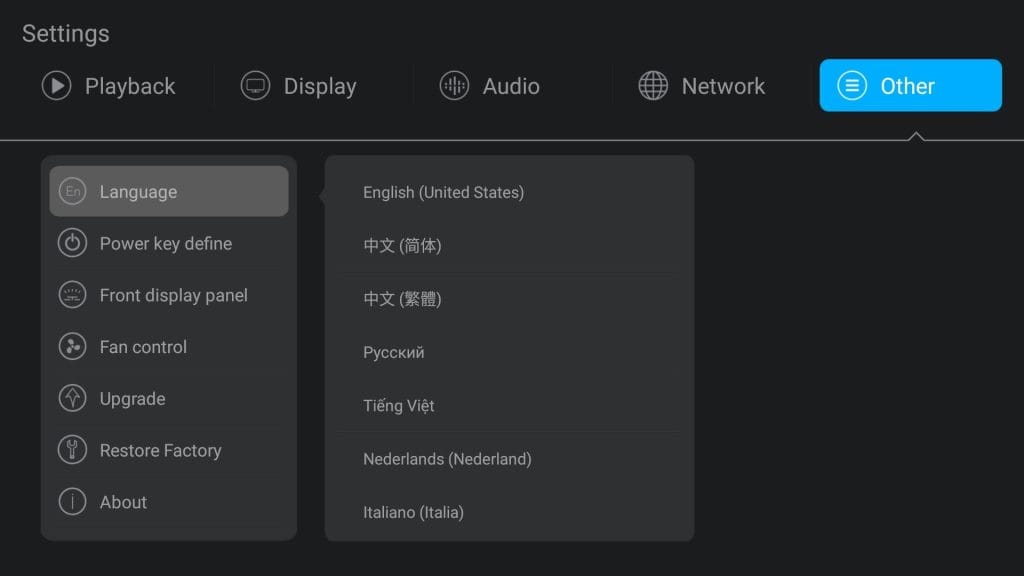
- Language (including German)
- Power key define (Power off directly / Standby directly / Ask me)
- Front display panel (Brightness setting / Display setting)
- Fan Control (On / Off)
- Upgrade
- Restore Factory
- About
Apps and firmware
The Google Play Store and an app installation manager are preinstalled. Based on a conventional Android 6.0.1, the usual smartphone and tablet applications are available in the Play Store. At the same time, apps in APK format can be installed on the ZIDOO X10 via the app installation manager and even via the web interface. Useful apps are preinstalled, such as a file manager, a memory cleaner tool and a web browser (Chrome).
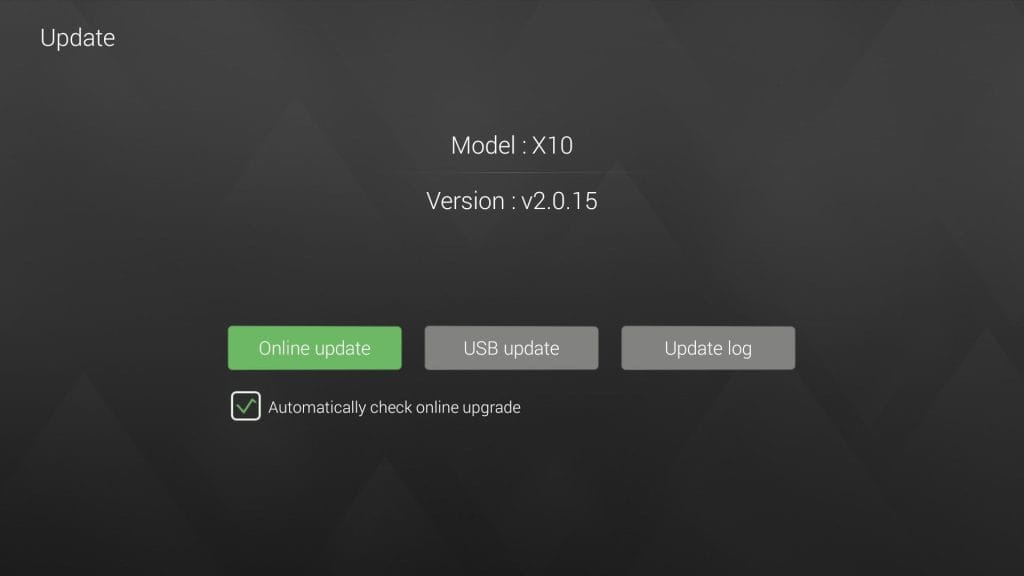
The media player is already rooted by default. Firmware updates are available as an OTA package directly from the manufacturer. A return to an earlier firmware is possible. ZIDOO provides a complete firmware image for this.
Media Center
The ZIDOO X10 media player is equipped "out-of-the-box" with a comprehensive media center. Films, music and other items can be played on a data carrier or over the network. The NFS and SMB protocol are available for wireless or wired network transmission, and media can also be streamed via DLNA, MiraCast and AirPlay (HappyCast).

Home Theater
Media directories with a cover look can be created via the so-called “home theater”. The film title, cover and description are automatically compared with a database, assigned to the respective film and saved. Using filters, the media can be conveniently sorted by year of publication, genre and other metadata. The playback takes place via the native media player.
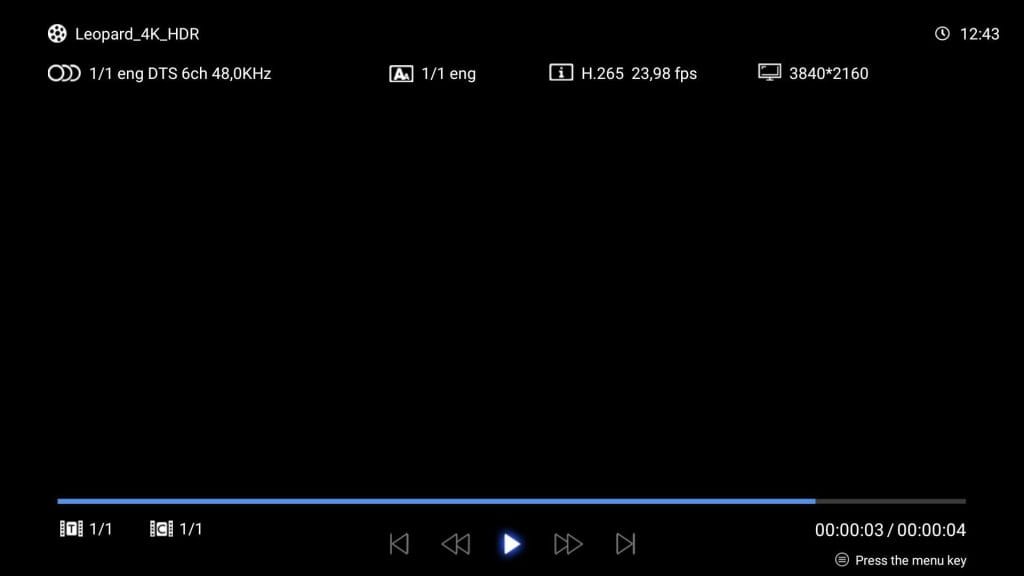
Video Test
The ZIDOO X10 has been tested with the following video sources. The resolution, frame switching, and color depth settings have been left at AUTO. For the test, the playback took place both wirelessly from a NAS, as well as a USB 3.0 disk and a hard disk connected via the SATA-III interface.
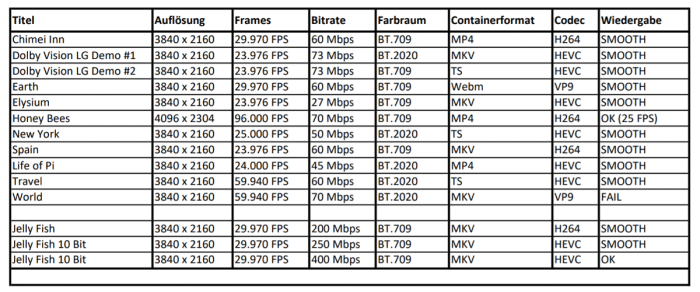
The playback via the native media player is convincing. Videos, regardless of whether they are SD, HD, FHD or 4K, are played back without image break-ins and without image errors. At the same time it is possible to adjust the brightness, the contrast, the hue and the saturation via the settings of the media player. Subtitles and audio tracks can be changed at the push of a button. The VFD display provides information on the remaining playback time or time, memory access, HDR, resolution and the network. It is to be criticized that the playback time shows imprecise jumps in the range of seconds.

Audio Test
Multi-channel sound systems do not cause any problems for the media player either. All common sound systems are recognized and played cleanly, i.e. without failures or asynchrony. A music player that can handle various audio formats (MP3, FLAC, etc.) is integrated. Unfortunately, the music player has problems with cuesheets, which is why tracks that belong together are not played back without gaps.
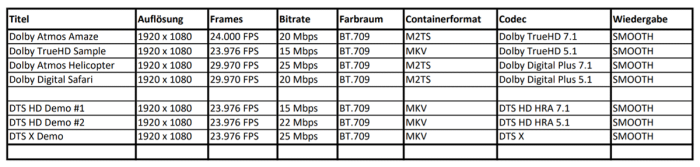
HDR, 3D and Frame Switching
High Dynamic Range (HDR) is fully supported. The ZIDOO X10 succeeds in switching between HDR and SDR without any problems. The image quality in HDR mode is first class, without any gray haze or color space shift.
3D media are recognized automatically and playback is adjusted accordingly. The common 3D formats including 3D MVC are recognized. In addition, the 3D mode can be controlled manually. Delays or other outliers do not occur in 3D playback.
Another feature is the so-called “Frame & Resolution Switching”. The ZIDOO X10 adapts the resolution and the frame rate according to the video material. The criticism here is that the frame switching only takes effect shortly after the first few seconds of video playback, which means that the image becomes dark for a brief moment during playback.
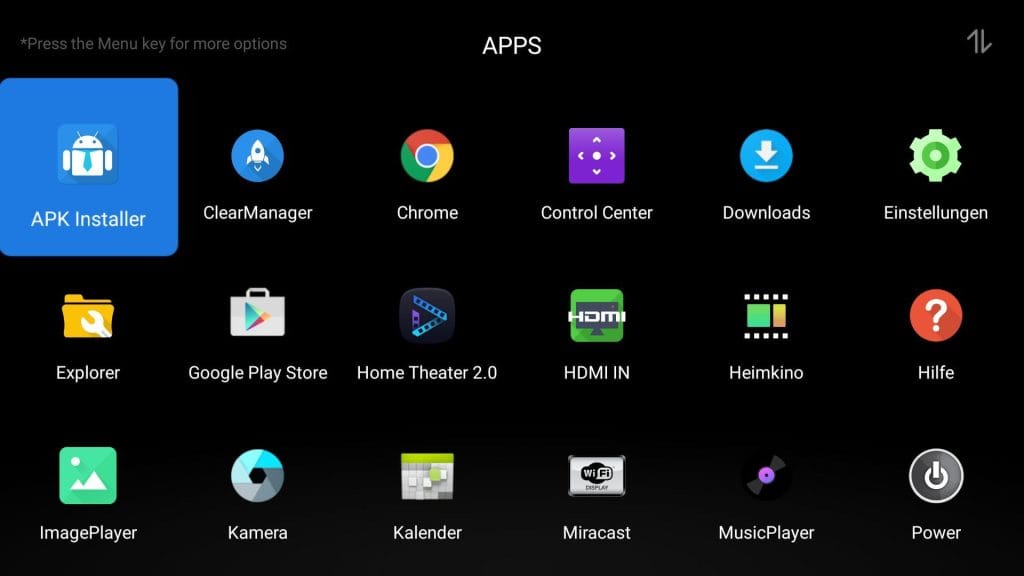
ISO playback
It is also possible to play back ISO images and Blu-Rays with BDMV and BDAV file structures. For example, if there is a Blu-Ray or DVD image in .ISO format, the entire menu can also be played in addition to the individual chapters. However, this "playback with BD menu" does not (yet) work satisfactorily. In the test it often happened that either no menu display was possible or that the menu navigation did not work properly.
ZDMC
ZDMC is an unofficial Kodi fork developed by ZIDOO and tailored for use with a ZIDOO media player (X8, X9S and X10). ZDMC can be downloaded directly from the manufacturer's website. The most recently released version is based on Kodi 17.6 (Krypton). A ZDMC 18 Leia build is already in development and is already available for download in an earlier beta version.
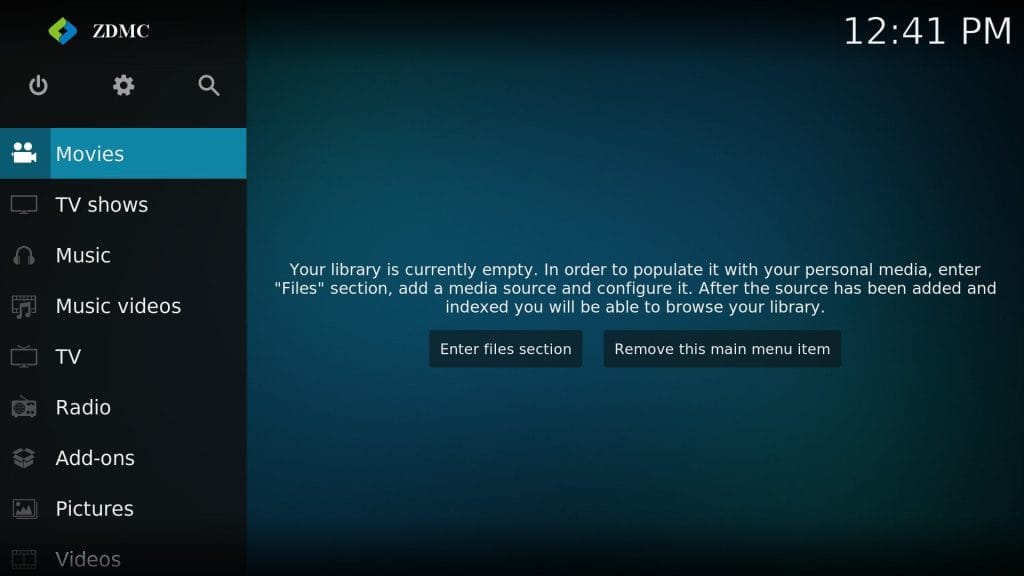
The possibility of integrating the native ZIDOO media player as an external player in ZDMC is particularly interesting. Thus, the numerous features of Kodi can be used in combination with the really very good, native media player of the ZIDOO X10.
Netflix, YouTube and Co.
The ZIDOO X10 media player is not a classic streaming box and due to the lack of DRM licensing (Widevine and Co.) it is also not able to stream Netflix, Sky Go and Amazon Prime Video problem-free and in high-resolution quality.
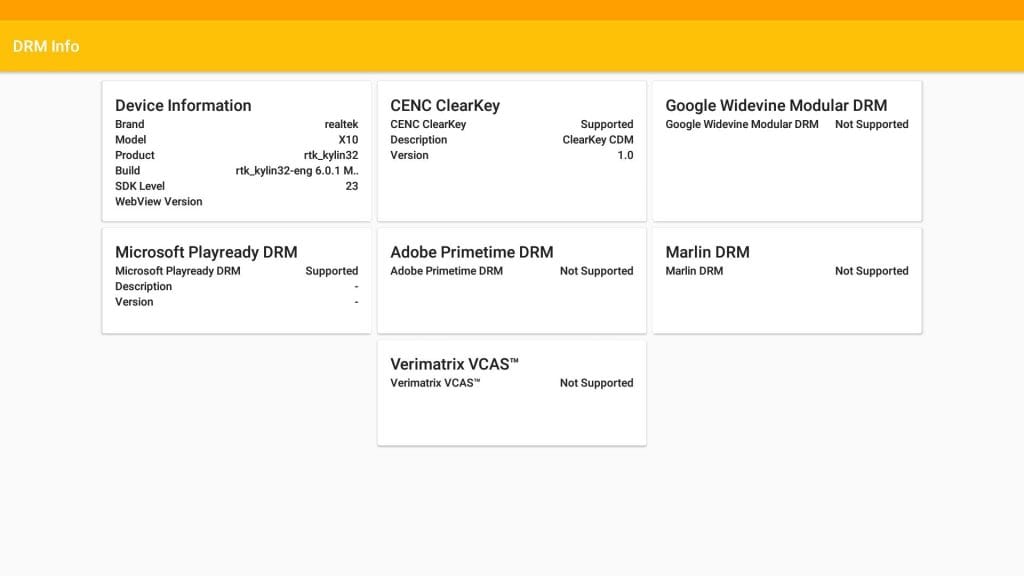
The YouTube app from the Google Play Store is able to stream videos in maximum 1080p resolution. Alternatively, YouTube can be installed as a sideload for Android TV. The YouTube for Android TV app plays videos with maximum 4K resolution at 30 frames per second. YouTube HDR does not work!
Gaming
One or the other Android mobile game can be played smoothly on the ZIDOO X10. The connection of a Bluetooth game controller is possible. Alternatively, ZIDOO provides the “Box RC” app, which can be used to convert the smartphone into a game controller. An input lag does not occur. Demanding mobile games, such as the recently released PUBG Mobile or older and above all graphically demanding games such as Asphalt 8, can only be played with significant frame losses.
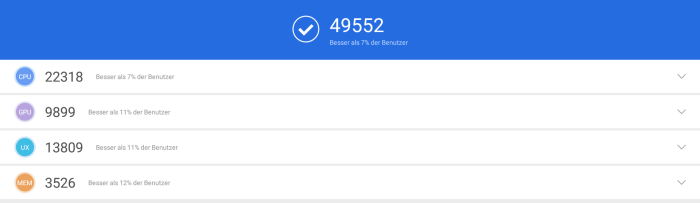
HDMI-IN recording
The media player is equipped with an HDMI input, which acts as a personal video recorder (PVR). A corresponding app for recording management including picture-in-picture (PiP) mode is already preinstalled. The recording resolution (maximum 1080p), the output format (TS or MP4), the bit rate (1M - 10M), the audio sample rate (8.000 to 96.000), the output method (file or stream (boradcast, multicast or unicast)) and the storage path. A time-controlled recording is possible. 4K UHD content is recorded with maximum Full HD (1080p) resolution at 30 frames per second. The recording quality is impressive. H.264 is used as video compression. The sound is recorded as AAC stereo. HDCP protected signals cannot be recorded.
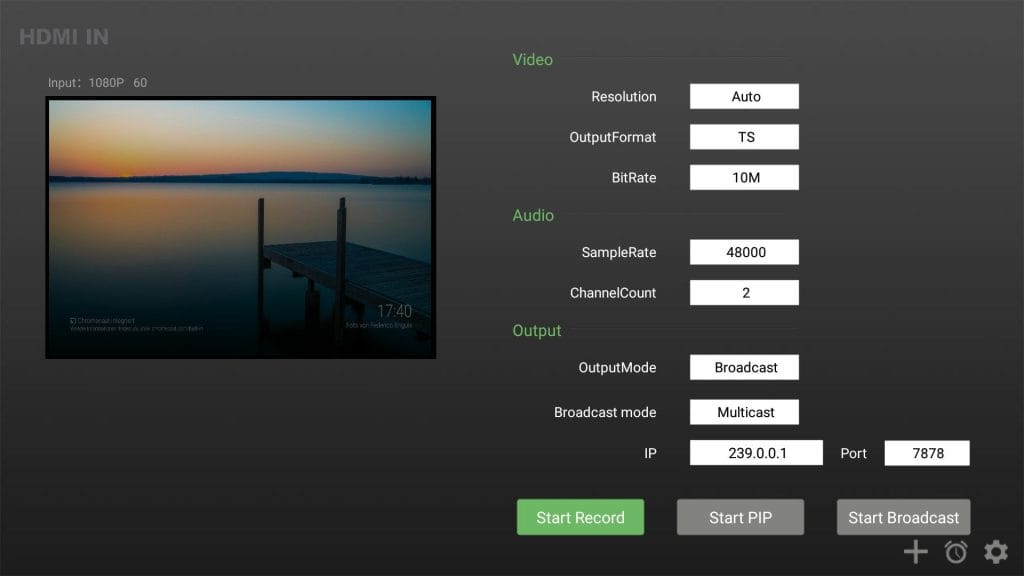
OpenWRT
The ZIDOO X10 media player can also act as a NAS. A preconfigured OpenWRT (CC 15.05.01) that runs simultaneously with the Android OS is already pre-installed on the box. Services such as Aria2, OpenVPN, EasyCwmp and other NAS services (Samba, FTP, iTunes, Torrent, DLNA) are already active by default. OpenWRT can be conveniently operated from the web browser via the LuCI user interface. ZIDOO has successfully implemented OpenWRT and does not show any crashes or errors under normal conditions.
power consumption
Finally, let's talk about power consumption. Turned off the power of the media player is about 0.3 watts. In standby, 0.5 watts are reached. When idle, the power consumption between 7 and 10 watts, depending on whether storage media (SATA / USB) are connected. During playback of 4K UHD media, consumption will increase to about 13 watts.

ZIDOO X10
Attractive design
Good workmanship
Stable and fast Android user interface
Functionally extensive remote control
Easy handling
Smooth playback capabilities up to 4K @ 60
Extensive support for multi-channel audio
Supports frame switching, HDR and 3D
ISO playback capability
Good app support
HDMI recording function
OpenWRT integrated in the system
OTA update option
VFD display lags slightly
Frame switching only shortly after playback
BD menu in need of improvement
Music player in need of improvement
Not suitable for Netflix, Amazon Video and Co.
Not suitable for demanding mobile games
The ZIDOO X10 is no ordinary streaming box, but a functionally extensive media player, which is aimed primarily at the experienced home cinema user. It offers a sophisticated and powerful Mediacenter, which plays pretty much any video material.
At the same time, the ZIDOO X10 impresses with an easy-to-use Android user interface that extends the range of functions even further and also allows one or the other Android app. However, one should keep in mind that due to the lack of DRM licensing, Netflix, Sky Go or Amazon Prime Video can only be used to a limited extent. Firmware updates with bug fixes and functional enhancements are regularly provided by the manufacturer via OTA update.
The focus is on local playback and streaming of 4K UHD (HDR) (3D) content, the emulated playback of Blu-ray and DVD images, the PVR recording function and compatibility with the Kodi-Fork ZDMC. If you are looking for a professional Android media player with exactly these functions, you will get one of the best media players on the market with the ZIDOO X10!

