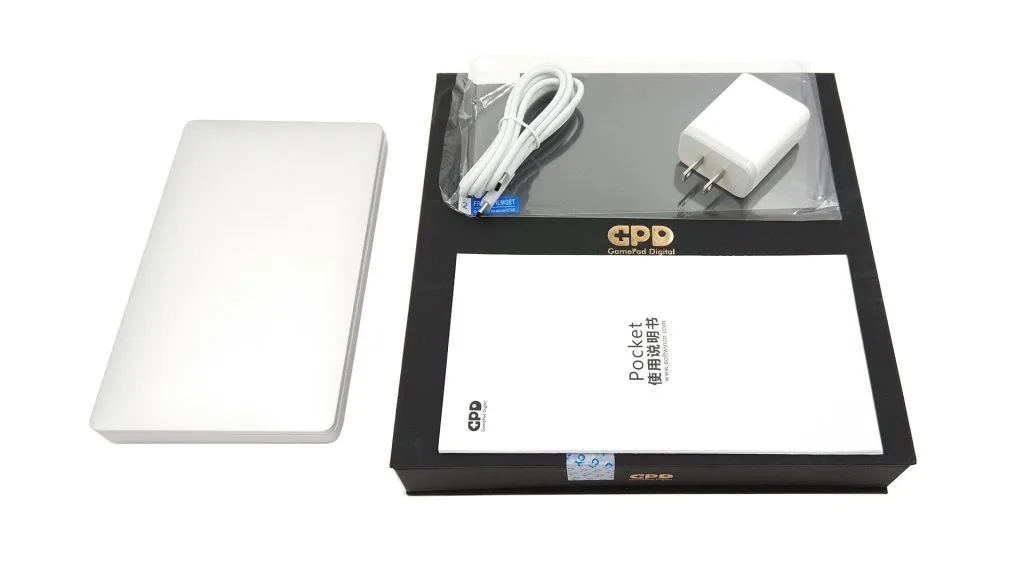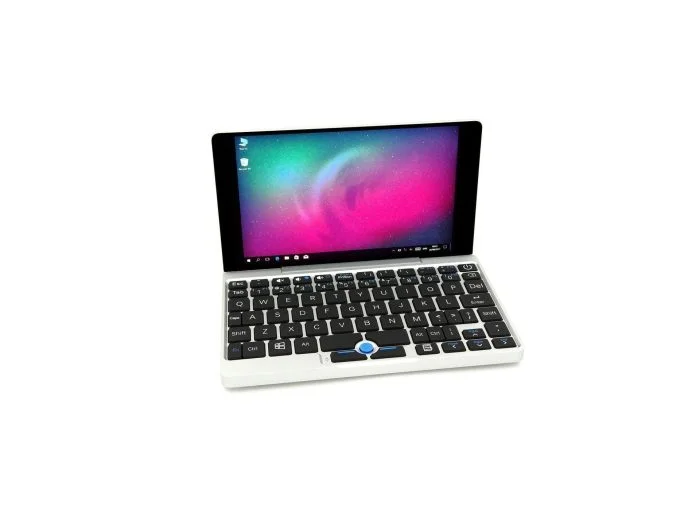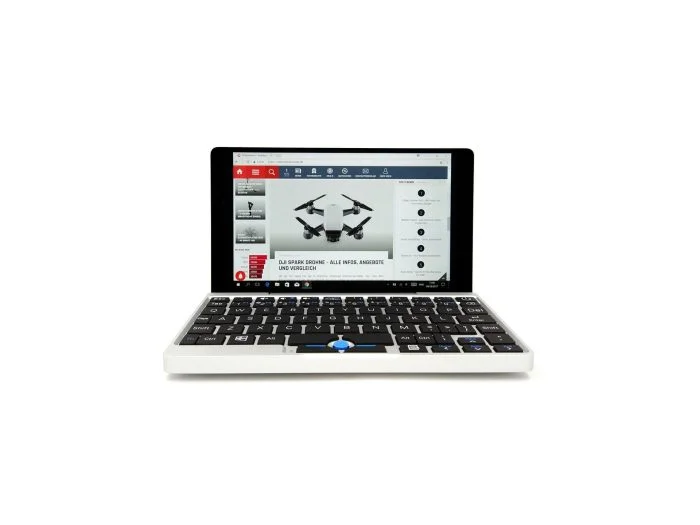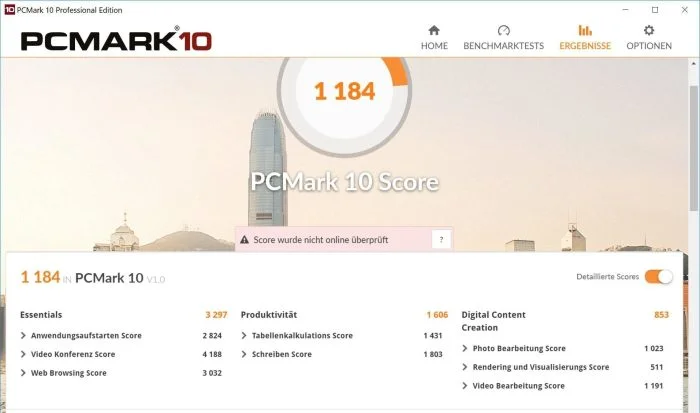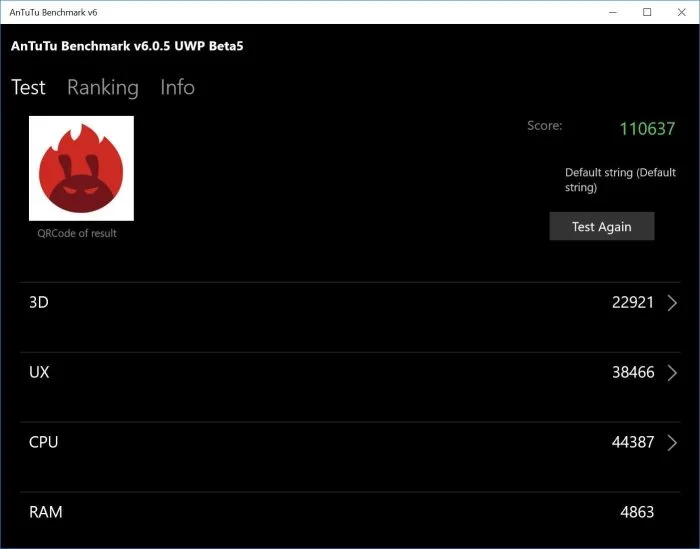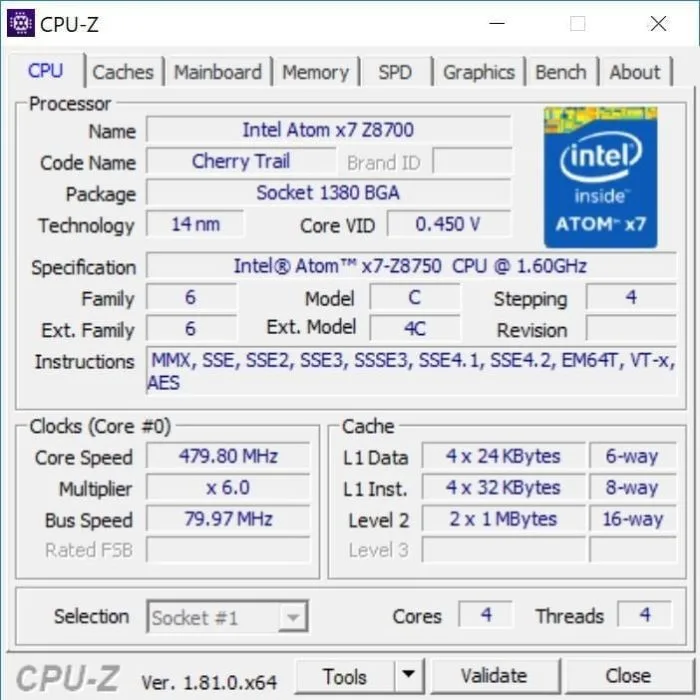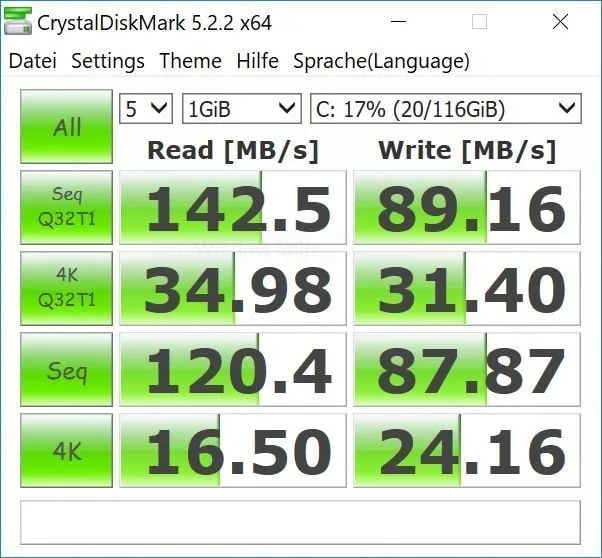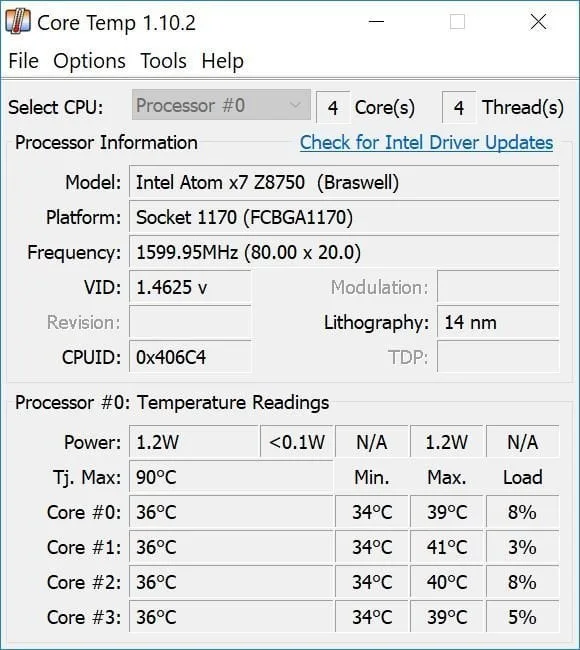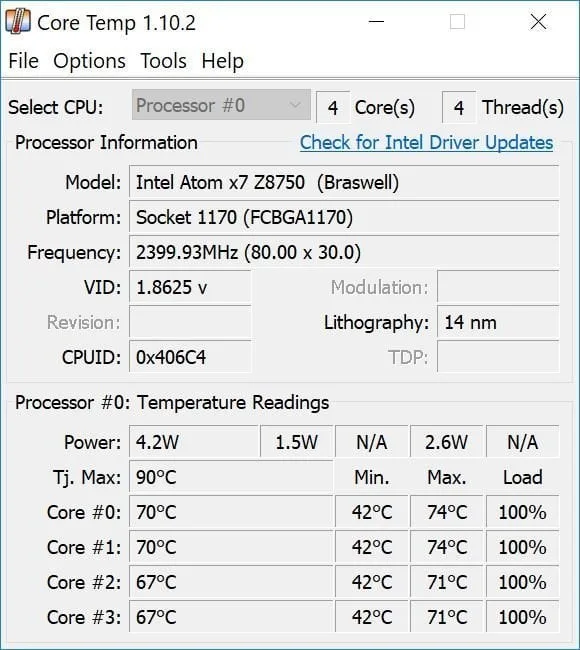First impression of the GPD Pocket
What's in the box
The scope of delivery of the GPD Pocket hardly differs from the scope of delivery of a conventional smartphone. In addition to the Pocket PC, it also includes a screen protector, a charger with USB-C socket and NEMA-1 plug (5V 3A - 9V 2.67A - 12V - 2A), a USB-C to USB-C cable and a Chinese operating manual.
Design and workmanship
The GPD Pocket sees itself as a pocket-sized laptop that is primarily intended for business users and mobile IT professionals who travel a lot. The dimensions of the aluminum housing are 18 cm in length, 10.6 cm in depth and 1.85 cm in height or thickness. The weight is just 503g.
The connection options are all on the right side of the housing and amount to a multifunctional USB-C socket, a Micro-HDMI socket, a 3.5m jack audio connection and a USB 3.0 Type-A socket. Personally, I missed an additional micro SD memory card slot. There is also a fan grille on the right side of the case, because the system is not passively but actively cooled! Four small rubber feet, which are located in the respective corners of the underside of the case, ensure a stable stand.
The keyboard (US layout) of the GPD laptop is also interesting. Despite the compact housing, the most important keys and function keys are available. Mouse movements are not recorded via a trackpad, but via a pointer. The functionality of the pointer is similar to the TrackPoint of the Lenovo ThinkPad series.
The processing quality of the GPD Pocket is immaculate. The case is flawlessly manufactured and the connections are also tight. The display hinge opens cleanly, with a pleasant resistance. The glass-protected display, the keyboard and the small blue pointer also leave a high-quality impression.
Keyboard and pointer
Despite the compact design, the keyboard of the GPD Pocket consists of a total of 84 keys. The keyboard is assigned according to the US layout. To save space, numerous keys have been made much more compact and moved closer together. The first attempts at writing with the GPD Pocket therefore take some getting used to. However, once you have got used to the compact, US-American layout, it is no problem to write smaller texts with the Pocket PC without constantly looking for the keys. You won't break a speed record, however, and you shouldn't expect to be able to write fluently with 10 fingers. The typing experience is particularly positive. Keystrokes feel comfortable and are barely audible. However, I missed a keyboard light that would have made working in the dark a lot easier.
Mouse movements are controlled via a trackpoint instead of a trackpad. As the name suggests, it is a small pressure-sensitive point that can be moved more or less like a joystick in all directions. The mouse speed is controlled by the pressure intensity. However, the functionality of the trackpoint is not a reinvention. Anyone who knows the Lenovo ThinkPad series will also recognize the Trackpoint!
In practice, the trackpoint control also proves to be getting used to. You have a good grip on the blue rubber cap and can precisely control the mouse pointer, but the speed and ease of a mouse can not be approached. Nevertheless, the trackpoint is sufficient to master everyday tasks. If you can not handle it at all, it is not a problem to connect a mouse or operate the Pocket PC via the touch screen of the display.
Display and touch screen
You could roughly say that the GPD Pocket is a tablet with a permanently attached keyboard. The IPS display has a diagonal of 7 inches in full HD (1920 x 1080 pixels) and is equipped with a 5-finger multi-touch touchscreen. GPD relies on Corning Gorilla Glass 3 for screen protection.
The sharpness and color fastness of the fully laminated display is excellent. Due to the high point density of 323 PPI, individual pixels cannot be recognized at a normal working distance. The color representation is neither too saturated nor too pale. The display also scores points in terms of viewing angle stability. If you look at the display at an angle, the sharpness and color representation are retained. There were no unevenly illuminated areas of the display in the model I tested. There are points of criticism regarding the display brightness. Especially outdoors and in strong sunshine, the display is difficult to read with the maximum brightness setting. On the one hand, the display lacks luminance, and at the same time the display glass is reflective.
The touchscreen also cuts a fine figure. Inputs are recognized precisely and there are also no complaints with regard to the response time. The only noticeable features are the less smooth surface and the susceptibility to fingerprints.
User interface and performance
Windows 10 and Linux
An activated Windows 10 Home 64 bit is already preinstalled ex works. The manufacturer also includes a suitable license key. This is located on the packaging in which the device is delivered. The preinstalled Windows 10 is ready to use right from the first start. All drivers are already pre-installed. Alternatively, it is also possible to install various Linux distributions on the GPD Pocket. Community projects and instructions can be found on the internet.
Performance
The built-in processor is an Intel Atom X7-Z8750, which is already included in the GPD WIN was installed. This processor, manufactured in the 14nm process and presented at the beginning of 2016, offers a total of 4 processor cores that clock at 1.6 GHz and reach a maximum clock rate of 2.56 GHz in burst. The processor is cooled by an active fan cooling system. The processor graphics is an Intel HD 405 which theoretically can handle 4K or H.265 video material, but is less suitable for gaming.
The main area of application of the GPD Pocket is office applications. Some console work, image editing and web browsing are no problem for the Pocket PC. The device also plays high-resolution YouTube videos without any image breakdowns. However, more demanding tasks such as video editing and gaming are hardly conceivable. It is not possible to play current game titles smoothly on the device. Again, it works well as a streaming PC. Streaming HEVC encoded video material to other devices works without any problems.
The memory configuration amounts to an 8GB LPDDR3 main memory and a 128GB eMMC5.1 memory. As already mentioned, it is not possible to expand the memory using an SD memory card. In addition, the internal memory cannot be exchanged. Due to the extremely large main memory, multitasking tasks are no problem for the GPD Pocket. The storage speed of the internal eMMC memory could, however, be better. A moderate read speed of 142 MB / s and a write speed of 89 MB / s were achieved in the test. The RAM speed also does not keep what GPD promises. According to GPD, the RAM clock should be 1600 MHz. In fact, this is 1066 MHz. A subsequent increase in the clock rate is only possible by flashing a modified BIOS (Link).
The cooling performance of the active cooling system was a positive surprise. Air is sucked in through the bottom, passed through a heat pipe and released to the side. When idle, the core temperature was an average of 36°C. A maximum temperature of 74°C was achieved under continuous full load. Even at the highest speed, the fan noise is still acceptable. However, the "thermal throttling" is anything but satisfactory, starting at a mild 68°C and reducing the processor performance. The reason for this is the aggressive Intel DPTF settings in the BIOS. A solution to the problem is to flash a modified BIOS!
- Temperature in idle
- Temperature under full load
Connectivity and audio
In the WLAN, the mini laptop supports the protocols 802.11a / b / g / n / ac and can therefore be operated in the 2.4 GHz and 5 GHz network. Bluetooth is available in version 4.1. The GPD Pocket behaves on average well in WLAN. The signal remains constant over a greater distance and the data throughput also remains within an appropriate, if not outstanding, range. There were no abnormalities when connecting to Bluetooth devices. In terms of sensors, the device is equipped with a G-sensor and a Hall sensor.
The Pocket PC generates the sound through an inconspicuous stereo loudspeaker hidden under the keyboard. The loudspeaker is powered by a Realtek ALC5645 chip. The sound quality is good for the size of the device, which is why the GPD Pocket is also suitable for spontaneously watching films or listening to music. A sound talent with rich bass is not to be expected. In addition, the loudspeaker tends to overdrive at high volume.
The 3.5mm audio connection is a no-go. In the test, it was not possible to produce an interference-free sound even after several reinstallations of the audio drivers. If you connect headphones, the sound is initially still flawless. However, if you start any audio file or watch a video on YouTube, the sound begins to distort and stutter. Other users on the net also report the problem. The cause is presumably due to the software.
Battery
The capacity of the battery is indicated by GPD as 7000 mAh. The battery life achieved after several charging and discharging processes was an average of 6 hours. The 12 hours specified by GPD are a long way off. A complete charging process using the supplied charger takes about 4 hours. It is annoying that the fan of the GPD Pocket is also active during the charging process and blows at full speed.
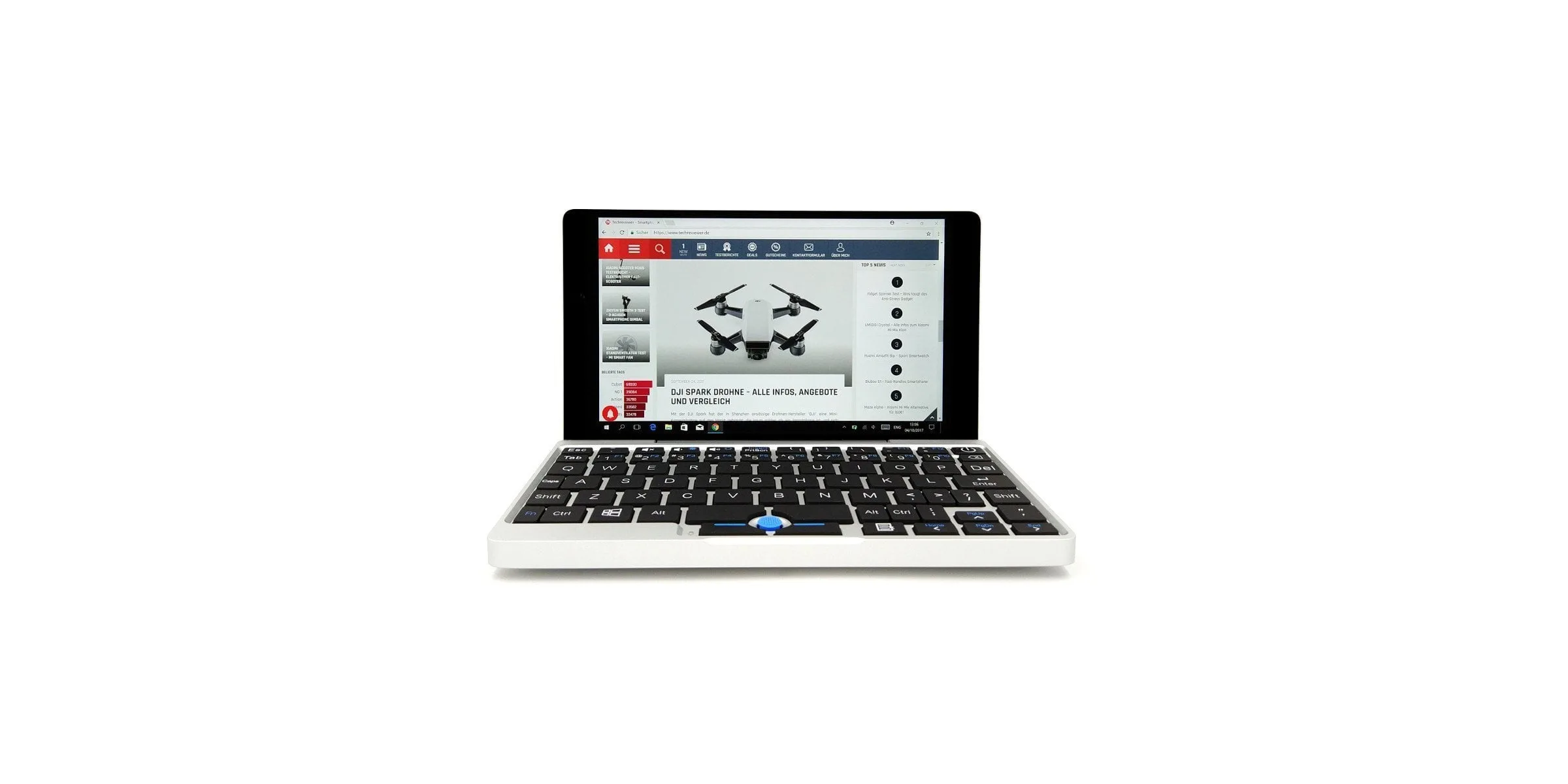
GPD Pocket
Compact design
Very good build quality
Keyboard and trackpoint
Sharp and colourfast display
Precise touchscreen
Good everyday performance
Good cooling performance
Windows 10 and Linux support
No micro SD memory card slot
No keyboard lighting
display brightness
Thermal throttling
RAM clock
Audio bug over 3.5 mm
Fan activity when charging
An 7 inch mini notebook is not a reinvention. Already since 2007 Asus distributed the mini-notebook series "Eee PC", which however 2010 was set again. In general, the mini-notebook faked a niche existence and could not prevail against the emerging tablets. Also the GPD Pocket is a niche product, which offers interesting application possibilities however because of the compact structure and the support of Windows as well as Linux, above all in the IT range.
However, a bitter aftertaste left the currently still high price and the numerous software blunders, which can be ironed out only with profound BIOS modifications. Anyone who likes extraordinary gadgets and knows how to get started with the device will surely enjoy the GPD Pocket. As a conventional consumer without computer skills, however, one should rather stay away from it.