Overview of UWatch U8
The UWatch U8 was delivered in a well-padded cardboard box. The scope of delivery also included a USB data or charging cable, a small tool with which the watch strap can be removed, as well as an operating manual in English and Chinese. A screen protector was already on the U8's display.
The UWatch U8 is well-made for the low price. The watch case (40x47x9.9mm) is made of plastic, whereas the back is made of a thin metal plate. On the side of the case are a power button, the small micro USB port hiding behind a rubber cap, and a small speaker and a microphone. The back can not be removed, which means you can not replace the 230mAh battery. The UWatch U8 does not have a SIM card slot!
The black silicone bracelet makes a solid impression and is also adjustable in size. Incidentally, I could not notice an unpleasant rubber smell.
The touch display of the UWatch U8 is 1.44 inches tall and has a resolution of 128x128 pixels. There are 3 capacitive buttons below the display, which facilitate menu navigation. Unfortunately, the screen protector that was already glued on was not carefully glued on, which is why there was a small speck of dust under the film that disturbed the appearance.
OPERATION
If the battery is charged, which also happens quite quickly, you can turn the clock on. To be able to use the watch as a smartwatch you first have to download an app on your smartphone. For this purpose, a QR code appears on the clock that you have to scan with the smartphone to finally get the link to the app. The app is not available in the official App Store! Also, you have to give the app rights to the notification view, so that, for example, received SMS can be forwarded to the smartwatch.
If the UWatch U8 is connected to the smartphone via Bluetooth, you can make initial settings or start apps within the clock.
Features
- Watch Faces: A total of 4 watch faces are available. There are 2 analog and 2 digital watch faces. Additional watch faces cannot be downloaded, installed or changed.
- Menu design: You can choose between 3 designs, which change the appearance of the menu icons.
- Find Phone: If you miss your smartphone, this app can help. If you click the small play button on the smartwatch, a shrill tone sounds on the smartphone.
- Phonebook: allows you to view your phonebook and make a call from your smartphone.
- Dialing a phone number: This allows you to dial a phone number via a small display on the smartwatch. The call is made via the smartphone.
- Messaging: With this app you can view all received and sent SMS.
- Call management: The call management allows you to view all calls made.
- Music: Music can be played directly via the smartwatch. The music is sent from the smartphone to the smartwatch via Bluetooth.
- Camera: With this app you can start the smartphone's camera and even get a live image on the smartwatch. Pictures can also be taken directly via the Smatwatch.
- Anti-Lost: If the Bluetooth connection between smartphone and smartwatch is interrupted, a signal sounds on the smartwatch.
- Barometer: Displays the air pressure and temperature.
- Altimeter: Height above a reference surface (unfortunately did not work for me)
- Pedometer: A pedometer with which you can also set the step length and body weight manually.
- Stopwatch: stopwatch without multiple time measurement!
App
Among other things, you can synchronize the pedometer or activate a sleep monitor within the app. The app is also used to transfer the notifications from the smartphone to the smartwatch. Unfortunately, you have to download the app from a Chinese server. There is an alternative in the Google Play Store! (Link to the alternative)

UWatch U8
Numerous gadgets
Android and iOS compatible
Transfer of all notifications
Cheap processing
Battery not changeable
Bad battery performance
Bad display resolution
Altimeter doesn't work
For the low price, the UWatch U8 is an interesting gadget. Although you do not get a full-featured smartwatch here, the functions are numerous. Of course, the clock does not have its own SIM slot or even an HD display. Also, the battery does not last too long. The barometer is partially inaccurate and the altimeter has not worked properly with me. However, what works well is the pedometer, as well as the transmission of notifications. If, for example, I get a WhatsApp message, I do not always have to scramble out my smartphone, but I see the entire message content on the smartwatch. However, you can not respond to the received messages. In terms of price / performance, the UWatch U8 is a nice gadget, but by no means comparable to a real smartwatch.