Test: Mailbird
Updated Aug 2023
Three years after the publication of this review, I still use Mailbird as my preferred mail program on a daily basis. During this time there have been significant updates that have made Mailbird even better.
Over the years, Mailbird has added other third-party apps to its portfolio. One of them is Asana, a leading work management app. Just a few months ago, ChatGPT was integrated into Mailbird. The LLM provides support, among other things, when writing e-mails. Here the complete one List of third-party apps.
Mailbird has now also integrated Grammarly for grammatical correctness. Unfortunately, Grammarly does not support German, but if you write a lot of e-mails in English, you will get the right help from Grammarly. Otherwise there have been many bug fixes and improvements to existing components in recent years.
Update June 2020
Mailbird has released a comprehensive update that implements a new email tracking function.
In the past few years, Thunderbird has been my daily mail companion. I have managed more than 10 e-mail accounts with it, both privately and professionally. Thunderbird is an excellent mail program, but something was missing. The design has not changed over the years and Thunderbird has not changed in terms of functionality.
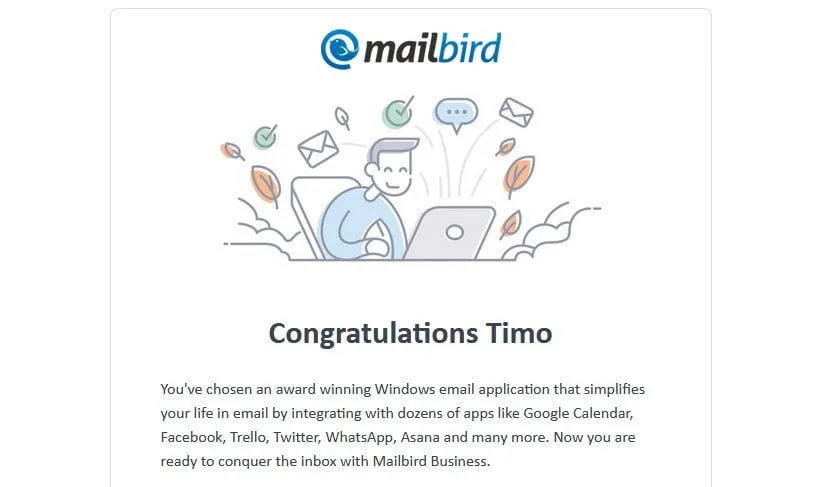
Switching to Outlook was out of the question, which is why I tried Google to find out which application could meet my needs. I was looking for an e-mail program that is particularly fast, looks good and can do more than just receive, send and manage e-mails.
I finally came across Mailbird a few months ago. The Windows application has been in development since 2012 and is regularly supplied with updates by a small development team. A unique selling point are the numerous extensions that make Mailbird the perfect workspace.
Personal or business
To get straight to the point: Mailbird is not freeware! The application is available as a presonal and business version. The personal license is available as a monthly subscription model (2.92 euros / month) or as a one-off payment (69 euros). The business license is only available as a subscription model (4.08 euros / month). (As of June 2020)
Special functions, such as the connection to Microsoft Exchange or the LinkedIn search, are withheld from the personal version. How Mailbird Personal and Mailbird Business differ from each other can be seen on the Developer's website listed in detail. The division is fair, without users of Mailbird Personal having to do without essential functions or functions that are important for consumers.
Simple decor
The application is set up in no time. Download the Windows client (yes, Mailbird is ONLY available for Windows), follow the installation manager, then specify that Mailbird should be used as the primary mail program and you can start setting up the mail accounts.
The import function, which allows you to import e-mail accounts from previously used mail programs, is particularly practical. In my case, Mailbird recognized that I had previously used Thunderbird. Accounts and emails can be transferred at the push of a button. In addition to Thunderbird, Outlook and Windows Live Mail are also supported.
If you want to create a new account, Mailbird guides you through the settings in an understandable way. The application automatically recognizes known mail servers based on the domain.
user interface
There is one thing that bothered me immensely about Thunderbird. The order in which the mail accounts are listed cannot be easily changed! It's different with Mailbird. Accounts can be sorted in any order. At the same time, it is possible to assign a separate color to each account. This provides a better overview if, for example, the mails from all accounts come together in a common inbox. Each account can also be given a symbol / avatar.
- Light Theme
- Dark theme
The appearance of the Mailbird interface can be customized. The inbox and reading area can be aligned horizontally or vertically. Friends of dark colors get their money's worth, because in addition to the light theme, there is a dark theme to choose from. To give the surface a little more color, the background color can be adjusted, or you can replace the background completely with a background image.
Features and extensions
Going into all of the functions and enhancements would go beyond the scope of this review. As already mentioned, Mailbird has been in development since 2012 and is constantly being expanded with new functions. At the time of this test, Mailbird was in the middle of the "12-week feature sprint". A new feature every week!
Filter
Filters are a must for any mail program! Mailbird has implemented the function in a particularly user-friendly manner. Select the mail account, set the condition and action, done. The filter makes it possible to label, move, copy or delete mails according to certain rules.
Contacts
Mailbird has integrated a first-class contact manager. The structure and design are similar to the Google Contacts app. Address books from Google, Outlook and Microsoft Exchange can be imported via the contact manager. Contacts can be edited, grouped and linked to one another via the manager.
Email tracking
In the extensive June update, Mailbird implemented an email tracking function. The shipment tracking works without an additional add-on. A hidden tracking URL is sent in the email. Depending on which mail program the recipient is using, he or she receives a message that external content (tracking URL) would like to be loaded. If he refuses to load the external content, the sender does not receive a read confirmation. When accepted, two green ticks in the email history confirm that the email has been read. The time at which the mail was read can also be seen.
Snooze
What was used very often in my daily work with Mailbird was the snooze function. The feature allows to postpone already received mails according to the schedule. When the time is reached, the mail appears again as unread in the mailbox.
Undo Send
Everybody knows it. You click on send and at the same time you notice that you forgot to add the attachment, misspelled the recipient's name or made a spelling mistake. In the Mailbird settings there is the option to activate a send delay. The delay can be set between 5 and 30 seconds. If you have already clicked on Send, you have the option of calling the mail back in this time window.
Extensions
A special feature of Mailbird are the numerous extensions with which the range of functions can be adapted to your own requirements. The mail program combines microblogging services (e.g. Twitter and Weibo), social networks (e.g. Facebook), messengers (e.g. WhatsApp and WeChat), cloud services (e.g. Dropbox) and administration services (e.g. Trello) in just one application.
- WhatsApp with Mailbird? No problem!
- Twitter with Mailbird? No problem either!
The direct link between these services and Mailbird has advantages. For example, through the integration of cloud services, files can be included directly as mail attachments using drag and drop. This makes Mailbird an extensive workspace for even more efficient work.
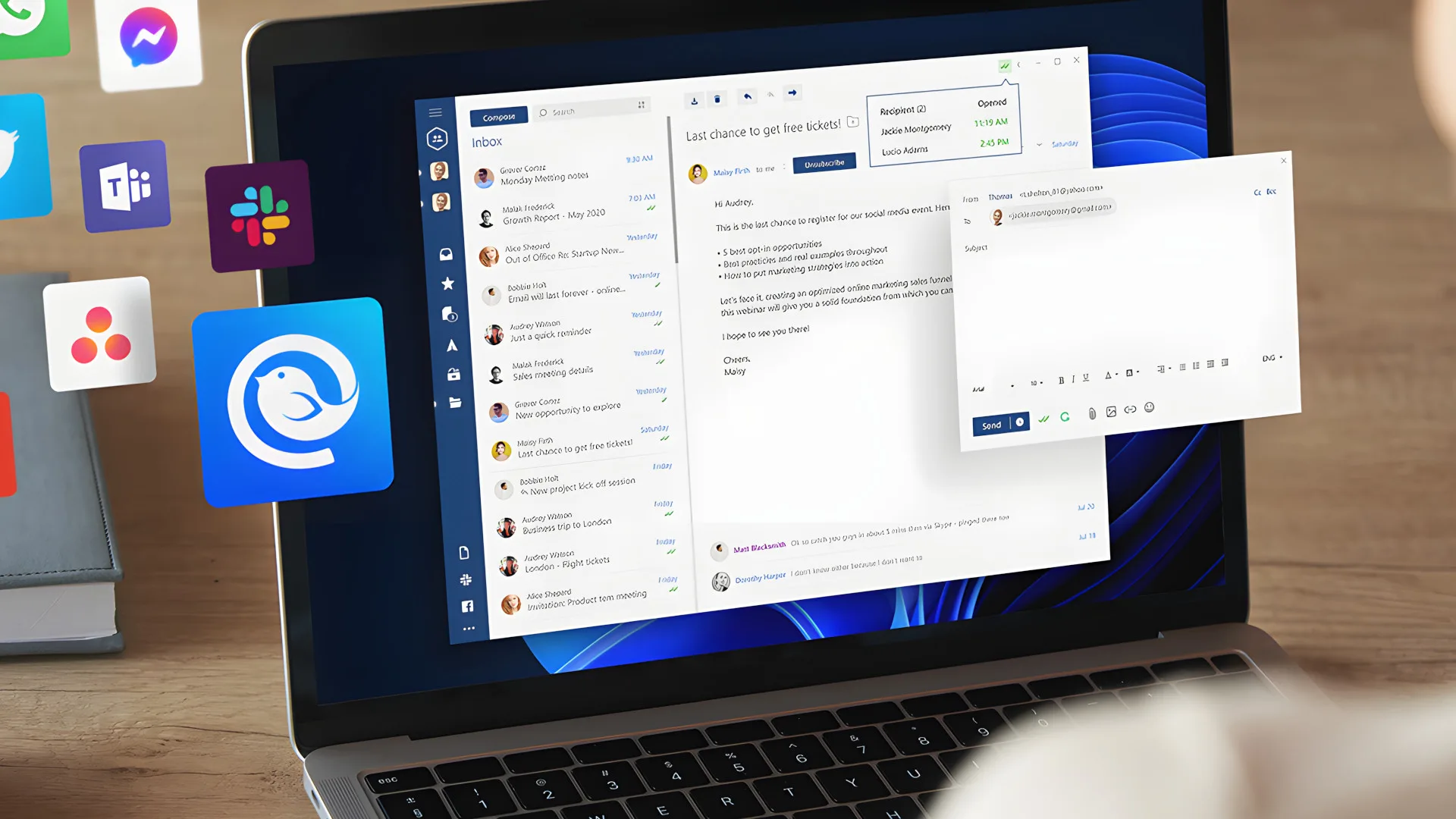
mailbird
Simple decor
Modern and customizable design
Slim and clear interface
Extensive filters and search
Snooze and Undo Send
Functional thanks to extensions
Available for Windows only
Advertising despite the payment model
Mailbird is an excellent alternative to mail programs like Thunderbrid or Outlook. The application is only available in the payment model, but you also receive regular updates that continuously expand the range of functions. I particularly like the simplicity of use. Accounts are set up in no time at all and the user interface can be operated without prior knowledge. The numerous extensions make Mailbird the perfect workspace. Mailbird combines the best-known web applications in just one program.
Of course there are some things that I don't like. Unfortunately, Mailbird is only available for Windows. Unfortunately, users of other operating systems go away empty-handed. The not disengageable notifications, which pop up here and there despite the payment model, are a bit annoying.


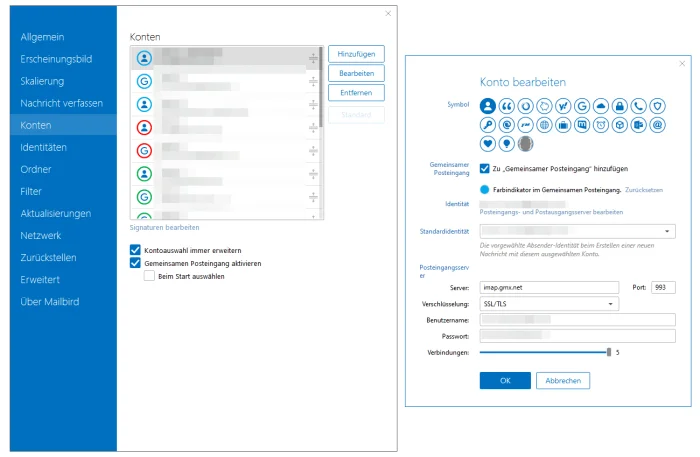
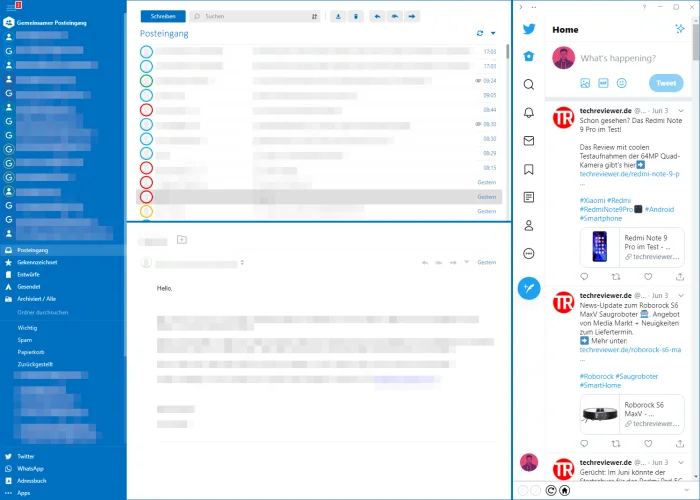
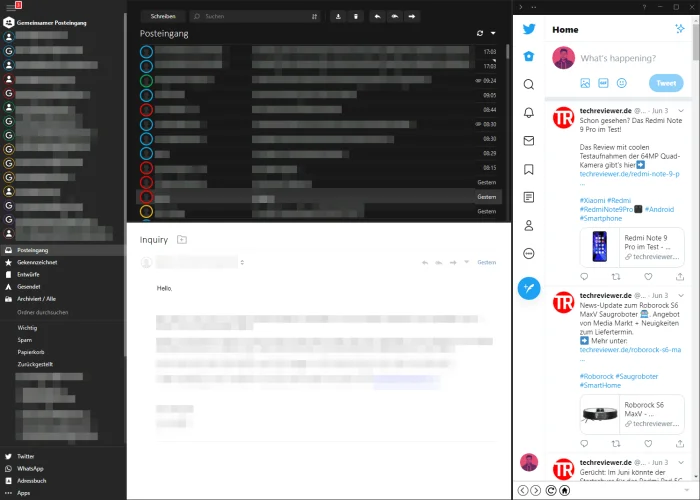

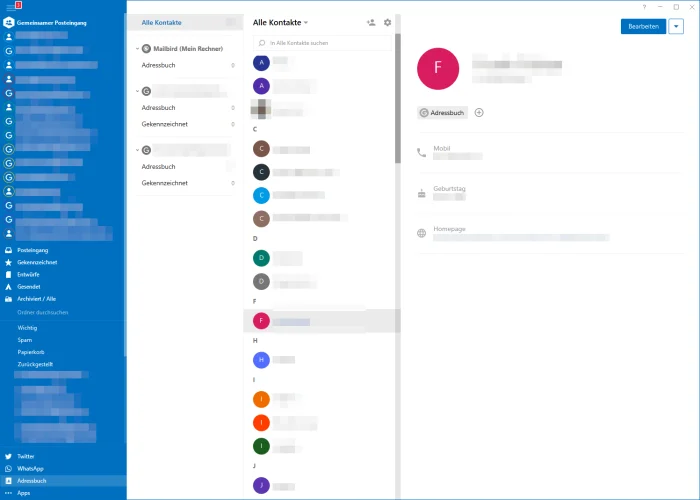

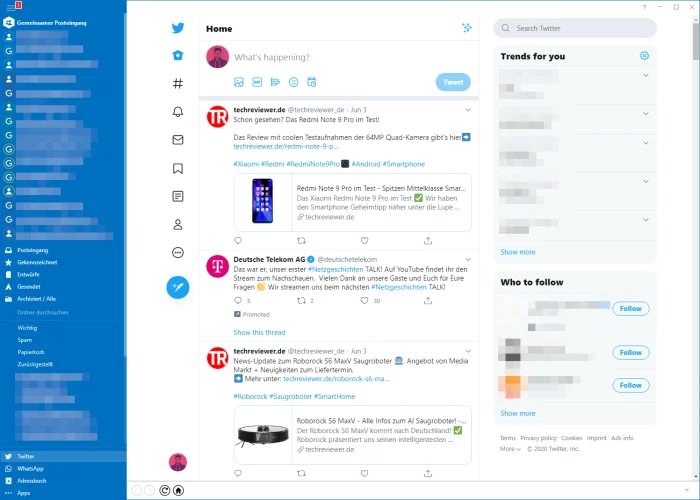

Frans Klaus
29. January 2021 16 to: 58
Mailbird also has a big, undisclosed disadvantage: there is no way to export contacts or reports. If you have Outlook or something then you can take everything with you to Thunderbird or eM Client or whatever. You can't do that with Mailbird.
Cornelis Steinitz
19. April 2022 16 to: 39
It has the option of setting the groups that you have formed under Google Contacts as an entire group in the sender.
Another major disadvantage of Mailbird is that they have not managed to implement templates (canned responses) to date.
This makes the just discovered program useless to me. Back to Thunderbird.
Anita Förtsch
18. November 2023 21 to: 36
I bought Mailbird and was reasonably satisfied. Then it happened for the first time that I checked emails. But they weren't in the inbox, they simply disappeared. This has happened three times now and I have deleted Mailbird despite paying and returned to Thunderbird with regret. At support they just tell me that this is impossible.