Test: docutain
Privacy and security
Before installing the app, I wanted to know how document handles the data and what access authorizations the application requires.
Docutain is an app "Made in Germany" and comes from INFOSOFT Informations- und Documentationssysteme GmbH based in Koblenz. The company is transparent about handling the data.
All data is only saved locally on the end device and can also be encrypted by the user. The encryption prevents third parties from reading the documents in plain text. If you load the encrypted app data into the cloud, you don't have to worry that third parties with access to the cloud will also have access to the documents. The key that is used for encryption is generated by a password entered by the user during the initial setup. This password should be remembered well, because so that Docutain can guarantee the user maximum security, the password is never saved with Docutain. There is therefore no way to restore the password if it is lost.
Error reports and statistics on app usage are stored through the Microsoft App Center. The collection of such analysis data is common, but it is anonymized and does not contain any personal data.
The access rights of the app include the camera, which is used to scan documents, the memory for storing the scanned documents and internet access, if you want to transfer data to the cloud.
Purposes and functions
Easy and quick scan
Docutain promises to cope with any type of document. Application examples are:
- Digitization of invoices and receipts
- Management of contracts of any kind
- Scanning and managing recipes from newspapers or screenshots
- Summary of operating instructions
- Digitization of homework and worksheets
So for a test run, I grabbed a folder and scanned different types of documents.
- Wait for the green overlay ...
- post-process the scan ...
- save or share as PDF / JPG.
The first scan was surprisingly quick and easy. Hold your smartphone camera over the document, wait for the green overlay and Docutain will do the rest. In automatic mode, the app triggers without user intervention if the alignment is perfect. In manual mode, as the name suggests, the user has to operate the release button himself.
Ideal lighting conditions or a high-contrast background are not a prerequisite. In most cases, the scan worked without any obstacles. If the distance to the document is incorrect, the app advises the user to move the camera closer to the document. Sharpening, cutting and aligning takes place in the automatic post-processing. Of course, it is also possible to carry out your own processing (cutting, rotating, filtering).
Comprehensive administration
Scanned documents can be provided with metadata (name, date, keywords, address, amount, tax relevance) and categorized according to document type (invoices, prescriptions, certificates, etc.).
- List recent documents
- Comprehensive document search
- OCR text recognition
Similar to a classic folder - only digital - all documents stored in Docutain can be searched for the metadata provided. With the help of OCR (text recognition), it is even possible to search directly in the text content of the documents. In addition, documents can be shared from the app as a searchable PDF or as an image (JPG).
PDF and cloud
In principle, Docutain saves all documents in a file format that can only be opened with Docutain. The export to PDF format can be activated via the settings, but is not available to users of the Pro version.
A practical feature that enables Docutain to be used across devices from anywhere is the cloud connection. The following cloud providers are supported: Dropbox, Google Drive, OneDrive, OneDrive Business, STRATO HiDrive, MagentaCloud, Web.de, GMX Cloud, Box, WebDAV, Nextcloud and ownCloud.
iOS, Android and Windows
Docutain can be installed on pretty much any device. Apple iOS and Android users can download the app completely free of charge from the respective app store. Fortunately, INFOSOFT does not use advertising. An upgrade to Docutain Pro is possible as an in-app purchase and costs € 4,99 once. Docutain Pro offers, among other things, a batch scan, a reminder function and the option of importing PDF files. Here is an overview of the Pro features:
In addition to the app, Docutain is also available as a Windows application. In contrast to the app version, the desktop version can be used free of charge as part of a 14-day test phase. After the test phase, it is possible to purchase Docutain Desktop for € 24,99 per year / € 2,99 per month (business: € 199,00 / € 19,99). With the purchase of the Windows desktop license, Docutain Pro is automatically activated on the mobile devices.
Climate protection
Those who use Docutain also contribute to climate protection. As a partner of the Tree-Nation reforestation project, Docutain is helping with the replanting of our planet. Scanned documents mean trees that benefit the Tree-Nation project.
At the time of this writing, Docutain had already contributed 14857 trees to the project! You can see how many trees you have contributed yourself via the menu item “Climate Protection” in the app.
You can find more information about Docutain climate protection at: docutain.de/climate protection

In conclusion, Docutain is a successful document management app. With Docutain, invoices, receipts, contracts, letters, business cards and just about any other document can be scanned and managed.
Documents can be digitized in no time. The scanning process is self-explanatory and in only rare cases does the automatic post-processing have to be assisted. The document management is clearly structured so that you do not have to search long for the desired document. Finding instead of searching is the keyword here.
Particularly noteworthy is the exclusively local storage of the data, which can also be provided with encryption. This ensures more security and eliminates data protection concerns.


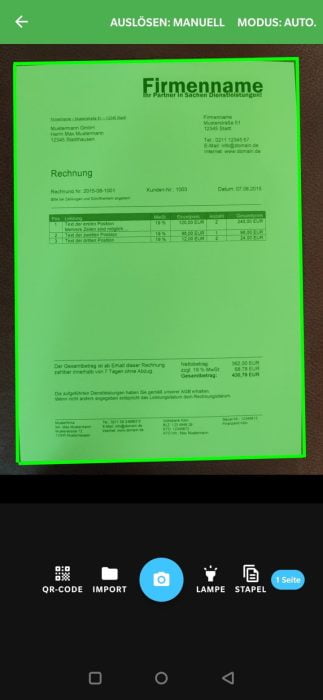
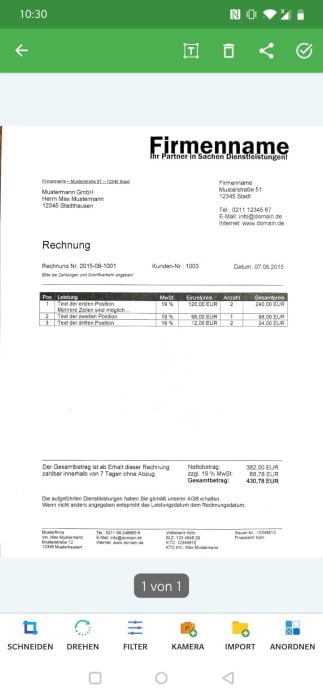
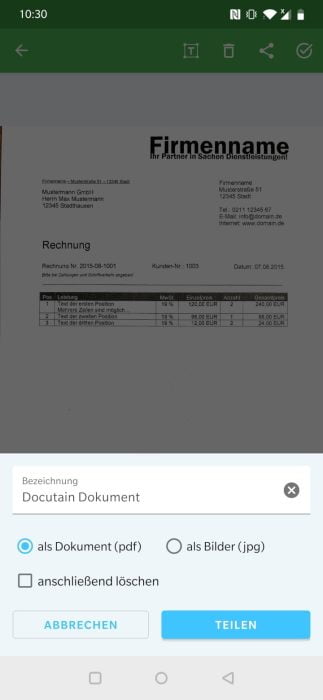
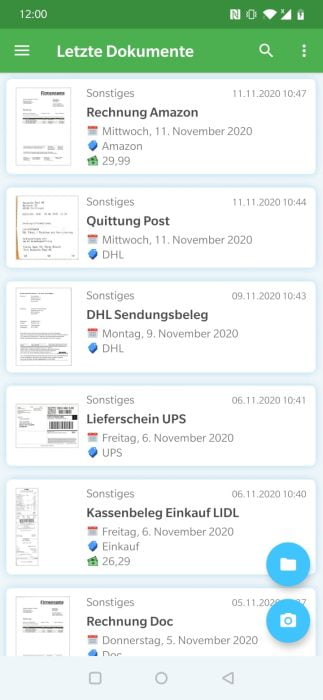
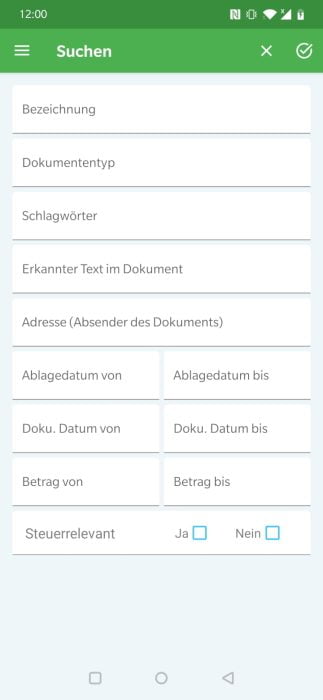
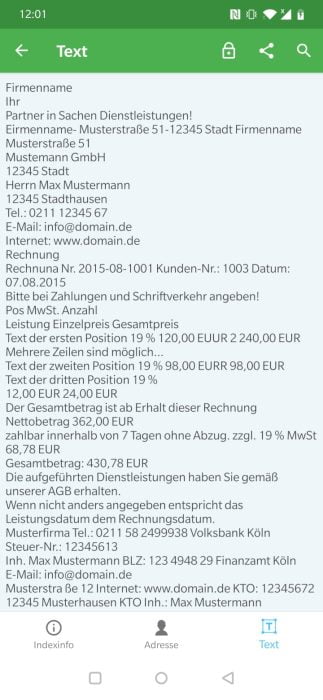

Hartmut P
22. March 2021 20 to: 38
the app works well on the smartphone, a real disaster under Windows 10, crashes regularly. Service takes 3-5 days, I'm finally fed up with it.
Hans Jürgen Werner
16. October 2021 09 to: 57
What I don't like is
The fields of the Pc / Handy version are listed differently.
Scanned on the PC must be called up again on the mobile phone and edited so that there is a PDF file.
Price performance otherwise top
Martin
20. November 2021 12 to: 27
Unfortunately the Windows version is not able to connect to Google Drive because the software is classified as unsafe. Unfortunately, this means that the cross-system concept goes completely underwater. So in the end it is more of a gimmick than a real DMS.
Edgar
19. January 2022 13 to: 11
What I really appreciate about Docutain is the simplicity of the scanning process. With a smartphone, all you have to do is take a picture of the document, give it a title and that's it. Takes 10 seconds and the document is digitized. In order to exploit the full benefit, however, you should also assign keywords, a document date and the creator of the document. All of this metadata can be assigned as a search criterion. If you consistently enter all metadata, you can find a document in seconds. This has helped me so often in everyday life, in situations that I would never have thought of before. Searching in Docutain is just fantastic.
The Windows application works for me without any problems, there are no crashes. The synchronization with the GMX Cloud also runs completely smoothly. This means that your documents are always available on all devices and always up to date.
Docutain has become an integral part of my everyday life. I look forward to every new document I can scan - seriously!
Harry critical
6. June 2022 11 to: 25
On Windows 10 / Windows 11, the software is a total disaster. It is a game and craft software. If I need minutes to change data or even to delete data records because the program is constantly and permanently synchronizing, the program cannot be used professionally. If errors are only noticed after months (!) and then you get the message that you are working flat out to fix them, I can't think of anything else. The fact that the program can be used at all - even with existing data - after the purchased subscription (annual subscription) has expired is another cheek. I can only warn every professional user against this software. Seems to be intended more for the handy generation than for professional users of a DMS.
Hoericke
5. September 2022 09 to: 26
The app for the smartphone does not cost EUR 4,99 once after the end of the trial period, but monthly! An annual subscription costs EUR 49,99.
Hans Jürgen
13. October 2022 10 to: 14
The idea is good, the rest sucks. service, what is it?
This morning an update on the Android cell phone, now the program is no longer usable.
As a customer, you get fooled.
The motto seems to be "The only thing that bothers you is the customer"
Ralf
27. August 2023 12 to: 35
...also my experience - a short standard answer, then - in case of further difficulties - dead silence.
Philip Dostal
8. May 2023 16 to: 42
I am very dissatisfied with Docutain. The range of functions is modest, the software prone to errors. The automatic indexing of scans is inadequate. A shame for the time I invested.
Hart
15. August 2023 12 to: 49
I can only agree with the previous comments. The software doesn't even recognize duplicate PDF files for me. Also, I can't see that the Windows version is fundamentally further developed (see functions and design). There is no indication of this before the subscription expires. The subscription can be taken out online. But I did not discover the necessary cancellation button. The customer should pay.
Marx
29. January 2024 10 to: 55
I can't agree with the previous comments. I am very satisfied with the app, especially with the scan quality and the range of functions. I had a response to a support request after 2 days.
The company now also seems to offer an SDK for scanning: https://sdk.docutain.com