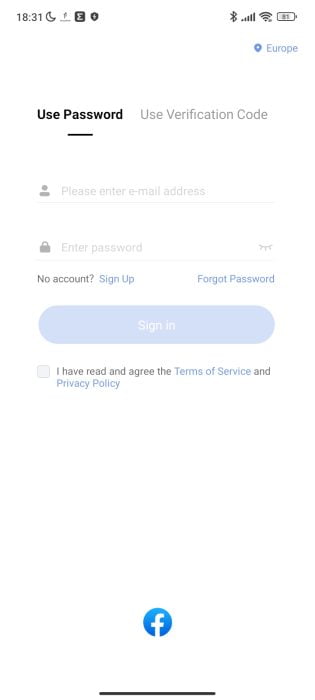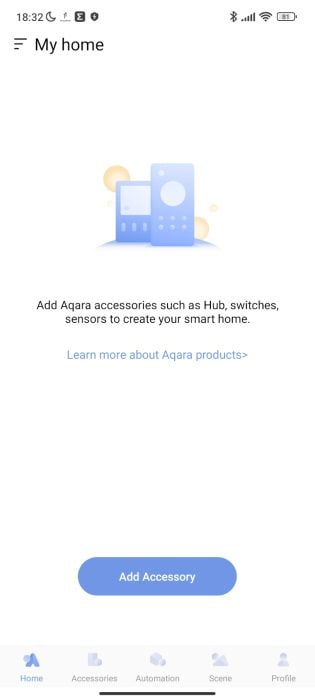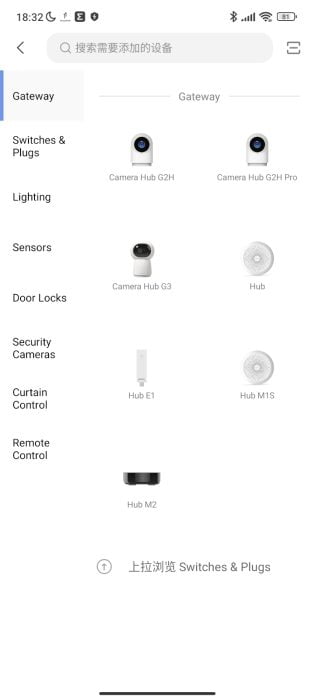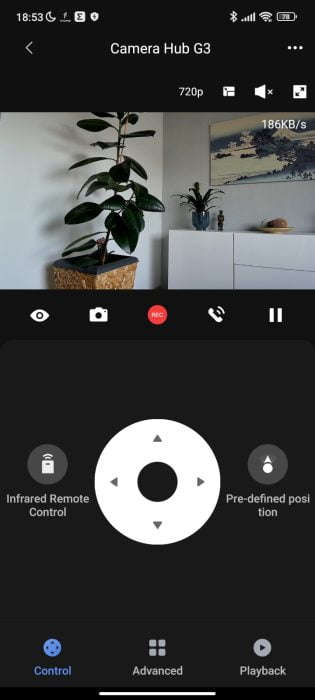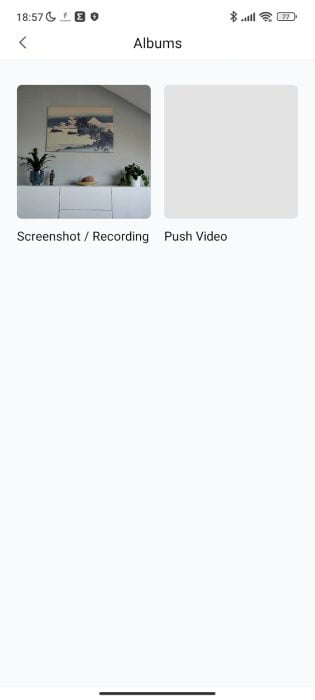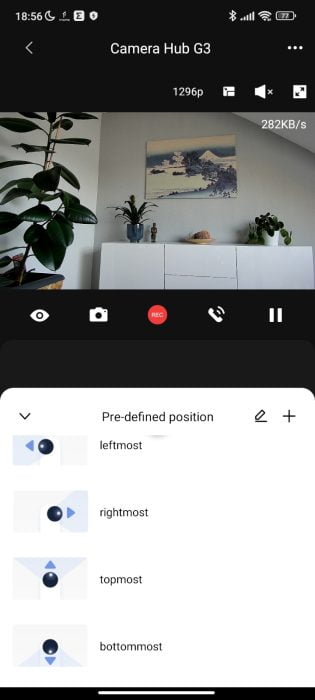Review: Aqara Camera Hub G3
If you want to set up a Smart Home, you first have to ask yourself one crucial question: Which radio standard do I actually want?
Zigbee is one of the most popular wireless technologies in the smart home sector. The advantages of Zigbee are its flexibility, intuitive usability and high energy efficiency. However, you also need a gateway so that the Zigbee devices can communicate with each other.
This is where the Aqara Camera Hub G3 comes in, which is the Zigbee control center and surveillance camera at the same time.
Aqara Camera Hub G3: Design and Package Contents
Cuddly ears and a sleepy look: The Aqara Camera Hub G3 could easily pass as a toy, but the device is actually more of a wolf in sheep's clothing. The cute ears are just a rubber cover that can be removed in no time at all.
The case measures 123,4 x 85,1 x 67,8 mm and weighs approx. 500 g and is made entirely of plastic. There is no IP rating, which is why the Aqara Camera Hub G3 is mainly suitable for indoor use. Due to the plain white housing color, the Camera Hub can be combined very well with different furnishing styles.
The scope of delivery includes the Camera Hub, a 2 m long USB-C charging cable, a 10W charger and a multilingual user manual.
Aqara Camera Hub G3: Getting Started
To start up the Camera Hub, we need the Aqara app, which can be downloaded for Android and iOS devices from the official stores.
In the test, the setup went smoothly and only took a few minutes. However, there are two drawbacks. In order to be able to use the app at all, you have to register with Aqara. There is no guest mode. In addition, the Aqara app does not support German, so you have to be content with English, Chinese, Korean or Russian.
But even those who don't understand any of these languages can get along well with the few and understandably illustrated setup steps. All you have to do is enter your own WiFi access data in the app, hold the generated QR code in front of the camera and the Aqara Camera Hub G3 will do the rest automatically.
The integration into Apple Homekit is even easier, which is done using the code on the bottom. In contrast to the Aqara app, however, the range of functions via Homekit is limited. The video resolution is limited to Full HD, the camera cannot be panned and tilted, and the smart AI functions (tracking, gestures, etc.) do not work.
Aqara Camera Hub G3: camera and video quality
The black camera module is embedded in the rounded housing head of the Aqara Camera Hub G3. The module is divided into the camera lens, a brightness sensor and two microphones, which are placed to the left of the lens and to the right of the brightness sensor.
pan and tilt
The housing of the Aqara Camera Hub G3 sits on a base with a tripod thread, so that the camera hub can optionally be connected to a universal mount. The housing itself can be rotated horizontally by 340° with a motor. The camera head embedded in the housing can also be motorized to move 30° up and 15° down.
The wide 110° field of view covers the full 360° on the horizontal plane. It is controlled manually via a control pad in the Aqara app. Automatic motion sequences are programmable.
Private mode
You can access the microSD memory card slot when it is switched off or if you move the camera module all the way up. The camera lens then disappears into the housing, the microSD slot becomes visible and printed eye lines indicate "privacy mode".
The private mode is perfectly implemented because the camera is no longer physically able to transmit or record an image due to the covered lens.
Stream and record
The maximum video resolution is 2304×1296p. The resolution can be selected from Auto (at least 360p), 720p and 1296p via the app. The transmitted live image provides information on the quality of the stream in KB/s. The image can be displayed as an app overlay or in full-screen mode.
It is recorded either constantly or after a triggered event. How the recording should take place can also be set via the Aqara app. Saved recordings end up either on the local storage of the smartphone or on the microSD memory card.
Memory cards are supported from CLASS 4 with up to 128GB. If the memory card is full, either the oldest recording will be overwritten or you will be informed by notification. One minute corresponds to about 20 MB.
If you have integrated the camera into Homekit, the recordings are automatically uploaded to the iCloud. In addition, recordings can be provided with various watermarks (eg date and time).
video quality
The quality of the recordings is okay. Faces are easily recognizable, albeit a bit blurred. The dynamic and contrast range is reduced, so that colors look a bit washed out and shadows are slightly drowned out. Image artefacts can occasionally occur when the camera pans quickly.
In night vision mode (black and white), the recording quality is still okay, provided the camera is not supposed to monitor too large a section of the room. Faces are only clearly visible up close. At a distance, the level of detail is too low.
Two-way audio
Communicating via the Aqara Camera Hub G3 works well. The microphones record in an understandable quality and the playback through the speaker is clear.
Aqara Camera Hub G3: AI features
face recognition
The Aqara Camera Hub G3 is able to recognize trained secured persons. Photos of faces can be uploaded via the Aqara app and synchronized with the camera AI.
Possibilities of face recognition is, for example, push notification as soon as a known face has been recognized. The same also works in the opposite direction. If a face is not recognized, the Aqara Camera Hub G3 can emit an alarm signal. Face recognition worked well in the test as long as the face and camera were not too far apart.
gesture control
The Aqara Camera Hub G3 can be controlled smartly using five predefined gestures. Which action is executed with which gesture, however, can be adjusted. For example, recordings and processes can be started or alarm signals played back by gesture. Gestures and face recognition can be combined so that gestures are only accepted by previously trained people.
People and animal tracking
People and animals can be tracked or tracked. If people or animals are detected, the camera automatically follows their movement. In the test, the function worked well for a tracked person. However, as soon as several people or animals moved in the image area, the camera quickly became confused and didn't really know who or what to track. Also noticeable was the slight delay in motion tracking, so fast-moving people or animals were quickly lost.
Aqara Camera Hub G3: Zigbee hub
As a Zigbee 3.0 hub, the Aqara Camera Hub G3 is able to control up to 128 Aqara devices. The Aqara product range includes numerous sensors, switches and cameras for different purposes. The main advantage of the Aqara product range is the low price, so that a comprehensive smart home can be set up with little money.
The Aqara Camera Hub G3 also supports integration into existing smart home systems, such as Google Home, Apple HomeKit or Amazon Alexa, which can be used to manage all Aqara devices. For this purpose, the Camera Hub is equipped with Dual-AC WiFi (2,4 and 5 GHz) and supports the WPA3 encryption protocol.

Aqara Camera Hub G3
Chic design with good workmanship
Integrated Zigbee 3.0 hub
Simple smart home integration
Supports Google Home, Apple HomeKit, Amazon Alexa and IFTTT
Rotatable camera with night vision function
privacy mode
Two-way audio system
Many AI functions (gestures, tracking, etc.)
Power supply via USB-C
Recording quality could be better
App with room for improvement
Motion tracking a bit sluggish
The Aqara Camera Hub G3 cleverly combines an indoor surveillance camera with a Zigbee 3.0 hub. The surveillance camera can be quickly and easily integrated into existing smart home systems, such as Google Home or Apple HomeKit. The extensive AI functions of the surveillance camera proved useful. The camera recognizes people and animals that have been trained, can be operated by gesture and has two-way communication so that you can talk to the camera remotely.
However, we can only recommend the Aqara Camera Hub G3 if you are looking for an all-in-one solution and want to build a smart home with other Aqara products. If you only need a Zigbee hub or a surveillance camera, it is usually cheaper to buy them individually.