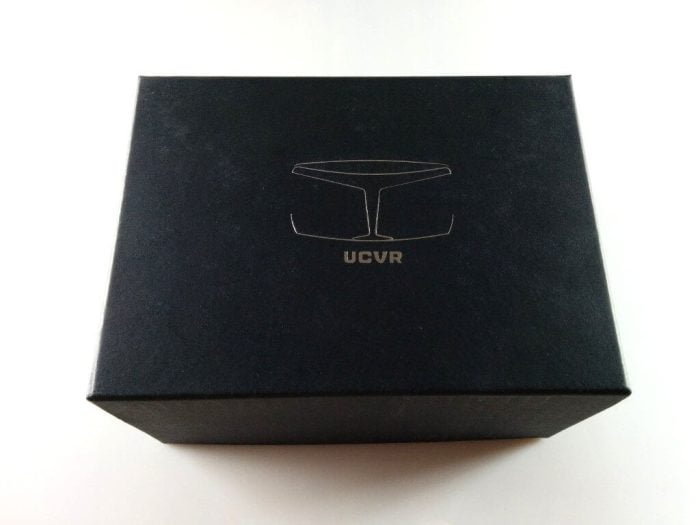First impression of the UCVR View
The UCVR View is delivered in a simple cardboard box, which, in addition to the VR glasses and lens insert, contains two additional lens inserts, a head strap, rubber pads and English-language operating instructions.
With a weight of about 198g, the VR headset is quite light. The anthracite-colored housing is made entirely of plastic and is also extremely visually appealing thanks to the red decoration. The build quality is also decent. I did not notice any uncleanly processed areas or too large gaps. Unfortunately, the housing does not have a magnetic switch.
The upholstery of the UCVR View is pleasantly soft and can be compared to an artificial leather cover. However, the bulge for the nose is not padded. The three-point head strap is adjustable in size and flexible.
Smartphones are supported by these glasses with a diagonal of 4.7 - 5.7 inches. The front plastic cover is completely removable and has additional ventilation grids and recesses, for example to connect headphones or a charging cable to the smartphone during use. The inlet behind it is padded with several rubber pads, which means that the smartphone is adequately protected from scratches. The smartphone is clamped in via a clamping mechanism.
Lentils
A big difference between the UCVR View and conventional cardboard VR glasses are the Fresnel lenses used here. With this type of lens, a higher field of view is achieved with a much lower weight and volume. Incidentally, the current Oculus Rift CV1 also uses such Fresnel lenses.
In order to get a clear picture even with nearsightedness and without visual aid, three lens inserts are included, which range from 0 to -8 diopters. All lens inserts are labeled accordingly and can be exchanged using a click mechanism. There are no additional controls to adjust the lenses to the interpupillary distance. But you don't have to because the lenses are really huge! Instead of the lens inserts, however, I would have liked a regulator to precisely adjust the sharpness.
field test
Before using it for the first time, I had to attach the headgear to the UCVR headset, which, despite the rather brief operating instructions, simply went away. The respective lens inserts are also replaced quickly, as well as the smartphone is quickly inserted and aligned.
The UCVR View does not have an additional QR code to transfer any settings of the VR glasses to the Google Cardboard app. With a 5 inch smartphone, the image was displayed well even with the Cardboard standard settings. The field of view is comparatively large even with a 5 inch device. With a 5.5 inch smartphone, almost the entire field of vision is filled, but it becomes difficult to find a suitable profile for the Cardboard app. With the standard settings and a 5.5 inch smartphone, I initially couldn't use the UCVR View because the displayed image completely overlapped. Only with the profile of the "ColorCross" glasses (Link) I was able to create a clean image. By the way, you can also create a suitable profile using Google's "Cardboard Viewer Profile Generator". However, this process requires more or less knowledge of the glasses. Blurred edges, which occur especially with poor quality lenses, do not occur with the UCVR VR glasses. What I noticed, however, is increased motion blur, which is not so significant with comparable smartphone VR headsets.
What also bothered me was the missing magnetic switch. Anyone who owns a smartphone with such a function will miss this control option. Alternatively, a small magnet can also be held on the housing. Disturbing incidence of light is very well prevented by the design of the housing.
comfort
The wearing comfort is very good with the UCVR headset. Due to the light base weight and the precisely fitting padding, the glasses are very comfortable. The lack of padding in the nose area I noticed not disturbing. The three-point head strap is adjustable in size and consists of a flexible rubber band.

UCVR View
Large field of vision
Lens inserts with 0 to -8 diopters
Weight
Design
Good comfort
Increased motion blur
No magnetic switch
Missing QR code for cardboard app
The UCVR View is an interesting virtual reality headset with good approaches, as shown by the above-average field of vision. The design is modern and appealing and also the wearing comfort is very good due to its low weight. Nevertheless, there are some possibilities for improvement. Probably the biggest criticism is the missing QR code with the appropriate settings for the Google Cardboard app.