Mobvoi
TicWatch Pro 3 Ultra GPS
Display
Display: AMOLED + FSTN
Display diagonal: 1.4 inches
Display resolution: 454 x 454 pixels (326 PPI)
Display brightness: Unknown
Screen Protector: Corning Gorilla Glass
Processor and memory
CPU: Qualcomm Snapdragon Wear 4100
RAM: 1GB
Memory: 8GB
Memory extension: no
Sensors
accelerometer
gyro sensor
HD PPG heart rate sensor
SpO2 sensor
Barometer
Other
Bluetooth: 5.0
WiFi: 2.4GHz (802.11b/g/n)
GPS: Yes (GPS, GLONASS, Galileo, BDS, QZSS)
OS: WearOS
Battery: 577 mAh
Runtime: up to 3 days (up to 45 days standby)
Charging time: 2 hours
Waterproof: up to 5 ATM (MIL-STD-810G)
Size: 47 48 x x 12,3 mm
Weight: 41g
Review: TicWatch Pro 3 Ultra GPS
Amazon Prime Day offer
The TicWatch Pro 3 Ultra GPS and the TicWatch Pro 3 Ultra 4G LTE have also made it into the Amazon Prime Day offers. The former is already available for an unbeatable EUR 204,49. If you don't want to do without 4G mobile communications, you can get the model with LTE for 243,49 euros.
If you choose the smartwatch after our test of the TicWatch Pro 3 Ultra GPS, you shouldn't wait too long. The Prime Day offer is only valid until July 13th!
Mobvoi is not yet retiring the TicWatch Pro 3 model series. A good year after the release of the TicWatch Pro 3, the TicWatch Pro 2021 Ultra GPS followed in October 3 and finally the slightly more expensive TicWatch Pro 2021 Ultra 3G (RRP 4 euros) in November 359,99.
Before we start the test, let's take a look at the differences between the two models in the following section.
Ultra GPS vs Ultra 4G
As the name already suggests, the TicWatch Pro 3 Ultra 4G is able to communicate in the 4G LTE mobile network. This enables telephony and mobile data transmission without a smartphone connection! The function is currently available in Great Britain, Germany, France, Spain and Poland.
Another difference to the GPS variant tested here is the bracelet. The 4G model comes with a leather strap, while the GPS model comes with a sporty rubber strap.
TicWatch Pro 3 Ultra: design and finish
Timeless design
The aesthetics and design of the TicWatch Pro 3 Ultra are not too different from previous models. The design is timeless. Due to the dark color of the watch case, the smartwatch looks rather masculine.
The size of the watch case is 47 x 48 x 12,3 mm. Although the TicWatch Pro 3 Ultra is an eye-catcher on narrow wrists, it is still within an acceptable and easily portable range. The weight without the bracelet is 41g. With fluoro rubber strap it is 68g .
(Replaceable) fluororubber strap
The 22 mm bracelet is attached via a spring bar (push pin). If you don't like the original watch strap, you can exchange it without any problems. Wearing comfort and skin compatibility of the original bracelet are good. In the test, there was no incompatibility or unsightly signs of wear.
MIL-STD-810G
But back to the actual smartwatch. The 1.4" display is surrounded by a locked stainless steel bezel, which is printed with minutes and protects the display from bumps. The display itself relies on hardened Corning Gorilla Glass, which is considered to be particularly break- and scratch-resistant. There were no scratches on the display or the case during the test phase.

As a norm for high robustness, Mobvoi mentions the military standard MIL-STD-810G, which defines test conditions for military equipment. How many of these test conditions the TicWatch Pro 3 Ultra meets is not known. Intensive outdoor activities should not harm the smartwatch. According to Mobvoi, the smartwatch withstands extreme temperatures, humidity, solar radiation, shocks, negative pressure and water (IP68 certification).
I could not put all of these test conditions to the test. A visit to the swimming pool with the smartwatch on the wrist caused no problems. However, you should avoid sauna visits, diving and salt water.
two crowns
Below the bezel, the smartwatch case is made of plastic. On the right are two crowns. The display is activated with the upper crown. The bottom crown is programmable to quick launch any app. It is not possible to operate the smartwatch completely via the crowns.

The two crowns of the TicWatch Pro 3 Ultra GPS with the microphone in the middle.
Although both crowns can be rotated, scrolling through the user interface does not work, so you have to switch to the touch display. This is particularly annoying when you wear gloves that don't work with the touch display, for example.
speakers and sensors
If we look at the smartwatch from the left side, we see a narrow slot. This is the speaker output through which the TicWatch Pro 3 Ultra is able to play sound. Finally, on the underside we have the magnetic 4-pin charging connection and in the middle the sensors for heart rate and blood oxygen measurement.

This is where the speaker output of the TicWatch Pro 3 Ultra GPS is located.
TicWatch Pro 3 Ultra: Display
The round display has a diagonal of 1.4″, is of the AMOLED type and has a resolution of 454 x 454 pixels. This corresponds to a razor-sharp 326 PPI. There's also a second FSTN (Liquid Crystal) type display that's placed just above the AMOLED display.
The FSTN display does not need a backlight in the light and is therefore significantly more economical in consumption. So you don't have to activate the AMOLED to read the time or the fitness data, but a look at the always-on FSTN display is enough. In the display settings, however, the AMOLED display can also be set as an always-on display. However, this significantly shortens the battery life.
The FSTN display shows the date and time, the steps taken, the heart rate and the remaining battery. So that the FSTN display can also be read in the dark, there is also a backlight that switches on when you lift your wrist.
Note
The color of the FSTN backlight is changeable (18 colors). The setting isn't in the display settings, it's hidden in the Essential Mode app. This is how you get to the setting:
- Go to the smartwatch's app overview and launch the "Essential Mode" app.
- In the app you have to swipe to the right to get to the settings.
- Finally, the color of the FSTN display can be changed via the “Backlight color” menu item.
The "essential mode" puts the smartwatch in a particularly economical mode. Among other things, the AMOLED display and other power-guzzling functions are deactivated in order to achieve a significantly longer battery life. To exit the mode, the smartwatch must be restarted.
In everyday life, both displays of the TicWatch Pro 3 Ultra cut a good figure. The FSTN display is particularly easy to read in sunshine. The change to the AMOLED display runs smoothly without the FSTN display shining through.
The automatic brightness adjustment reacts quickly. Color reproduction and display sharpness of the AMOLED can be rated as very good. Touch inputs are recognized precisely.
TicWatch Pro 3 Ultra: Setup & Apps
The setup of the smartwatch is clearly explained and carried out in just a few steps. The WearOS app and optionally the Mobvoi app are required. The smartwatch is set up and managed via the WearOS app. You need a Google account for this.
- WearOS App: Views
- WearOS App: Notification Management
- WearOS App: Settings
The optional Mobvoi app serves as a sports and health center to graphically display the tracked sports and health data. The app is also used to manage voice recordings and screenshots that have been recorded or made using the smartwatch.
The app also contains a shop for watch faces, where free and paid watch faces are available for download.
- Mobvoi: Sports and Health Center
- Mobvoi: administration
- Mobvoi: Watchface shop
One issue one may encounter when setting it up is the app permissions. Depending on the smartphone, the WearOS app permissions must be released manually. In the test, for example, I wasn't able to establish a WLAN connection with the smartwatch. Only after WearOS had received all authorizations was it possible to establish a connection. This also shows that the TicWatch Pro 3 Ultra and the smartphone are in constant communication (Bluetooth) with each other and are synchronizing data.
TicWatch Pro 3 Ultra: features
Functionally, the TicWatch Pro 3 Ultra has a lot to offer. After all, it is a smartwatch with the WearOS operating system, which supports a number of watch faces, apps and services such as Google Pay.
Note
Contrary to expectations that the two new TicWatch Pro 3 Ultra smartwatches are equipped with Qualcomm's current Snapdragon Wear 4100+ platform, Mobvoi continues to rely on the conventional Snapdragon Wear 4100 platform without the QCC1110 co-processor. Instead, the smartwatch is powered by Mobvoi's own dual-processor system, which ensures greater performance and efficiency.
Unfortunately, Google's WearOS 3 hasn't made it onto the TicWatch Pro 3 Ultra yet. Here, Samsung was able to get first place with the Galaxy Watch 4. However, there will be an update to WearOS 3. As early as July 2021, Mobvoi announced that the TicWatch Pro 3 series would receive the WearOS 2022 update by early 3.
Sport functions and GPS
It wasn't that easy to count all the sports programs on the TicWatch Pro 3 Ultra because there are just so many. A total of more than 100 sports programs are available via the "TicÜbung app". In addition to classic sports programs, special sports such as fishing, bungee jumping or curling are also covered. Each of the programs is tailored to the respective sport and specifically tracks the characteristics that are tailored to it. Different goals, such as distance, calories or duration, can be set individually.
The collected data can be viewed either via the smartwatch or graphically processed via the Mobvoi app. Alternatively, the transfer to Runkeeper, Strava or Google Fit is possible.
Functionally, the TicWatch Pro 3 Ultra is in no way inferior to a fitness bracelet or a sports smartwatch. There's automatic sport detection and pause, a reminder to move, and a TTS voice assistant.
The Smartwatch supports GPS so that the movement data is recorded as precisely as possible. By default, the TicWatch Pro 3 Ultra uses the integrated GPS module and the GPS module of the connected smartphone. As a result, the position is determined exactly within a few seconds. The recorded position data and collected steps are plausible and deviate only slightly from a GPS handheld device.
If there is no connection to the smartphone, the position is determined purely via the integrated GPS module of the watch. It takes significantly longer for the position to be determined and the accuracy is not quite as high as it would be with a connected smartphone. Over a distance of 10 km, the deviation was around 200 m. Smartwatches from other manufacturers are somewhat faster and more precise at this point.
Health functions
In addition to practical sports functions, the TicWatch Pro 3 Ultra offers a range of useful health apps. The "TicHealth" app, which monitors steps, heart rate and activities, is available for everyday health monitoring.
The "TicPuls" app can be used to start a single heart rate monitor or set a 24-hour monitor. In the test, the HD PPG heart rate sensor delivered plausible readings.
The "TicSchlaf" app monitors sleep by recording sleep duration and sleep phases. So that you don't forget to record your sleep, there is an automatic sleep detection that is also active during the day and records short midday rest. In the test, I only tried the sleep monitoring once, as it is very uncomfortable to sleep with the smartwatch. The start and end of sleep were not recorded to the minute, but they were recorded to the hour.
The “TicBlutsauerstoff” app measures the blood oxygen content. As with the heart rate measurement, an all-day measurement (every hour) can be set. Notification of irregularities is also possible.
Otherwise there are "TicZen" and "TicBreathing" for stress relief, "TicLärm" for volume measurement in decibels and "TicCare" to monitor the health data of family members.
Telephony
With the TicWatch Pro 3 Ultra GPS you can make calls if a smartphone is connected to the smartwatch. Incoming calls can then be forwarded to the watch and routed via it. If you have the TicWatch Pro 3 Ultra 4G, you can make calls without a smartphone. To do this, the smartwatch must be logged into the mobile network.
Making calls using the TicWatch Pro 3 Ultra worked well in the test. In order for the person you are talking to to understand you well, you have to hold the smartwatch close to your mouth. The voice quality over the built-in microphone is understandable, but sounds a bit tinny. The playback quality via the watch's loudspeaker is again surprisingly good.
Google Pay
Thanks to NFC and the supported Google services, you can make mobile payments with the smartwatch (Google Pay). However, a PIN, a pattern or a password must be set for the setup, which protects the smartwatch from unauthorized access.
Notifications
A big advantage of WearOS is the ability to reply to incoming notifications. If you receive a WhatsApp message or an e-mail, you can reply via the smartwatch. Using WhatsApp as an example, there are ready-made text snippets, you can record a voice message or answer using the tiny keyboard.
Watch faces (dials)
There are a dime a dozen different watch faces for WearOS. The in-house watchface shop contains numerous free and paid watchfaces that cost between $0.99 - $3.00. Strictly speaking, it is just a collection of TicWatch watch faces, which are also available via Google Play.
Other
Other advantages of WearOS are music control and playback via Spotify and other streaming providers, surfing the web via browser or using the Google Assistant, for example to control the smart home. WearOS app support is huge and almost every large company now has its own WearOS app.
TicWatch Pro 3 Ultra: Battery
An important point at the end - how long does the battery of the TicWatch Pro 3 Ultra actually last? Of course, this depends heavily on the respective user behavior. If you do sports every day, listen to music and actively use the GPS, you will usually have to charge the smartwatch in the evening.
Frugal users who do without the always-on display and only measure their daily steps and also receive notifications at the same time achieve a runtime of around 3 days.
Experience has shown that the runtime ranges from 1-4 days, depending on use. The watch is pleasantly economical in standby. Only a few percentage points are lost overnight. If the battery is empty, the TicWatch Pro 3 Ultra continues to run.
By default, the smartwatch will automatically switch to “Essential Mode” once the battery reaches 5%. Without direct charging, the watch can be used for a few more days. Incidentally, the essential mode can also be controlled by a timer. It takes up to 3 hours to fully charge the smartwatch.
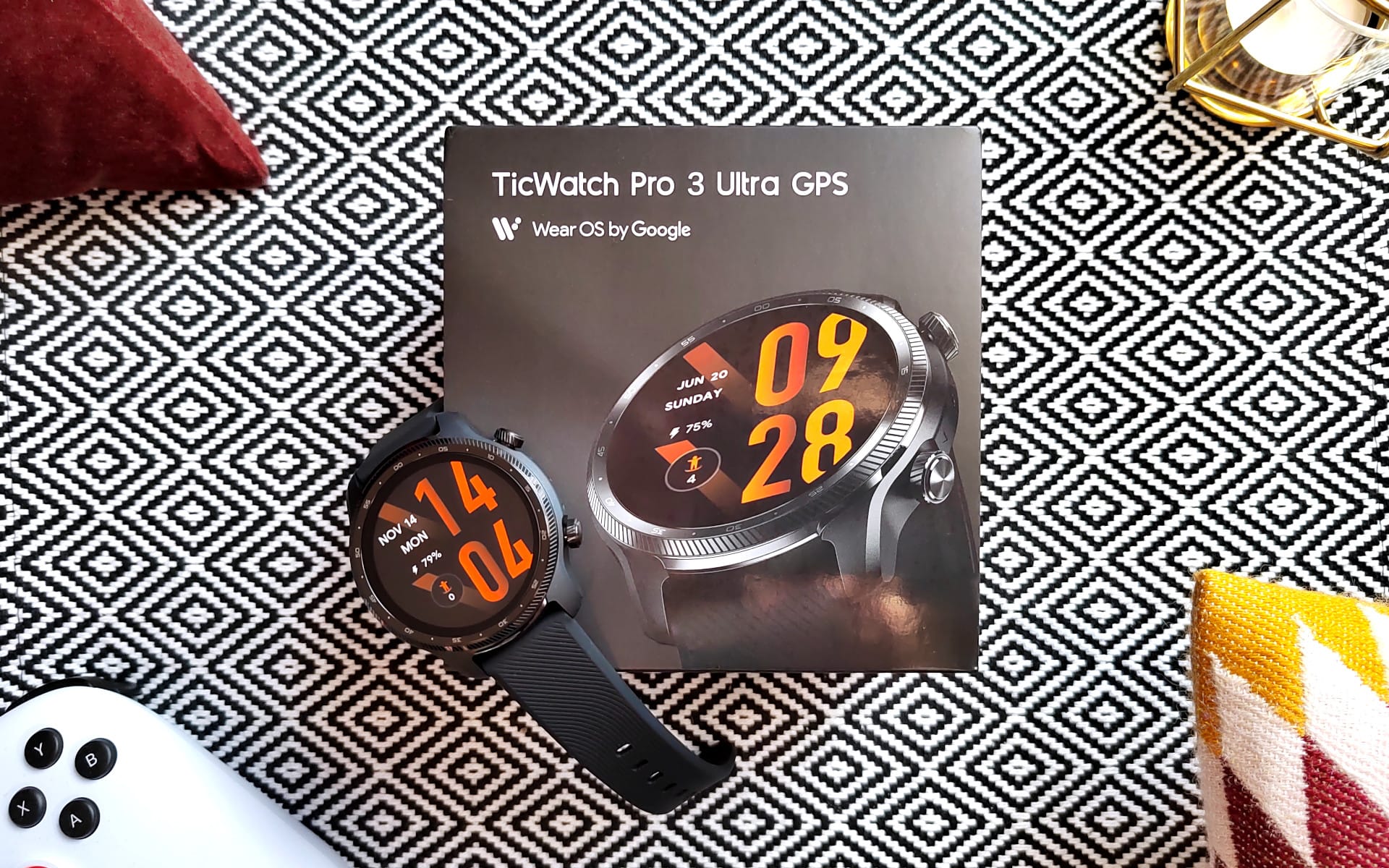
TicWatch Pro 3 Ultra GPS
Robust and chic design
High definition AMOLED display
Economical FSTN display
Responds quickly and is easy to use
Extensive sports and health functions
Bluetooth telephony
Huge app selection through WearOS
NFC for mobile payment
Very economical standby (Essential mode)
No crown scrolling
No WearOS 3 (yet).
No Snapdragon Wear 4100+
GPS a bit sluggish (smartwatch only)
There is very little to complain about with the TicWatch Pro 3 Ultra GPS. The WearOS offers everything a good smartwatch should offer. Mobvoi can be forgiven for not using the Snapdragon Wear 4100+. The in-house dual processor architecture offers enough power for a smooth user experience and at the same time ensures a comparatively good battery life, which is between 1-4 days depending on use.
The combination of AMOLED and FSTN display is not only a unique selling point, but also makes the TicWatch Pro 3 Ultra an ideal outdoor companion. The FSTN display is particularly easy to read outdoors. If you also switch to Essential Mode, which turns off the AMOLED display and WearOS, the battery life is significantly extended.
The TicWatch Pro 3 Ultra also has a lot to offer in the area of sports and health. The pre-installed Mobvoi apps track more than 100 different sports programs, measure heart rate 24/7 and monitor blood oxygen levels.
What you can already look forward to is WearOS 3. Mobvoi has already announced the update for early 2022. New functions, more efficiency and even more apps will further improve the TicWatch Pro 3 Ultra models.

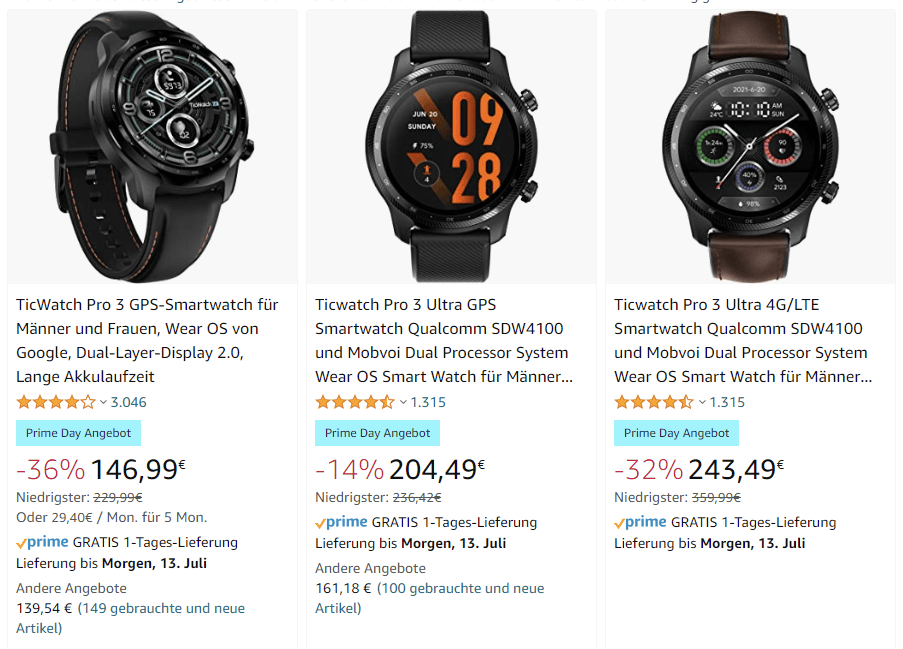
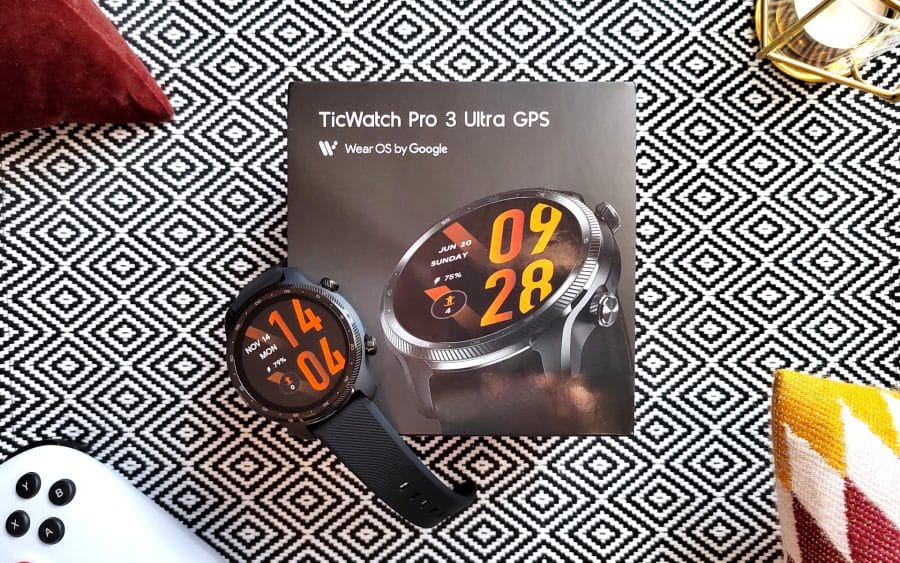



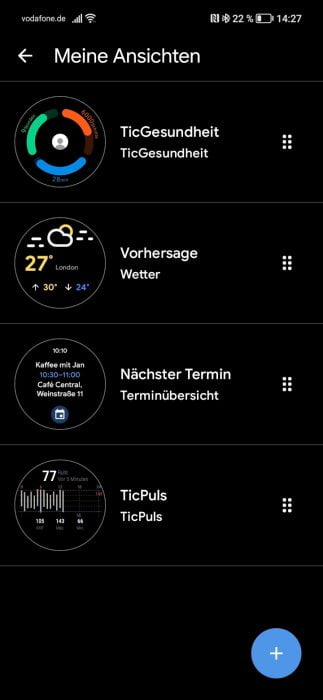

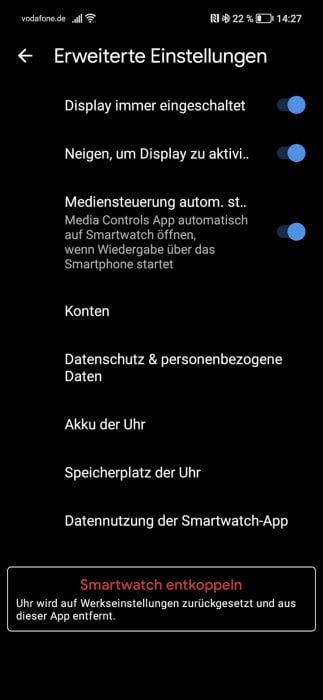
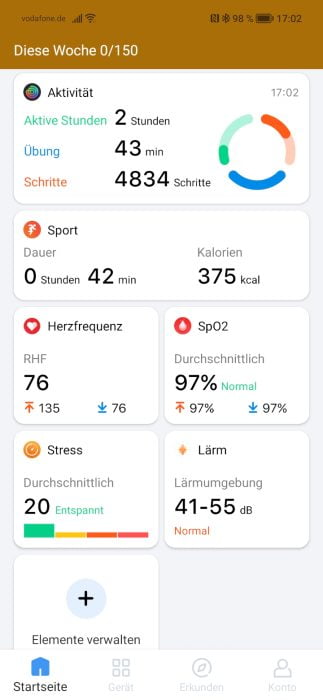
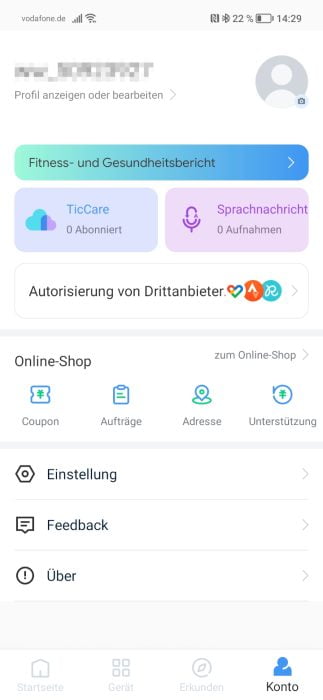
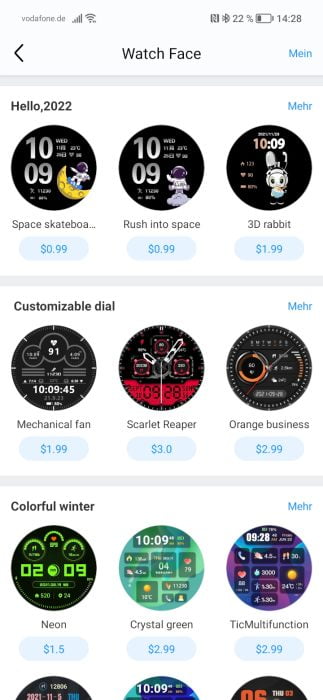
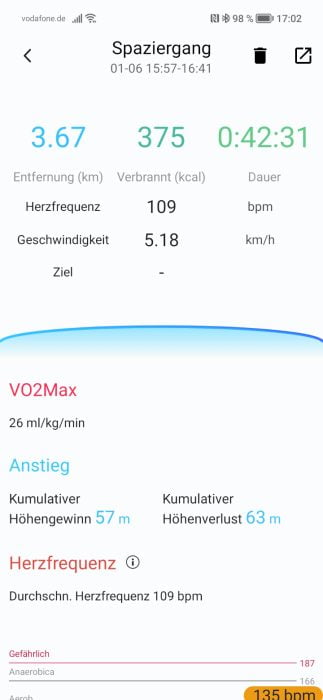
















Rudi
18. January 2022 15 to: 31
Hello and thank you for the detailed report. I am currently hesitating between the TicWatch here and an Amazfit Watch. The clock is to replace my analogue clock. I don't need a lot of frills. It should count my steps, control music and last as long as possible from the battery. Can you help me decide?
Timo admin
19. January 2022 12 to: 25
Hi Rudi, if you are looking for a smartwatch for everyday use that supports as many apps as possible, then I would go for WearOS. The TicWatch is a good choice. If your focus is more on sports and battery life, take a look at the Amazfit range.
Roelf
17. June 2023 18 to: 40
This is my third ticwatch now. I swear by the brand. Good value and service for your money 👍