Review: Black Shark Mako M1 (BS-M1)
The Xiaomi subsidiary brand "Black Shark" is actually known for high-performance gaming smartphones. In the meantime, the brand has also established itself in other gaming areas and offers a wide range of products especially for gamers. The Black Shark Mako M1 is the brand's first gaming mouse.
Black Shark Mako M1: design, workmanship and scope of delivery
And off we go with the test. The mouse is delivered securely packed in a black cardboard box. In addition to the mouse, the scope of delivery also includes a 1,8 meter long, textile-coated USB-C cable, a radio receiver in the form of a small USB stick, a rechargeable battery, an exchangeable honeycomb-look rear cover and operating instructions.
Black Shark's distinctive feature is the contrast between black and bright green, which is found in pretty much every Black Shark product and runs through the packaging through to the product. This is also the case with the Black Shark Mako M1, which is completely black. Black Shark has placed the green accent in the luminous logo of the mouse.
The symmetrical shape makes the mouse suitable for both right-handed and left-handed users. There are 6 control buttons in total. In addition to left and right click, there is a scroll wheel, a DPI button and two side buttons. The side buttons are unfortunately a bit inconvenient for left-handers (like me), as both buttons are on the left side of the mouse. Right-handers, on the other hand, can easily reach the buttons on the side with their thumbs.
The size of the mouse is 129,5 x 65 x 40 mm. The mouse is easy to use with a normal-sized hand. The mouse can be gripped in "Finger Grip", "Claw Grip" and "Palm Grip". The weight varies depending on how you use the mouse. This is where "dual mode" comes into play, because the Black Shark Mako M1 is a gaming mouse that can be connected either wirelessly or by cable.
If you connect the mouse via radio, the battery must of course be inserted. That pushes the weight of the mouse to about 105g. The battery can be removed from the mouse in the cable network. The weight is then about 90g. So the Black Shark Mako M1 is still a pretty heavy gaming mouse. In comparison, gaming mice from other brands tend to be around 20-30g lighter. Whether heavy or light is of course a matter of taste.
The replaceable rear shell, which is held magnetically and can be removed without a screwdriver, is also decisive for the weight. The weight difference between the closed back and the open honeycomb back is only about 3g.
Black Shark has dispensed with a soft-touch grip surface (rubber coating). Instead, there is a matt plastic surface that is by no means smooth to the touch. The Black Shark gaming mouse is equipped with 4 sliding pads made of PTFE (Teflon) on the underside.
Black Shark Mako M1: commissioning and software
Commissioning the mouse is almost self-explanatory and easy. For the wireless connection, simply remove the back, insert the battery and plug the USB receiver into the laptop / PC. The mouse is recognized automatically by Windows without installing the driver. If you connect the mouse via a USB-C cable, the battery is not required. Simply connect the cable to the mouse and then plug it into the laptop / PC.
The (optional) driver for the mouse can be downloaded from global.blackshark.com provided. Because it is not a signed driver, Windows first recognizes it as possible malware. With a click on "Execute anyway" it will finally be installed. Mac users look into the tube. At the moment the driver is only available for Windows!
The battery status of the mouse is displayed via the software and further settings can be made. The individual buttons are programmable, the DPI (200 to 10000 DPI) and polling rate (125, 250, 500 and 1000 Hz) can be adjusted, there are adjustment options for RGB lighting (9 color effects) and macros can be created. All settings can be saved in profiles.
Black Shark Mako M1: practical test
For the practical test, I tried the Black Shark Mako M1 in games like CS: GO, Dota 2 and Valorant. One was used as a comparison Fnatic Flick G1that I used as a daily driver for a long time.
Getting used to the Fnatic Flick G1 on the Black Shark mouse was quick. I was able to adopt my DPI settings 1: 1 and save them in a total of 6 profiles. I usually use 1600 dpi on desktop and 800 dpi in games. The change via the DPI button takes place without delay. The DPI can be set in steps of 100.
The sensor of the Black Shark Mako M1 is the PMW3325, which is one of the "error-free" sensors and works extremely precisely. This was also noticeable in the test. Jittering never occurred for a second. The same goes for mouse smoothing, which simply doesn't exist.
The Black Shark gaming mouse behaves precisely in games. It doesn't matter whether you connected the mouse wirelessly or via cable. Personally, I couldn't find any difference in accuracy, which is why I operate the mouse permanently via radio. The battery lasts about 18 hours with RGB lighting. If you switch off the lighting, the running time is almost tripled. Charging takes 2,5 hours.
The sliding pads on the underside enable particularly gentle movements on the mouse pad. The slightly higher weight didn't bother me. In the Palm Grip, which I like to use, the mouse is safe and easy to grip.
I really liked the crisp clicks and the stable mouse wheel. Left and right clicks require a little more force than is the case with other gaming mice. This also means that there are significantly fewer unwanted clicks.
I only noticed a disadvantage of the many RGB lighting very late. If you run the full range of RGB lighting, a slight coil whine is noticeable. If you listen carefully or if you hold the mouse near your ear, you will hear the beeping. However, if you have loud fans or constantly wear headphones, you will hardly notice the whining. If you switch off the RGB lighting, the beeping also stops.

Black Shark Mako M1 (BS-M1)
Symmetrical design
Versatile LED lighting
Radio and cable operation
Good click feeling
No jittering
No angle snapping
Good battery life
Side buttons difficult to reach for left-handers
Coil whine of the RGB lighting
The Black Shark Mako M1 is a successful gaming mouse considering the price and the functions. The dual-mode operation allows you to choose between cable or wireless, without affecting the precision in games. The symmetrical design makes the mouse suitable for both right and left-handers. The handling is good and the gliding ability on the mouse pad is excellent.
Lots of RGB lighting makes the mouse a real eye-catcher. A bitter aftertaste is the coil whine, which is audible in quiet surroundings. However, if you wear headphones or have loud fans your own, the coil whine will not affect you.








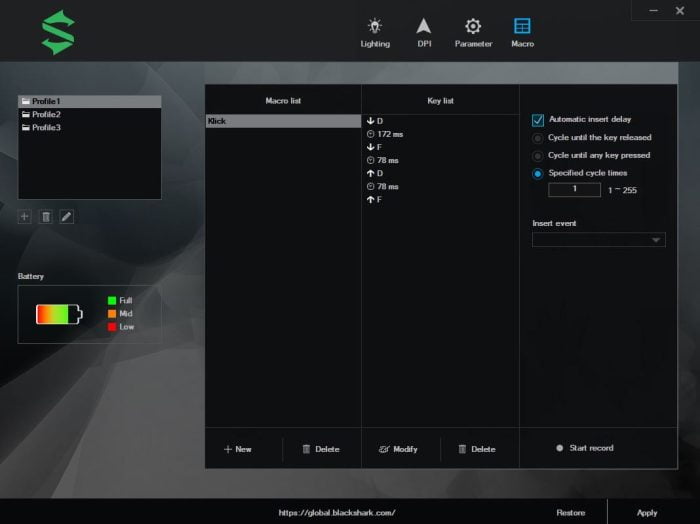





Eberhard Bacher
9. February 2022 16 to: 58
How is the BATTERY charged?
Timo admin
9. February 2022 21 to: 45
The battery is charged via the mouse by connecting it via USB-C.