First impression of the Yi M1
What's in the box
The Yi M1 is available as a “single lens kit” and as a “dual lens kit”. Depending on which variant you choose, you get a "YI 12-40mm F3.5-5.6" zoom lens or an additional "YI 42.5mm F1.8" macro lens. Furthermore, each kit contains a camera strap, a cleaning cloth, a USB cable with a micro connector, a charger with a Type-A plug, a 900 mAh battery and a multilingual user manual.
Design, workmanship and handling
Visually, the Yi M1 is strongly reminiscent of the design of the Leica TL. The Yi system camera measures just 113.5 × 64.3 × 33.6 mm and weighs exactly 300g including the battery. The low weight can mainly be explained by the housing, which is largely made of plastic. The bayonet and a few other components, however, were made of metal. The lens housings are also largely made of plastic. Even the lens bayonet is made of plastic here.
The camera grip, thumb rest and shutter release are placed close together. The small M1 is a little difficult to use, especially with large hands, as the thumb rest is a little too high and the trigger is a little too far to the right. Nevertheless, the grip is not bad. The stepped handle is pleasantly rubberized and the thumb rest offers enough grip despite the plastic housing thanks to its nubbed surface.
On the back there is the 3-inch LCD color display, which is mainly used to operate the camera. To the right of this are two physical buttons, one of which allows a quick change to the gallery and the other, depending on the recording mode, controls different functions, such as focus or zoom. On the top of the housing, the M1 has a wheel for selecting the recording program. In the middle of this is the video recording button. To the right of it is another selection wheel. The switch-on rocker with a central release button is located above the program wheel and the selection wheel. The battery compartment with the removable battery is located on the underside of the housing. In the middle of the bottom of the housing there is also a ¼ inch tripod thread. If you use a quick release plate, access to the battery is blocked. The connections of the Yi M1 were hidden on the right side of the housing under a cap with a hinge. In addition to an easily accessible SD memory card slot, there is a micro USB socket on the left and a micro HDMI socket on the right. There is no viewfinder.
The processing is nothing to complain about. You won't find any unsightly gaps, the battery compartment and the connection cover close cleanly and the lenses included in the scope of delivery leave a decent impression that no camera from the low-priced segment is expected to be.
Display
When Yi Technology presented the Yi M1 last year, I was amazed at how big the touch display is. Of course, at the time I had only seen the manufacturer's render recordings. In reality, the display is a lot smaller than expected. The display measures 3 inches on the diagonal. Accordingly, the entire back is not filled in, but there are thick black borders around the display that cannot be seen on the render images.
The LCD color display has a resolution of 720 x 480 pixels. The display is sharp and the colors are displayed precisely. The display brightness can be adjusted in 6 levels as required. There is no automatic brightness adjustment, as known from smartphones. Entries via the touchscreen are precisely recognized.
Operation and setting options
After switching on, you are directly on the start screen, which also shows the live image. At the top there is information on the recording mode, ISO, the selected focus and the metering method. Information on aperture, exposure time and light value are displayed on the left edge of the display. Depending on the recording mode, these can be selected by tapping and the value can be individually adjusted using the selection wheel. On the opposite right there is an icon that allows quick access to the autofocus, ISO, white balance, measurement method, file format and image sequence mode. The lower edge of the display contains information on the white balance, the selected resolution, the available memory, whether Bluetooth and WLAN are active, as well as information on the battery level.
With a swipe to the left you get to the settings. Here, too, different settings are possible depending on the selected recording mode. Here is an overview of the possible settings.
ISO: AUTO, 100, 200, 400, 800, 1600, 3200, 6400, 12800, 25600
White balance: AWB, sun, shadow, clouds, incandescent lamp, Kelvin (2000 - 11500)
Measurement method: Multi-field measurement, spot measurement, center-weighted measurement
Focus mode: single AF, continuous AF, manual focus, manual focus + focus peak display
Touch release: On, Off
Face recognition: On, Off
HDR: On, Off
Image sequence mode: single image, continuous, 2s shutter release delay, 10s shutter release delay
Connection setup: Auto, Off
Time lapse: interval time 0.5s - 60s, series exposure time 30 minutes - 24 hours, video resolution
Videoeinstellungen: 3840x2160@30, 2048x1536@30, 1920x1080@60@30@24, 1280x720@60@30@24, 640x480@240
Basic settings: date and time, language, lock tone, function tone, idle mode, auto. Shutdown, color space (sRGB / AdobeRGB), LCD brightness, factory settings
Exposure bracketing: AE / WB exposure bracketing (3F 2S, 3F 4S, 3F 6S,)
File format: JPG-S, JPG-M, JPG-L, RAW
Image format: 4:3 - 5184x3888, 3:2 - 5184x3456, 16:9 - 5184x2920, 1:1 - 3888x3888
Image quality: 50MP, 20MP, 16MP, 8MP, 3MP, VGA
Blitz: Blitz: Auto, On, Off
Card setup: delete photos, format memory card
AF-assist illuminator: On, Off
Auto image display: Off, 0.5-5 seconds
Display grid: Off, Trichotomy
Image stabilization: On, Off
Firmware Info
shooting
The Yi M1 has various recording modes, which are divided into a fully automatic mode, the PASM exposure programs, a panorama mode, a scene mode and a motif mode.
automatic mode
In this mode, the camera automatically adjusts the aperture, shutter speed and light value so that you only have to press the shutter release button. In the test, the fully automatic mode proved to be reliable and especially sufficient for snapshots.
PASM
PASM stands for a total of 4 exposure programs, which are divided into an "automatic program", an "Aperture Priority", a "Shutter Priority" and a "Manual Mode". Depending on the program, the aperture, the shutter speed or the light value have priority. In manual mode, all values can be set individually. The shutter speed ranges from 1 / 4000 to 60 seconds.
Panorama mode
Anyone who knows the panorama mode of a smartphone will also be able to use the panorama mode of the YI M1. A panorama is calculated fully automatically by swiveling to the right. In-depth recording settings are not possible in this mode. In the test, clean panoramic images could only be taken with a very steady hand or with a tripod. The smallest irregularities in the movements led to imprecise image transitions. On the other hand, the quick calculation of the panorama images is commendable.
scene mode
The scene mode allows the selection of 9 preset scene programs that are adapted to the respective situation. In addition to a traditional portrait or landscape mode, there are special modes for shooting sports, a sunset or fireworks mode, and a mode for shooting on the beach or in the snow.
scene mode
Also selectable is a motif or portrait mode, which should facilitate portraiture photography for a layman. Here, too, can be selected from given motives. Each motif represents a person in different postures. Depending on your choice, the person's outlines are virtually conjured up on the display, so that the camera only has to be aligned with the person to be photographed. Adjustments to the aperture or the light value can be made manually. Overall, 9 of such templates are preinstalled. Additional templates can be downloaded from the Yi Mirrorless App.
recording quality
The Yi M1 is equipped with a current Sony IMX269 image sensor, which has a native resolution of 20 megapixels and is normally found in much more expensive camera models such as the Panasonic GX8. Videos are recorded in 4K at most. The camera takes pictures with up to 50 megapixels.
video quality
Videos are recorded with maximum 4K resolution at 30 frames per second. With a resolution of 1080p, up to 60 images per second are possible. If you want to record a video, you only have to press the video recording button without additionally selecting the mode separately. After a minimal delay, the video recording starts, which is also confirmed by a beep. The trimmed edge, which only becomes noticeable after the recording has been started, was noticeable negatively. What is actually in the picture can only be seen in retrospect. However, extensive edge trimming only occurred in 4K video recordings.
The video quality is nothing to complain about. Videos are recorded in MP4 format and reach a solid average of 85.000 kBit / s bit rate. The electronic image stabilizer also does a good job and enables a largely shake-free image even with 2K video recordings. With selected 4K, however, the image stabilizer is not available. There is a need to optimize the auto focus. Even after a few firmware updates, which have already improved the C-AF a lot in video mode, there is still room for improvement in terms of both the speed and the accuracy of the C-AF.
The Yi M1 is also rather unsuitable as a “vlogging” camera. In addition to the minimal focus options, the camera also lacks the option of connecting an external microphone or headphones. The integrated microphone does a good job and is completely sufficient for normal demands.
picture quality
The Yi DSLM is very beginner-friendly, especially when it comes to taking pictures. In the test, the fully automatic mode proved to be reliable and even with spontaneous snapshots a very good recording quality could be achieved. Image recordings are saved either as JPEG or as RAW in DNG format. A simultaneous recording of JPG and RAW is unfortunately not possible. Again, the sluggish autofocus and the comparatively long shutter release time are to be criticized. The burst mode, which works much faster with the latest firmware 2.0 than with earlier firmware versions, has been increasingly improved. TTL flash measurement is not supported and the flash sync time of 1/125 seconds is comparatively high.
Unedited JPEG image capture with the Yi M1
In terms of noise intensity, the Yi M1 does well, at least at the standard ISO of 200. Even with an ISO of 400, the Yi DSLM copes well. From an ISO of 800, details are increasingly lost. With an ISO of 1.600 and higher, the blurring also increases significantly. The camera was also disappointing in terms of the setting options for white balance. In addition to an automatic white balance, predefined profiles and a correction according to Kelvin, there is no way to manually adjust the white balance using a gray card. The color fastness was still convincing in the test. The Yi system camera impresses with its pleasant color fidelity, especially in sunshine.
Panoramic shot with the Yi M1
Kit lenses
The single lens kit includes a YI 12-40mm F3.5-5.6 zoom lens. The dual lens kit also includes a YI 42.5mm F1.8 macro lens, which is not available separately. The manufacturer of both lenses is “Tamron”.
The quality of both kit lenses couldn't be more different. Image recordings with the standard zoom lens show, depending on the focal length, a visible drop in sharpness towards the edges of the image. Overall, the lens cannot convince. The macro lens, on the other hand, surprises with a minimal drop in sharpness and no image errors. What the lens lacks, however, is a focus ring.
Edited RAW images with the Yi M1
Yi Mirrorless App and Firmware
Another feature is remote control via the app. For this purpose, Yi Technology provides the so-called “Yi Mirrorless” app in the Google PlayStore and Apple Appstore. The Yi M1 can be remotely controlled via the app using a smartphone or tablet. In addition, you have direct access to the images on the memory card. The connection is established via WiFi.
The app was less convincing in practice and is more of a nice gimmick than being dependent on it. The structure is structured and clear. The connection setup also worked without any problems in the test and the connection was kept stable over the long term. One drawback, however, is that with an active app connection, the camera can only be operated via the app and can no longer be used "directly". Some of the setting options and recording modes cannot be made via the app, so that you have to disconnect the connection, make it on the camera and reconnect for each of these settings.
The practical gallery function of the app is disappointing in that only images in JPEG format can be displayed. RAW images or videos cannot be transferred. There is no way to change the SSID and the password of the camera WiFi later.
What is practical, however, is that firmware updates are automatically transferred to the camera via the app. This means that you are always up to date and do not have to download the updates manually. However, this only applies to the firmware updates of the camera itself. Updates to the individual lenses must be installed manually. Yi Technology's update policy is commendable. During the two-month test phase, 3 camera updates were already released, which included significant improvements.
Battery
The battery included in the scope of delivery has a capacity of 900 mAh. The Yi M1 battery is produced by "Dongguan Amperex Technology Limited", which also produces batteries for the drone manufacturers DJI, Apple and BMW, among other things. The battery is charged directly via the camera's USB socket. A charging station is available as a separate accessory. The charging time is on average one hour and 25 minutes. If you have connected the Yi M1 to a conventional charging adapter via USB, the camera can also be used while charging. However, if the camera is connected to a data transmission device, the data transmission mode is automatically activated, which cannot be switched off manually. The camera cannot be used actively in this mode!
In the test, a fully charged battery was enough for one hour of 4K video recording and about 70 pictures. According to the CIPA standard, Yi Technology promises to be able to take a total of 380 pictures with one battery charge. To save the battery, there is an automatic sleep mode that can be set to 30 seconds or 1, 3, 5 and 10 minutes. All you have to do to wake up the camera is press the shutter button. The camera can be switched off completely with the "automatic switch-off" function. You can choose between an automatic switch-off after 10 and 30 minutes or after 1 and 4 hours.

Yi M1
beginner friendly
Compact design
Micro Four Thirds
Top Sony image sensor
Very good macro lens
Decent recording quality
Regular firmware updates
A lot of plastic
Display smaller than expected
Slow CDAF
No manual white balance
Blur with kit zoom lens
Noise intensity and blurring at high ISO
JPEG and RAW recording not possible at the same time
Sparse features of the app
The Yi M1 surprised and disappointed at the same time. Especially in the recording quality delivers the Yi system camera decent results and can even compete with the big ones. The M1 is also convincing when it comes to entry-level friendliness. Young Innovators wants to use this camera to specifically target young people who usually only take pictures or film with a smartphone. Because of this, the user interface with the playful motif templates is more reminiscent of the setting of a smartphone app than a professional system camera. Some settings, such as white balance, were neglected.
Regarding autofocus, the Yi M1 also does not deliver any great performance. Despite already published firmware updates are the AF functions in video mode rather sparse and otherwise the CDAF seems rather lazy and sometimes inaccurate. Praiseworthy, however, is the update policy of the manufacturer, which regularly delivers new firmware updates and respond to requests from the community.








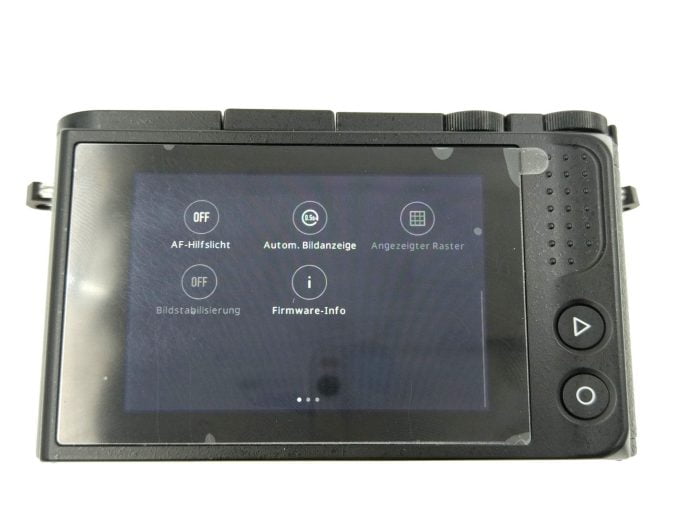

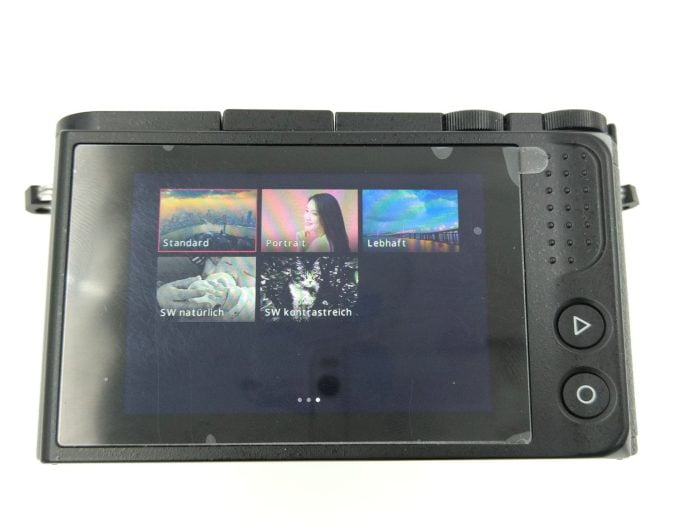
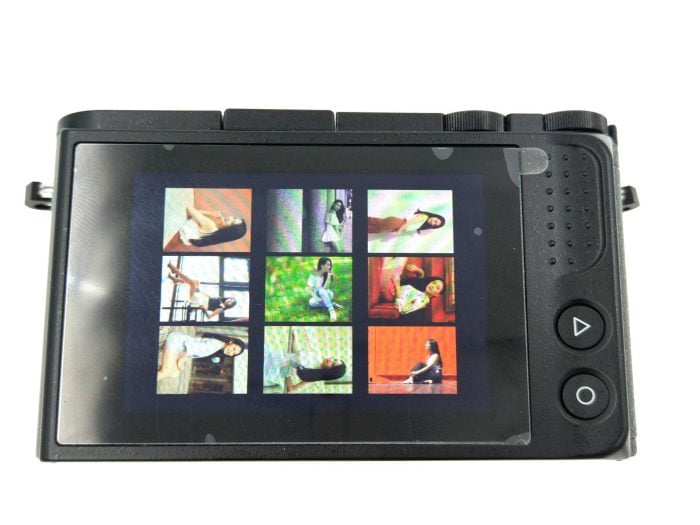
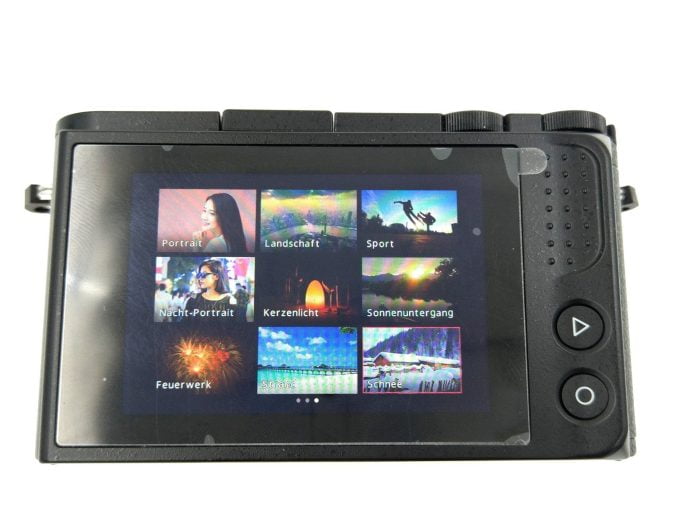

















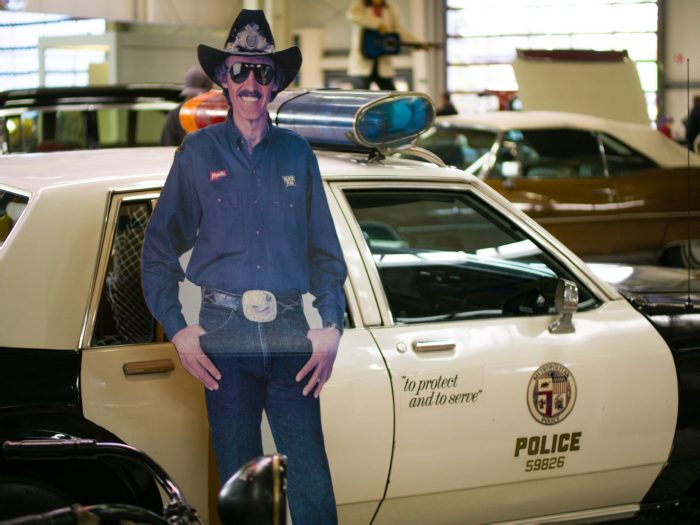



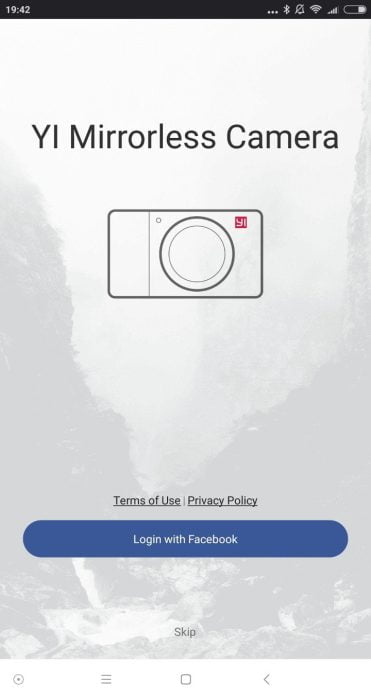

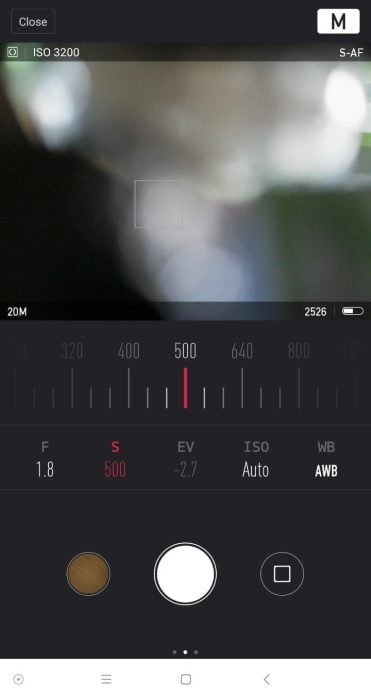
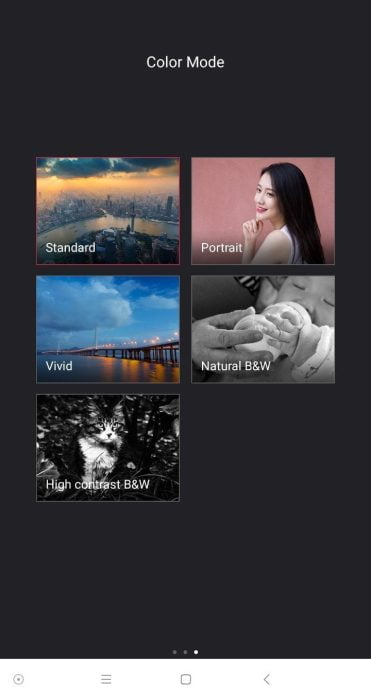
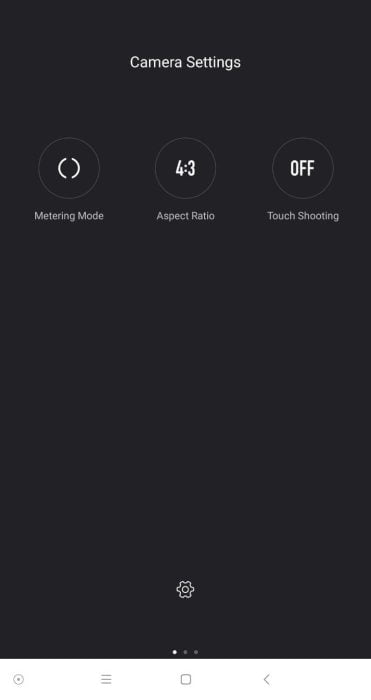
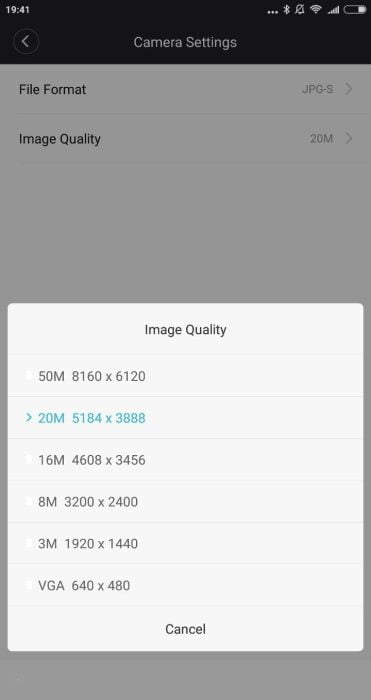






DAngel
20. April 2017 16 to: 51
Thanks for the successful review. Really nice pictures and videos that you took with the M1. I wanted to get the camera for YouTube videos, but the fact that no mic can be connected scares me off. Couldn't you connect a mic via the USB interface? LG
Timo admin
21. April 2017 11 to: 48
I think I understand what you mean. With some action cams, an external microphone can be connected via USB. In theory, this could well be possible, provided the M1 would support this on the software side. I don't think the hardware is designed for that, though. But wait and see, Yi Technology may surprise us with a future firmware update.
Franz M
25. April 2017 20 to: 28
Hello, I have a few more questions about the camera. Is a TTL measurement possible? Can you provide information about the flash sync time? Am I right to see that there is no viewfinder? Would be great if you could answer that for me. Regards
Timo admin
25. April 2017 21 to: 47
Hi, flash through TTL measurement is not supported. The flash sync time is 1/125 seconds. There is no seeker. I hope I could help you with your questions :).
Franz M
29. April 2017 10 to: 40
Thank you very much, I was missing the information. Do you still know where you can buy the batteries?