Xiaomi
Xiaomi Dafang
Recording
Resolution: 1080p (1920x1080)
Field of view: 120 °
Aperture: F2.7
Night Vision: 6 IR LEDs (940nm)
PTZ
Turn: 360 °
Tend: 93 °
Zoom: Digital
App
App: Mi Home
Alarm function: Yes
Motion Tracking: Yes
connectivity
SD memory card slot: Yes
WiFi: 2.4G
Speaker: Yes
Microphone: Yes
Other
Size: 127.5 66.0 x x 60 mm
Weight: 249g
1x Xiaomi Dafang
1x Micro USB Cable
1x power adapter
1x user manual
First impression of Xiaomi Dafang
What's in the box
The scope of delivery of the Xiaomi Dafang surveillance camera is generally clear. In addition to the camera, it also includes a 1.8 meter long micro-USB cable, a power adapter with NEMA-1 plug (5V - 2A), and an instruction manual in Chinese.

Design and workmanship
The Xiaomi Dafang is a winner of the “Reddot” design award. Compared to other surveillance cameras, Xiaomi does not fall back on the typical "dome design", but takes a slightly different approach with the rectangular "block design". With dimensions of 12.75 x 6.60 x 6.00 cm and a weight of 249g, the Xiaomi Dafang is a comparatively compact surveillance camera, even if it is not quite as compact as one Yi Home Camera 2 or Yi Dome , The quality of workmanship of the surveillance camera is not objectionable and does not suggest any product from the low price segment.
Facilities
As a so-called "PTZ surveillance camera", the Xiaomi Dafang offers a 360 ° swivel function (Pan) and can also be tilted by 93 ° (Tilt).
The camera is set up as follows: The camera module is located on the front with a wide field of view of 120 ° and an F2.3 aperture. There are 6 infrared LEDs (940 nm) around the module, which enable night vision. Videos are recorded or transmitted with a maximum resolution of 1080p (1920 x 1080). The wireless transmission takes place via a 2.4 GHz WiFi module.
A status LED and a light sensor are also located on the front underneath the camera module. The back is made up of the loudspeaker, a USB type A socket and a sticker with system-specific information.
The Xiaomi Dafang can be placed standing or hanging. For this purpose, the surveillance camera is equipped with a base on the underside. A firm stand is achieved by the rubberized surface of the base. At the same time, the base is equipped with a ¼ inch thread, so that attachment with a universal bracket is no problem. There is also a microSD memory card slot, a micro USB socket for power supply (power consumption DC 5V - 2A), a setup button and the microphone on the underside.
OPERATION
Xiaomi products are often only intended for the Asian market. This is precisely why you usually only receive a Chinese operating manual, which at least at first glance makes commissioning extremely difficult. However, the so-called "Mi Home" app, which is responsible for commissioning and operating almost every Xiaomi product, sheds light on the darkness. One advantage is the multilingual structure of the app, which is why English can also be selected as the user language. The app is available for both Android and iOS mobile devices. To use the app, a "Mi account" is required, which can be conveniently set up via the app.
The commissioning of the Xiaomi Dafang surveillance camera is carried out in a few steps. Within the Mi Home app, English-language instructions and additional pictures guide you step-by-step through commissioning. The voice prompts from the camera are in Chinese. The user interface especially of the Xiaomi Dafang app plug-in is only partially translated into English!
Functions and control
The Mi Home app is the control center of the Xiaomi Dafang surveillance camera. The camera cannot be used without the app! There is no web interface and it is also not possible to address the camera via the ONVIF protocol or to access an RTSP stream.
However, it may well be possible to implement the RTSP protocol retrospectively via detours. Unofficial firmware versions or hacks of other Xiaomi surveillance cameras have already shown that the RTSP protocol can also be implemented at a later date and SSH, FTP and Telnet can also be activated. If you want to stay up to date, you should definitely read this repo (Link) keep an eye!
Cloud and offline connection
In order to establish a connection to the camera via the Mi Home app, an internet connection is required as standard, which is then used to establish a connection to the cloud. The data exchange with the cloud is encrypted in both directions. The servers are in China!
Alternatively, it is also possible to establish a direct connection to the Xiaomi Dafang. The surveillance camera sets up its own WLAN for this purpose. A WLAN password can be set individually, but the SSID cannot. In addition, the SSID cannot be hidden. The encryption is carried out according to the WPA2 PSK security standard. There are no functional differences between the two modes. Only the possibility of saving recordings directly in the cloud is understandably not available in "offline mode".
Home screen
Once you have established a connection to the camera, you are initially on the start screen, which is also used to output the live image. It is already noticeable here that the Xiaomi Dafang plug-in within the Mi Home app is only partially translated into English.
Nevertheless, most of the functions are self-explanatory and can be reached with just a few touches. It is possible to trigger the video or photo recording function and monitor the transmission quality via the start screen. Video recordings are saved directly in the cloud, on the smartphone or on the SD memory card. It is also possible to make recordings in a loop, ie as soon as the memory card is full, old recordings are deleted and recordings can be automatically transferred and saved in the network. Function keys for voice transmission, loudspeaker, full-screen mode and memory card access are located below the live image output. There is also a control pad on the start screen, which can be used to move the surveillance camera horizontally and vertically at the push of a button.
swivel function
The Xiaomi Dafang is a surveillance camera with PTZ function. PTZ stands for "Pan-Tilt-Zoom". The Dafang can be rotated 360 °. A slope of 93 ° is possible. The existing zoom is digital and can be controlled by wiping over the live image output.
Movement inputs via the control pad are accepted with a delay of about one second. The movement itself is quick. A complete 360 ° rotation takes about 5 seconds. The motor can be heard, but the volume is still acceptable, so that the surveillance camera can also be used in the sleeping area without any problems.
Various movement profiles are available for automatic movement. Among other things, there is motion tracking, i.e. motion detection that detects movements in the image area and follows them. Only movements are recognized, not faces! For example, if the camera detects movements in the leg area, it is quite possible that the head is no longer in the picture. If several people or objects pass the picture, the Xiaomi Dafang can quickly be disconcerted. The camera then does not know which person or which object to follow and jumps back and forth between several trackable people or objects.
Another mode is the "cruise mode". The surveillance camera automatically moves to 4 positions. Unfortunately, it is not possible to define an individual range of motion or your own positions. In the "timelapse mode" the surveillance camera creates a time-lapse recording. At what intervals and over what period of time images are to be recorded can be configured.
alarm function
There are 3 alarm triggers in total. Trigger 1 is the motion alarm. As soon as movement is detected in the image area, the alarm is triggered. The sensitivity of the motion alarm and the period in which the motion alarm should be activated can be configured individually. Furthermore, the Xiaomi Dafang is able to trigger a smoke alarm and a CO alarm. It recognizes the alarm sound of common smoke and CO detectors and thereby triggers its own alarm. Alarm notifications are received as push notifications on the mobile device. Notification by email or SMS is not possible. The created video clips are saved in the cloud and / or on the inserted SD memory card, depending on the connection mode.
voice transmission
The voice transmission works in both directions. On the one hand, the camera has a built-in microphone so that the sound can be transmitted from the camera to the mobile device, and the camera also has a loudspeaker so that sound from the mobile device can be played via the surveillance camera. The sound played through the camera's loudspeaker sounds slightly tinny, but is understandable. The sound recorded by the camera is still understandable even at a range of just over 10 meters.
Timeline
The recordings stored on the SD memory card can be conveniently called up via the timeline. The recorded period can be traced and called up precisely to the second using the timeline. Individual video sections can be sent to the mobile device and also shared.
scenes
Devices integrated in the Mi Home app can be controlled via so-called "scenes" or "automations". With the help of If-Statements (if> then) it can be individually determined how the Xiaomi Dafang behaves during certain events. Among other things, it can be specified that the camera should be switched on or off after a timer, in the event of a call, SMS or weather events, the alarm should be activated or deactivated or a clip should be saved in the cloud. Numerous individual scenes can thus be created and different Xiaomi smart devices can be integrated. The only disadvantage here is the mostly (still) Chinese user interface.
Settings
The settings menu is divided into general settings and more specific camera settings. In the general settings, among other things, the camera name can be changed, PIN protection can be set, firmware updates can be called up and the network status can be viewed more closely. The alarm function can be managed via the camera settings, the night vision mode can be regulated, the aspect ratio of the recording can be changed, the status LED can be switched off and the offline mode can be activated via the camera settings. Unfortunately there is no possibility to change the time zone of the camera!
video quality
The Xiaomi Dafang records videos at a maximum 1080p (1920 x 1080 pixels) resolution and 15 frames per second. Thanks to the wide angle of 120 °, you get a particularly large image section that covers a room well.
Recordings convince with a pleasant level of detail with a low amount of noise. Video recordings are compressed with the H.264 codec. The output format is MP4. The video bit rate is an average of 320 kBit / s. Due to the low bit rate, image artifacts are not uncommon. The formation of artifacts is particularly noticeable with rapid PTZ movements and movements through the image. Although the recording quality is not excellent, people or objects are still captured well. At the same time, the memory is saved, because a one-minute video recording is just 5 megabytes in size!
In twilight, the surveillance camera switches to night vision mode by default. Alternatively, it is also possible to switch the night vision mode on or off manually. The sensitivity of the light sensor cannot be regulated. With active night vision mode, the noise component also increases. Movements are still detected in night mode.
streaming quality
The transmission quality of the stream is still acceptable according to the price. The video signal is only transmitted with a slight delay if the camera is in the same WLAN. On the other hand, things look worse with remote access. For example, if you want to access the camera via the cellular network, you must first establish a connection to the cloud, which in turn must first receive the video signal from the camera. The servers are located in China, which in turn leads to long delays. On average, it takes 5-10 seconds for an action to be carried out via the remote connection.
input
The power consumption of the Xiaomi Dafang is 6.5 watts in idle. As soon as the camera synchronizes with the cloud, consumption increases to 8.6 watts. If a PTZ movement is carried out, the consumption is 10.5 watts.

Xiaomi Dafang
Simple, unobtrusive design
Good build quality
Pan, tilt and zoom function
Two-way audio system
Acceptable recording quality
Offline mode
Scene function
Clear timeline
Free cloud storage
USB and SD memory card support
Micro USB power supply
App plugin only partially translated
Time zone cannot be changed
Motion detection for multiple people or objects
No own positions in cruise mode
Low bit rate and thus artifact formation
Cloud location in China and thus delayed remote access
The Xiaomi Dafang is a very affordable surveillance solution. The range of functions is convincing and the recording quality is also appropriate for the price. Unfortunately, one senses with this Xiaomi product quite quickly that mainly the Chinese market should be addressed. Among other things, the camera can currently only be integrated via the Chinese Mi Home Server, which means that the camera surface is only partially translated into English. Even the long way to the Chinese servers of the Xiaomi cloud leads to an impairment of the connection stability and transmission quality.
The advantage here is that the Xiaomi Dafang can also be used offline and thus without cloud or remote access. You do not need to use an RTSP stream, as well as FTP, SSH or Telnet access. Here, however, there is hope for an unofficial firmware from the community, as it has already appeared for other Xiaomi surveillance solutions. Should such a firmware appear, the Xiaomi Dafang would be a very good surveillance solution. But even so, the Dafang is already worth their money.



















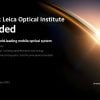


Frank
18. November 2017 00 to: 10
Awesome. At the price, the big manufacturers have to dress really warm. I don't get a PTZ camera with full HD and the quality here for less than 50 €. Will definitely keep an eye on them and wait for the alternative firmware. Thanks for the test!
Greetings Frank
bass
30. November 2017 08 to: 44
Thanks for the test. How do you activate the offline mode or the direct connection? Can't find anything about it anywhere.
(I see a WLAN without security, which is opened by the camera, but I don't want to assign a password or something similar)
I would be grateful for any tips!
Timo admin
30. November 2017 08 to: 48
Hi Basst, the function is listed under the camera settings as "Mobile direct connection". There you will be explained how to activate the mode. You should also update the camera to the latest firmware because the function was not yet implemented in earlier firmware versions.
BassT
30. November 2017 20 to: 00
Many thanks for the quick response. After the update I found an option "deviceapmode.text.deviceapmode". This is probably what is sensibly translated for you for some reason.
The function is not really there, however. A still image is transmitted once and then the transmission ends. Pity!
Or do you know more tricks?
(And what's the trick for better translation? Got iOS 11)
Timo admin
30. November 2017 20 to: 15
Strange. Android does not cause any problems and shows everything correctly or transmits as it should be. Unfortunately, I can't help you with iOS because I only use Android devices myself.
Stephan
30. November 2017 10 to: 57
Hello. Question about the camera that I have already bought:
A USB connection port is built in, but I don't see a micro-USB port that I need to connect the camera using the USB-HDM micro cable supplied.
Timo admin
30. November 2017 11 to: 20
Hi Stephan, the micro USB socket is at the bottom of the camera.
fish muc
1. December 2017 15 to: 55
For the display of the correct time zone there is a setting in the menu "Camera Settings", unfortunately in Chinese. It is the option after the "image size"
Timo admin
1. December 2017 16 to: 15
Hi fischmuc, I checked my app again. Under the item “Image Size” there is only the “Distortion Correction” (in Chinese characters). Do you use the app with an Android or iOS mobile device?
fish muc
1. December 2017 18 to: 06
That is exactly the attitude! Google Translate does not do the right job with the translation. I am using the Android app.
Timo admin
2. December 2017 12 to: 41
As a matter of fact. This is whrsl. a bug in the software. On the one hand, the function corrects the distortion (the image section becomes significantly narrower), and the time changes at the same time. Let's hope that this will be fixed and that you can change the time zone in a separate function. If you turn off the distortion correction again, you are back in the other time zone.
Jörgen
8. April 2018 19 to: 04
Unfortunately the push messages no longer work! At least I don't get any more notifications from the camera to my smartphone.
I would be very grateful if someone could show me a way to solve this problem, which actually makes the camera worthless.