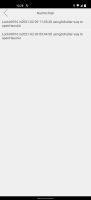WE.LOCK Smart Door Lock
Before I go into more detail about the WE.LOCK door lock, let's take a look at the manufacturer of the same name. On the official website WE.LOCK describes itself as a leading supplier in the field of electronic door locks with worldwide sales. The company is based in China.
The product portfolio is extensive and includes various door locks tailored to businesses and consumers. The "SOHO Smart Lock PCB10EBL01" I tested is one of the popular models for the European market that can be unlocked via PIN, RFID or an app. The identical door lock can also be found on Amazon under a different name, which in turn speaks for an OEM product.
Installation of the WE.LOCK
The WE.LOCK Smart Lock is suitable for all common doors with a thickness of 55 to 105 mm. The lock cylinder is supplied with the two pre-assembled door knobs, the appropriate tool (Allen key), three RFID cards, a silicone protector and an instruction manual. The three AAA batteries required for commissioning are not included in the scope of delivery.
The installation is uncomplicated and takes place like a classic door lock. Simply loosen the locking screws on the doorknobs, insert the batteries on one side, remove the other side, insert the lock cylinder, tighten the forend screw, mount the knob and you're done.
Establishment of the WE.LOCK
The German-language operating instructions explain in pictures and text how to configure the lock. The configuration can be carried out independently of the app using the number pad on the door knob.
Initially you should change the Admin PIN, which is set to 123456 by default. The respective configuration menu is accessed via the numbers 1-6 + lock symbol and then entering the Admin PIN. The admin is able to define up to 9 additional PINs (6-12 digits), 20 RFID cards and 20 app users. All access can be revoked directly via the lock.
The RFID tags are of the Mifare Classic (13,56 Mhz) type. If you need more than the 3 included tags, you can buy cards of the current type at low cost. You don't have to rely on the manufacturer's tags.
WE.LOCK (Lite) app
Another configuration and unlocking option is the WE.LOCK app (Android & iOS). With the help of Bluetooth, the lock can be unlocked via the app. However, before you can use the app with the lock, you have to create a WE.LOCK account that requires the phone number or email.
- The design of the old WE.LOCK app
Once the access has been created, the WE.LOCK can be added to the app using the QR code on the door knob and the lock ID on the lock cylinder.
About two months ago, the app was still a major criticism of the WE.LOCK. There was no talk of an appealing design and also with regard to the susceptibility to errors, the app crashed more often or the lock was simply not recognized.
If you search for “WE.LOCK Lite” in the respective app store, you will find another app from the manufacturer. The Lite app is compatible with all WE.LOCK locks, has a much more appealing design and is also more stable. There are no functional differences between the two apps.
- The design of the new WE.LOCK app
In contrast to the configuration via the lock, the app offers the option of creating temporary PINs with an expiration date. If the lock is unlocked via the app, a notification is also sent to the smartphone.
Practical test of the WE.LOCK
I have been using the WE.LOCK door lock on my apartment door for about 2 months. For me it is a practical solution to give family members access to the apartment without having to have extra keys made.
The lock is usually unlocked using a PIN or RFID. Although the app is on the smartphone, it does not initially offer any added value. The lock can be unlocked faster with a PIN or RFID tag. It takes time until the app is started and a connection to the lock is established. A stable Bluetooth connection is only established over a short distance of about one meter.
The notification function would be a useful feature, but fails because unlocking by PIN or RFID is not registered. The process is only visible in the process when the lock is unlocked via the app. Fortunately, the Bluetooth function can be completely deactivated using the lock.
As far as the security and design of the WE.LOCK are concerned, there are no major points of criticism. The door knobs are made of stainless steel and the door lock cylinder is made of brass. The keys are illuminated and the entry is confirmed with a tone, which can also be deactivated.
If you unlock the WE.LOCK, a servomotor inside drives a pin into the freewheel, which moves the opening bolt. After about 10 seconds the pen moves back and the doorknob turns freely again. The lock cannot be manipulated with a strong magnet. When closed, there is no way to remove the lock.
The WE.LOCK is extremely economical in terms of power consumption. Even after two months, the battery indicator has barely moved and still shows 95%. According to WE.LOCK, the batteries last about 1 year, provided the lock is unlocked 10 times a day. If the battery level falls below 20%, you will be notified at the lock and via the app. The batteries can be exchanged from the outside.
In the event of a total failure, an emergency release is available. A microUSB socket is hidden behind the printed QR code. If you connect a power bank to it, the lock is supplied with electricity. The lock can now be unlocked via the app. An important reason why you should have the app ready on your smartphone anyway.

SOHO Smart Lock PCB10EBL01
Easy construction
Lots of unlock options
Unlocks quickly
Temporary PIN
Emergency power supply via USB
App requires registration
Notification scope of the app
No Google Home / HomeKit / Alexa connection
Whether via PIN, RFID or app, the smart door lock from WE.LOCK has always unlocked reliably after a test phase of around two months. Still, it's not quite as smart as the representatives of well-known brands.
This is particularly noticeable with the app, which lacks some useful functions. Only the unlocks made via the app are displayed in the course of the process. The door lock also lacks a HomeKit, Google Home or Alexa connection.
When it comes to security, one should always keep in mind that any possibility of unlocking the lock brings with it another security risk. On the other hand, no lock is unbreakable. How much trust you have in the lock and on which door you use it, everyone has to find out for themselves. Personally, I would only install it on intermediate doors and not security-related doors.