Foreword: UMIDIGI Z2 Pro
Anyone who deals with Chinese smartphones is probably familiar with UMIDIGI. The manufacturer is primarily known for "hyping" new devices to an immeasurable extent only to ultimately fail to deliver what the majority of buyers expect. A dual camera in DSLR quality quickly becomes a fake dual camera and battery capacities are not always taken very seriously either. With the UMIDIGI Z2 Pro, UMIDIGI has once again brought a smartphone onto the market that promises a lot based on the data sheet.

Design, workmanship and delivery
The UMIDIGI Z2 Pro is an upgrade of the recently released UMIDIGI Z2. Both smartphones share the same body design. What is striking is the back, which shimmers in the light, but is not made up of multiple layers, but is simply painted. The 153.4 x 74.4 x 8.3 mm and 165g heavy smartphone is available in the colors “Twilight” and “Carbon Fiber”. A special edition with an elegant ceramic look is also available.
The UMIDIGI Z2 Pro is set up as follows:
The 6.2 inch display with notch is on the front. Apple's iPhone X has made the so-called notch socially acceptable. Many manufacturers, especially from China, have jumped on the bandwagon. The notch is a recess on the upper edge of the display that, in the case of the Z2 Pro, surrounds the receiver, the front camera and the sensors. There is no notification LED!

The metal housing frame includes a power button and a volume rocker on the right. On the left is the hybrid SIM slot, which can be equipped with two nano SIM cards or one nano SIM + micro SD. At the bottom there is a USB-C socket in the middle, a microphone on the left and the loudspeaker on the right. Another microphone is located inside the top of the frame. There is no classic 3.5 mm jack audio output.

The back of our test copy shines in the Twilight look, with a turquoise-purple color gradient. The back is made of glass, which reduces the susceptibility to scratches. Disadvantages of the reflective back are the high susceptibility to fingerprints and the somewhat slippery feel. In the upper section of the back is the main camera with a side LED flash and a fingerprint scanner underneath.
Overall, the processing quality of the smartphone is nothing to complain about. The housing frame and the back run almost seamlessly despite the composition. The control buttons have a good pressure point, but sit in the frame with a bit of play. In addition to the smartphone, the scope of delivery includes a leather-look protective cover, a Pump-Express quick charger, a USB-C cable, a USB-C to 3.5 mm audio adapter, a SIM needle as well as an instruction manual and a thank you card.

Display
The display of the UMIDIGI Z2 Pro has a diagonal of 6.2 inches with 2246 x 1080 pixels. The point density is a sharp 402 PPI. UMIDIGI specifies the screen-to-body ratio as 90%. Recalculated, taking into account the notch, this results in a ratio of almost 80%.
display measurement
Display measurements showed a maximum display luminance of around 350 cd / m². The measured black value is 0.214 cd / m². This results in a static contrast ratio of 1: 1636. The illumination of the display is even and without any visible irregularities. However, the smartphone deviates significantly from the sRGB color space. The very cool setting with a slight blue cast is particularly noticeable.
Display in everyday life
The display of the Z2 Pro is impressive in practical use. The presentation is razor-sharp. Individual pixels cannot be seen with the naked eye. Colors are displayed vigorously despite the cool note. It is not possible to individually adapt the color display. The maximum display brightness is sufficient to be able to read the display easily outdoors, especially in sunshine. The display also scores points in terms of viewing angle stability. Particularly flat viewing angles do not lead to any serious impairment of the color tone or the color contrast.
Display settings and functions
The setting options around the display are clear. Although UMIDIGI lists a color adjustment option (MiraVision), this was not yet integrated into the system at the time of the test. The sleep or read mode listed in the specifications is also missing. Only an adaptive brightness adjustment is possible, which however does not reliably adapt to the ambient light! It remains to be seen whether UMIDIGI will submit the features in future updates!
Touchscreen
The touchscreen recognizes up to 10 simultaneous inputs (multi-touch). Touches and (swiping) gestures are precisely recognized and executed without delay. The display glass used proved to be extremely scratch-resistant in a test lasting several weeks. A grease-repellent coating prevents unsightly marks and ensures excellent sliding properties.
Performance
MediaTek Helio P60
The MediaTek Helio P60 mid-range SoC is used under the hood. The SoC, which was presented at the beginning of 2018 and manufactured in the 12 nm process, offers, among other things, MediaTek's NeuroPilot AI interface, which takes on AI computing tasks. The CPU of the System-on-Chip (SoC) consists of a total of 8 processor cores. These are in turn divided into 2 clusters, consisting of 4 ARM Cortex-A53 and 4 ARM Cortex-A73 cores. The maximum clock rate is 2 GHz. The GPU is called ARM Mali-G72 MP3.
The memory of the UMIDIGI Z2 Pro amounts to a 6GB LPDDR4X main memory and a 128GB eMMC5.1 data memory. A memory expansion using a microSD memory card is possible. Because of the hybrid slot, the dual SIM function is no longer required in the case of memory expansion!
Benchmark
The Helio P60 in the Z2 Pro does well in the benchmark. With an AnTuTu measurement result of approx. 136.000 points, the processor is just above a Qualcomm Snapdragon 660. The Mali-G72 MP3 GPU of the Adreno 512 GPU of the Snapdragon 660 only has to admit defeat in graphic application areas. With a measured write speed of about 206 MB / s, a read speed of 213 MB / s and a RAM speed of 6406 MB / s, the storage speeds are in the good midfield.
Especially related to the UMIDIGI Z2 Pro, a regularly occurring thermal throttling became noticeable in the test. The performance briefly falls below 60% of the maximum system performance.
Performance in everyday life
In everyday life, however, this circumstance does not affect the user experience. There the smartphone presents itself with a high performance. Animations are displayed smoothly, apps are loaded quickly and even with multiple, simultaneously opened apps, the smartphone does not noticeably slow down.
Gaming
Games like PUBG Mobile can be played smoothly on high graphics settings. The previously mentioned thermal throttling does not have a negative impact on the flow of the game. After a gaming session of around 30 minutes, the smartphone reaches a comfortable temperature of 40 ° C.
user interface
The smartphone is delivered with Android 8.1. The user interface does not require a custom launcher, is based on Stock Android and has only been slightly expanded with regard to the settings. Bloatware is not preinstalled. Various Google apps, including Google Play Services, are already included. System updates are distributed over-the-air (OTA).
The UMIDIGI Z2 Pro's Smart Assistant includes advanced power management that automatically removes apps from the background process. The alignment of the virtual control buttons can be adjusted using the "Buttons" item. The "Flip to mute" function allows calls, alarms and music to be muted. With "Sweep" UMIDIGI has integrated a QR scanner into the system. What the smartphone misses is gesture control.
Attention: The user interface suffers from a critical error!
As soon as you set a PIN + fingerprint / face recognition for secure unlocking and restart the smartphone, the previously entered PIN will not be recognized! The smartphone can only be reset with a hard reset! According to UMIDIGI, the error is known and should be fixed in the next update.
Camera
In the specifications, UMIDIGI lists the Z2 Pro with a dual main and front camera (16 + 8 megapixels). The main sensor is a Samsung ISOCELL S5K2P7 with f / 1.7 aperture. The predecessor, however, relied on a Samsung ISOCELL S5K3P8 with f / 2.0 aperture. The front camera, in turn, uses a 16 megapixel Sony IMX371 image sensor with an f / 2.0 aperture. The manufacturer does not provide any information on the secondary sensors used.
It quickly becomes clear why UMIDIGI is hiding the second sensors. As is so often the case with inexpensive China smartphones with dual cameras, these are fake sensors. These are built purely for decoration, without any actual benefit. What is noticeable here is the measly size of the second lens. A look at the libraries reveals that in addition to the S5K2P7 and the IMX371, the predecessor's S5K3P8, an 8 megapixel S5K4H7 and a VGA SP0A08 sensor are also listed.
Practical test of the main camera
App
The main camera of the UMIDIGI Z2 Pro has potential that the manufacturer does not fully exploit. The pre-installed camera app contains the most basic functions and setting options that a camera app should offer. In addition to a photo and video recording mode, there is also a panorama and bokeh mode. HDR is available in a normal and an automatic mode. The setting options include a scene mode, a stabilizer and settings for the image properties.
Photo mode
The recording quality of the main camera is mixed. In terms of color, the images from the main camera are rather cool. However, the HDR mode can help. As usual, the dynamic range is limited. A noticeable decrease in sharpness from the center of the image to the edges of the image is noticeable. The level of detail is still acceptable under good lighting conditions. The autofocus, which focuses precisely, is convincing.
All and other full-resolution test shots can be found at this one Link
As soon as the lighting conditions deteriorate, the grain of the image and the distribution of blurring visibly increase. This fact is already noticeable in cloudy weather! It becomes all the more difficult to take shake-free recordings. Details are lost and the autofocus becomes increasingly sluggish.
- Test shot without zoom
- Test recording with 4x Zoom
The main camera receives a juicy point of criticism because of the fake bokeh mode. Instead of extracting the focused object cleanly, the Z2 Pro's bokeh mode only applies a circular blurring effect to the image. The unsharp area can be enlarged or reduced using a slider.

Fake Bokeh
video mode
Instead of the promised 4K, videos are recorded with a maximum 1080p resolution at 30 frames per second. The video recording quality is poor. Video recordings are pale in color and show a strong grain even under normal lighting conditions. In poor light conditions, the grain increases again. However, the refresh rate remains constant. The quality of the recorded sound is good, if a bit dull.
One feature of video mode is electronic image stabilization. This stabilizes recordings to some extent, but shows an unsightly trailing effect and a pulsation of the image.
Practical test of the front camera
The mixed quality of recording continues with respect to the front camera. In low light conditions, the level of detail and sharpness visibly decrease, as well as the camera responds very slowly. Videos takes the front camera with maximum 1080p resolution. Special beauty filters are not available in the pre-installed camera app.
- Front camera in good light conditions
- Front camera in low light conditions
connectivity
Telephony
The UMIDIGI Z2 Pro supports the 2G, 3G and 4G mobile radio bands that are most common in Germany, but also worldwide. The dual SIM slot supports 4G on both slots at the same time. The SIM card format is nano. In the test, the smartphone showed a high reception strength with constant signal quality. Despite the tiny receiver, the person I was speaking to was understood well at all times. The built-in microphones ensure good voice quality, even if the external noise suppression could be a bit better.
Wi-Fi and Bluetooth
The smartphone is equipped with a dual-AC WiFi module (802.11 a / b / g / n / ac) and a Bluetooth 4.2 module. The connection range in the WLAN is decent in both the 2.4GHz and 5GHz networks. The achieved data throughput is average. The same applies to Bluetooth connections, which gave no reason for criticism in everyday life.
GPS and sensors
 The sensor technology of the smartphone is not quite as strong. A GPS fix is found quickly. However, the weak signal strength is to be criticized. The accuracy of the position determination can fluctuate significantly, especially when navigating through urban canyons. The built-in e-compass works as it should.
The sensor technology of the smartphone is not quite as strong. A GPS fix is found quickly. However, the weak signal strength is to be criticized. The accuracy of the position determination can fluctuate significantly, especially when navigating through urban canyons. The built-in e-compass works as it should.
The sensor equipment includes an ambient light sensor, a proximity sensor, an acceleration sensor, a gyroscope and a geomagnetic sensor. An NFC module is also on board. A card emulation is not possible, although it is listed by UMDIGI in the data sheet.
Fingerprint scanner and face recognition
The fingerprint scanner unlocks the smartphone in 9/10 cases. However, the unlocking time is above average. The face recognition is not objectionable. It was not possible to outsmart them with a simple picture in a self-experiment.
Audio
The mono loudspeaker reaches a comfortable volume. Only in the high frequency range does it sound a bit too harsh. Due to the lack of a 3.5 mm jack socket, headphones can only be connected via USB-C or with an adapter. The sound via the adapter is full and interference-free.
Battery
UMIDIGI specifies the capacity of the battery as 3550 mAh. The average screen-on-time is around 7 hours in medium display brightness. With normal use with daily telephony, WhatsApp and browsing the web, the smartphone must be recharged after 1 ½ days at the latest.
MediaTeks Pump Express is supported as a fast charging function. However, the charging power of 18 watts specified by UMIDIGI was not achieved in the test. This was only 15 watts. After 30 minutes the battery is charged by 35%. After one hour by 70%. A full battery charge took 110 minutes in the test.
In contrast to its predecessor, the UMIDIGI Z2 Pro supports so-called Qi charging. The implementation of the Qi store turned out to be a disaster in the review. On the one hand, the back of the smartphone is so smooth that it hardly remains on the loading surface (use a protective cover!). Probably the bigger problem is that the contact point is hard to find. If this is found, the smartphone goes crazy. As if by magic, apps are opened and inputs are made. The smartphone was only charged for a few seconds.

UMIDIGI Z2 Pro
Attractive design
Good workmanship
Good, high-resolution display
Precise touchscreen
Performing everyday performance
Clean Android 8.1
Good cellular reception
Working face recognition
NFC
Good battery life
No notification LED
Faulty adaptive brightness adjustment
Possible thermal throttling
Critical unlock error
Unclear with the camera sensors
Fake Bokeh mode
Mixed recording quality of the cameras
Badly implemented ICE
Weak GPS
Long unlock time via fingerprint scanner
Faulty qi loading
The UMIDIGI Z2 Pro does not deliver what it promises. The smartphone convinces on the one hand by a high-performance system and an appealing design with good build quality, but it is a big hit because of serious software bugs.
Many features that UMIDIGI promises in specifications have not (yet) made it into the finished product. Among other things, promised display settings and camera features are missing. Far worse, however, are the numerous bugs in the user interface, which make the smartphone useless. For example, if you decide to use 2 unlock methods, the smartphone will not unlock after a reboot and can only be reset to the factory settings by a hard reset.
UMIDIGI once again cheated on the camera, which fell short of expectations. Instead of real bokeh mode, there is only a fake bokeh mode and even in low light conditions, the smartphone is better left in the host bag.
In turn, the mobile phone support, which supports numerous mobile radio bands and frequencies, has been well implemented. Also the connection in the WLAN prepared in the test no problems. With the navigation, however, the next problem creeps in. The GPS connection is usually less stable. Site deviations are the result.
Another serious mistake is the non-functioning Qi store. If you place the smartphone on the charging station, the user interface plays crazy, but loading is not. Anyone interested in the UMIDIGI Z2 Pro, should wait with the purchase and hope for the promised system updates. In its present condition, the Z2 Pro is not worth a recommendation!

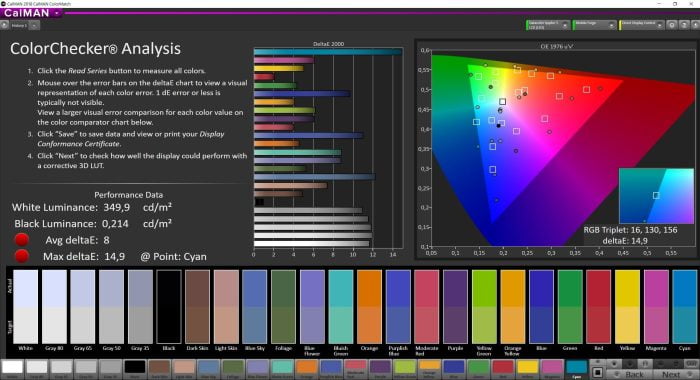











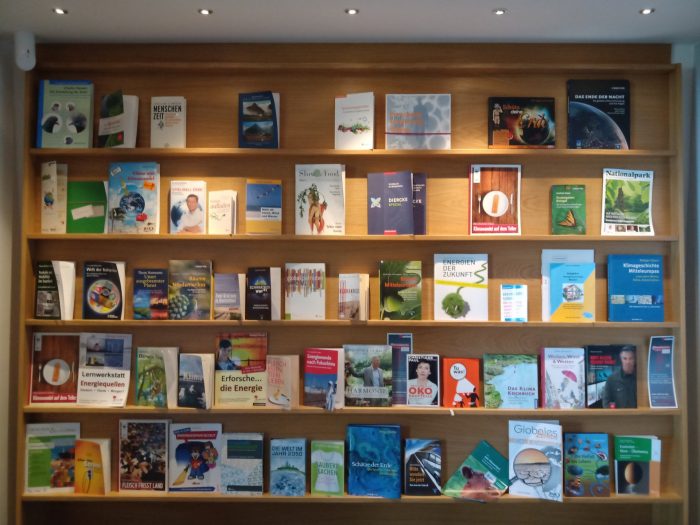













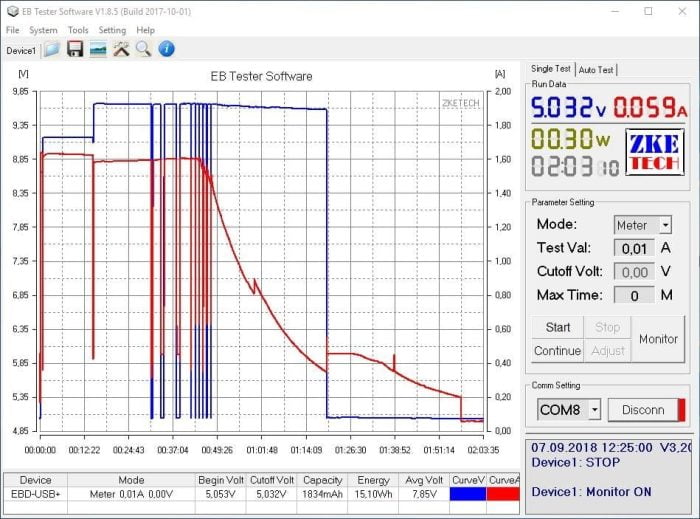




dragon-tmd
18. September 2018 11 to: 35
An honest review, which it covers with the experiences of almost all testers.
Guest
21. November 2018 17 to: 08
I bought it especially for the car with wireless charging.
Playing crazy. Useless to me. Never again.
Now I will probably try in vain to get my money back from Gearbest.