Teclast X5 Pro Tablet

Current processor architecture
Only a few weeks ago we reported on the recently published Teclast TBook 16 Power, which can also be counted among the manufacturer's high-end tablets. The new Teclast X5 Pro is a lot better equipped in terms of hardware. With the Intel Kaby Lake Core M3-7Y30, the tablet has one of the latest Intel processors, which was introduced at the end of August 2016 and is only installed in very few tablets and notebooks. The processor has a total of 2 cores that clock at a minimum of 1.0 GHz and a maximum of 2.6 GHz. That doesn't sound like much at first, as there are now mobile processors with 10 cores. However, the Intel Core M3-7Y30 is able to process 4 threads simultaneously thanks to so-called “Hyper-Threading”. This ensures decent computing power.
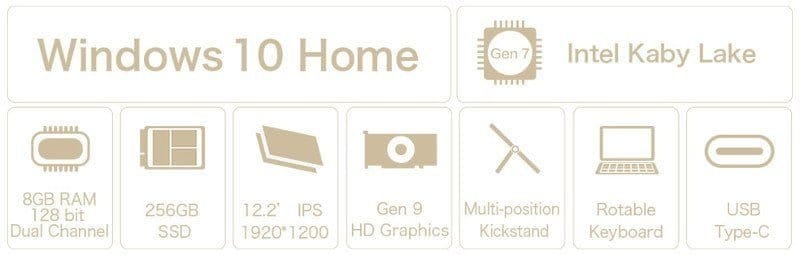
Computer games that are not too computationally intensive are no problem for the Teclast X5 Pro. The Intel HD Graphics 615 included in the processor allows games such as CS: GO or Dota 2 to be played smoothly. A full 8GB RAM (DDR3L) is available to support the tablet, which is particularly advantageous for multitasking tasks. The internal memory is not neglected in this tablet either. A 256GB M.2 SATA-3 SSD is installed. In addition, the internal memory can be expanded with a microSD memory card.
Display and cameras
The IPS display of the Teclast X5 Pro has a full HD resolution (1920 x 1200). With a display diagonal of 12.2 inches, the tablet achieves a point density of 186 PPI. Unfortunately, it is not a laminated display, which means that there is about 1 mm of space between the display glass and the actual panel. Multi-touch is supported with up to 10 simultaneous inputs. The cameras are a 2 megapixel front camera and a 5 megapixel main camera. As with pretty much every China tablet, you shouldn't attach too much importance to the camera. The cameras are less suitable for large image or video recordings and are mainly used for video telephony.
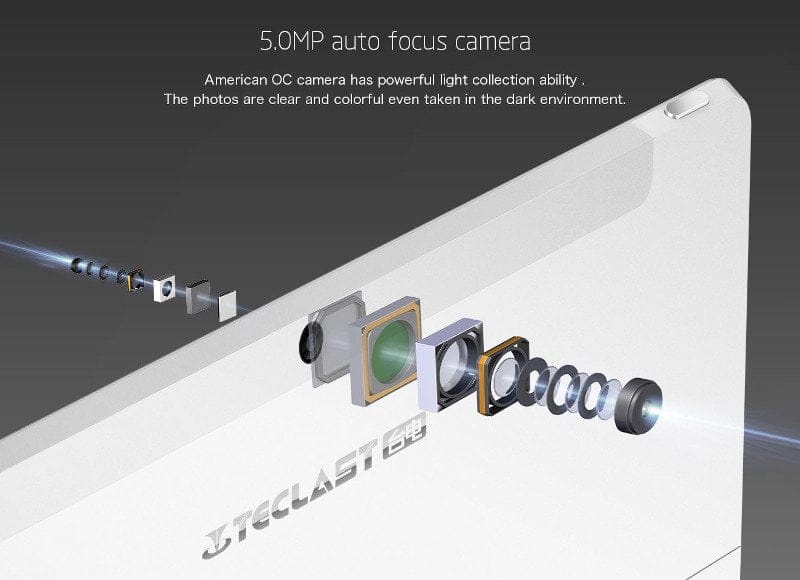
Design and connections
Anyone who has ever seen a Microsoft Surface Tablet of the current generation will probably be familiar with the design of the Teclast X5 Pro. Teclast has copied the design of the well-known Microsoft tablet almost 1: 1. Even the fold-out stand on the back of the case has been adopted. The housing itself is made of aluminum, which means that the tablet weighs a proud 911g. The dimensions of the tablet are 29.90 x 20.20 x 0.80 cm. Because the tablet is passively cooled, the housing is correspondingly compact. The waste heat is dissipated through the housing itself. The connection options amount to a USB Type-A 3.0 socket, a USB Type-C 3.0 socket, a Micro HDMI socket, a 3.5 mm audio connection and a DC charging socket. There are also several pin connectors on the bottom of the housing, which can be used to connect a keyboard. This means that the actual tablet can also be used as a compact notebook.

Connectivity and battery
The Teclast X5 Pro can be connected wirelessly via WiFi and Bluetooth. An Intel 3165 dual band module is responsible for WiFi and guarantees fast transfer rates. Bluetooth is supported up to standard 4.0. Teclast specifies the capacity of the battery as 5.000mAh. Unfortunately, Core M processors are not known to be particularly energy efficient. Running times of around 5 hours should be possible with conventional use.






Tyrion
20. January 2017 13 to: 34
Wow, the hardware even beats the small Surface Pro 4 and you even have to lay down a few hundred more!
ddiibb
24. January 2017 20 to: 47
Does the tablet support MU-MIMO Wi-Fi? And is it already preinstalled and activated on the X5 Pro Windows 10?
Timo admin
25. January 2017 10 to: 50
No, as far as I know the built-in wireless AC 3165 module does not support MU-MIMO. Windows 10 is already preinstalled and enabled on most China tablets. The Gearbest product page also states that Windows will be activated as soon as you connect the tablet to the Internet.
ddiibb
26. January 2017 18 to: 42
Okay, sounds decent for the price. I already flirted with a more expensive Surface Tab, but at the price I can hardly miss the Teclast X5 Pro. The missing MU-MIMO is annoying, but the Surface doesn't have it either ... My router can do it, but whether that's so important.