SOOCOO
SOOCOO S70
* Processor: Novatek NTK96660
* Image sensor: OV4689
* Resolution: up to 16MP
*R.A.M. 2GB DDRIII
* WiFi
* Waterproof to 60m
* Remote Control
* SOOCOO S70
*Battery pack
* Accessories (remote wristband, brackets, adhesive pads, etc.)
*Operating manual
First impression
Already when unpacking I noticed that the S70 is completely differently packed. Instead of the usual cardboard box that pretty much all China Action Cams use, the S70 was packed in a nice cardboard box labeled SOOCOO. Within the cardboard box you will find wide boxes, namely two boxes with the accessories and one with the S70.
The S70 has a unique design, which is highlighted by the orange-black color. The camera also does not require a waterproof housing, because the S70 is already waterproof by itself up to 60m. In terms of size, but nothing changes, because the camera is still 65x60x45mm large.
On the hardware side, the S70 uses a Novatek NTK96660 image processor and an OmniVision 4689 CMOS image sensor. This allows a resolution of up to 1440p. On 1440p 30 FPS (pictures-per-second) are easily possible. A lower resolution can also be set. On the usual 1080p even 60 FPS or 30 FPS are possible. For slow-motion shots, a resolution of 720p with 120 FPS or 480p with 240 FPS is suitable. So you can create 5x or 10x more images than the human eye (24FPS) even perceives. As a wide-angle lens, the S70 uses an 6 Layer 170 ° system.
Pictures can shoot the camera with up to 16 megapixels, whereby here also 10 Megapixels are adjustable over the menu.
The back of the S70, which at the same time contains the display (1.5 inches) and the menu buttons, can be opened via a snap lock. Behind it hides the battery, which unfortunately has no standard size, as well as the SD card slot. Here, the SD card is inserted as in a SIM card slot and closed by a small bracket.
In addition to the usual functions, the S70 also offers two so-called SOS LEDs, with which you can illuminate something in the dark. A WiFi module is also integrated. As a result, the camera builds its own Wi-Fi, to which one can connect via an app (Android and iOS). The app gives you a live picture of the camera and can make various settings or access the recordings and even share them on social networks.
The scope of accessories also included a special accessory. A remote control in the form of a bracelet. This can start recordings or you can shoot pictures.
user interface
For commissioning, an additional Micro SD card is required. It is important to note that the camera only supports cards up to 32GB.
If you turn the camera on, you get a fairly clear user interface. On the one hand you can see the active functions, but it is also possible to change the recording mode. Settings can be made both via the user interface of the camera, but also via the app.
Here is a list of really numerous settings options:
Category Video
Resolution (1440p @ 30, 1080p @ 60, 1080p @ 30, 720p @ 120, 720p @ 60, VGA @ 240) | Loop recording | WDR | Movement Detection | Record Audio | Date display | Timelapse | image rotation
Category photo
Shooting mode | Resolution (16M, 10M) | Continue | automatic recording | Quality | Sharpness | White balance | Color | ISO | Fast run | date
Category General Settings
WiFi | WiFi SSID | WiFi Password | Remote Control | Date / Time | Auto Off | Acoustic signal | Exposure | Language | TV out | TV mode | Frequency | Remove FishEye | Stabilization | Screensaver | Format | Factory settings | version

SOOCOO S70
Very good picture and video quality
Unique design
Good battery performance
Remote
LED
WiFi
Comparatively expensive
The S70 is something special, which is mainly due to the fact that it sets itself apart from the numerous other Action Cams. It offers a phenomenal range of functions and shines through excellent video and image quality.
Nice features that I have always missed with other Action Cams are delivered to the S70. Just the remote control is a nice and useful additional feature that I would not want to miss. The LED function is especially useful for night shots and dives and gives the camera another, unique touch.
The SOOCOO S70 has convinced me right down the line, and I also hope that this camera will continue to be supported by the developer and the small errors in the interface will soon be a thing of the past.