First impression
Update September 2017
Meanwhile, another model of the NO.1 D5 has appeared. The so-called NO.1 D5 Pro is based on the design of the NO.1 D5 or D5 Plus, but offers more memory. Like the Plus model, the NO.1 D5 Pro uses a MediaTek MTK6580 as the processor. In terms of memory, the NO.1 D5 Pro has 1GB of RAM and a full 16GB of flash memory. Android 5.1 is used as the operating system.
Update November 2016
The smartwatch manufacturer NO.1 has released an upgrade to the NO.1 D5. The upgrade model is called “NO.1 D5+” and differs primarily in terms of hardware features. The NO.1 D5+ (Plus) uses a MediaTek MTK6580 as the processor. This is a quad-core processor that clocks at up to 1.3 GHz. The storage capacity has also been doubled, increasing the RAM to 1GB and the internal storage to 8GB. Real Android 5.1 is still used as the operating system.
As befits a watch, the NO.1 D5 was also delivered in a simple watch carton. In addition to the smartwatch were included a magnetic charging station, a micro USB charging or data cable and a bag with two clock screws and a small screwdriver. An operating manual was not included in this early trial version.
Unpacked, I immediately noticed the high-quality metal housing of the NO.1 D5. This is well made and has no production defects. The power button on the side of the case is also made of metal, is tight and also has a good pressure point. Inadvertent activation is hardly possible. I also didn't notice any rustling when moving quickly.
The wristband of the smartwatch is made of synthetic leather. Unfortunately, the bracelet doesn't quite meet my taste. Here I would have preferred a high quality silicone bracelet. Changing the bracelet is also problematic here. As you can guess, the watch's antennas run inside the bracelet. The smartwatch has its own SIM slot, a GPS and a WLAN module. To reach the SIM slot, the metal back must be screwed on and lifted off at four points. According to the manufacturer, the watch is certified according to protection class IP65. Accordingly, the watch is dustproof and protected against water jets. However, it is better not to get water on the watch, because there is only a very thin plastic seal inside.
Display
The display of the smartwatch is a 1.3 inch IPS display with a resolution of 360x360 pixels. This display is therefore completely round and does not have this unsightly bar at the bottom of the display. The pixel density is approximately 277 PPI. The display is roughly comparable to that of a 5-inch HD smartphone. Individual pixels can only be recognized if you look very closely and carefully.
The display brightness I would call average. In direct sunlight, I could not test the smartwatch yet. Although the NO.1 D5 does not have an OLED display, the contrast ratio is good. The colors are also strong and natural. I was not disappointed with the viewing angle stability either.
The accuracy of the small touch screen is good. Inputs can be transferred without errors on the really very small keyboard with a little practice. However, the capacitive touchscreen is not multi-touch capable.
It is also interesting that the display of the smartwatch has an anti-fingerprint coating. This coating works quite well, which means that I was able to use the smartwatch for several days without even cleaning the display.
Performance
The NO.1 D5 has a Mediatek MT6572 dual-core processor with a clock rate of one GHz. A Mali-400 MP is used as the GPU. In addition, the smartwatch has 512MB RAM and 4GB internal storage. The internal memory is unfortunately not expandable. The smartwatch has already preinstalled the Google Play Store, which is why I didn't miss the opportunity to install Geekbench 3 and AnTuTu.
During normal operation, the clock runs quite smoothly. Some stickers with a quick swipe through the user interface may occur, but rather belong to the rarity. Apps can be opened with a slight delay, but also in a timely manner.
user interface
In contrast to the wearables of well-known manufacturers, the NO.1 D5 has no Android Wear, but a full Android 4.4.2 ("Watch OS 2.0"). The launcher has been completely adapted to the round and small display. The implementation is pretty well done by NO.1. All system apps have been customized and are displayed correctly.
As already indicated, the watch has also pre-installed the Google Play Store, which means that any apps can be downloaded. These apps are of course not adapted, but are also usually displayed in an operable manner. However, I have to say that I also installed apps that I could not operate with the D5. In these apps, for example, a necessary input area was not displayed because it was simply displayed outside the screen area.
The smartwatch is operated by swiping movements. Apps can be closed by a swipe from top to bottom. The side-mounted button serves only as switch-on or. Off button.
Features
Watch faces: A total of 39 watch faces are preinstalled. These are fully animated and range from analog to digital. Each watchface has a different appearance and is based on different areas of application. For example, there are watch faces that show the time of day, the most recently measured pulse and the current number of steps. Other watch faces have a battery indicator or a weather indicator. With this huge variety, the right watchface should really be included for everyone. There is also a NO.1 own store where you can download additional watch faces (currently 3) for free. I was also able to install my own watch faces via detours. There is one in the Playstore for this Appwhich acts as a widget and precisely shows the watch faces contained in the app. Here is an overview of the watch faces:
By downloading the video you accept the privacy policy of YouTube.
Read more
Load video
Heart rate monitor and step counter: The heart rate is measured via a green LED on the back of the smartwatch. Compared to the heart rate monitor of the NO.1 D3, the results are almost identical. Since I don't have any other device with a pulse sensor besides the two NO.1 devices, I cannot determine exactly how exactly the D5 works. In any case, the smartwatch recognized my resting heart rate pretty well. I compared the pedometer with my Xiaomi Mi Band. Step length and height can be set within the fitness app. Steps are also recorded throughout the day, and you can set your own recording interval. In an overview you can see the total number of steps taken during the day and the calories burned. The total number of steps after one day deviated slightly downwards in direct comparison with the Mi Band. Which device measures more precisely is of course questionable. Even with the NO.1 D5, there are minor incorrect measurements, for example when driving a car. Overall, I would describe the value of the NO.1 D5 step counter as more precise.
-

-

Weather app and barometer: The weather app and barometer only work with an active internet connection and probably also a GPS signal. At least I was rarely able to query the weather data in the closed room.
Additional functions: Telephony (contact book, number dialing and message management) | Alarm function | Internet browser | Calendar | Filemanager | Music player | Audio recorder | Voice search
Telephony, WLAN, Bluetooth
Making a phone call sounds unusual, but is possible with the NO.1 D5. I only used the function once and only for this test. The voice quality was okay. Over the loudspeaker one could understand the caller well. The built-in microphone also allowed the caller to understand me well. At least when I held the smartwatch in speech.
Regarding the WiFi of the Smartwatch, I'm rather divided. It is really a great advantage that the watch is WiFi-enabled. However, you cannot manually enter an SSID when setting up the WLAN. This means that hidden SSIDs are mercilessly ignored. The connection to the WLAN is also disconnected as soon as the display switches off. Again, I couldn't find a setting that would prevent loss of connection.
The installed “Watch Helper” app is used for the Bluetooth connection with the smartphone. This means that calls from your smartphone can be accepted with the D5. The app also has a notification function. Unfortunately, I was unable to transfer WhatsApp notifications from my smartphone to the NO.1 D5 using this app. Only an alternative app from the PlayStore made it possible to receive notifications.
GPS
A GPS fix finds the clock already after 5 seconds. The navigation through the adapted Google Maps also works very well. Unfortunately, the GPS function drains the battery very quickly.

Battery
The battery capacity is 450mAh. With normal use and the "Conspire Screen" activated (automatic wake-up of the display), I was able to get through the day just fine on a single charge. A SIM card was of course inserted and all functions were activated. As an additional function, there is also an energy saving mode, which interrupts all radio connections. The watch is charged with a 4-pin magnetic charging station. A complete charging process takes a little less than an hour.