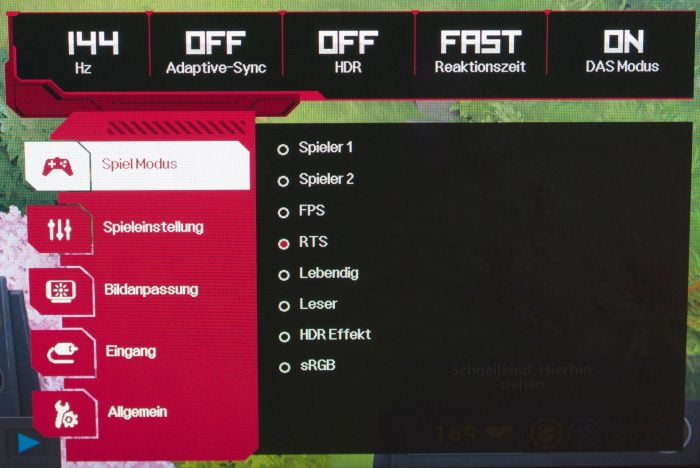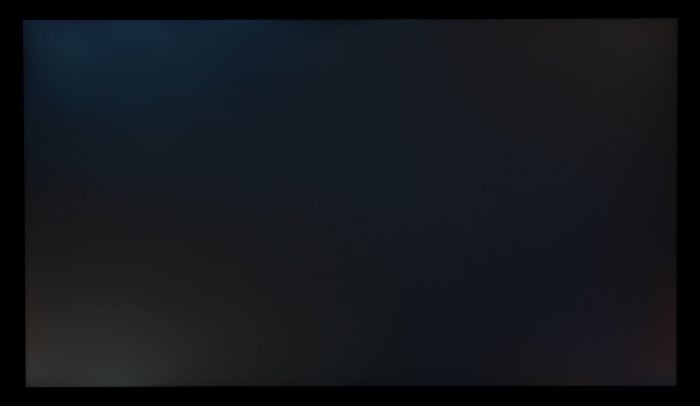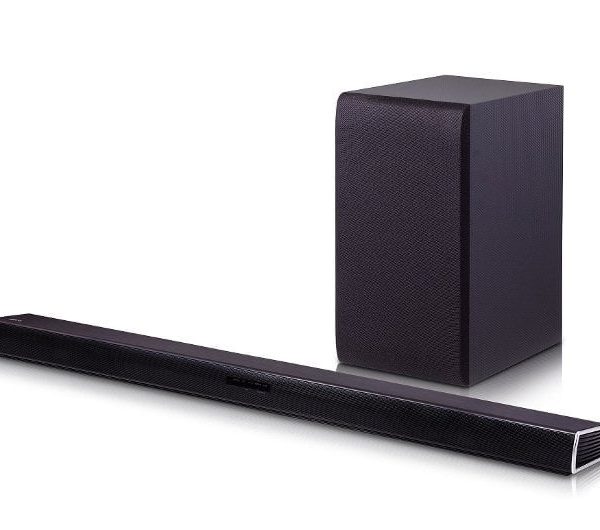Design, ergonomics and connectivity
When you hear the word “gaming”, you usually think of an extravagant design and lots of RGB lighting. The LG 27GL850-B also belongs to the gaming category, but it takes a more subtle path. The design is smart, that is out of the question, but you won't find RGB bling-bling in vain. Instead, LG focuses on a few accents that cleverly stage the black plastic of the monitor.
Stand with adjustable support arm
If we take a closer look at the exterior of the monitor, we have a spacious stand in a sleek V-shape. The material of choice is plastic. The base is matted black when facing the viewer. On the back there is a shiny red accent.
The transition to the support arm follows the actual foot. This consists of a pipe system that ends in a rotating mechanism and the holding plate attached to it. The following alignment options are available:
- Stand height: The monitor can be adjusted in height by 11 cm. The locking mechanism works continuously and enables precise height adjustment.
- Tilt: The monitor can be tilted forward by 5 degrees. Backwards by 15 degrees.
- Pivoting (Pivot): The monitor can be aligned in portrait format. It can be rotated 90 degrees clockwise.
- Rotation (swivel): The rotation around its own axis is NOT possible.
A cable holder can be attached to the pipe for better cable routing. If you find this annoying, simply leave it out. The stand and monitor can be connected without tools using a click system. Alternatively, wall mounting is possible (VESA 100x100).
Particularly narrow edges
Viewed from the front, the LG 27GL850-B shows its particularly narrow bezels. At the top and to the sides, these are just 0.8 cm. It is 2 cm downwards. The LG logo is emblazoned in the middle. There is a sticker on the left that indicates the G-Sync compatibility of the monitor.
Joystick control and Kensington lock
Before we look at the back, there are a few words about the bottom. If you orient yourself on the LG logo, you can feel the joystick control on the underside. The joystick is both a power button and an OSD control. To the left of the joystick is the recess for a Kensington lock. This can be used to secure the monitor if necessary.
Rear with connection options
All connection options are on the back. A distinctive feature on the back is the round raised housing with a red accent. Ventilation slots arranged in a circle ensure good ventilation. The connection options include two HDMI 2.0 sockets, a DisplayPort 1.4 socket, two USB 3.0 downstream sockets, a USB 3.0 upstream socket, a 3.5 mm jack audio socket and a DC power input. All sockets are easily accessible and placed with sufficient distance from one another.
Processing quality and scope of delivery
The LG 27GL850-B is mostly made of plastic, but the monitor doesn't look cheap due to its matt finish and subtle color accents. The build quality is good. All parts are neatly put together and the mechanism of the stand runs smoothly. In addition to the monitor and stand, the scope of delivery also includes a lot of paperwork, a CD with the same paperwork, a DisplayPort, HDMI and USB 3.0 cable and two cable holders.
Hardware
IPS vs. Nano IPS
Monitors with In-Plane Switching Technology (IPS) have been on our smartphones, televisions and PC monitors for a long time. Advantages over other display technologies are particularly stable viewing angles and better color and contrast display. The usually slow response time of IPS panels is a disadvantage, which is why gamers often prefer TN panels (Twisted Nematic).
But what does it look like if you do sophisticated image and video editing and are also a passionate gamer?
To make it easier to choose between monitor technologies, LG introduced the so-called Nano-IPS at the beginning of 2018. This further development of the IPS technology relies on a layer of fine nanoparticles that separates color spectra more precisely. As a result, the panel is able to display the sRGB color space to 135 percent. The extended DCI-P3 color space is covered to 98 percent. The AdobeRGB color space is at least 88 percent. At the same time, Nano-IPS shortens the response time to 1ms (GtG) and is therefore particularly attractive for gamers.
On-Screen Display (OSD)
The OSD of the LG 27GL850-B is optically tailored to gamers. The active settings are clearly displayed in a bar. Below that, the menu is divided into the categories “Game Mode”, “Game Settings”, “Image Adjustment”, “Input” and “General”. There are 8 presets to choose from in the “Game Mode” category. Unfortunately, only the first preset is freely configurable. In the other modes, more extensive settings for brightness or color temperature are usually not possible.
The “Game Settings” category includes setting options for Adaptive Sync, the black stabilizer, the response time and an on-screen crosshair. The remaining categories are no different from other monitors. The options include setting options for brightness, image sharpness, color temperature and gamma value.
As an option to the OSD, the monitor can be operated using the LG OnScreen Control application. The software, which is available for Windows and MacOS, enables the essential monitor settings to be accessed with a click of the mouse. In addition, the application offers an extensive split-screen function and a picture-in-picture display mode.
picture quality
We tested the image quality of the LG 27GL850-B using the factory settings (player 1, brightness 100, contrast 70, sharpness 50, gamma mode 2) and the given presets.
Brightness and contrast
According to LG, the panel achieves a luminance of 350 cd / m². We measured a luminance of 342 cd / m² in the factory settings. With a CCT beyond the 7200, the monitor has a slight bluish cast. The contrast ratio also does not reach the value of 1000: 1 promised by LG. The factory settings resulted in a contrast ratio of 732: 1.
Viewing angle stability and illumination
The monitor has extremely stable viewing angles. Strong horizontal and vertical viewing angles hardly affected the display. There are no noticeable color deviations and no noticeably reduced contrast. The monitor shows weaknesses in terms of illumination. So-called backlight bleeding is noticeable on a black surface. Uneven backlighting occurs at the edges of the display. Also available and typical for IPS panels is the so-called IPS glow. This is noticeable through slight, angle-dependent brightening of the panel. Both can be seen in the following picture. The picture was taken in the dark, with a slight overexposure.
Color rendering
Except for the somewhat cool color temperature, the LG 27GL850-B is well calibrated ex works. The monitor covers 100 percent of the most common sRGB color space. AdobeRGB, which is considered the standard in professional color image processing, is covered to 89 percent. The monitor covers 3 percent of the comparatively young DCI-P98 color space that is used for digital film projection. The measured values are almost congruent with the values given by LG. The average DeltaE in the factory settings is 3.48. In addition, the monitor also offers an sRGB mode, which delivers an average DeltaE of 2.33. The gamma curve does not quite follow the ideal line. A mean gamma value of 2.11 is achieved without calibration.
(Gaming) performance
Responsiveness
LG speaks of a "gaming revolution" and specifies the LG 27GL850-B with a response time of 1ms (GtG). For an IPS panel that would be a fantastic value, which even TN monitors promise, but hardly achieve in reality. A 3-stage overdrive (normal, fast, faster) is used to shorten the response time. With this technique, by applying a higher voltage to the LCD cell, faster alignment of the liquid crystals is achieved. At the same time, overdrive also increases the susceptibility to display errors, which become noticeable in the form of ghosting and streaks.
The colleagues from Techspotwhich measured an average of 144 ms in the "Normal" mode, 5.88 ms in the "Fast" mode and 4.08 ms in the "Faster" mode at a refresh rate of 1.72 Hz. This means that the monitor does not quite reach the promised 1ms (GtG). In “Faster” mode, an average of 72 percent overshoot occurs. This also visibly affects the presentation. There is an unsightly trailing effect that makes gaming in this mode almost impossible. This mode is completely unsuitable for games like Counter-Strike, in which precision is important. The situation is different with the "Fast" mode. The average susceptibility to errors is reduced to 2.5 percent. Ghosting hardly occurs at all in this mode.
Refresh rate and adaptive sync
The native and at the same time maximum refresh rate of the LG 27GL850-B is 144Hz. In addition to the DisplayPort, 144Hz @ 1440p can also be achieved via HDMI 2.0. The monitor did not have a G-Sync hardware module installed, but supports FreeSync and is G-Sync compatible. Both AMD and NVIDIA graphics card users can use Adaptive Sync. The dynamic refresh rate is limited to 48-144Hz (DP) or 48-100Hz (HDMI).
Input Lag
We come to the input lag, which has to be strictly distinguished from the response time. Input lag describes the time between input and display. In the case of the LG 27GL850-B, there is no noticeable input lag.
power consumption
LG specifies the maximum power consumption as 65 watts. In the test, the power consumption was 144 Hz @ 1440p and the maximum display brightness was 45 watts. With a reduced luminance of 180 cd / m², the power consumption is just under 30 watts. The consumption drops to 0.4 watts in standby.

LG 27GL850-B
Subtle design and good build quality
Clear OSD
Good color space coverage
Viewing angles
Low response time
No noticeable input lag
144 Hz also via HDMI
power consumption
No swivel
Low contrast ratio
Backlight bleeding and IPS glow
The LG 27GL850 is an all-rounder among gaming monitors. The screen is not only interesting for gamers, but is also very suitable for office work, film and video editing and for watching films.
The Nano-IPS panel convinces with a good color space coverage ex works, a high display brightness and a wide viewing angle stability. The nano-IPS panel does not achieve the promised response time of 1ms (GtG), but with an average response time of 4ms it is currently the fastest IPS panel on the market. There are minor weaknesses in contrast, which is somewhat low with a measured contrast ratio of 732: 1.