First impression of the Lenovo HW01
What's in the box
The fitness bracelet was delivered in a nondescript cardboard box with a large "Lenovo" print. In addition to the wearable, a micro USB charging cable and a multilingual user manual are included.
Design and workmanship
The bracelet is available in black and red. Our test copy in the color black is inconspicuously simple, which means that the fitness bracelet does not appear too intrusive even when worn in everyday life. The size-adjustable silicone bracelet (14 steps) is closed by a metal pin buckle. In contrast to a snap fastener, the pin buckle is not a feast for the eyes, but it is guaranteed to last, regardless of the type of sporting activity.
The processing of both the tracking unit and the silicone bracelet cannot be criticized. The non-removable tracking unit is firmly connected to the silicone bracelet without any gaps. Nevertheless, the wearable is only protected against dust and splash water in accordance with protection class IP65, which is mainly due to the micro USB charging socket on the back. The silicone bracelet itself is neatly processed without leaving any residue.
Large selection of fitness watches
Display
The display is of the OLED type and has a diagonal of 0.91 inches. The resolution is 128 x 32 pixels. The Lenovo HW01 fitness tracker is operated without a touch function via a capacitive button below the display.
Due to the OLED display technology used, the HW01 does not need a backlight. Each pixel is self-luminous, which also achieves a rich black level. If a pixel is supposed to represent the color "black", it simply remains switched off with an OLED panel! Another advantage is the energy efficiency. The display of the Lenovo HW01 only displays the colors black and white, which greatly reduces the energy consumption of the display.
The readability of the Lenovo HW01 display is good. The pixels shine very brightly and the display remains legible even in strong sunlight. The viewing angle stability is also impressive. The display is difficult to read only from unusual viewing angles, which is not on the display itself, but rather because the display sits a few millimeters in the housing and is protected by a thick, scratch-resistant plastic cover.
App and features
A special app is required to use the Lenovo fitness bracelet. This app is available in the Google PlayStore for Android devices from version 4.4 and in the Apple AppStore for iOS devices from version 8.0. Once you have downloaded and installed the app, you still have to create an access account. Despite the Chinese name, the app itself is translated into English. German cannot be selected as the language!
Date, time and stopwatch
One of the essential functions of the Lenovo fitness bracelet is the display of the time and date. The bracelet is able to display the time according to the 12-hour system and the 24-hour system. At least it was able to do so before we connected the wearable to a smartphone. After unpacking, a 24-hour time was displayed without any errors. After pairing and synchronization with the smartphone, the time jumped to the 12-hour system, even though the smartphone itself was set to 24 hours. There is no way to set the time manually within the app or the fitness bracelet itself. The instructions also do not provide any information on how to correct the time. So that the bracelet can actually be used as a watch replacement, there is a gesture recognition that recognizes the lifting of the arm and activates the display. This gesture recognition can also be deactivated, because the display of the Lenovo HW01 is activated even with the smallest movements. Especially at night it can be annoying when the display suddenly lights up brightly.
A time measurement can also be started via the fitness bracelet itself. The elapsed time is only displayed in minutes and seconds!
Steps, distance and calories
The step counter on the Lenovo HW01 is phenomenally accurate. Where other pedometers occasionally count steps while driving or while sitting in the office, the HW01 fitness armband did not count a single incorrect step. You cannot specify an individual stride length for the bracelet. Personal data is recorded via the app's user account. In addition to gender, there is also body size, weight and age. In addition, an individual daily goal can be set in terms of steps. If you have reached your goal, you will be notified by a short vibration.
The fitness tracker can be used to display the number of steps taken, the distance run and the calories burned. All the data obtained can be synchronized with the app and even transferred directly to Google Fit. Within the app you get meticulous statistics on the collected data. In addition to a day view, there is also a week view and a month view. In addition, you can see which physical activity was measured at which time of day. In the separate running mode, you can follow the route you have run via GPS. If you activate the running mode within the app before jogging or running, even more precise data is collected with the help of the smartphone GPS and processed by the app.
Heart rate measurement and sleep monitor
The heart rate is measured using a combination of a photodiode and a green LED that measures the flow of blood under the skin. The accuracy of such a measurement method is of course limited and does not replace a professional heart rate monitor. The measured values of the Lenovo HW01 heart rate monitor agree with those of comparable fitness bracelet models. A measurement can be triggered directly via the user interface of the fitness tracker. Alternatively, an automatic, quarter-hour measurement can also be activated within the app. All measurements are also synchronized with the app and can be viewed in statistics.
The sleep monitor is a nice additional feature, but it was less convincing in the test. According to the operating instructions, the bracelet automatically switches to sleep mode from 18 p.m., which in turn lasts until 10 a.m. If the bracelet detects a lying position during this period, the measurement starts. So if you lie in bed in the evening and read a book, the sleep measurement starts even though you are actually not asleep. The sleep monitor cannot be started manually, which means that no accurate results can be obtained and no sleep phases outside of the above-mentioned period can be measured. The collected data can in turn be viewed in the app. In addition to deep sleep, light sleep and waking time are also measured. The heart rate measurement is also continued every quarter of an hour during the sleep phase.
Notifications
The Lenovo HW01 fitness bracelet is able to display incoming notifications. For example, if a WhatsApp message arrives on the smartphone, the bracelet vibrates and the WhatsApp logo is shown on the display. Unfortunately, only notifications from predefined apps, calls and SMS can be transmitted to the fitness tracker. The receipt of notifications worked perfectly in the test and was set in a few steps.
Music control, alarm and settings
An interesting feature is the ability to control music playback directly from the Lenovo HW01. If you listen to music on your smartphone during sports, for example, you don't have to take the smartphone out of your pocket to control the music, but operate the music playback using the capacitive one-button control of the Lenovo HW01. There is the option of programming a wake-up alarm within the app. You are only woken up by a gentle vibration of the bracelet. There is no way to individually adjust the vibration strength.
There are various setting options for the fitness bracelet within the app. Among other things, you can see the battery level, which is also shown on the display of the fitness bracelet. All functions, such as receiving notifications or music control, can be activated or deactivated manually. The heart rate sensor, which measures every quarter of an hour, can also be deactivated to save the battery. There is also a function to find the bracelet and also to find the smartphone. The app can be used to make the bracelet vibrate and, conversely, the smartphone can be used to sound the bracelet. Firmware updates are transferred directly to the Lenovo HW01 via the app.
Battery
The battery life of the Lenovo HW01 exceeds every fitness bracelet that we have tested so far. With a quarter-hour heart rate measurement, active notifications and permanent use including gesture activation of the display, the fitness bracelet consumed just 7% of the battery every day. The battery was only used up after a good two weeks. The charging time is 2 ½ hours. The bracelet is charged via a micro-USB socket on the underside. On the one hand, you do not have to rely on a wobbly point connector, on the other hand, the silicone cover, which is supposed to protect the USB socket from liquids, does not offer sufficient protection to go swimming with the fitness bracelet.

Lenovo HW01
Simple design
Good workmanship
Easy to read OLED display
Bluetooth 4.2 BLE
Translated app (English)
Precise pedometer
GPS run mode
Music playback control
Phenomenal battery life
Fixed sleep monitor
No manual change 12/24 hours
Predefined app notifications
Protection class IP65 only
It took a long time until a China fitness bracelet was finally released that could hold a candle to the Xiaomi Mi Band 2 in terms of price and performance. For just 27 €, the Lenovo HW01 is an optically simple fitness bracelet, with a precise pedometer and a really phenomenal battery life. Only the app could be improved a little. The fixed sleep monitor and the non-changeable hour system in particular dampened the positive experience with the Lenovo HW01 fitness bracelet. One can only hope that with increasing awareness, app and firmware updates will appear that will make the already convincing fitness bracelet an even better smart wearable.









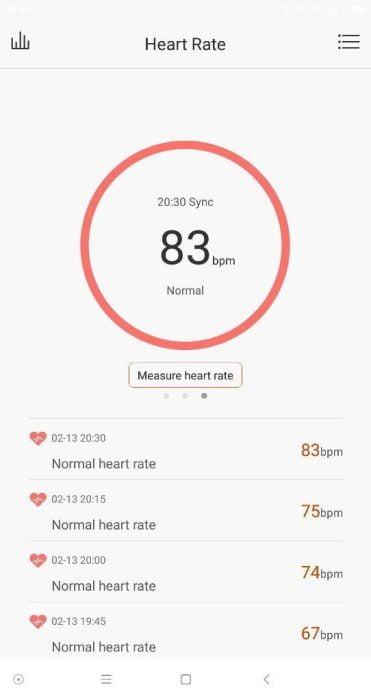

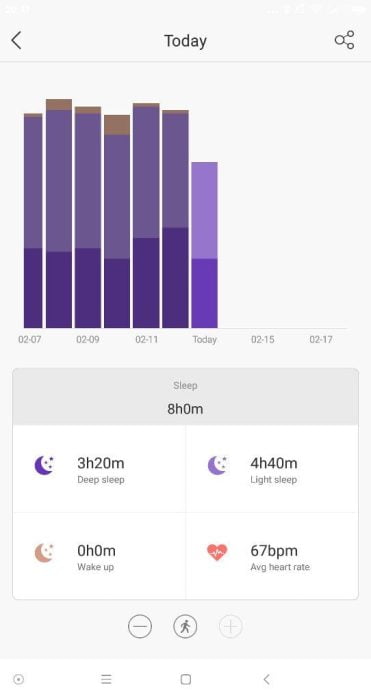

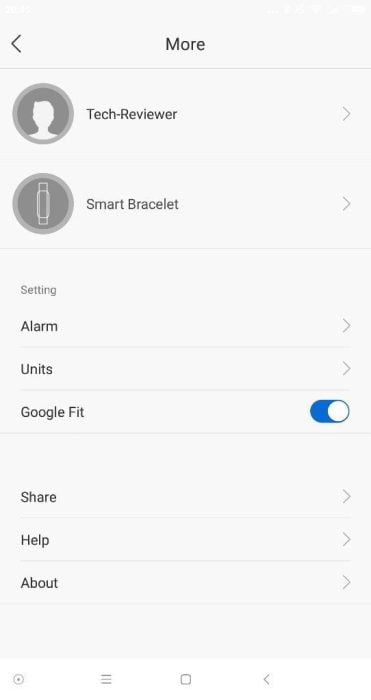
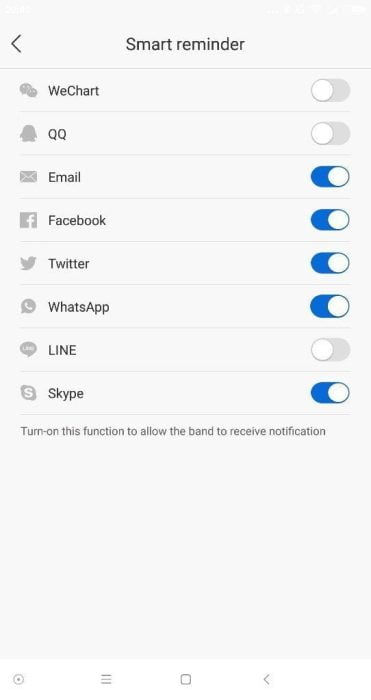
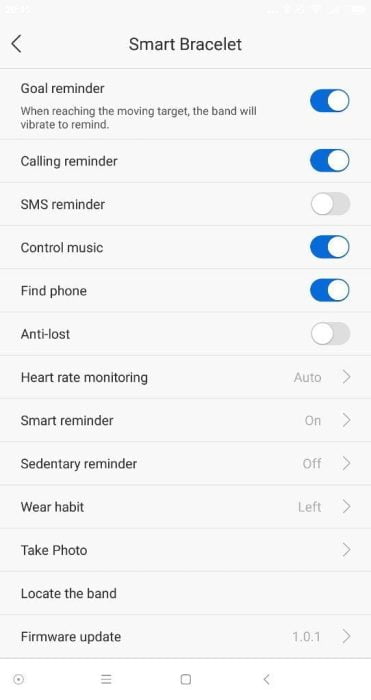
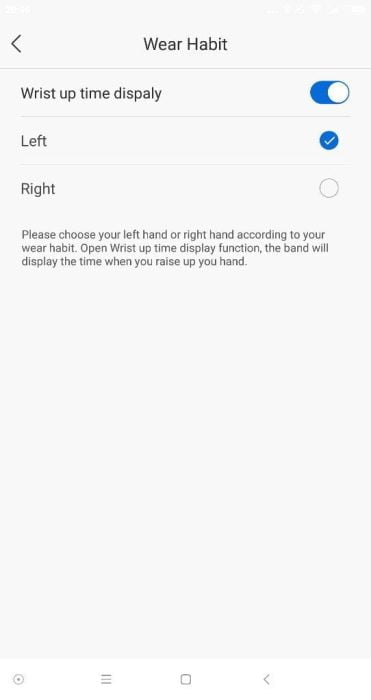
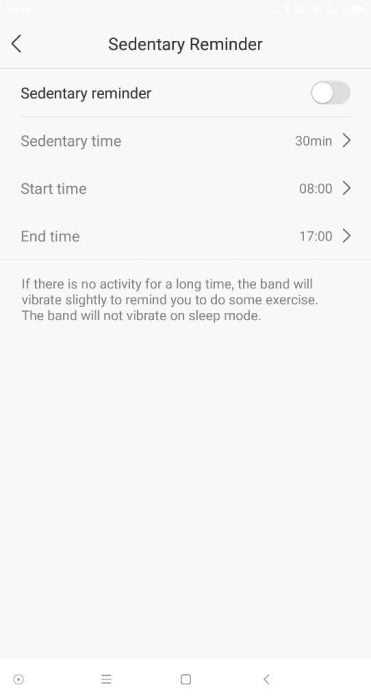
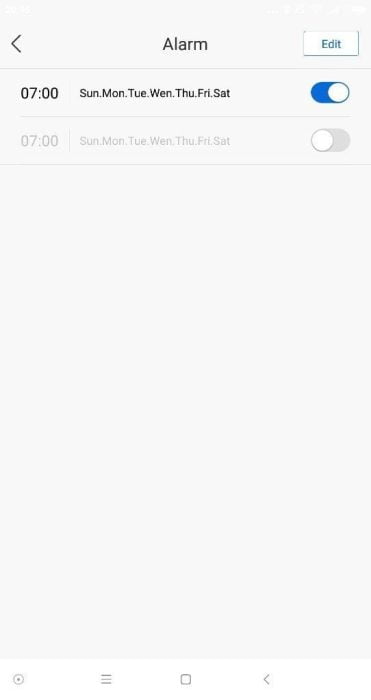

definitio
19. February 2017 21 to: 43
Does it really include a stopwatch? This is the only one I've found to be said to have one, apart from the x9 Mini and then the Xiaomi Amazfit, which is too expensive really.
Timo admin
19. February 2017 21 to: 51
Yes it has a stopwatch function. If you activate it, it measures the time in minutes and seconds. You also see the burnt calories, distance and heart rate individually for the measured time. In the app you can additionally activate GPS so the GPS data which gets collected by the phone, gets synced with the measured data by the Lenovo HW01. It's quite a well working smart band with nice functions.
definitio
20. February 2017 08 to: 20
Thank you very much for the prompt reply, I appreciate it.
You have rated the app somewhat low though. What is the name of that app and what faults did you find with it? (sorry the google translate didn't help me much)
I've bought a Cubot V2 smartband previously and I had to give it up because the app was so frustrating to work with. It would have so much trouble syncing and even if it did, it would take like 20 minutes for most of them to be actually shown on the graphs etc.
I believe this is the issue with chinese smartbands: the software and the many permissions they require to work, a true privacy trojan horse.
finally, would you recommend this one or the "safer" Xiaomi Miband 2 option, stopwatch function aside?
Sorry for the amount of questions.
Timo admin
20. February 2017 12 to: 30
Hi again, this is the link to the app. https://play.google.com/store/apps/details?id=com.lenovohw.base.framework
It got a chinese name but the user interface is translated to english. My concerns about the app are that you can't switch between the 12 hour and 24 hour system manually. You also can't activate the sleep tracker manually. And the last one is, that you can't add an individual app at the notification settings. Anyways apps like WhatsApp, Skype, Email or SMS are included in the notification center.
Syncing is fast and works like on the Mi Band 2. If I had to decide between the Lenovo HW01 and the Mi Band 2 I would get the HW01 because the pedometer is more accurate in my opinion. Also the battery is a little stronger. If I had to choose only by design, I would pick the Mi Volume 2.
definitio
25. February 2017 15 to: 28
Thank you, I placed an order for Lenovo HW01, thankfully more stores are getting a hold of it now,
I tested out the app and I did not like that I have to register an account (email etc) to use it, especially since it is not made by Lenovo itself, which I would find more reliable.
Are there any "universal" fitness apps that can read the data from these devices, do you know any and have you tried them out?
Timo admin
28. February 2017 12 to: 06
Hi, I only tried the app mentioned above. It's common to outsource the app development to a third-party developer. You can register any email with the app since you don't have to authenticate it.
ebb
30. March 2017 20 to: 32
Hi,
I bought the lenovo hw01 from gearbest. Worked fine for a few days. But then it said it would like do to an update, something like "improve russian" or so. Then i started the update but the progress bar never moved! Waited for 15 minutes but nothing happend. The HW01 shows the cloud symbol with the arrow. That's it.
When the battery is empty (after hours) the display gets off, but when connected to usb the cloud symbol comes up again.
So I guess this thing is dead.
Unless someone knows how to reactivate it via usb with a flasher or something. Any ideas?
Timo admin
30. March 2017 21 to: 09
Hi Ebbe, which firmware version did you receive for an update? I'm currently running V1.0.1 and I know I did the update back in february. I'm currently not offered any new updates so I guess you tried to flash that version. Actually I don't know how you could clear the cache or get it back to factory state. Usually if the battery shows empty there is still some battery left to store the data. Letting it sit for a few days or try disconnecting the battery manually might work. But if you flashed some faulty firmware, I don't think it's reparable then. Maybe the Lenovo customer support can help you with this.
(Edit: You can also write in German;))
ebb
30. March 2017 21 to: 34
Hi Timo,
Thank you for your prompt reply!
App is V1.1.5 (170310)
Band
I've tried it out a bit: I think the bracelet is still active and waiting to flash, but the app keeps crashing. Because I can see the Lenovo in the Android Bluetooth menu. When trying to connect here comes "Note: Connection was refused by HW01". If I then go to Connect under Properties in the app, the Lenovo is found and then asked: “Firmware update, So you want to upgrade a device already in OTA mode?”. If you click “Yes”, the new “Update” window will first show “Connect” and after a few seconds it will change to “Update” and the green progress bar will begin. But sometimes “Update failed” comes up. But even if "Update" comes, the bar usually stops after approx. 5 pixels (1 mm?), Ie immediately. Often, however, there are no green pixels at all. But once the green bar ran about 3mm. But then at the latest it is over and the app hangs up.
Have already tested with / without WLAN and mobile data and extended the Bluetooth visibility. Also with no charging cable connection on the Lenovo. Unfortunately without success. Handel (P8 lite) also restarted and Bluetooth switched off and on.
ebb
30. March 2017 21 to: 36
I can no longer see the band firmware, but I think it was 1.0.1. When I was asked to update, I didn't see any version information.
Timo admin
31. March 2017 17 to: 13
Have you tried to delete all data in the app? The app may have created a cache with the firmware data and keep trying to flash the faulty firmware. Otherwise you could vlt. the app provider can help. Here is the url http://care.desay.com/weme/weme_info.jsp
ebb
4. April 2017 20 to: 28
Tried everything possible. But I think the app keeps crashing. When reinstalled, regardless of whether the cache is deleted or not, the app always pulls an update first before the tape can be connected. When connecting, an attempt is always made to play the update on the tape, whatever goes wrong.
If I try other hands, there is no connection to the tape. I think because it's paired with my handheld.
I have now written to the Gearbest support. Let's see if there is more than standard text blocks this time.
Timo admin
5. April 2017 15 to: 14
What happens if you take the app away from the internet? I took a look at the traffic with Fiddler. As soon as the app has internet access, an attempt is made via this URL: http://care.desay.com/apk_update/HW01_11.0.0_2.0.0_012.zip get an update. If you now completely threw the app down again, delete all data, reinstall it and start without internet, at least no update could be retrieved.
ebb
5. April 2017 22 to: 30
Have now tested that again. When I remove the internet connection after logging in again, the app waits endlessly for the update. At the same time you can go to Connect where you will then be asked “Do you want to upgrade a device already in OTA mode?” But regardless of whether “NO” or “YES” is selected, nothing happens! YES only continues when the internet is back, which then inevitably stops at the highest 2mm green progress bar. If you select “NO”, the Lenovo will unfortunately not be taken out of update mode.
GearBest's support is stubborn and requires a video first. I have now done it and compressed it down to a maximum of 2MB (!) File size. Let's see what the answers ...
ebb
7. April 2017 15 to: 07
The jokers from GearBest think I should do a "factory reset".
Well, it would be nice. But how?
I have already pressed the touch point for a long time but nothing reacts. There is nothing in the instructions either.
Timo admin
7. April 2017 15 to: 36
A new firmware update was released yesterday (1.0.4). Have you already tested whether the update can be transferred correctly? The installation went smoothly for me.
ebb
7. April 2017 15 to: 51
The app has also been updated (1.1.6 (170327)). It loads an update again at the beginning. Possibly 1.0.4
But when updating, the app hangs as always.
Jens
8. April 2017 14 to: 20
Moin, strangely enough, I have exactly the same problem. He wanted to do an update and then the app crashed. Now the bracelet shows the cloud with the arrow and the app tries to do an OTA update. But does not continue to load. Seems to stand still.
Jens
8. April 2017 16 to: 38
Hi,
I have the same problem. In the meantime, the cell phone somehow manages to update just under “2mm”. I noticed that the bar is slowly turning green and suddenly the Bluetooth of the mobile phone is switched off for a short time. Then the bar stops moving.
Have a P8Lite. Try the update afterwards with a Samsung cell phone.
Will contact me if I know anything new.
Jens
8. April 2017 17 to: 29
Moin, it's me again.
It is actually a problem with the Huawei P8LITE that turns off the bluetooth when updating. I was able to perform the update with your Samsung A5 mobile phone.
ebb
10. April 2017 21 to: 31
Hallo,
got it now with an old Huawei P7 mini. Update went through right away. So it wasn't a problem that the tape is paired with my P8 lite.
Timo admin
10. April 2017 21 to: 41
Great, nice to hear!
Other
12. April 2017 13 to: 37
To change the time display to 24 hours, simply assign the time zone manually in your mobile phone and not automatically get it. This means that I now have the time in 24h format.
seano
16. May 2017 03 to: 32
Hi
I've just received a new band and the APP asked me to update the firmware.
The firmware upgrade failed and I've tried to redo it many times on 3 different phones.
Mostly it fails immediately but a couple of times the progress bar has reached about 60% and then it still fails.
So it looks like my band is bricked.
There doesn't seem to be any fcatory reset or support for this band.
Any ideas?
Thanks
Timo admin
16. May 2017 13 to: 29
Hi seano, there are some other users with the same problem. Try allowing the App to access GPS and also activate GPS. Other users were able to update the firmware by giving the app all permissions.
seano
16. May 2017 14 to: 53
Thanks for your help Timo
Yes I have given the app GPS permissions. I even made sure that the GPS had a good fix before trying again.
I have noticed that the band display briefly flashes before the upgrade fails.
Lina
16. April 2017 10 to: 48
Hello Timo,
can you synchronize the bracelet with Google fit and do you know whether the APP is compatible with a Cubot Dinosaur?
I wish you a happy Easter!
Best regards,
Lina
Timo admin
16. April 2017 11 to: 16
Hi Lina, in the Lenovo Smart Bracelet App there is the option “Google Fit”, with which all data can be synchronized with Google Fit. The app should also work with the Cubot Dinosaur. The best thing to do is to search for “Lenovo Smart Bracelet” in the Google Play Store. You should then come up with an app name made up of Chinese characters. The app itself is multilingual.
Also nice Easter holidays.
Lina
17. April 2017 14 to: 17
Hello Timo,
Thanks for the quick reply. I just saw that the test even mentioned with a photo that you can synchronize with Google Fit.?
Great, thank you very much! ☺
Lina
20. April 2017 12 to: 32
Hello Timo!
I have just received the Lenovo fitness bracelet and, as expected, the app cannot find the bracelet.? It's a Cubot Dinosaur, do you have a tip for me?
Best regards,
Lina
Timo admin
20. April 2017 12 to: 40
Hi, the following occurs to me spontaneously, which you could check. Is bluetooth active? Can you see the bracelet in the smartphone's bluetooth overview? Does the app have all permissions?
Lina
20. April 2017 13 to: 00
I had to activate GPS, now everything is great☺ Thank you very much for your quick answers and the help !!!?
Best regards,
Lina
Lina
20. April 2017 14 to: 58
I have to bother again, sorry? I would like to receive e-mails on the bracelet. I have already activated the corresponding symbol in the app, but no mail is displayed. It neither works with a web.de nor a gmail account do I have a specific account?
Greetings once again,
Lina
Timo admin
20. April 2017 15 to: 06
The app or bracelet needs the appropriate authorizations to receive notifications. In the app / security settings of your smartphone you can assign the authorizations for the respective app.
Lina
20. April 2017 16 to: 17
Unfortunately it does not work. Whatsapp, calls and Co. work. Is it for milking mice?
Tobias
22. April 2017 16 to: 26
Hallo,
maybe you can help me. The tape is not recognized in the app. The mobile phone sees the band under the Bluetooth settings, but it does not exist in the app. Do you have any ideas?
Timo admin
22. April 2017 17 to: 26
Hi, try activating the GPS. It worked like this for Lina (see comment above you). Otherwise the app must also have the respective authorizations.
Tobias
22. April 2017 20 to: 18
oO. it's worked out. Ok, I didn't expect GPS to have to be on for this (actually doesn't make any sense). What I just haven't found in the app is how to turn off the automatic heart rate monitor
Tobias
22. April 2017 20 to: 19
Sure now I find the function. So the app, I think, is designed a little strange.
Marcel
27. June 2017 19 to: 38
I can't download it for iPhone (in APPSTORE) here in Germany "Lenovo Smart Bracelet"… .requested is not currently available in the US store ".. so where I could got I on my iPhone..without it my Smartband it Worthless ....
Please help if someone know the way ...
Timo admin
27. June 2017 22 to: 22
Servus, I guess you speak German too? I'm not very familiar with Apple's AppStore, but you could try downloading the app via a proxy / VPN.
Lina
28. June 2017 11 to: 26
Hello Timo,
Do you know whether the bracelet is no longer compatible with google fit? After the update, the button in the app disappeared and the steps were no longer transferred to Google fit before.
Best regards,
Lina
Track
20. July 2017 21 to: 42
Do you have to have the app (i.e. the mobile phone) with you when you run so that the GPS can be tracked, or can you connect it to the app after the run and the data is synchronized?
Timo admin
20. July 2017 21 to: 54
Hi, you have to have your smartphone with you because the bracelet itself does not have an integrated GPS.
Sorticas
29. May 2018 19 to: 39
Hello, Timo. Where can I find HW01 Plus firmware?
Timo admin
1. June 2018 11 to: 47
Hi Sortikas, you will automatically receive the firmware with the Lenovo app.
Sorticas
9. June 2018 15 to: 57
Hi Timo, and where can I download firmware when I have bricked the HW01 Plus? E.g. link http://care.desay.com/apk_update/HW01_11.0.0_2.0.0_012.zip? For HW01 Plus?
Vijaya Raju B
12. August 2018 23 to: 44
lenovo-hw01 from few days i see steps, distance and calories also sleep monitor not working. can you please help with the solution for this