Introduction: devolo Magic 2
As a “digital native”, I came into contact with the Internet for the first time in the mid-90s. At that time, WLAN was still a foreign word and dLAN or Powerline for network setup was not yet available. The digital world mainly took place in the vicinity of the few telephone connections.
With the dot-com boom, the Internet has accelerated. The 56k modem was followed by ISDN and finally DSL. The entire house was still not networked, but as an alternative to laying cables, I first came into contact with powerline adapters from devolo in 2004.

This is what the devolo MicroLink dLan Ethernet Adapter MT 2026 looks like.
The devolo MicroLink dLAN Ethernet with a transmission rate of 14 Mbit / s has provided internet to pretty much every room in the house for years. As the WLAN standard progressed, the change finally followed, but more than 16 years later, powerline from devolo is again making its way into techreviewer. Let's start!
Technical overview
With the introduction of the devolo Magic 2 adapter, the technology behind devolo's Powerline was also revolutionized. The older HomePlug AV2 standard has been replaced by the new G.hn standard. This achieves higher speeds of up to 2.400 Mbit / s in the powerline backbone and shows a greater range (up to 500 meters) and stability in the network.

In addition to the powerline function, devolo Magic 2 WiFi can also set up a mesh WiFi. The term “mesh” stands for an “interlocking” network that, in contrast to conventional WLAN access points / repeaters, forms a uniform, uninterrupted network. You only need a single network connection to set up a mesh WLAN! At the same time, there are no compromises in terms of performance and reception quality.

If you combine mesh with powerline, a theoretically higher power throughput is possible compared to the usual mesh, which maintains the connection purely by radio.
First impression
The Devolo Magic 2 WiFi adapters are available as multiroom and starter kits, as well as individual adapters. The multiroom kit comprises two WLAN adapters and a pure LAN adapter. As the name suggests, the set is ideal for providing two floors with WiFi. If you opt for the starter kit, you will be equipped with only one WLAN and one LAN adapter.

The scope of delivery is clear. In addition to the adapters, this includes a network cable and a leaflet with safety and service information as well as brief instructions that go into the individual steps of commissioning in several languages and in pictures. A detailed manual is available from the devolo website (Link to the manual) available.

The design of the adapter is kept simple. The dimensions of the rectangular plastic housing are 152 x 76 x 40 mm (WLAN) or 133 x 66 x 42 mm (LAN). A socket is conveniently not lost when plugged in, because each adapter is in turn provided with its own socket. Parental controls are already integrated.

The PLC and WiFi buttons, which are also provided with an LED, are located in the lower third of the WLAN adapter. The LAN adapter only has one LED at this point. The LEDs can be switched off for use in the bedroom. If you continue to the bottom, there are two Ethernet (RJ45) sockets on the WLAN adapter. The LAN adapter only needs one socket.
OPERATION
Putting the devolo Magic 2 WiFi adapter into operation should not cause any problems even for the technical layperson. Especially since the illustrated brief instructions simply explain which steps have to be taken for commissioning. However, one should note that the new G.hn technology is not compatible with the dLAN technology of older adapters! The same applies to the devolo Mesh, which cannot be combined with mesh adapters from other manufacturers.

Before you plug the devolo adapter into the socket, make sure to note the WiFi key on the back! Each adapter has its own key, which is required for the first WLAN connection to the respective adapter.
To set up the powerline network, one of the adapters is connected to the router via Ethernet and the remaining adapters are distributed anywhere in the house. If this happens within 3 minutes, a powerline connection is automatically established between the adapters. If you want to expand the network, it is sufficient to briefly press the PLC button on an active adapter. The indicator light flashes repeatedly, which in turn means that the existing powerline network is looking for new adapters.

Practically! Simply write down the WiFi key on the back of the quick guide.
If you follow these steps in the correct order, the powerline network can be set up or expanded in next to no time. The connection setup worked straight away in the test. If you have problems establishing a connection, simply take a look at the detailed instructions on devolo.de. In contrast to the brief instructions, commissioning is explained in detail there.
Software
The devolo network is configured and managed via the integrated web interface. This can be accessed via any web browser, the devolo Home Network App (Android / iOS) or the Cockpit software (Windows / Linux / MacOS).
Web interface
Unfortunately, reaching the web interface is not as easy as expected. Older dLAN adapters could be accessed directly via the browser at the address "http: //devolo.wifi". Unfortunately, the new Magic 2 adapters no longer offer this option, so that the IP address of the respective adapter must be known for direct access via the browser. In most cases this is assigned randomly by the router, so you first have to check which IP address the router has assigned to the adapter. Once you have found out the IP address, you can use it to call up the adapter's web interface.
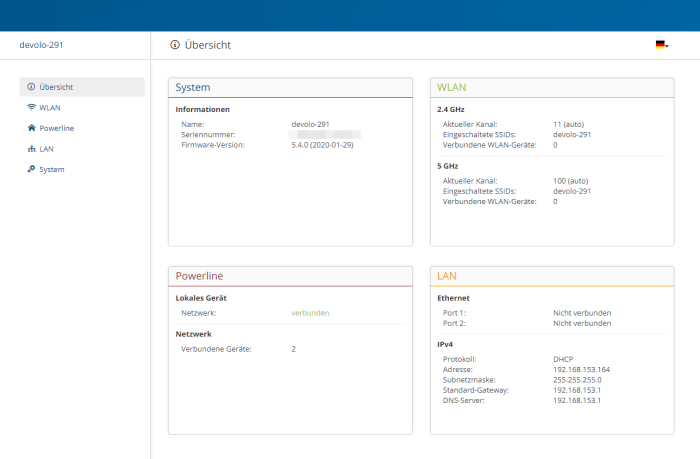
This is what it looks like, the devolo Magic 2 WiFi web interface...
Cockpit software
The devolo Cockpit software offers another option for managing the network. Unfortunately, the implementation is not fully thought out here either. The software only works if the PC / Mac is connected to one of the adapters via Ethernet. If the connection is purely via WLAN, the adapters are not displayed in the cockpit software. The software itself only gives an overview of the network, how the adapters are connected to one another and at what speed they communicate with one another. For configuration, the software calls up the web interface via the browser.
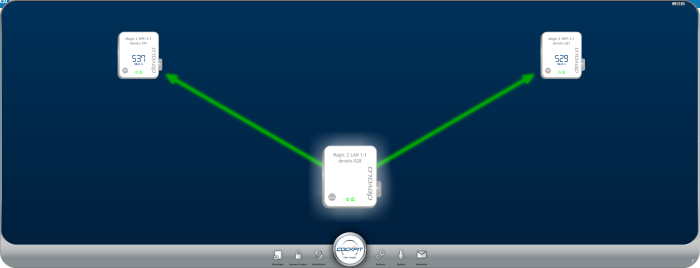
... and here the cockpit software on a Windows PC.
devolo Home Network app
The third option for network management and also the easiest to use is the devolo Home Network App. Install the app on your smartphone, connect to the devolo WLAN, open the app and you get an overview of the network. The network can also be configured via the app. For this purpose, the web interface in mobile view is used.
- General network overview
- WLAN overview
settings
The setting options are extensive and leave almost nothing to be desired. Thanks to the clearly structured menu items, operating the web interface does not cause any problems. WLAN, Powerline and LAN can be fully configured by the user.
Functional features, such as the new WPA3 encryption standard, a guest network, time control and child protection are available. The mesh function can be switched on at the push of a button.
Performance
The performance test was carried out with a devolo Magic 2 LAN adapter and four devolo Magic 2 WiFi adapters, which were installed on three floors of a residential building and in a garden shed 20 meters away.

The recorded measurement data are of course only guidelines. Wall and ceiling thickness, distance and cabling are parameters to be considered that affect WLAN and powerline performance.
Powerline performance
For this test, the devolo Magic 2 LAN adapter was connected to the router and a PC was connected via Ethernet to a devolo Magic 2 WiFi adapter on the other floor. The transmission speed reached an average of 150 to 200 Mbit / s. If the adapter and PC were in the same room, an average speed of 450 Mbit / s was achieved. Direct cabling via Ethernet is still faster, but the values provided by the PLC network can be used very well in practice!
Of course, the stability of the network was also tested in the long-term test. There were no major disruptions. Except for a brief, incomprehensible connection break in the PLC network, the network was consistently stable.
WiFi and mesh performance
This test was carried out over the entire house, including the garden and the garden house on it. The mesh function was switched on.
On the same floor, the data throughput was on average between 460 to 580 Mbit / s (5 GHz) and 85 to 100 Mbit / s (2.4 GHz). Through two walls, the data throughput was reduced to 100 to 250 Mbit / s (5 GHz) or 40 to 60 Mbit / s (2.4 GHz). These are not record values, but local data transfers were pleasantly fast, high-resolution 4K streams were played without annoying buffering and online games could be played at a short distance from the Magic 2 node without lag.
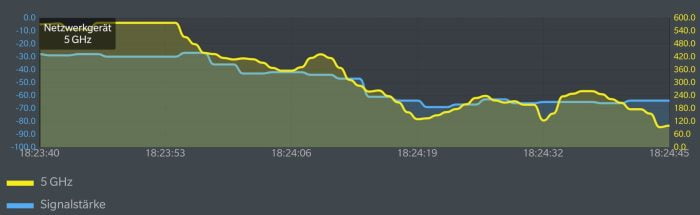
Data throughput in the 2.4 GHz network, with an adapter, measured on two floors.
WLAN roaming, i.e. the automatic change between the WLAN radio cells, did not cause any problems for the devolo Magic 2 WiFi adapters. The speed between the mesh nodes remained largely constant. In addition, you could move freely in the entire network without losing the connection. A range test showed stable transmission and reception performance throughout the house, garden and summer house. A larger area can be covered very well with just one devolo Magic 2 WiFi adapter.
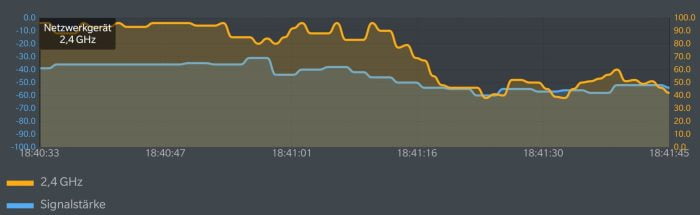
Data throughput in the 5 GHz network, with an adapter, measured on two floors.
power consumption
According to the data sheet, the consumption of a devolo Magic 2 WiFi adapter is a maximum of 12 watts, an average of 9 watts and a minimum of 3,4 watts (stand-by). The consumption of a devolo Magic 2 LAN adapter is specified as a maximum of 4,8 watts, an average of 2,8 watts and a minimum of 0,7 watts (stand-by).
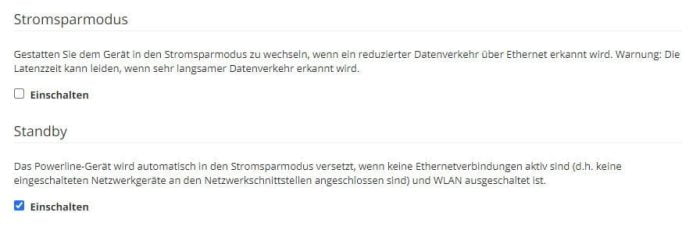
power options
In the test with about 7 connected network devices, the consumption of a single Magic 2 WiFi adapter was 7 watts on average. During surfing activities, the consumption increased to a measurable 10 watts. The LAN adapter consumed an average of 3,7 watts.

devolo Magic 2 WiFi
Simple installation
Through socket
Fast PLC
Stable and fast mesh WiFi
Low energy consumption
No access via domain
No record speeds in practice
The devolo Magic 2 WiFi is an ideal solution to achieve a high-range, uninterrupted and fast network over a large area. Without laying any cables!
Powerline and Mesh, which the Magic 2 WiFi combines in one adapter, contribute to this. The new G.hn technology makes the powerline network even faster and more stable. Mesh, in turn, enables area-wide reception coverage in the WLAN.
Record speeds of up to 2400 Mbit / s in the PLC and 1200 Mbit / s in the WLAN were not achieved in the test, but the delivered throughput is sufficient for most users.

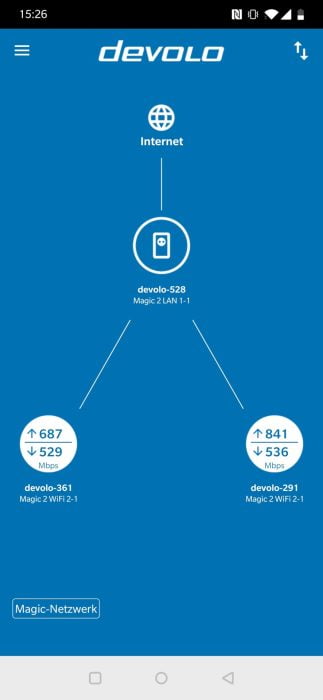


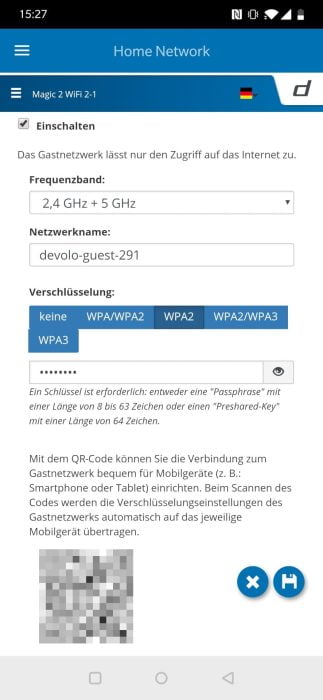
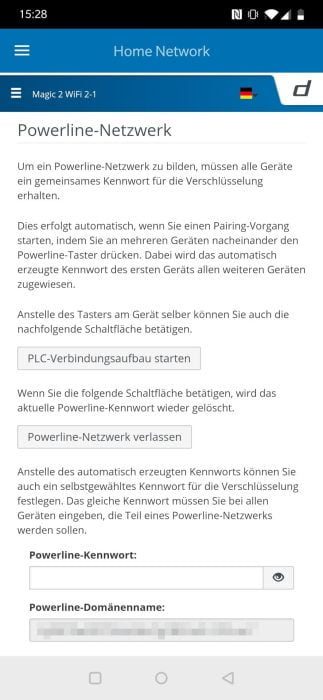





Stefan
4. October 2020 20 to: 25
Hello, I'm thinking of getting the set here too. Now I have seen that there is the Devolo Magic 2 WiFi and Magic 2 WiFi next. I compared both data sheets, but couldn't see any difference. Do you have any idea what the difference could be? LG Stefan
Timo admin
5. October 2020 14 to: 11
Hi Stefan, when asked, I was told that the difference lies in the built-in WLAN chip. The Magic 2 WiFi next chip is faster and supports MU-MIMO.