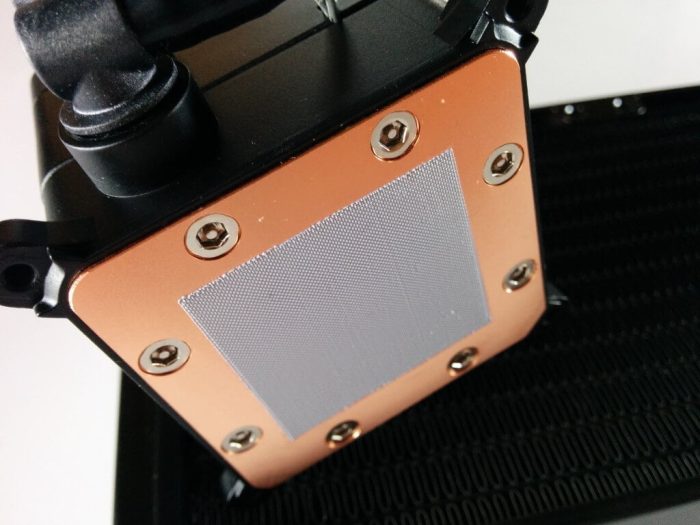First impression
Delivered is the Captain 240 With two 120mm PWM fans, a 4-port fan HUB, which only has a 4-pin connection for power supply, an illustrated operating manual and all necessary brackets for both Intel and AMD systems. Since the supported sockets are not listed on the product page, here is a short list:
Intel:
LGA2011-v3 | LGA2011 | LGA1366 | LGA115X
AMD:
FM2 + | FM2 | FM1 | AM3 + | AM3 | AM2 + | AM2
The Deepcool Captain 240 is well made. The pump and cooling unit is made of plastic, but makes a solid impression. The cooling element is made of copper, which I could not find any uneven surface or scratches. A layer of thermal paste is already applied. Unfortunately, no further tube of thermal compound was added here. Overall, the pump and cooling element are quite powerful. The pump is also illuminated during operation and lights up pulsating red.
The hose between radiator and pump is firmly connected and made of hard plastic. He is not too soft, but not too hard, so it can be bent well in the housing by the ribbed design. The hose between the pump and the cooling element, however, is transparent and made of PVC. Here you can see nicely the reddish coolant.
The radiator is quite flat with just 27mm. Nice, however, are the very fine lamellae that this radiator possesses.
The two 120mm fans make a good impression. These are PWM fans, which have a rubberized housing, which should additionally prevent vibrations. The maximum speed is about 2200 RPM.
I was surprised by the small fan hub, which was included. Here you have the possibility to connect a total of 4 fans. Unfortunately there is no fan control. Here you either have to rely on the BIOS or you use Speedfan.
Installation
The installation of the Captain 240 AIO is easy. The included backplate has two directions, either for an Intel or an AMD system. This is also labeled, so you really can not go wrong. Small plastic inserts that prevent the screws from spinning have also been included and prove to be extremely useful. If the backplate is connected to the mainboard, the pump and cooling element are only screwed to the CPU. The installation hardly differs from an installation of a conventional air cooler. Power is supplied to the pump via the CPU fan connector on the mainboard.
Cooling performance & volume
I connected the watercooling to a Core i7 920 (D0 stepping), which I overclocked to 4.2 GHz. The VCore is 1.26V.
When idle at about 1% CPU utilization and a fan speed of 1400 RPM, the average temperature is about 40-44 ° C. The volume of the fan is still in the frame and falls by no means unpleasant.
With Prime95 with active Small FFTs test, the maximum temperature rises to about 20 minutes after average 64-67 ° C. The fans are turning at full speed, but the volume is more likely to be conspicuous and becomes unpleasant in the long run. However, one should note that as good as any fan under full load noticeable.
The pump of the Captain 240 works quietly. A soft hum can be heard only when listening really close.
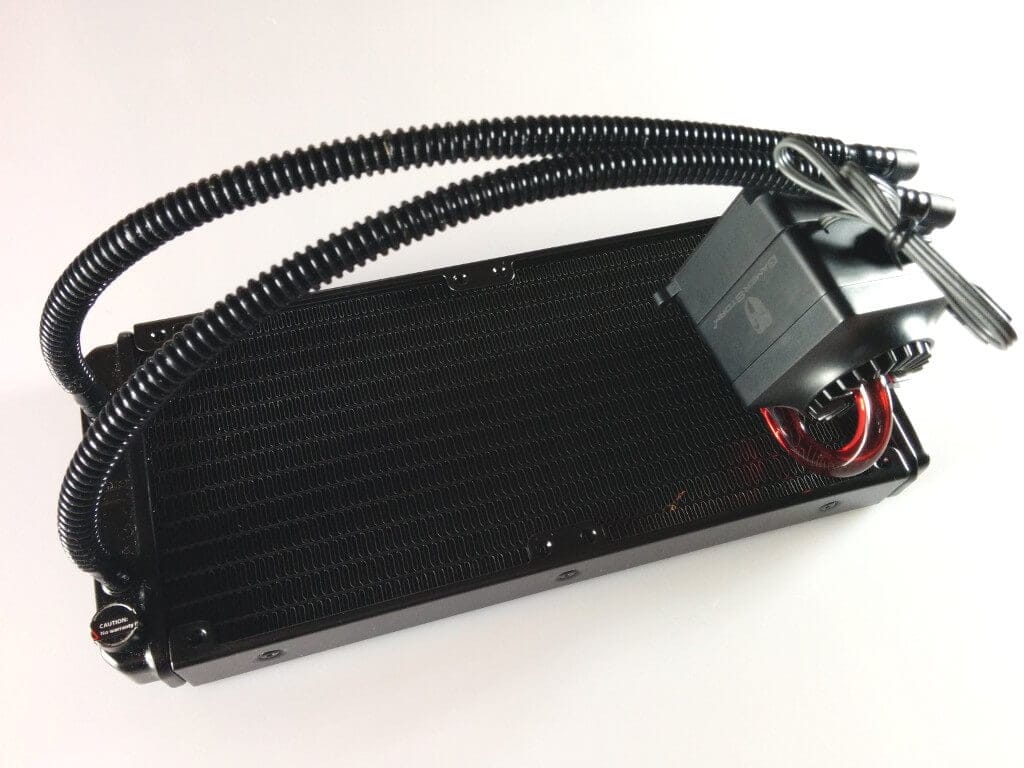
DEEPCOOL CAPTAIN 240 AIO
Good cooling performance
Good workmanship
Great design
Simple installation
With max RPM loud
The Deepcool Captain 240 AIO offers one thing above all. It looks damn good and can stand out from other AIOs due to the black and red color combination. The workmanship is good and the installation is also easy.
The cooling performance of the Captain 240 would be compared to other AIOs, average to good. With high fan speed you can quite a few comparable AIO and air cooling can be left. Unfortunately, the full load operation of the fan is not a suitable steady state, which is clearly noticeable in the volume. Although the cooling performance is decent in idle, there is hardly any difference compared to good air cooling.
However, what impressed me about the Captain 240 AIO is that the temperature is kept constant and temperature jumps are almost non-existent. Especially the radiator is really great designed by the very narrow slats and done in spite of the low height of 27mm his task very neat. This AIO is also recommended for overclockers since the maximum temperature of the individual cores is kept relatively low even under full load.
As an overclocker, the Deepcool Captain lived up to my expectations. As a normal user I would rather resort to a good air cooling, as this clearly offers the better price / performance ratio. But if you are looking for a stylish cooling solution, you should definitely take a look at the Deepcool Captain 240.