First impression
As I was used to from the Cubot X series, this smartphone was also delivered in the Cubot-typical cardboard box. In addition to the Cubot X17, a charger (5V, 1A), a micro USB data or charging cable, a multilingual operating manual, a SIM pin and a screen protector including a cleaning cloth were also included. It is also interesting that a removable plastic protective cover was already attached to the smartphone and an additional screen protector was already accurately applied. This saves the search for a suitable protective cover and protective film, which often turns out to be quite difficult, especially with relatively unknown brands.
In the hand, the smartphone leaves a very high-quality impression. With a thickness of only 6.1mm, the Cubot X17 is really incredibly thin. If you know the iPhone 5 or Oppo R5, the look of this smartphone will certainly seem familiar. Cubot hits a similar line in the design of the X17. The frame of the X17 is made of brushed aluminum. The back is made of metal, the top and bottom are made of plastic. Removable, this back is not, which is why the battery can not be changed.
The dual SIM slot is located on the left edge of the case and can be opened by means of a SIM pin. Here you have to decide, however, whether you want to use the Cubot X17 as a dual SIM smartphone (micro SIM + nano SIM), or whether you give the second slot for memory expansion using a micro SD card.
On the left edge of the case are the firmly recessed power button and the volume rocker. These buttons are also made of metal and adapt to the overall design. A rustling I could not perceive while moving the device. On the upper edge of the case there is an 3.5mm jack audio output, on the lower edge of the case is the micro USB socket.
At the front is the 5 inch FHD display with 2.5D Curved Glass. This is a display slightly rounded at the edges, which contributes mainly to the attractive design of the Cubot X17. Below the display are three capacitive buttons, above are the speaker, the front camera, a proximity sensor and a notification LED.
Considering the price, the Cubot X17 convinced me the first time "hands-on".
Display
The Cubot X17 has a 5 inch FHD 2.5D JDI display with a resolution of 1920x1080 pixels. According to the "Display Tester" app, the dot density is exactly 440 DPI. As you can expect from an FHD display, the display of the X17 is also razor-sharp. Individual pixels can no longer be seen here.
The color temperature I would call rather cool, which is mainly generated by the very nice white value. Nevertheless, the colors look natural and alive. The viewing angle stability is also good. Especially from the good readability with stronger light irradiation I was quite positively surprised.
"MiraVision" has been integrated in the settings for the corresponding fine-tuning. In addition to contrast, saturation and brightness, the color temperature and sharpness of the image can also be corrected manually. But you can also choose between two prefabricated profiles. The touchscreen supports 5-finger multi-touch. All of my entries were recognized immediately and precisely during the test.
Performance
Like its predecessors X15 and X16, the X17 uses a Mediatek MT6735 processor. This is a quad-core processor that clocks with a maximum of 1.3GHz. This SoC, now more of a budget processor, is supported by powerful 3GB RAM. Why Cubot opted for such an unusual combination is highly questionable, but in terms of performance I could not discover a single performance hit at the X17 and the performance has taken me by surprise. As Cubot combined this hardware, I would call it truly a brilliant achievement.
Although the Cubot X17 differs from other mid-range smartphones with similar hardware in the most common benchmark tests, the performance in everyday use is simply right here. Although games are slowed down by the rather poor Mali T720 GPU, the average smartphone user will be completely satisfied with this performance, which is ideal for multitasking.
- AnTuTu
- Geekbench3
- 3DMark
user interface
Fortunately, the smartphone uses a very clean “almost” stock Android 5.1. Apart from the “Cleaner App” from Cheetah Mobile, I couldn't find any third-party apps and especially bloatware. This app can also be uninstalled in the app menu.
In the settings, the operating system has only been extended by the usual functions such as "HotKnot" (wireless data exchange), "MiraVision" and a management of the gesture control.
I particularly liked the overview of recently opened apps. This can be achieved by a long press on the Home button. Within this "map overview" you will find useful information about the battery status, the memory, the voltage and the core temperature at the bottom of the screen. In addition, all open apps can be closed immediately.
An inconspicuous theme launcher was also hidden in the system. If you call up the wallpaper and widget management, there is also the item "Style" next to it. Here you can choose between different themes, which changes the wallpaper as well as the design of the icons.
The smartphone can be updated OTA, ie "Over The Air". The last update was submitted on October 22.10.2015nd, 6. To what extent the smartphone will continue to be supported with updates is unfortunately not known. However, it is extremely unlikely that this smartphone will run Android XNUMX at some point.
Camera
The highlight of the Cubot X17 is the 16 megapixel rear camera. This is probably an interpolated value, but the camera was able to convince me both during the day and at night. The aperture number of the rear camera is f / 2.2. The rear camera also has a small dual LED flash. Although I was able to see a slight image noise with this camera too, the colors of the Cubot X17's rear camera, in particular, are very natural. The Cubot X17 was also able to convince me in poor lighting conditions and when taking pictures with an active flash. An extended version of the Mediatek camera app is used as the standard camera app. Gimmicks such as panorama or angle shots are possible.
Here are some pictures with the rear camera:
The 8 megapixel front camera (probably also an interpolated value), is sufficient for video telephony or for quick selfies. Again, a shot with the front camera:
Telephony, WLAN, Bluetooth
The voice quality is average. It is also interesting that LTE band 20 is supported, which is not the case with many comparable chinaphones. Accordingly, the smartphone can also be used in the German LTE network without any problems. Although the X17 is a dual SIM smartphone, if you want to expand the internal memory, you have to do without the second SIM slot, as this serves as a hybrid slot.
My 2.4GHz network quickly recognized the Cubot X17. The connection was also stable and the range average. My 5GHz network, however, has not recognized the Cubot X17. Thus, I assume that the X17 is not dual-band capable. Information on this I could not find on the website of the manufacturer.
Even with the Bluetooth connection to my speakerphone, there were no problems. The connection was stable and the transmission was excellent.
Battery
The sticking point of the Cubot X17 is the built-in battery. The smartphone has a rather small battery with just 2.500mAh installed. This small battery is mainly due to the fact that Cubot has brought the X17 a very slim smartphone on the market. Accordingly, the battery life is correspondingly low. After a day of average use, I had to charge the smartphone in the evening. Even overnight, the smartphone in standby has pulled a lot on the battery. Whole 15% was lost overnight.
With a better optimization of the OS Cubot could certainly get some here. So you can be curious if in future updates and the battery life is still improved.

Sharp display with good viewing angles and strong colors
Great design, high quality workmanship
Good performance despite the older quad core
Powerful 3GB RAM
Good rear camera
Clean Android 5.1
LTE band 20
Battery weakens at runtime
Battery not changeable
No dual band WiFi
Hybrid SIM slot
The Cubot X17 is a great mid-range smartphone, which stands out in a price range of about 150 € clearly positive. The performance is excellent, the camera shoots great pictures and also in the networks and the quality of conversation, the smartphone convinced me. If you're looking for a battery-rich smartphone, you'll be a little disappointed with the X17. The Cubot X17 could do a better job here.



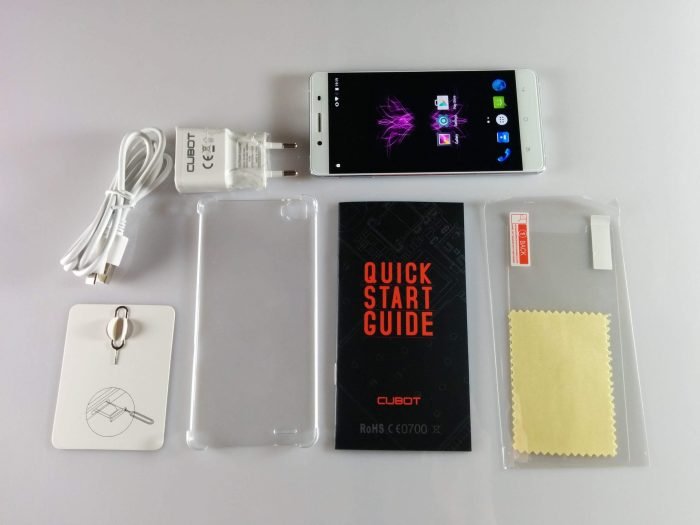
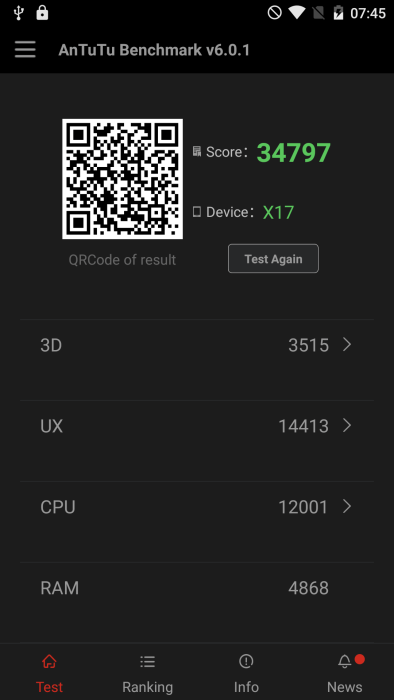
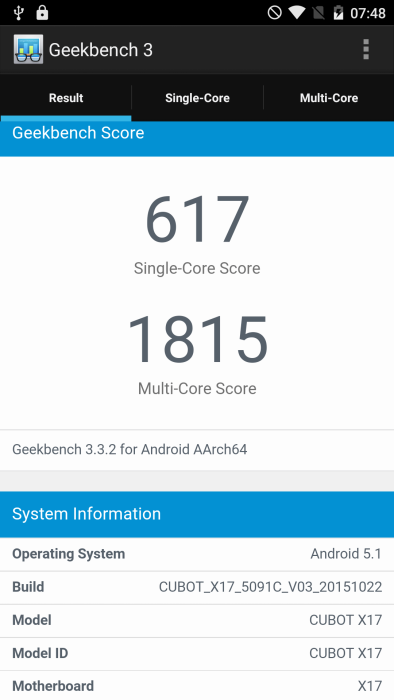
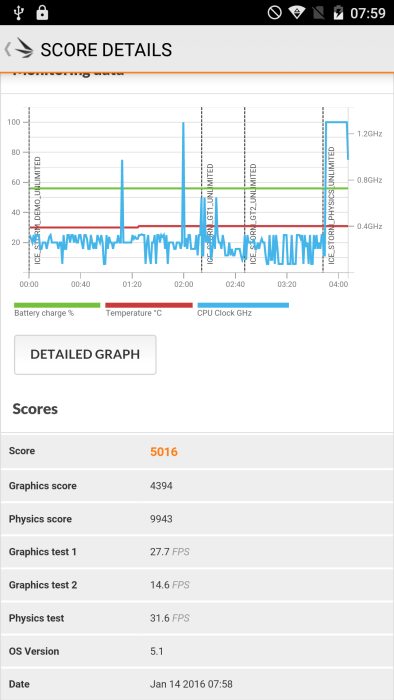










Marcel
30. March 2016 08 to: 43
Very detailed and informative description! But take a look at your Amazon link. As with other reviews, Amazon is currently linking to the X16, which can quickly lead to a bad buy. In addition, the X17 costs 25 euros more.
Timo admin
30. March 2016 10 to: 06
Thanks for the hint. I have adjusted the entry :).
Heinz
24. April 2016 23 to: 10
I recently made an update on the X17 that was offered and since then the outdoor active app has stopped working. Can you give a tip what I can do there?
Timo admin
24. April 2016 23 to: 14
Hello Heinz, is the "outdoor app" a system app or a preinstalled app or was the app downloaded from the Google PlayStore? Have you already deleted the app's data and cache?
Armin Wolff
29. May 2016 13 to: 36
A smart smartphone at a good price. It's just a shame that the battery life is so short.
Still worth considering, especially if you're looking for a dual SIM smartphone. Thank you for the great article!
Detlev
12. June 2016 14 to: 41
How can you access the memory expansion if a micro memory card is inserted instead of a SIM?
Timo admin
12. June 2016 16 to: 34
Memory cards are usually recognized immediately. You can access it with a file manager (e.g. ES File Explorer).